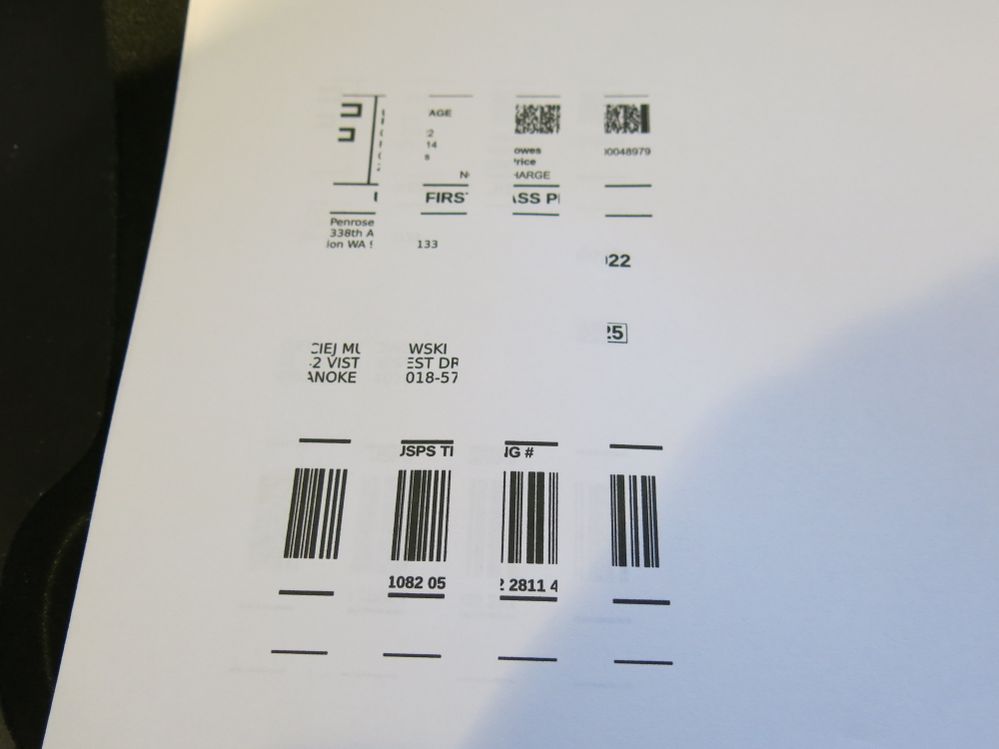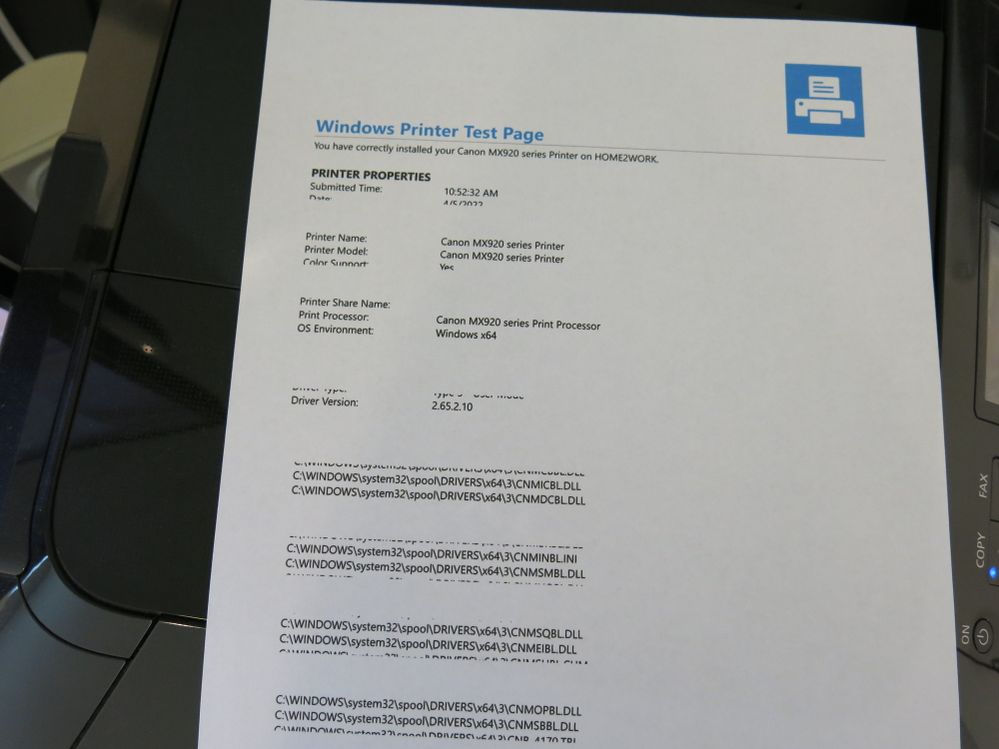- Canon Community
- Discussions & Help
- Printer
- Desktop Inkjet Printers
- Re: MX922 Printer is printing horizontal spaces be...
- Subscribe to RSS Feed
- Mark Topic as New
- Mark Topic as Read
- Float this Topic for Current User
- Bookmark
- Subscribe
- Mute
- Printer Friendly Page
MX922 Printer is printing horizontal spaces between actual content
- Mark as New
- Bookmark
- Subscribe
- Mute
- Subscribe to RSS Feed
- Permalink
- Report Inappropriate Content
03-28-2022 12:20 PM
MX920 after a power fail started printing horizontal spaces between the actual content. Some content is missing on the edges of what being printed but the spaces are larger than the bit of missing content on the edges. Went through all cleaning, head alignment, roller cleaning and it prints all the test patterns perfectly. I have power cycled to no affect and just now unplugged printer to let it reconsider its future fate. Attached is a pic of a USPS shipping label showing the output. 
- Mark as New
- Bookmark
- Subscribe
- Mute
- Subscribe to RSS Feed
- Permalink
- Report Inappropriate Content
03-28-2022 12:29 PM
Hello!
So that the Community can help you better, we will need to know more information.
Do you see any error messages?
Which Computer Operating System are you using (Windows 7/8/10/11 or macOS 10/11/12)?
How do you connect to your printer (USB or WiFi)?
Any other details you'd like to give will only help the Community better understand your issue.
If you're in the United States and this is an urgent support need, please click HERE to visit your My Canon Account to discover your personalized support options.
If you're outside of the USA, please click HERE to find support options in your country.
Thanks and have a great day!
- Mark as New
- Bookmark
- Subscribe
- Mute
- Subscribe to RSS Feed
- Permalink
- Report Inappropriate Content
03-28-2022 02:10 PM
Windows 10 or Windows 11.
Back in the day it took a bit (firmware / drivers
) to get this printer running good. It has been a label workhorse until this AM.
Printer is hardwire RJ45 to a switch, then to a R7000 router.
I will try a USB connection to see if there is a difference and report back,
- Mark as New
- Bookmark
- Subscribe
- Mute
- Subscribe to RSS Feed
- Permalink
- Report Inappropriate Content
04-05-2022 02:24 PM
USB connected test page fails in the same manner. skip spaces with missing text.
- Mark as New
- Bookmark
- Subscribe
- Mute
- Subscribe to RSS Feed
- Permalink
- Report Inappropriate Content
04-05-2022 03:31 PM
I also did a scan from the flat bed scanner to print (copy) and that worked fine. Starting to suspect the interface logic module.
- Mark as New
- Bookmark
- Subscribe
- Mute
- Subscribe to RSS Feed
- Permalink
- Report Inappropriate Content
04-26-2022 12:01 PM
I have replaced the logic module. it did not fix the printer. Same problem as above. I cleaned the print head and ran it through an ultrasonic cleaner. that did not fix the problem. I have noticed in previous Canon support requests this same problem with a number of different MX922 printers. Anyone have a thought beyond what I have done?
01/20/2026: New firmware updates are available.
12/22/2025: New firmware update is available for EOS R6 Mark III- Version 1.0.2
11/20/2025: New firmware updates are available.
EOS R5 Mark II - Version 1.2.0
PowerShot G7 X Mark III - Version 1.4.0
PowerShot SX740 HS - Version 1.0.2
10/21/2025: Service Notice: To Users of the Compact Digital Camera PowerShot V1
10/15/2025: New firmware updates are available.
Speedlite EL-5 - Version 1.2.0
Speedlite EL-1 - Version 1.1.0
Speedlite Transmitter ST-E10 - Version 1.2.0
07/28/2025: Notice of Free Repair Service for the Mirrorless Camera EOS R50 (Black)
7/17/2025: New firmware updates are available.
05/21/2025: New firmware update available for EOS C500 Mark II - Version 1.1.5.1
02/20/2025: New firmware updates are available.
RF70-200mm F2.8 L IS USM Z - Version 1.0.6
RF24-105mm F2.8 L IS USM Z - Version 1.0.9
RF100-300mm F2.8 L IS USM - Version 1.0.8
- MF742CDW poor printing quality with some PDF files in Office Printers
- PIXMA PRO-200 lines across image, colors don't match profile in Professional Photo Printers
- Refurb Canon MF656Cdw printing horizontal lines in Office Printers
- Problem with print results on a PIXMA TR7520 in Desktop Inkjet Printers
- Horiz. Lines Brand New Pixma G3272 in Desktop Inkjet Printers
Canon U.S.A Inc. All Rights Reserved. Reproduction in whole or part without permission is prohibited.