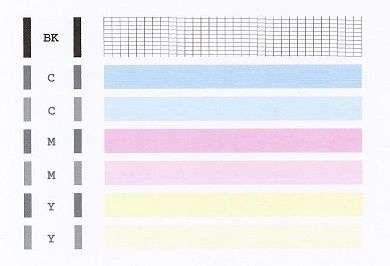- Canon Community
- Discussions & Help
- Printer
- Desktop Inkjet Printers
- Re: MG 2522 Not printing
- Subscribe to RSS Feed
- Mark Topic as New
- Mark Topic as Read
- Float this Topic for Current User
- Bookmark
- Subscribe
- Mute
- Printer Friendly Page
MG 2522 Not printing
- Mark as New
- Bookmark
- Subscribe
- Mute
- Subscribe to RSS Feed
- Permalink
- Report Inappropriate Content
02-21-2022 12:02 PM
My PIXMA MG2522 prints the Adobe IRS form but not the data on the form. I received the IRS tax document in an email attachment. For word documents It sounds like it is printing my word document, but the paper comes out clear. I have replaced the cartridges, but the color cartridge yellow light comes on when I start printing. The printer prints out a test page OK. It prints out photos I have saved in my pictures file. It just doesn't want to print word documents and Adobe attachments. I downloaded the drivers twice but still have the printer problem. I have tried unplugging it and restarting my PC. Nothing helps.
- Mark as New
- Bookmark
- Subscribe
- Mute
- Subscribe to RSS Feed
- Permalink
- Report Inappropriate Content
03-02-2022 11:02 AM
Hi woopoo1963,
Please follow these steps:
1. Load letter sized plain paper into your PIXMA MG2522.
2. Turn your PIXMA MG2522 on.
3. Hold down the STOP button on your PIXMA MG2522 until the error light blinks 1 time and then let go of the button.
A test page will print.
Did a black grid print to the right of |BK| ?
Below that, did 2 blue, 2 pink and 2 yellow bars print ?
Please compare your printout with the example below.
- Mark as New
- Bookmark
- Subscribe
- Mute
- Subscribe to RSS Feed
- Permalink
- Report Inappropriate Content
03-02-2022 05:24 PM
Sorry, but that didn't work. I deleted all the drives and programs and reloaded the disc with the new programs. The new MG2522 computer now works. I will later check and see if the 2-year-old MG2522 will work with the new programs loaded.
- Mark as New
- Bookmark
- Subscribe
- Mute
- Subscribe to RSS Feed
- Permalink
- Report Inappropriate Content
06-28-2022 10:41 AM
the sample page printed but it still won't print what I bought it for. No help from 'canon support' at all.
- Mark as New
- Bookmark
- Subscribe
- Mute
- Subscribe to RSS Feed
- Permalink
- Report Inappropriate Content
06-28-2022 10:43 AM
mine did the sample page but does NOT print anything else. I'll return for a refund, especially with NO 'customer support'.
- Mark as New
- Bookmark
- Subscribe
- Mute
- Subscribe to RSS Feed
- Permalink
- Report Inappropriate Content
06-28-2022 10:53 AM
Hi, bobbybergdol.
Welcome to the Canon Forums!
The Forums aren't intended for immediate assistance. If your question is urgent, click HERE to visit your My Canon Account to register your printer and discover your personalized support options.
If you're outside of the USA, please click HERE to find your support options.
- Mark as New
- Bookmark
- Subscribe
- Mute
- Subscribe to RSS Feed
- Permalink
- Report Inappropriate Content
06-28-2022 11:07 AM
I can't get a phone # for support & now for 'help' it won't let me log on.
- Mark as New
- Bookmark
- Subscribe
- Mute
- Subscribe to RSS Feed
- Permalink
- Report Inappropriate Content
06-28-2022 11:24 AM
The phone number you'll be calling for support is 1-800-OK-CANON (1-800-652-2666). Registration is required, though, so please make sure your PIXMA MG2522 is registered first at https://canon.us/account
Hope to talk to you soon!
- Mark as New
- Bookmark
- Subscribe
- Mute
- Subscribe to RSS Feed
- Permalink
- Report Inappropriate Content
09-18-2022 05:11 PM
So I followed the steps you said and it still did not print, it didn't even print the test page. please help me if you can.
01/20/2026: New firmware updates are available.
12/22/2025: New firmware update is available for EOS R6 Mark III- Version 1.0.2
11/20/2025: New firmware updates are available.
EOS R5 Mark II - Version 1.2.0
PowerShot G7 X Mark III - Version 1.4.0
PowerShot SX740 HS - Version 1.0.2
10/21/2025: Service Notice: To Users of the Compact Digital Camera PowerShot V1
10/15/2025: New firmware updates are available.
Speedlite EL-5 - Version 1.2.0
Speedlite EL-1 - Version 1.1.0
Speedlite Transmitter ST-E10 - Version 1.2.0
07/28/2025: Notice of Free Repair Service for the Mirrorless Camera EOS R50 (Black)
7/17/2025: New firmware updates are available.
05/21/2025: New firmware update available for EOS C500 Mark II - Version 1.1.5.1
02/20/2025: New firmware updates are available.
RF70-200mm F2.8 L IS USM Z - Version 1.0.6
RF24-105mm F2.8 L IS USM Z - Version 1.0.9
RF100-300mm F2.8 L IS USM - Version 1.0.8
- scanning with MG3620 in Scanners
- How can you adjust print size on Canon TS3722 printer in Desktop Inkjet Printers
- first time print problem with MF753CDW in Office Printers
- CD printing issue in Desktop Inkjet Printers
- Canon PIXMA Pro-200 suddenly printing with red color cast in Professional Photo Printers
Canon U.S.A Inc. All Rights Reserved. Reproduction in whole or part without permission is prohibited.