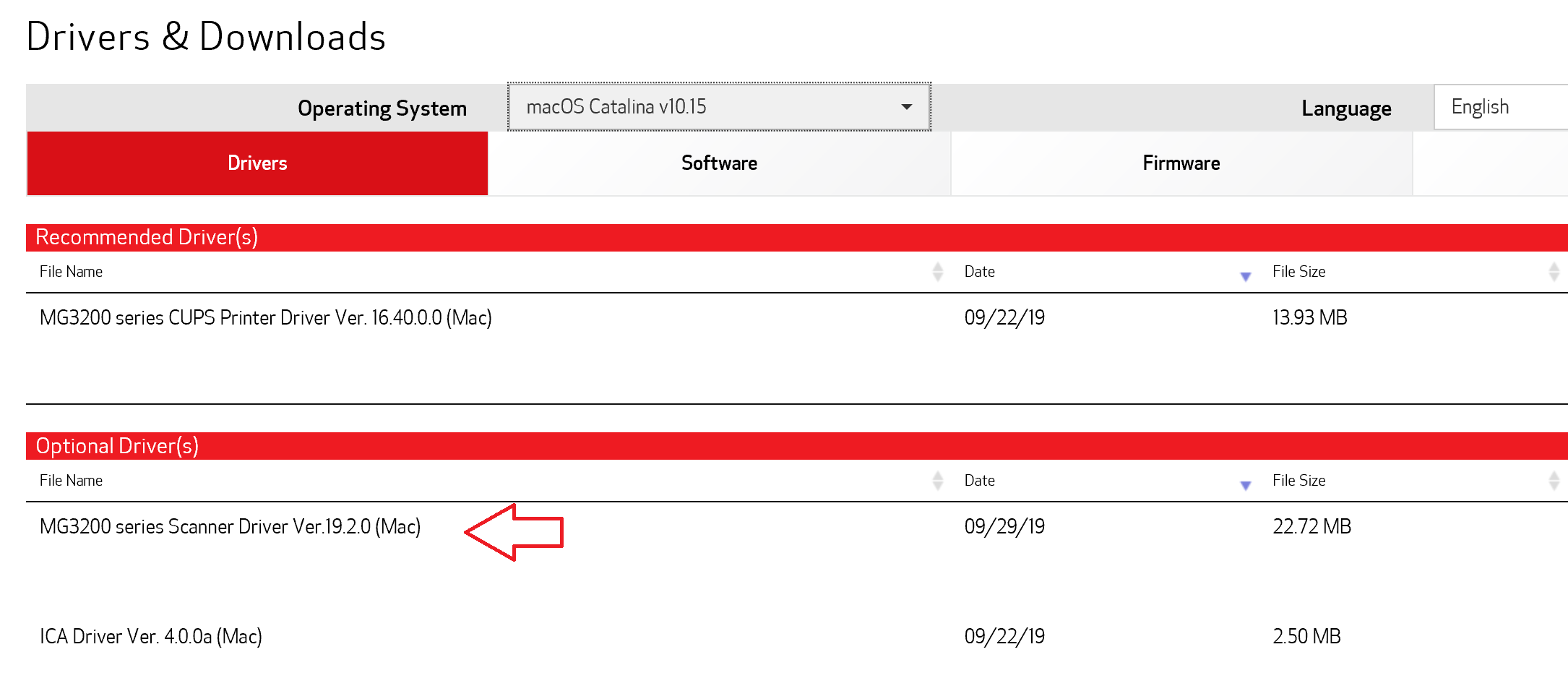- Canon Community
- Discussions & Help
- Printer
- Desktop Inkjet Printers
- Re: IJ Scan Utility 2.3.4 for Mac OS Catalina
- Subscribe to RSS Feed
- Mark Topic as New
- Mark Topic as Read
- Float this Topic for Current User
- Bookmark
- Subscribe
- Mute
- Printer Friendly Page
- Mark as New
- Bookmark
- Subscribe
- Mute
- Subscribe to RSS Feed
- Permalink
- Report Inappropriate Content
10-11-2019 09:33 PM
IJ Scan Utility 2.3.4 doesn't work properly for Mac OS Catalina. The first page of a document is correctly scanned, but scanning the second page yields the error message "Failed to open a session on the device" No driver is listed, for Canon MG3220. When can we expect a working driver for this OS?
Solved! Go to Solution.
Accepted Solutions
- Mark as New
- Bookmark
- Subscribe
- Mute
- Subscribe to RSS Feed
- Permalink
- Report Inappropriate Content
11-10-2019 03:54 PM - edited 11-10-2019 03:56 PM
I have the same problem with a Lide220 Scanner and this worked so it may work for you.
- Mark as New
- Bookmark
- Subscribe
- Mute
- Subscribe to RSS Feed
- Permalink
- Report Inappropriate Content
11-10-2019 06:59 PM
- Mark as New
- Bookmark
- Subscribe
- Mute
- Subscribe to RSS Feed
- Permalink
- Report Inappropriate Content
10-12-2019 11:57 AM
v2.3.4 is only certified through OSX Sierra.
There is a driver available on the support page fro your model. Driver for Catalina dated 9/29 - IJ Scan Utility - States Certified for OSX Catalina 10.15
MG3200 series Scanner Driver Ver.19.2.0 (Mac)
~Rick
Bay Area - CA
~R5 C (1.1.2.1), ~R50v (1.1.1) ~RF Trinity, ~RF 100 Macro, ~RF 100~400, ~RF 100~500, ~RF 200-800 +RF 1.4x TC, BG-R10, 430EX III-RT ~DxO PhotoLab Elite ~DaVinci Resolve Studio ~ImageClass MF644Cdw/MF656Cdw ~Pixel 8 ~CarePaks Are Worth It
- Mark as New
- Bookmark
- Subscribe
- Mute
- Subscribe to RSS Feed
- Permalink
- Report Inappropriate Content
10-12-2019 05:39 PM
This sounds great, but on the support page for MG3220 that I found I got the message
"There is no driver for the OS Version you selected. The driver may be included in your OS or you may not need a driver." Evidently I have the wrong page, but I don't know how to find the page you quote. I tried looking directly using the info you provided, but I could only find Version 19.0 which is apparently not good for Catalina. Can you give me a clue hw to find the page you quote?
- Mark as New
- Bookmark
- Subscribe
- Mute
- Subscribe to RSS Feed
- Permalink
- Report Inappropriate Content
10-12-2019 10:19 PM
I got the same message.
@JCG wrote:This sounds great, but on the support page for MG3220 that I found I got the message
"There is no driver for the OS Version you selected. The driver may be included in your OS or you may not need a driver." Evidently I have the wrong page, but I don't know how to find the page you quote. I tried looking directly using the info you provided, but I could only find Version 19.0 which is apparently not good for Catalina. Can you give me a clue hw to find the page you quote?
- Mark as New
- Bookmark
- Subscribe
- Mute
- Subscribe to RSS Feed
- Permalink
- Report Inappropriate Content
10-12-2019 10:22 PM
Following my link
Driver here
~Rick
Bay Area - CA
~R5 C (1.1.2.1), ~R50v (1.1.1) ~RF Trinity, ~RF 100 Macro, ~RF 100~400, ~RF 100~500, ~RF 200-800 +RF 1.4x TC, BG-R10, 430EX III-RT ~DxO PhotoLab Elite ~DaVinci Resolve Studio ~ImageClass MF644Cdw/MF656Cdw ~Pixel 8 ~CarePaks Are Worth It
- Mark as New
- Bookmark
- Subscribe
- Mute
- Subscribe to RSS Feed
- Permalink
- Report Inappropriate Content
10-15-2019 08:01 PM
Thanks for the link. I downloaded the driver, but the software IJ scan utiility 2.3.4 still doesn't work. My experience so far is that Canon Product Support is completely useless. Can you provide a link to a page where I can download scanner utility software that might be compatible with Catalina?
- Mark as New
- Bookmark
- Subscribe
- Mute
- Subscribe to RSS Feed
- Permalink
- Report Inappropriate Content
10-17-2019 03:56 PM
Hi JCG,
The newest drivers have been posted, but the scanning software has not, yet. Please continue to check the downloads page for this. It should be available soon.
- Mark as New
- Bookmark
- Subscribe
- Mute
- Subscribe to RSS Feed
- Permalink
- Report Inappropriate Content
10-17-2019 05:31 PM
- Mark as New
- Bookmark
- Subscribe
- Mute
- Subscribe to RSS Feed
- Permalink
- Report Inappropriate Content
10-17-2019 05:41 PM
Thank you. I downloaded the printer update and the printer works however, the scanner indicates a different model multifunction printe than I have. I hope the scan utility will correct this.
- Mark as New
- Bookmark
- Subscribe
- Mute
- Subscribe to RSS Feed
- Permalink
- Report Inappropriate Content
10-17-2019 08:53 PM
Hi
I am still getting the message "there is no driver for the OS you selected" on the support page for MG3220. Is there another support page?
12/18/2025: New firmware updates are available.
12/15/2025: New firmware update available for EOS C50 - Version 1.0.1.1
11/20/2025: New firmware updates are available.
EOS R5 Mark II - Version 1.2.0
PowerShot G7 X Mark III - Version 1.4.0
PowerShot SX740 HS - Version 1.0.2
10/21/2025: Service Notice: To Users of the Compact Digital Camera PowerShot V1
10/15/2025: New firmware updates are available.
Speedlite EL-5 - Version 1.2.0
Speedlite EL-1 - Version 1.1.0
Speedlite Transmitter ST-E10 - Version 1.2.0
07/28/2025: Notice of Free Repair Service for the Mirrorless Camera EOS R50 (Black)
7/17/2025: New firmware updates are available.
05/21/2025: New firmware update available for EOS C500 Mark II - Version 1.1.5.1
02/20/2025: New firmware updates are available.
RF70-200mm F2.8 L IS USM Z - Version 1.0.6
RF24-105mm F2.8 L IS USM Z - Version 1.0.9
RF100-300mm F2.8 L IS USM - Version 1.0.8
- Image Capture hijacks my LiDE 400 in Scanners
- PIXMA TR8620a scan utility works but then I can't find the finished scans. in Printer Software & Networking
- imageCLASS MF753Cdw Scan to Computer Settings in Office Printers
- LiDE 300 scanner app not working on Mac Sequoia, but scanner is fine in Scanners
- LIDE 400 Failed to make a connection to the device in Scanners
Canon U.S.A Inc. All Rights Reserved. Reproduction in whole or part without permission is prohibited.