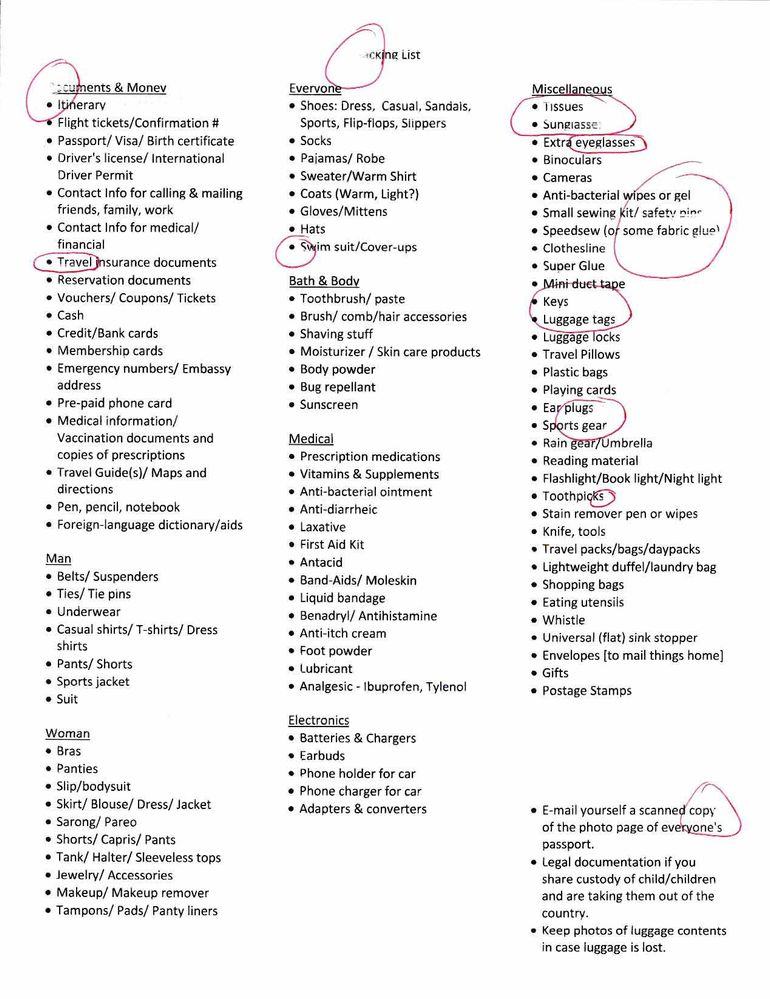- Canon Community
- Discussions & Help
- Printer
- Desktop Inkjet Printers
- Re: G6020 problem with print quality
- Subscribe to RSS Feed
- Mark Topic as New
- Mark Topic as Read
- Float this Topic for Current User
- Bookmark
- Subscribe
- Mute
- Printer Friendly Page
G6020 problem with print quality
- Mark as New
- Bookmark
- Subscribe
- Mute
- Subscribe to RSS Feed
- Permalink
- Report Inappropriate Content
03-08-2023 11:13 AM
I have owned my G6020 since October 2020. I have been very happy with it until recently. The print quality has deteriorated. It is especially bad printing envelopes, but the problem also happens with regular printing. Characters at the beginning of the first few lines and at the end of some lines do not print completely. (See sample below.)
The problem improves with each page printed. If I print a long document, everything looks great after the fourth page or so. However, when I print a new document, the problem is back on the first few pages.
I have cleaned and deep cleaned the heads, flushed the ink, re-seated and re-aligned the print heads. None of these steps had any effect on the problem.
How can I fix this?
- Mark as New
- Bookmark
- Subscribe
- Mute
- Subscribe to RSS Feed
- Permalink
- Report Inappropriate Content
03-13-2023 09:12 AM
Hi,
You can also try cleaning the encoder strip inside your printer. Please click HERE for the steps.
Did this answer your question? Please click the Accept as Solution button so that others may find the answer as well.
12/18/2025: New firmware updates are available.
12/15/2025: New firmware update available for EOS C50 - Version 1.0.1.1
11/20/2025: New firmware updates are available.
EOS R5 Mark II - Version 1.2.0
PowerShot G7 X Mark III - Version 1.4.0
PowerShot SX740 HS - Version 1.0.2
10/21/2025: Service Notice: To Users of the Compact Digital Camera PowerShot V1
10/15/2025: New firmware updates are available.
Speedlite EL-5 - Version 1.2.0
Speedlite EL-1 - Version 1.1.0
Speedlite Transmitter ST-E10 - Version 1.2.0
07/28/2025: Notice of Free Repair Service for the Mirrorless Camera EOS R50 (Black)
7/17/2025: New firmware updates are available.
05/21/2025: New firmware update available for EOS C500 Mark II - Version 1.1.5.1
02/20/2025: New firmware updates are available.
RF70-200mm F2.8 L IS USM Z - Version 1.0.6
RF24-105mm F2.8 L IS USM Z - Version 1.0.9
RF100-300mm F2.8 L IS USM - Version 1.0.8
- imagePROGRAF PRO-310 printing lines near edge of image. in Professional Photo Printers
- Problem regarding printed out documents on PIXMA TR8620a in Desktop Inkjet Printers
- imagePROGRAF iPF6100 Printed colors don't match monitor after calibration in Production Printing
- imageCLASS MF634Cdw connected to network but not recognized in Printer Software & Networking
- Pixma PRO-200S scratching sound in Professional Photo Printers
Canon U.S.A Inc. All Rights Reserved. Reproduction in whole or part without permission is prohibited.