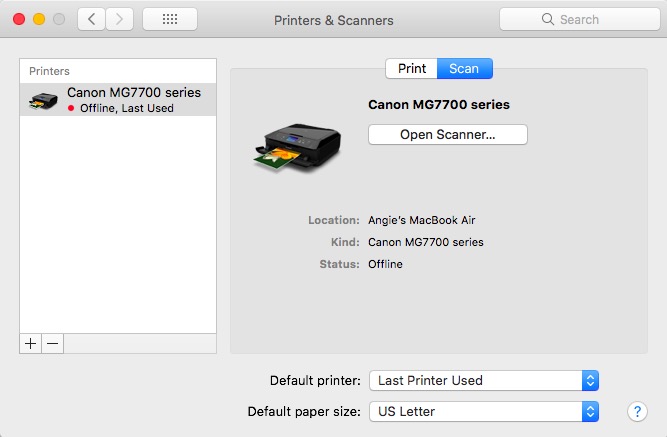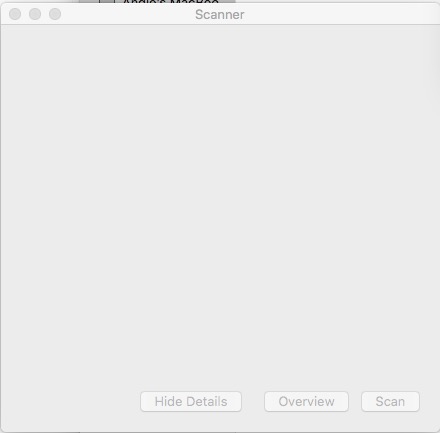- Canon Community
- Discussions & Help
- Printer
- Desktop Inkjet Printers
- Re: Desperate for help with MG7700
- Subscribe to RSS Feed
- Mark Topic as New
- Mark Topic as Read
- Float this Topic for Current User
- Bookmark
- Subscribe
- Mute
- Printer Friendly Page
Desperate for help with MG7700
- Mark as New
- Bookmark
- Subscribe
- Mute
- Subscribe to RSS Feed
- Permalink
- Report Inappropriate Content
05-18-2018 06:53 PM - edited 05-18-2018 09:35 PM
This all started when I scanned documents into my Mac Air, then went looking for them. All the links I found on the support pages for my model led to 404 pages - like so. Those support pages I found with a Google search; if you start at Canon's front support page and drill down, the MG7700 isn't even listed
Using the general info (not the links I hoped had more explicit info), I found my preferences should be found by opening my IJ Printer Utility, which should be under Applications/Utilities. It wasn't. In fact, there was nothing from Canon under Utilities.
When I opened the scanner settings via System Preferences I got this:
.. and clicking on Open Scanner (where I hoped Preferences were) gave me this:
I downloaded Find My Files and went looking for "IJ Scan Utility". I found several, but checking Package Contents they were all empty. I moved them to the trash. Then I scanned the internet to download fresh drivers.
Not on the Canon site that I could find, because as I said, there's no link to support for this particular model. I found other sites that purport to offer the drivers, but since they're not Canon sites I don't trust them.
YEESH.
So here's what I'm left with:
- I still don't know where my scanned items are.
- I can't find any drivers on my computer.
- I can't find any safe site to download new drivers.
I may have completely hosed my ability to scan by removing those IJ drivers. Who knows. I haven't even tried for fear of what I might find.
Please, please help.
- Mark as New
- Bookmark
- Subscribe
- Mute
- Subscribe to RSS Feed
- Permalink
- Report Inappropriate Content
05-22-2018 11:07 AM
Hi EternalNewbie,
The printer that you own is part of the MG7700 series and the specific model is the PIXMA MG7720, as it is the only model currently in this line of printers.
The manual for your PIXMA MG7720 can be accessed using the following link:
http://ugp01.c-ij.com/ij/webmanual/Manual/All/MG7700%20series/EN/CNT/Top.html
To access the drivers and software for your PIXMA MG7720, please use the following link:
Once on the Support Page, click on the Drivers & Downloads link.
If you continue to have difficulties, please contact our support group using the following link:
http://Canon.us/ContactLI
- Mark as New
- Bookmark
- Subscribe
- Mute
- Subscribe to RSS Feed
- Permalink
- Report Inappropriate Content
05-22-2018 01:24 PM - edited 05-22-2018 01:25 PM
Patrick, thanks so very much. I'll be able to try this tomorrow. I appreciate your thorougness!
Once all is said and done: where on my Mac will I find the scanned images?
- Mark as New
- Bookmark
- Subscribe
- Mute
- Subscribe to RSS Feed
- Permalink
- Report Inappropriate Content
05-22-2018 05:16 PM
Hi EternalNewbie,
You can set the save destination of scanned images, but the defaults tend to be "Documents" for PDF files, and "Photos" for JPGs. The "Downloads" folder is also a common destination.
This didn't answer your question or issue? Please call or email us at one of the methods on the Contact Us page for further assistance.
Did this answer your question? Please click the Accept as Solution button so that others may find the answer as well.
12/18/2025: New firmware updates are available.
12/15/2025: New firmware update available for EOS C50 - Version 1.0.1.1
11/20/2025: New firmware updates are available.
EOS R5 Mark II - Version 1.2.0
PowerShot G7 X Mark III - Version 1.4.0
PowerShot SX740 HS - Version 1.0.2
10/21/2025: Service Notice: To Users of the Compact Digital Camera PowerShot V1
10/15/2025: New firmware updates are available.
Speedlite EL-5 - Version 1.2.0
Speedlite EL-1 - Version 1.1.0
Speedlite Transmitter ST-E10 - Version 1.2.0
07/28/2025: Notice of Free Repair Service for the Mirrorless Camera EOS R50 (Black)
7/17/2025: New firmware updates are available.
05/21/2025: New firmware update available for EOS C500 Mark II - Version 1.1.5.1
02/20/2025: New firmware updates are available.
RF70-200mm F2.8 L IS USM Z - Version 1.0.6
RF24-105mm F2.8 L IS USM Z - Version 1.0.9
RF100-300mm F2.8 L IS USM - Version 1.0.8
- NEW imageprograf PRO-310 printer printing vert. lines in Professional Photo Printers
- PIXMA MG3620 printer will not recognize properly installed ink cartridges in Desktop Inkjet Printers
- Printing queue will not delete on my PIXMA G6020 in Printer Software & Networking
- PIXMA PRO-100S colour management options greyed out in Professional Photo Printers
- PIXMA iP8720 Pin missing from ink cartridge slot in Desktop Inkjet Printers
Canon U.S.A Inc. All Rights Reserved. Reproduction in whole or part without permission is prohibited.