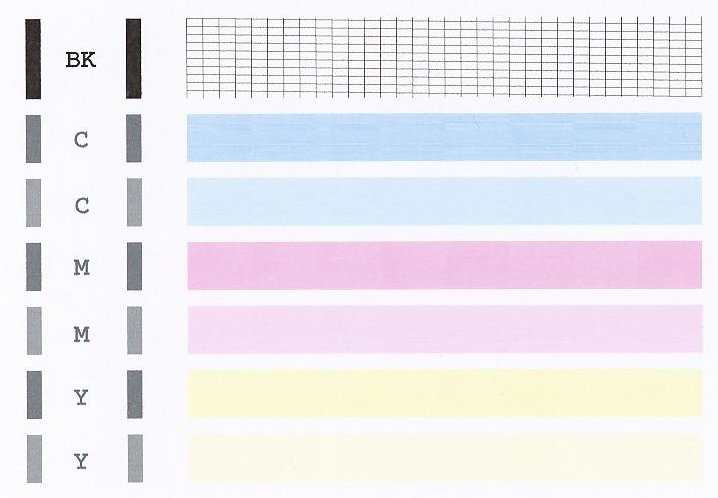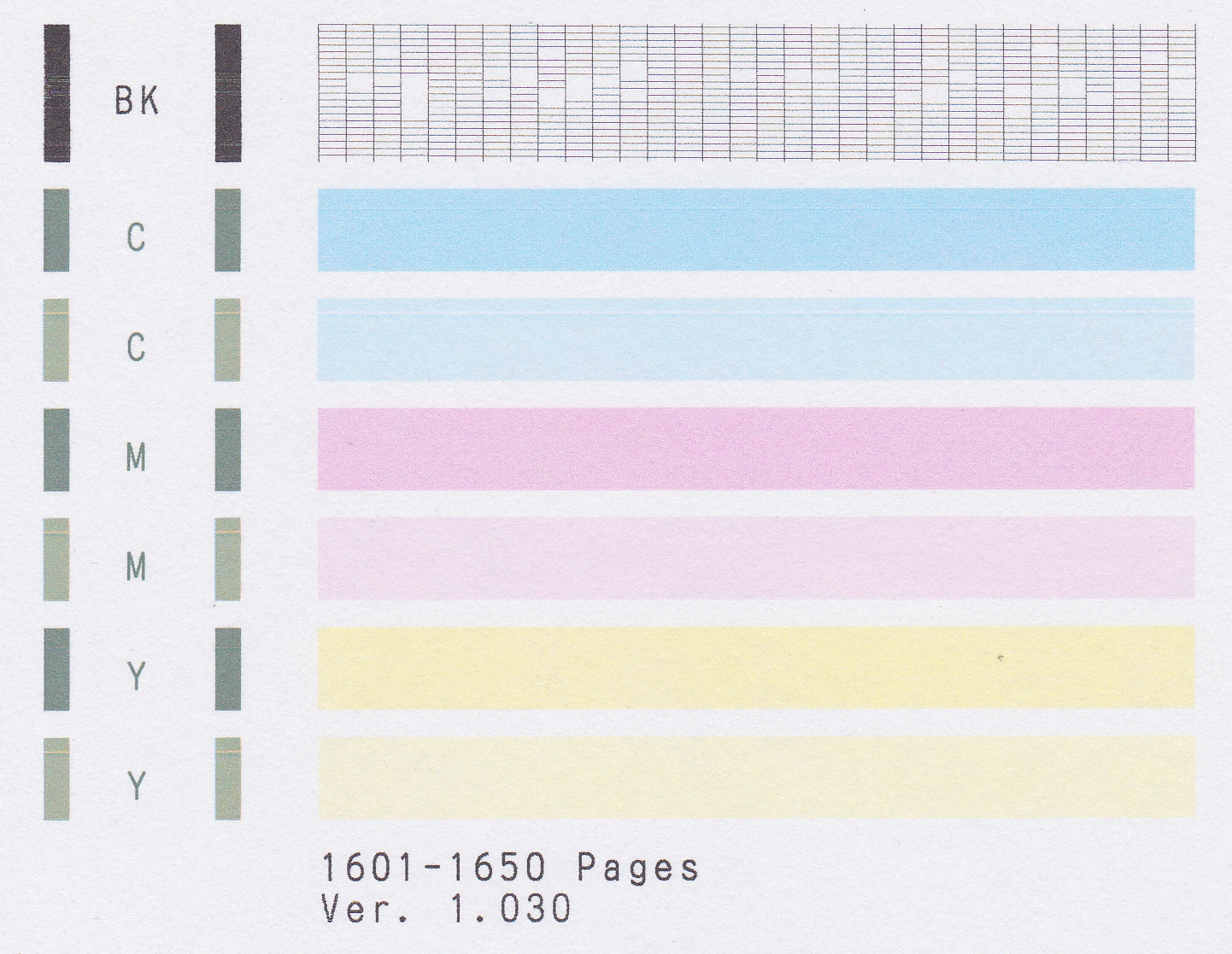- Canon Community
- Discussions & Help
- Printer
- Desktop Inkjet Printers
- Re: Canon pixma MG4250 prints grayscale in a green...
- Subscribe to RSS Feed
- Mark Topic as New
- Mark Topic as Read
- Float this Topic for Current User
- Bookmark
- Subscribe
- Mute
- Printer Friendly Page
Canon pixma MG4250 prints grayscale in a greenish color.
- Mark as New
- Bookmark
- Subscribe
- Mute
- Subscribe to RSS Feed
- Permalink
- Report Inappropriate Content
06-27-2017 02:13 AM
Some time ago my printer pixma MG4250 begun to print in a greenish color for black & white documents.
To print I select option to print in grayscale but the results are greenish color, my cartridges are quite new and I have the printer installed in xubuntu with IJ driver version 3.8 for linux. What's the problem? some configuration missing in the printer properties? Note: in the printer properties --> job options I add in other options CNGrayscale --> true , BUT it doesn't help, still prints in green. Someone can help me? thanks Vladi.
- Mark as New
- Bookmark
- Subscribe
- Mute
- Subscribe to RSS Feed
- Permalink
- Report Inappropriate Content
06-27-2017 01:48 PM
Hi pavloski,
A test of your PIXMA MG4250 should be performed. This will tell us if the printer is working correctly. To do this, please load letter-sized paper in the PIXMA MG4250 and follow these steps:
1. Select Setup from the HOME screen.
2. Select Maintenance and press <OK>.
3. Press <OK> on Print nozzle check pattern.
4. Press <OK> on Yes.
The Nozzle Check will print.
Does your printout match the following example?
If you continue to have difficulties, please contact our support group using the following link:
http://Canon.us/ContactLI
- Mark as New
- Bookmark
- Subscribe
- Mute
- Subscribe to RSS Feed
- Permalink
- Report Inappropriate Content
06-29-2017 05:51 AM
Good morning, I printed the nozzle pattern and the left vertical lines are printed in a greenish color only the first 2 vertical lines are black (blk) an the rest vertical lines are in "greenscale" for cyan, magenta an yellow the horizontal lines prints correct. what to do now? Thanks
- Mark as New
- Bookmark
- Subscribe
- Mute
- Subscribe to RSS Feed
- Permalink
- Report Inappropriate Content
06-29-2017 06:12 AM
This is my paterrn:
- Mark as New
- Bookmark
- Subscribe
- Mute
- Subscribe to RSS Feed
- Permalink
- Report Inappropriate Content
06-29-2017 01:43 PM - edited 06-29-2017 01:44 PM
Hello.
Additional troubleshooting with our support group will be needed to narrow down the cause of your issue. Please contact our support group using the "Contact Us" link below for additional assistance.
This didn't answer your question or issue? Find more help at Contact Us.
02/20/2025: New firmware updates are available.
RF70-200mm F2.8 L IS USM Z - Version 1.0.6
RF24-105mm F2.8 L IS USM Z - Version 1.0.9
RF100-300mm F2.8 L IS USM - Version 1.0.8
RF50mm F1.4 L VCM - Version 1.0.2
RF24mm F1.4 L VCM - Version 1.0.3
01/27/2025: New firmware updates are available.
01/22/2024: Canon Supports Disaster Relief Efforts in California
01/14/2025: Steps to resolve still image problem when using certain SanDisk SD cards with the Canon EOS R5 Mark II
12/18/2024: New firmware updates are available.
EOS C300 Mark III - Version 1..0.9.1
EOS C500 Mark II - Version 1.1.3.1
12/13/2024: EOS Webcam Utility Pro V2.3b is now available to support Windows on ARM PC users.
12/05/2024: New firmware updates are available.
EOS R5 Mark II - Version 1.0.2
11/14/2024: Windows V 2.3a installer for EOS Webcam Utility Pro is available for download
11/12/2024: EOS Webcam Utility Pro - Version 2.3 is available
09/26/2024: New firmware updates are available.
- image RUNNER Advance DX 8795i printing issues in Production Printing
- TS9020 suddenly only printing blue in Desktop Inkjet Printers
- MF451dw Wont Stop "Duplex" Printing in Office Printers
- Light Printing on MF267DW vs MF232W in Office Printers
- G7020 black color looks like brown in Desktop Inkjet Printers
Canon U.S.A Inc. All Rights Reserved. Reproduction in whole or part without permission is prohibited.