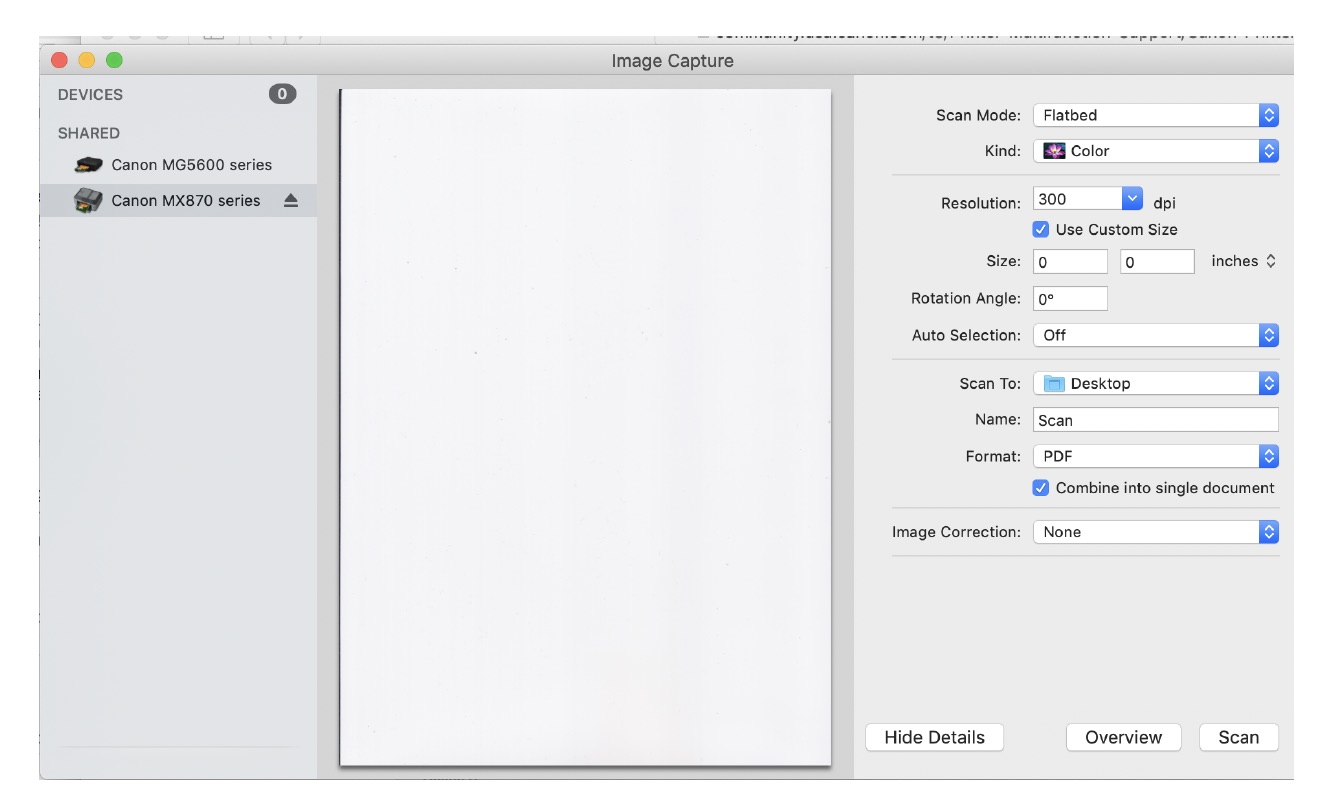- Canon Community
- Discussions & Help
- Printer
- Desktop Inkjet Printers
- Canon Printers Operability in Upcoming Mac OS Cata...
- Subscribe to RSS Feed
- Mark Topic as New
- Mark Topic as Read
- Float this Topic for Current User
- Bookmark
- Subscribe
- Mute
- Printer Friendly Page
Canon Printers Operability in Upcoming Mac OS Catalina
- Mark as New
- Bookmark
- Subscribe
- Mute
- Subscribe to RSS Feed
- Permalink
- Report Inappropriate Content
09-03-2019 02:05 PM
I have both a Canon MX870 and a Canon MG5620. I am using these printer via a wireless connection through a router to two current version Apple iMac computers. They both work fine currently within Mac OS Mojave 14.6. Any idea whether these two printer will continue to fully operate under upcoming soon to be released Mac OS Catalina? Your assistance will be appreciated.
Best regards, Larry
- Mark as New
- Bookmark
- Subscribe
- Mute
- Subscribe to RSS Feed
- Permalink
- Report Inappropriate Content
11-04-2019 12:51 PM
Here is a screen shot of the Image Capture application window in Mac OS Mojave that interfaces totally with the scan ability on the two Canon Printers I have.
- Mark as New
- Bookmark
- Subscribe
- Mute
- Subscribe to RSS Feed
- Permalink
- Report Inappropriate Content
11-04-2019 01:51 PM - edited 11-04-2019 01:52 PM
My MG5725 appears as a Device under the shared section on the left pane of Image Capture as the prior post showed. It currently is showing the contents of the document I have on the scanner.
- Mark as New
- Bookmark
- Subscribe
- Mute
- Subscribe to RSS Feed
- Permalink
- Report Inappropriate Content
11-04-2019 02:15 PM
Are you now using Mac OS Catalina?
- Mark as New
- Bookmark
- Subscribe
- Mute
- Subscribe to RSS Feed
- Permalink
- Report Inappropriate Content
11-04-2019 03:18 PM - edited 11-04-2019 03:18 PM
I have mentioned that I am not, and will not, until certain applications have been upgraded. AFAIK, the rollout has been a disaster. Do not mistake this to read into my comments that I am an expert on what to expect, it is just what I believe is the current state of the Canon software. As I also said, the printer and scanner drivers are all 64-bit, it is just the ancillary software that is still 32-bit. On that I base my statements.
- Mark as New
- Bookmark
- Subscribe
- Mute
- Subscribe to RSS Feed
- Permalink
- Report Inappropriate Content
11-05-2019 10:57 AM
larryis1 - That screen shot you posted is very different than what I see. I do not see any printers listed on the left side and all the stuff on the right side does no appear on my system.
I am curious, are your printers connected to the computer via USB cables? My printer is on our newtork, no USB cable. I wonder if that is a problem. I hope not, I don't want to go that route.
THanks, that was helpful.
- Mark as New
- Bookmark
- Subscribe
- Mute
- Subscribe to RSS Feed
- Permalink
- Report Inappropriate Content
11-05-2019 11:33 AM
Hi Hector, Both of our printers are connected wirelessly to our Netgear Router. Both of our Apple iMac computers and other computing devices are all hooked up to the same router either through Ethernet or wireless.
Suggestion... Go to your Mac OS System Preferences, Printers, and delete your printer, and reinstall the printer. If you are using your wireless network router, and the printer is set to wireless connection, Mac OS should see and recognize the printer over the network. If you have already done this, forgive me for mentioning these steps. Good luck.
Larry
- Mark as New
- Bookmark
- Subscribe
- Mute
- Subscribe to RSS Feed
- Permalink
- Report Inappropriate Content
11-23-2019 05:32 AM
Perhaps I will, now that the Scan and Network utilities have been updated for my Pixma MG 7520, as I can use my wife's old MBP that cannot even be upgraded to Mojave, much less Catalina, for the other 2 apps that are still (and probably will remain) 32 bit
- Mark as New
- Bookmark
- Subscribe
- Mute
- Subscribe to RSS Feed
- Permalink
- Report Inappropriate Content
11-23-2019 11:33 AM
Hello all,
My status is as follows. After I upgraded to Catalina, my Pixma MG5520 was working. It is on our home wi-fi, no USB cable involved. The printer worked and I feel I was not having any hardware issues. My problem was with the Canon IJ Scan Utility 2. It appears to be a 32 bit app and therefore will not run on Catalina. It needs to be a 64 bit app. I tried using Image Capture to scan, as someone suggested but did not get very far.
Since I was having other issues in addition to not being able to scan, I decided to go back to Mac OS Mojave.
If anyone knows if there is a 64 bit version of the IJ Scan Utility please let me know where I can get it.
Thanks.
Hector
- Mark as New
- Bookmark
- Subscribe
- Mute
- Subscribe to RSS Feed
- Permalink
- Report Inappropriate Content
11-24-2019 07:47 AM
It is out there for the 7520. I would ASSUME it is out there for yours!
- Mark as New
- Bookmark
- Subscribe
- Mute
- Subscribe to RSS Feed
- Permalink
- Report Inappropriate Content
11-24-2019 11:51 AM
PWS442 - Where did you find a 64 bit version of IJ Scan Utility 2? I looked at the Canon web site but was not successful.
Thanks.
12/18/2025: New firmware updates are available.
12/15/2025: New firmware update available for EOS C50 - Version 1.0.1.1
11/20/2025: New firmware updates are available.
EOS R5 Mark II - Version 1.2.0
PowerShot G7 X Mark III - Version 1.4.0
PowerShot SX740 HS - Version 1.0.2
10/21/2025: Service Notice: To Users of the Compact Digital Camera PowerShot V1
10/15/2025: New firmware updates are available.
Speedlite EL-5 - Version 1.2.0
Speedlite EL-1 - Version 1.1.0
Speedlite Transmitter ST-E10 - Version 1.2.0
07/28/2025: Notice of Free Repair Service for the Mirrorless Camera EOS R50 (Black)
7/17/2025: New firmware updates are available.
05/21/2025: New firmware update available for EOS C500 Mark II - Version 1.1.5.1
02/20/2025: New firmware updates are available.
RF70-200mm F2.8 L IS USM Z - Version 1.0.6
RF24-105mm F2.8 L IS USM Z - Version 1.0.9
RF100-300mm F2.8 L IS USM - Version 1.0.8
Canon U.S.A Inc. All Rights Reserved. Reproduction in whole or part without permission is prohibited.