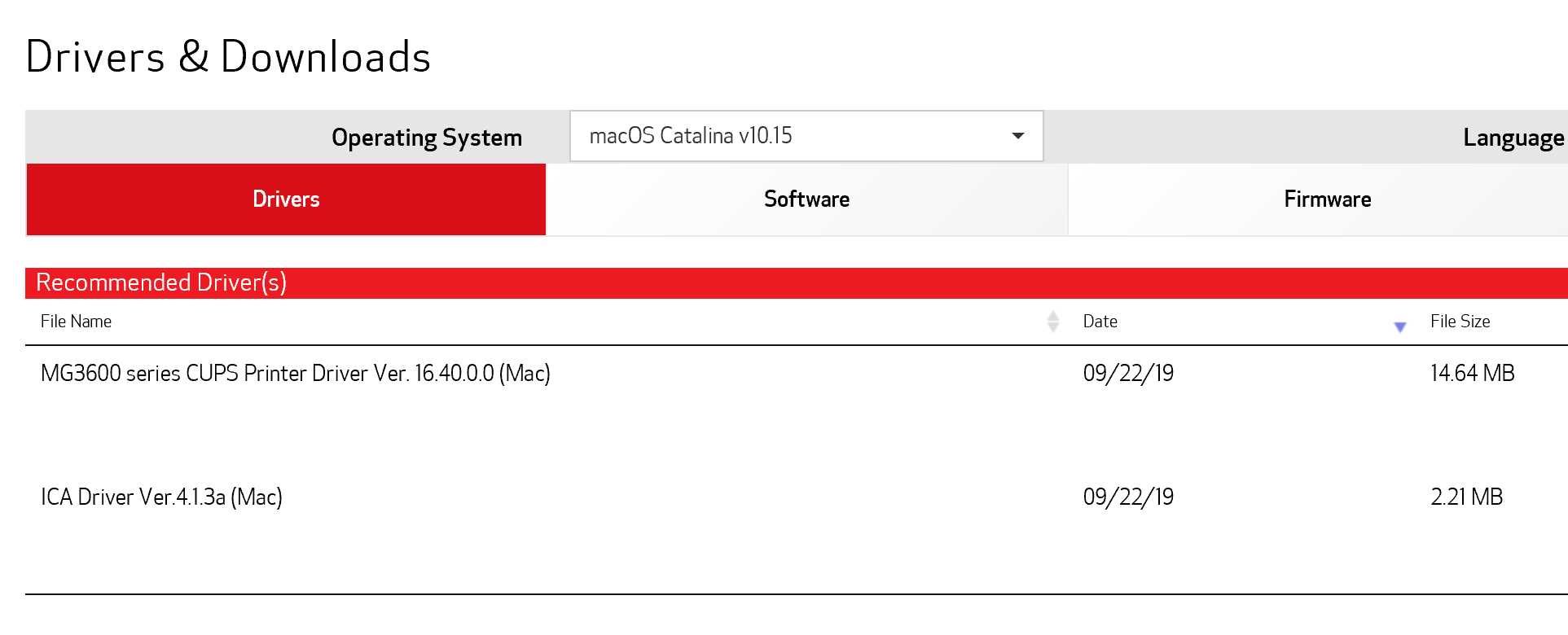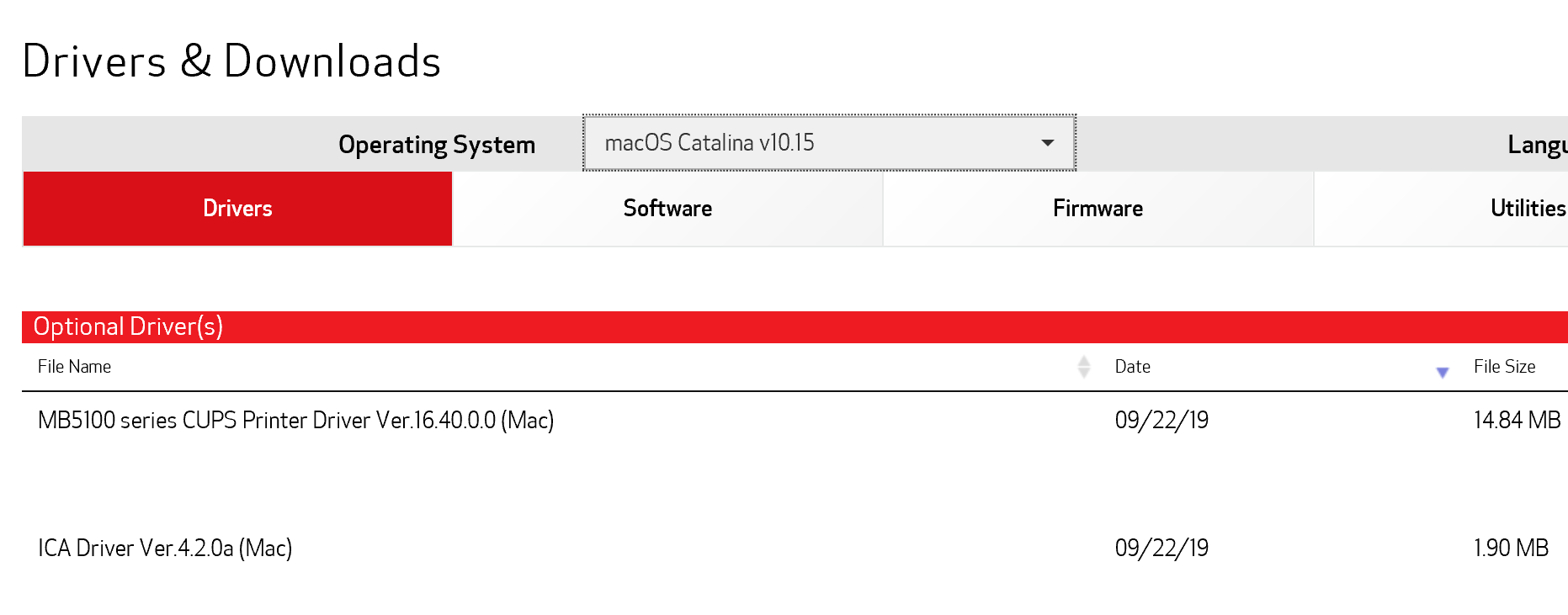- Canon Community
- Discussions & Help
- Printer
- Desktop Inkjet Printers
- Are you supporting PIXMA MG3620 with Catalina oper...
- Subscribe to RSS Feed
- Mark Topic as New
- Mark Topic as Read
- Float this Topic for Current User
- Bookmark
- Subscribe
- Mute
- Printer Friendly Page
Are you supporting PIXMA MG3620 with Catalina operating system on a Mac?
- Mark as New
- Bookmark
- Subscribe
- Mute
- Subscribe to RSS Feed
- Permalink
- Report Inappropriate Content
10-12-2019 06:53 PM
Hi,
I just upgraded my operating system on my Mac to Catalina and now my computer no longer recognizes my printer. I thought it might be because I also changed my network at the same time. (My old router was 32 bit so I had to purchase a new router to do the software upgrade).
I tried to call tech support only to find out you have no one available on weekends, which is disappointing. So I went to your support page online to download drivers and try to set the printer up again with the new network, but there are no drivers showing as available for 10.15 Catalina. Also really disappointing.
Will you be supporting my PIXMA MG3620 or do I have to buy a new printer?
Please let me know as soon as possible. Thanks. I'm really hoping someone at Canon is reading this on a Saturday.
- Mark as New
- Bookmark
- Subscribe
- Mute
- Subscribe to RSS Feed
- Permalink
- Report Inappropriate Content
10-12-2019 08:24 PM
- Mark as New
- Bookmark
- Subscribe
- Mute
- Subscribe to RSS Feed
- Permalink
- Report Inappropriate Content
10-12-2019 11:46 PM
@mommynightskye wrote:Hi,
I just upgraded my operating system on my Mac to Catalina and now my computer no longer recognizes my printer. I thought it might be because I also changed my network at the same time. (My old router was 32 bit so I had to purchase a new router to do the software upgrade).
I tried to call tech support only to find out you have no one available on weekends, which is disappointing. So I went to your support page online to download drivers and try to set the printer up again with the new network, but there are no drivers showing as available for 10.15 Catalina. Also really disappointing.
Will you be supporting my PIXMA MG3620 or do I have to buy a new printer?
Please let me know as soon as possible. Thanks. I'm really hoping someone at Canon is reading this on a Saturday.
Routers (networking devices) are not 32 or 64bit. Thats another discussion.
Have you checked for Catalina Drivers on the support page for your pinter model?
Posted 9/22
~Rick
Bay Area - CA
~R5 C (1.1.2.1), ~R50v (1.1.1) ~RF Trinity, ~RF 100 Macro, ~RF 100~400, ~RF 100~500, ~RF 200-800 +RF 1.4x TC, BG-R10, 430EX III-RT ~DxO PhotoLab Elite ~DaVinci Resolve Studio ~ImageClass MF644Cdw/MF656Cdw ~Pixel 8 ~CarePaks Are Worth It
- Mark as New
- Bookmark
- Subscribe
- Mute
- Subscribe to RSS Feed
- Permalink
- Report Inappropriate Content
10-12-2019 11:50 PM
@hamilton wrote:
I have a similar problem. Updated to 10.15 and my MB5120 will not scan more than one document at a time and requires a restart of the scan utility.
Same story:. New drivers for Catalina are available.
~Rick
Bay Area - CA
~R5 C (1.1.2.1), ~R50v (1.1.1) ~RF Trinity, ~RF 100 Macro, ~RF 100~400, ~RF 100~500, ~RF 200-800 +RF 1.4x TC, BG-R10, 430EX III-RT ~DxO PhotoLab Elite ~DaVinci Resolve Studio ~ImageClass MF644Cdw/MF656Cdw ~Pixel 8 ~CarePaks Are Worth It
- Mark as New
- Bookmark
- Subscribe
- Mute
- Subscribe to RSS Feed
- Permalink
- Report Inappropriate Content
10-13-2019 01:19 AM
Got it. The pulldown is not quite obvious. Thanks
- Mark as New
- Bookmark
- Subscribe
- Mute
- Subscribe to RSS Feed
- Permalink
- Report Inappropriate Content
10-13-2019 03:29 AM
I Have updated to MAC OS 10.15/Catalinaand and also updated to the latest drivers.
The scanner will not work for multiple scans on the 2nd scan attempt the message
"Failed to open a session on the device"
is displayed.
If the application is Quit and then restarted one scan will take place then the same message.
Also, the Document (ADF.Platen) Option always scans from the platen, not the ADF.
- Mark as New
- Bookmark
- Subscribe
- Mute
- Subscribe to RSS Feed
- Permalink
- Report Inappropriate Content
10-13-2019 03:30 AM
The Driver download does not resolve the issues.
- Mark as New
- Bookmark
- Subscribe
- Mute
- Subscribe to RSS Feed
- Permalink
- Report Inappropriate Content
10-13-2019 12:02 PM
Can't promise this weill help, but consider this.
You probably installed the updated driver over the existing install which was already broken. I would recommend removing the printer instance from System Preferences > Printer and Scanners, as well as uninstalling all software for Canon from your system.
Then reboot and perform a fresh install of the printer and new software. Can't say it will help, but this is indicated to rule out issues with the previous install.
~Rick
Bay Area - CA
~R5 C (1.1.2.1), ~R50v (1.1.1) ~RF Trinity, ~RF 100 Macro, ~RF 100~400, ~RF 100~500, ~RF 200-800 +RF 1.4x TC, BG-R10, 430EX III-RT ~DxO PhotoLab Elite ~DaVinci Resolve Studio ~ImageClass MF644Cdw/MF656Cdw ~Pixel 8 ~CarePaks Are Worth It
- Mark as New
- Bookmark
- Subscribe
- Mute
- Subscribe to RSS Feed
- Permalink
- Report Inappropriate Content
01-05-2021 04:04 PM
where is the pulldown?
- Mark as New
- Bookmark
- Subscribe
- Mute
- Subscribe to RSS Feed
- Permalink
- Report Inappropriate Content
01-05-2021 04:31 PM
01/20/2026: New firmware updates are available.
12/22/2025: New firmware update is available for EOS R6 Mark III- Version 1.0.2
11/20/2025: New firmware updates are available.
EOS R5 Mark II - Version 1.2.0
PowerShot G7 X Mark III - Version 1.4.0
PowerShot SX740 HS - Version 1.0.2
10/21/2025: Service Notice: To Users of the Compact Digital Camera PowerShot V1
10/15/2025: New firmware updates are available.
Speedlite EL-5 - Version 1.2.0
Speedlite EL-1 - Version 1.1.0
Speedlite Transmitter ST-E10 - Version 1.2.0
07/28/2025: Notice of Free Repair Service for the Mirrorless Camera EOS R50 (Black)
7/17/2025: New firmware updates are available.
05/21/2025: New firmware update available for EOS C500 Mark II - Version 1.1.5.1
02/20/2025: New firmware updates are available.
RF70-200mm F2.8 L IS USM Z - Version 1.0.6
RF24-105mm F2.8 L IS USM Z - Version 1.0.9
RF100-300mm F2.8 L IS USM - Version 1.0.8
- PIXMA G3290, Which Easy-Photo Print Editor version to download in Printer Software & Networking
- ImageCLASS D570 - will not scan to Windows version 11/24H2 in Office Printers
- MAXIFY MB2720: Support code 2113, printer is performing another operation error in Office Printers
- TR8620a Support code 1240 will not clear even with operating panel open in Desktop Inkjet Printers
- PIXMA G4210 Nozzle Check Pattern black printing issues in Desktop Inkjet Printers
Canon U.S.A Inc. All Rights Reserved. Reproduction in whole or part without permission is prohibited.