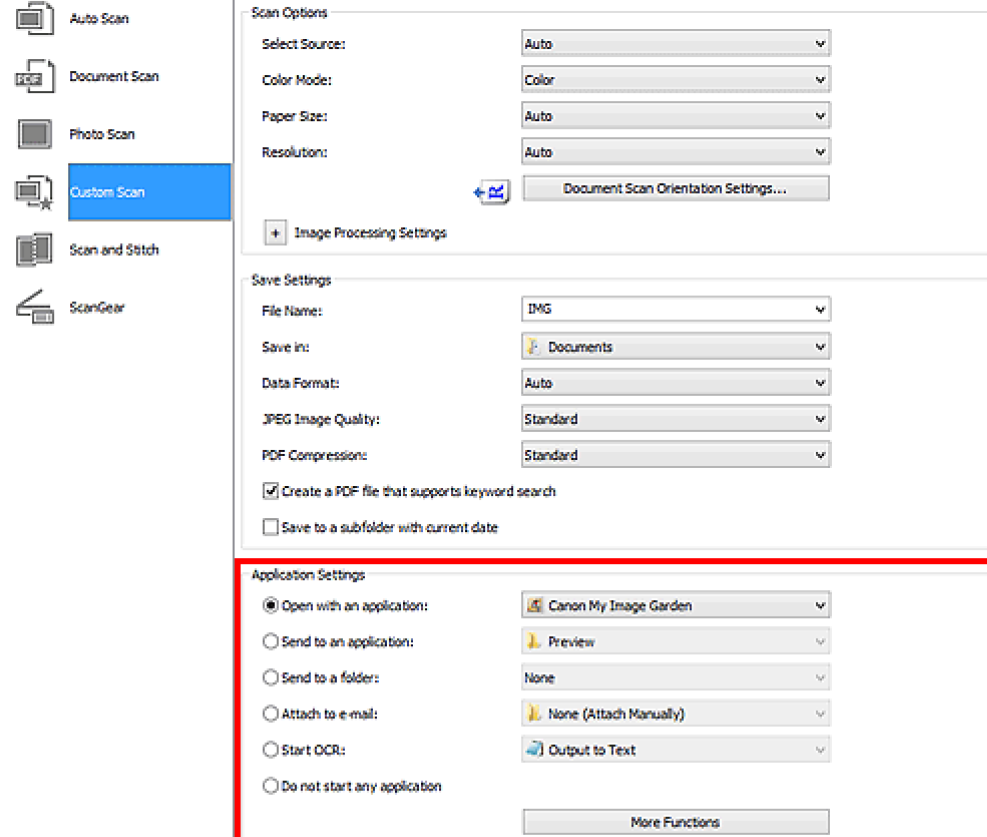- Canon Community
- Discussions & Help
- Printer
- Desktop Inkjet Printers
- Re: Can I stop Photoshop from launching?
- Subscribe to RSS Feed
- Mark Topic as New
- Mark Topic as Read
- Float this Topic for Current User
- Bookmark
- Subscribe
- Mute
- Printer Friendly Page
- Mark as New
- Bookmark
- Subscribe
- Mute
- Subscribe to RSS Feed
- Permalink
- Report Inappropriate Content
02-08-2019 04:48 PM
I have a Canon MX490 printer. Everytime I hit the scan button on my printer, it says "wait a while" and launches Photoshop. How can I turn that off? I just want the printer to save the scan, not lauch an application.
Solved! Go to Solution.
Accepted Solutions
- Mark as New
- Bookmark
- Subscribe
- Mute
- Subscribe to RSS Feed
- Permalink
- Report Inappropriate Content
02-20-2019 11:49 AM
I called Canon. They had me uninstall the MP driver, reboot, and reinstall the current MP driver from the support page. Photoshop no longer launches. Thanks to all.
- Mark as New
- Bookmark
- Subscribe
- Mute
- Subscribe to RSS Feed
- Permalink
- Report Inappropriate Content
02-09-2019 10:53 AM
Windows or MAC?
How this occurs:
Output file type is associated with Photoshop as the default application
Printer Driver?
Is a canon specific printer driver installed or are you using default support in the OS?
Depending on the situation, you might be able to set the output file type and in others a default action. Like open a program.
One or the other of these is probably why Photoshop is opening when you initiate a scan.
~Rick
Bay Area - CA
~R5 C (1.1.2.1), ~R50v (1.1.1) ~RF Trinity, ~RF 100 Macro, ~RF 100~400, ~RF 100~500, ~RF 200-800 +RF 1.4x TC, BG-R10, 430EX III-RT ~DxO PhotoLab Elite ~DaVinci Resolve Studio ~ImageClass MF644Cdw/MF656Cdw ~Pixel 8 ~CarePaks Are Worth It
- Mark as New
- Bookmark
- Subscribe
- Mute
- Subscribe to RSS Feed
- Permalink
- Report Inappropriate Content
02-09-2019 05:45 PM
- Mark as New
- Bookmark
- Subscribe
- Mute
- Subscribe to RSS Feed
- Permalink
- Report Inappropriate Content
02-14-2019 12:11 PM
Hi Kris44dad,
You can adjust what program opens from IJ Scan Utility. In IJ Scan you will want to go to settings and adjust the open with an application under Save to PC. Please click HERE to open the online manual that will show you where you can access the option.
Did this answer your question? Please click the Accept as Solution button so that others may find the answer as well.
- Mark as New
- Bookmark
- Subscribe
- Mute
- Subscribe to RSS Feed
- Permalink
- Report Inappropriate Content
02-17-2019 09:30 AM
I checked all the settings on all the tabs. The application is listed as Windows Explorer everywhere. I don't see Photoshop as listed anywhere
- Mark as New
- Bookmark
- Subscribe
- Mute
- Subscribe to RSS Feed
- Permalink
- Report Inappropriate Content
02-17-2019 09:39 AM
Tryed resetting everything to, Don't launch any application, still lauches Phoshop when pressing the scan button on the scanner. Reset to defaults.
- Mark as New
- Bookmark
- Subscribe
- Mute
- Subscribe to RSS Feed
- Permalink
- Report Inappropriate Content
02-17-2019 10:43 AM - edited 02-17-2019 10:45 AM
Are you sure you have the defaults set correctly for each scan heading? If Photoshop is present, that might be the culprit.
~Rick
Bay Area - CA
~R5 C (1.1.2.1), ~R50v (1.1.1) ~RF Trinity, ~RF 100 Macro, ~RF 100~400, ~RF 100~500, ~RF 200-800 +RF 1.4x TC, BG-R10, 430EX III-RT ~DxO PhotoLab Elite ~DaVinci Resolve Studio ~ImageClass MF644Cdw/MF656Cdw ~Pixel 8 ~CarePaks Are Worth It
- Mark as New
- Bookmark
- Subscribe
- Mute
- Subscribe to RSS Feed
- Permalink
- Report Inappropriate Content
02-17-2019 05:34 PM
Yep. I looked under every tab, and the full page under each. I still don't know what is triggering it.
- Mark as New
- Bookmark
- Subscribe
- Mute
- Subscribe to RSS Feed
- Permalink
- Report Inappropriate Content
02-19-2019 03:23 PM
Hello.
The IJ Scan Utility has options for adjusting the options in the IJ Scan Utility itself, and for the "Save to PC" options. The "Save to PC" options are meant for scans that are performed from the operation panel.
On the upper left corner of the Settings menu, please click the Save to PC button (middle) then make the adjustments for the tabs there.
This didn't answer your question or issue? Find more help at Contact Us.
- Mark as New
- Bookmark
- Subscribe
- Mute
- Subscribe to RSS Feed
- Permalink
- Report Inappropriate Content
02-20-2019 09:55 AM
I have to keep repeating myself...
When I use the IJ Scan Utility everything works as it should. It is when I use the scan button on the printer itself that Photoshop launches. I guess I will have to look on the Photoshop side for a solution. I will add that when I push the scan button on the printer, the LCD sceen says, "wait a while". It is during that time Photoshop launches. Photoshop doesn't even load an image. It just starts and sits there, making the action useless and annoying.
01/20/2026: New firmware updates are available.
12/22/2025: New firmware update is available for EOS R6 Mark III- Version 1.0.2
11/20/2025: New firmware updates are available.
EOS R5 Mark II - Version 1.2.0
PowerShot G7 X Mark III - Version 1.4.0
PowerShot SX740 HS - Version 1.0.2
10/21/2025: Service Notice: To Users of the Compact Digital Camera PowerShot V1
10/15/2025: New firmware updates are available.
Speedlite EL-5 - Version 1.2.0
Speedlite EL-1 - Version 1.1.0
Speedlite Transmitter ST-E10 - Version 1.2.0
07/28/2025: Notice of Free Repair Service for the Mirrorless Camera EOS R50 (Black)
7/17/2025: New firmware updates are available.
05/21/2025: New firmware update available for EOS C500 Mark II - Version 1.1.5.1
02/20/2025: New firmware updates are available.
RF70-200mm F2.8 L IS USM Z - Version 1.0.6
RF24-105mm F2.8 L IS USM Z - Version 1.0.9
RF100-300mm F2.8 L IS USM - Version 1.0.8
- imagePROGRAF PRO-2600 not showing cut sheet option in photoshop in Production Printing
- Does Canon Print Studio Pro work in Photoshop 2026? in Printer Software & Networking
- PIXMA iP8720 unable to print in the 13 x 19 cm format in Desktop Inkjet Printers
- PIXMA PRO-10 Colors all wrong in Professional Photo Printers
- Canon Pixma Pro-200S cuts off part of my print in Professional Photo Printers
Canon U.S.A Inc. All Rights Reserved. Reproduction in whole or part without permission is prohibited.