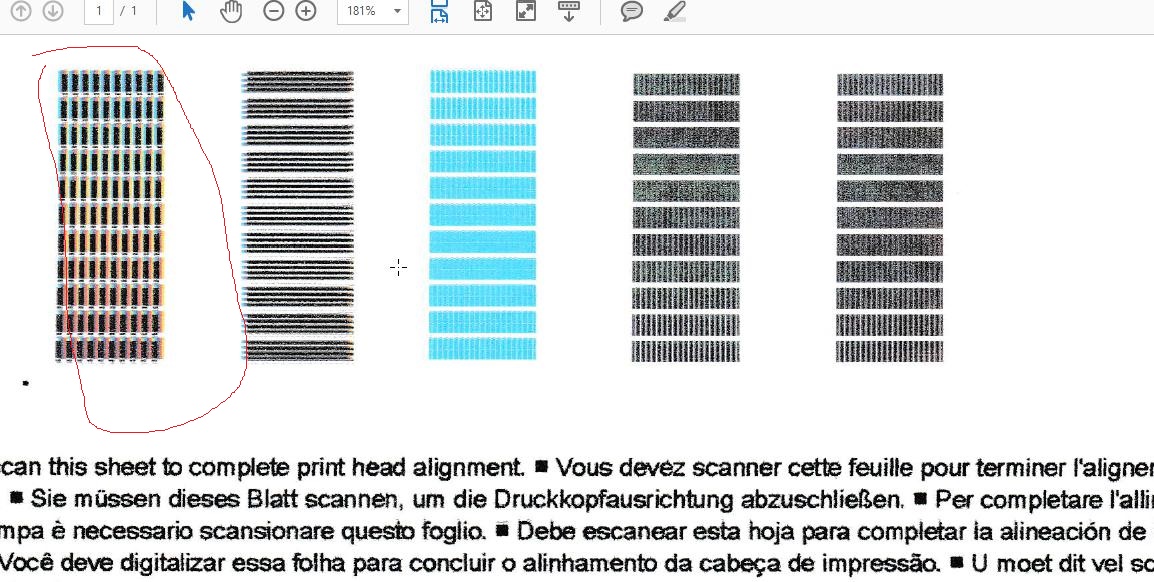- Canon Community
- Discussions & Help
- Printer
- Desktop Inkjet Printers
- Blurred text
- Subscribe to RSS Feed
- Mark Topic as New
- Mark Topic as Read
- Float this Topic for Current User
- Bookmark
- Subscribe
- Mute
- Printer Friendly Page
Blurred text
- Mark as New
- Bookmark
- Subscribe
- Mute
- Subscribe to RSS Feed
- Permalink
- Report Inappropriate Content
07-17-2017 04:23 AM
Hi,
I've developed a problem with my Canon PIXMA MG2550S (and my old one, MG2450). Since the latest major Windows 10 update, I have been getting blurred text. It is really noticeable in PayPal emails, to the point you can't actually read it. I can't show you one of those (as it has peoples personal details in), but here is a scan of a print test:
I have:
1) Tried another cartridge, in case that was it
2) Even bought a new MG2550S, in case it was my MG2450 that had the problem)
3) Done head alignments, test pages, etc
All of this doesn't help. This just seems to have stemmed from the last major Windows 10 update, where it uninstalled the drivers for some reason. I got it all going again by re-installing the drivers, but have had this issue ever since.
Does anyone have any ideas? It's so frustrating!
Cheers
Andy
- Mark as New
- Bookmark
- Subscribe
- Mute
- Subscribe to RSS Feed
- Permalink
- Report Inappropriate Content
11-20-2017 04:24 PM
Hi your adds,
Many print quality issue can be resolved by cleaning the encoder (timing) strip. I have included full instructions for cleaning the encoder HERE.
This didn't answer your question or issue? Please call or email us at one of the methods on the Contact Us page for further assistance.
Did this answer your question? Please click the Accept as Solution button so that others may find the answer as well.
12/18/2025: New firmware updates are available.
12/15/2025: New firmware update available for EOS C50 - Version 1.0.1.1
11/20/2025: New firmware updates are available.
EOS R5 Mark II - Version 1.2.0
PowerShot G7 X Mark III - Version 1.4.0
PowerShot SX740 HS - Version 1.0.2
10/21/2025: Service Notice: To Users of the Compact Digital Camera PowerShot V1
10/15/2025: New firmware updates are available.
Speedlite EL-5 - Version 1.2.0
Speedlite EL-1 - Version 1.1.0
Speedlite Transmitter ST-E10 - Version 1.2.0
07/28/2025: Notice of Free Repair Service for the Mirrorless Camera EOS R50 (Black)
7/17/2025: New firmware updates are available.
05/21/2025: New firmware update available for EOS C500 Mark II - Version 1.1.5.1
02/20/2025: New firmware updates are available.
RF70-200mm F2.8 L IS USM Z - Version 1.0.6
RF24-105mm F2.8 L IS USM Z - Version 1.0.9
RF100-300mm F2.8 L IS USM - Version 1.0.8
- PIXMA G6020 not printing, colors are nearly invisible in Desktop Inkjet Printers
- PIXMA TS3720 printer will not copy text docs in Desktop Inkjet Printers
- imageCLAS MF653Cdw prints text on envelopes upside down in Office Printers
- PIXMA TR8620 printing issues - black text prints intermittently in Desktop Inkjet Printers
- MF742CDW poor printing quality with some PDF files in Office Printers
Canon U.S.A Inc. All Rights Reserved. Reproduction in whole or part without permission is prohibited.