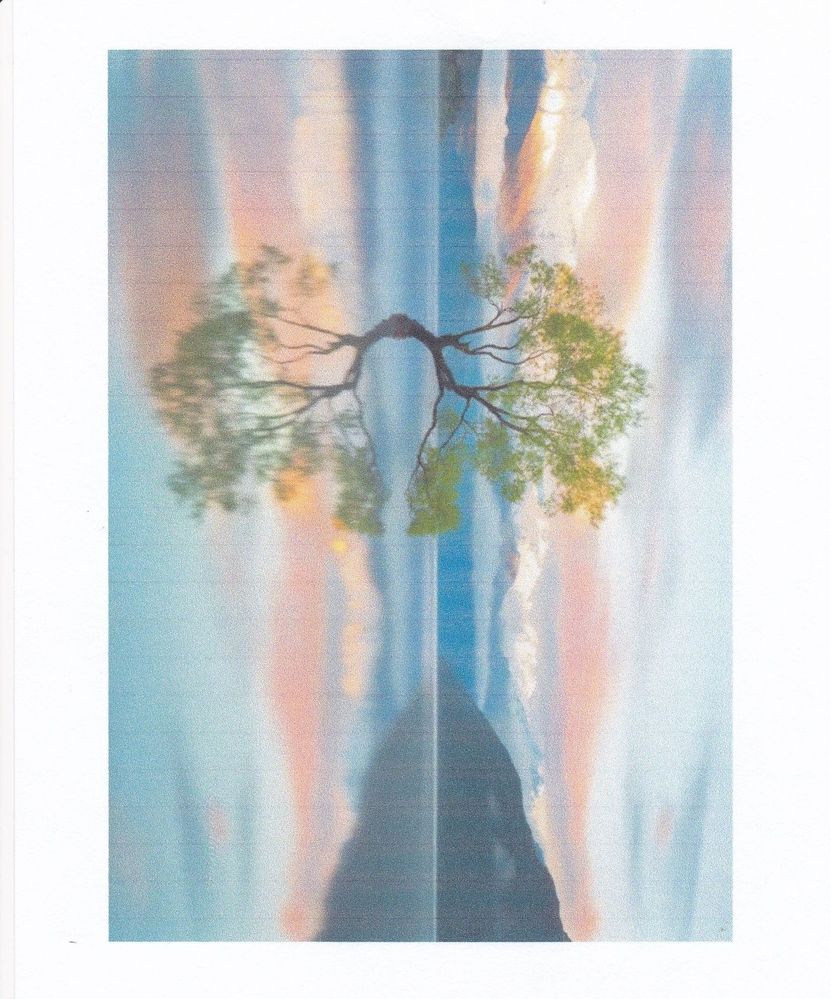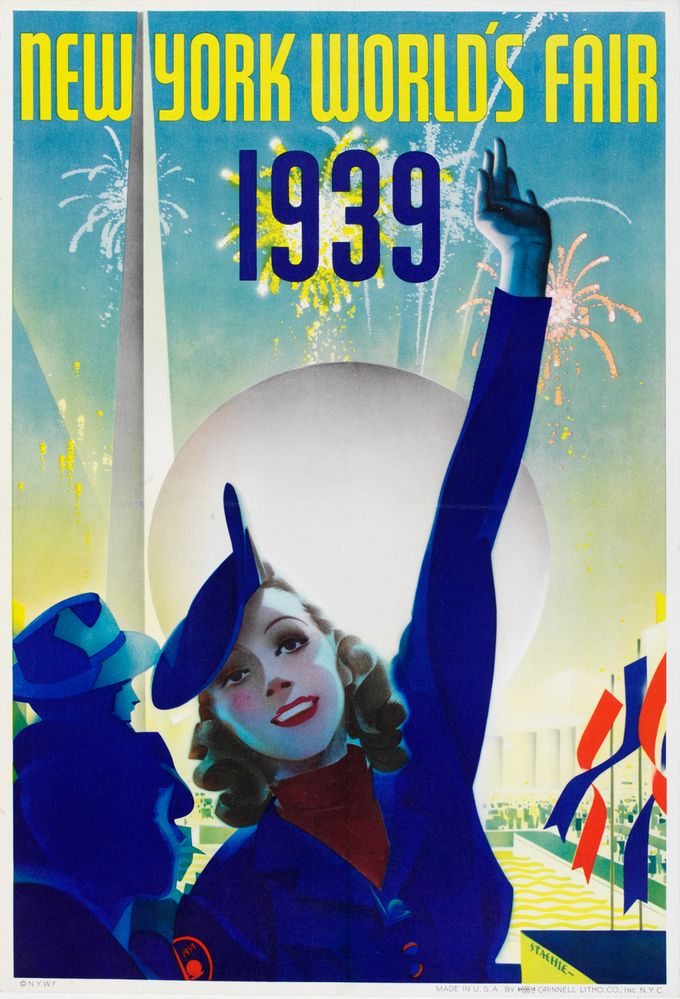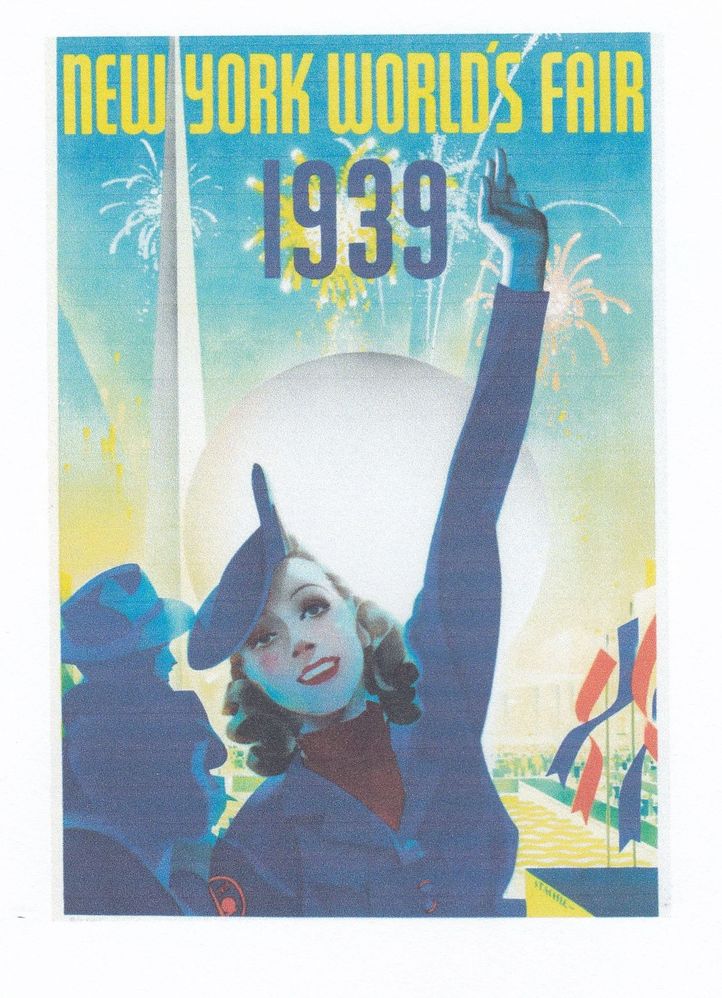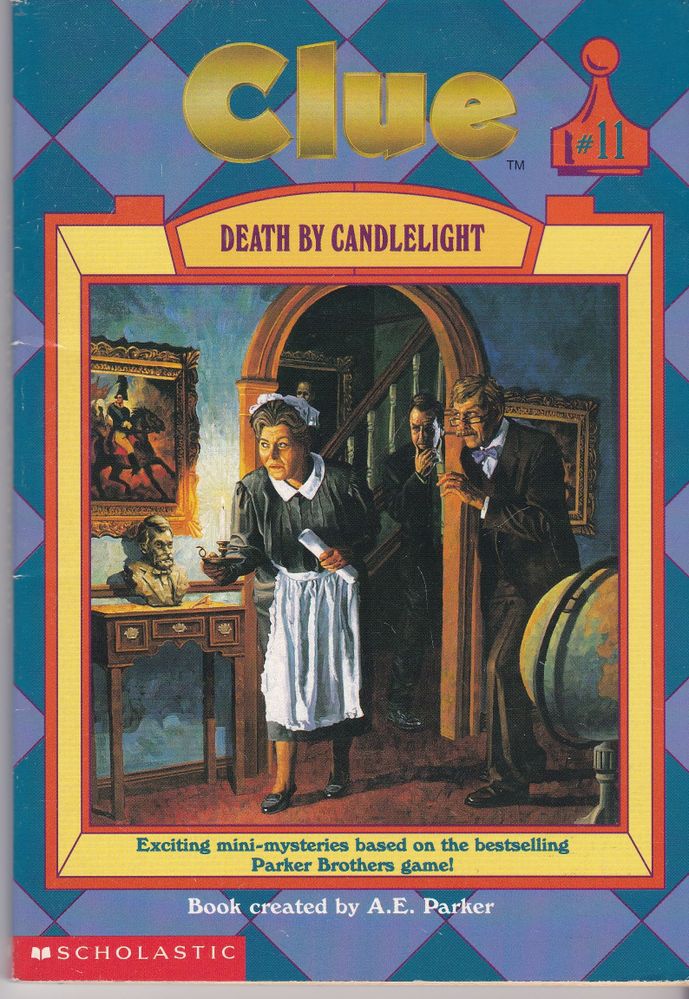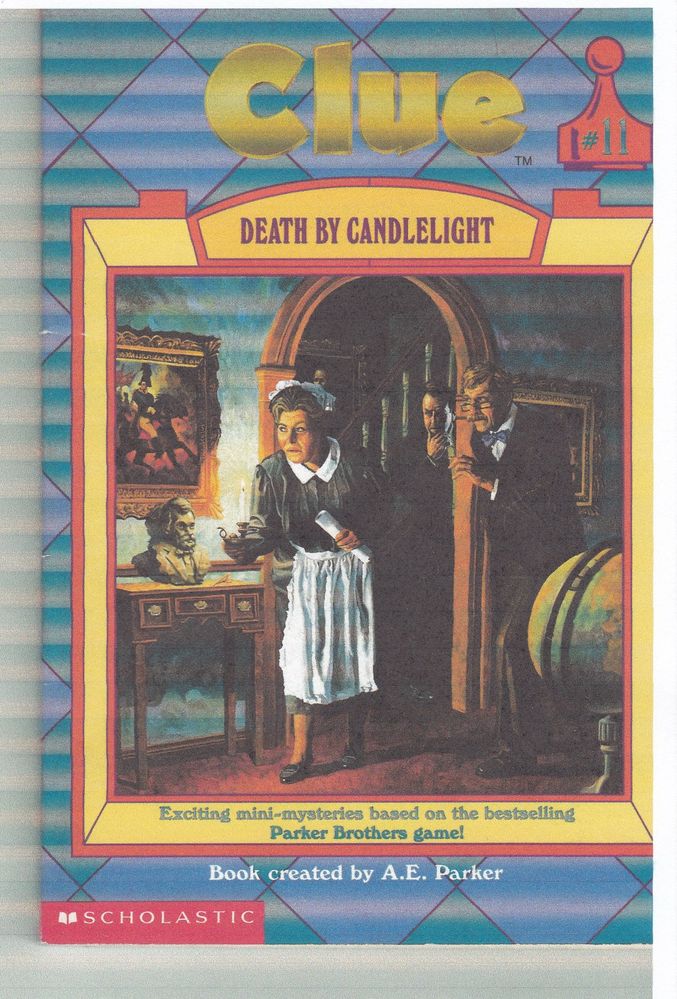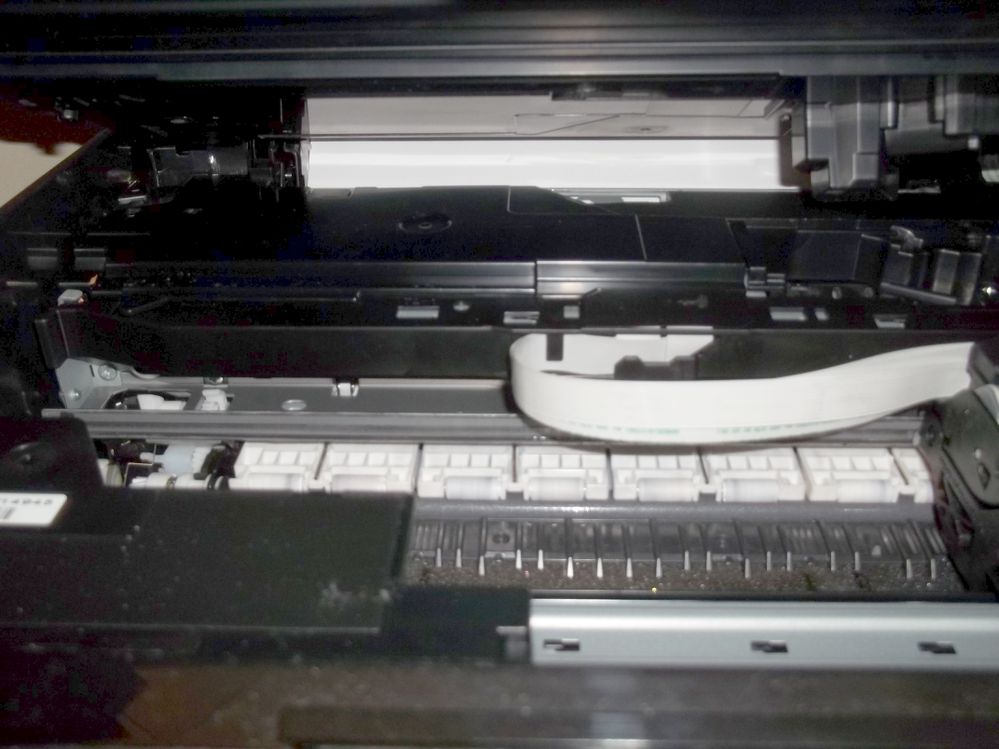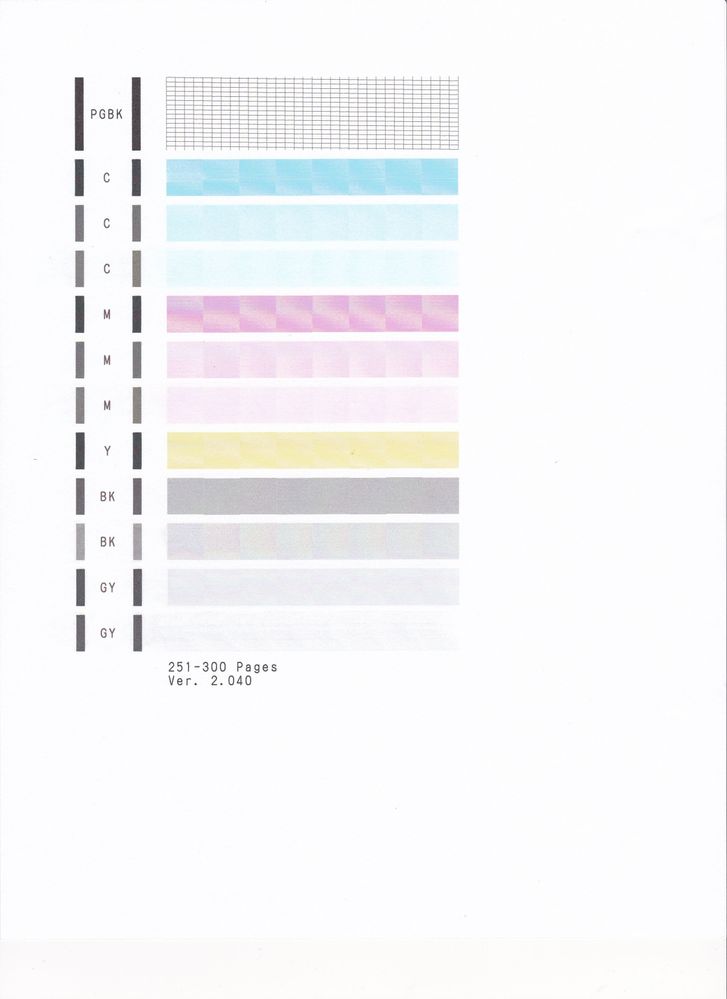- Meet Our Illuminaries
- Discussions & Help
- Printer
- Desktop Inkjet Printers
- Printer Software & Networking
- Office Printers
- Professional Photo Printers
- Mobile & Compact Printers
- Scanners
- Production Printing
- Desktop Inkjet Printers
- Printer Software & Networking
- Office Printers
- Professional Photo Printers
- Mobile & Compact Printers
- Scanners
- Production Printing
- Camera
- EOS Webcam Utility Pro
- Video
- General Discussion
- Gear Guide
- Printer
- Desktop Inkjet Printers
- Printer Software & Networking
- Office Printers
- Professional Photo Printers
- Mobile & Compact Printers
- Scanners
- Production Printing
- Desktop Inkjet Printers
- Printer Software & Networking
- Office Printers
- Professional Photo Printers
- Mobile & Compact Printers
- Scanners
- Production Printing
- Camera
- EOS Webcam Utility Pro
- Video
- General Discussion
- Gear Guide
- Printer
- Gallery
- Learn With Canon
- About Our Community
- Canon Community
- Discussions & Help
- Printer
- Desktop Inkjet Printers
- Banding problem in my Canon TS9020.
- Subscribe to RSS Feed
- Mark Topic as New
- Mark Topic as Read
- Float this Topic for Current User
- Bookmark
- Subscribe
- Mute
- Printer Friendly Page
Banding problem in my Canon TS9020.
- Mark as New
- Bookmark
- Subscribe
- Mute
- Subscribe to RSS Feed
- Permalink
- Report Inappropriate Content
12-13-2021 12:47 AM - edited 12-13-2021 07:58 PM
I have a Canon TS9020, and have been experiencing a persistent banding problem that I haven't been able to solve so far.
Here are some comparisons between some photos and scans of the prints that I made from them, so you can see the banding in the prints:
I decided to try making a photocopy to see if the banding would appear there as well in prints. I copied the cover of a book that was nearby, and to my surprise, the banding was even worse. The top picture below is a scan of the book cover, the bottom one is the photocopy.
I tried using the Auto Alignment function over five times, but it never fixed the problem.
I have read that sometimes, banding can be caused by a dirty timing strip, and have read the instructions on how to clean one. However, as can be seen in the picture below, my Canon TS9020 has a black plastic "guard (for lack of a better term) that makes accessing the timing strip impossible.
Here is a scan of a print nozzle check sheet from my printer:
01/20/2026: New firmware updates are available.
12/22/2025: New firmware update is available for EOS R6 Mark III- Version 1.0.2
11/20/2025: New firmware updates are available.
EOS R5 Mark II - Version 1.2.0
PowerShot G7 X Mark III - Version 1.4.0
PowerShot SX740 HS - Version 1.0.2
10/21/2025: Service Notice: To Users of the Compact Digital Camera PowerShot V1
10/15/2025: New firmware updates are available.
Speedlite EL-5 - Version 1.2.0
Speedlite EL-1 - Version 1.1.0
Speedlite Transmitter ST-E10 - Version 1.2.0
07/28/2025: Notice of Free Repair Service for the Mirrorless Camera EOS R50 (Black)
7/17/2025: New firmware updates are available.
05/21/2025: New firmware update available for EOS C500 Mark II - Version 1.1.5.1
02/20/2025: New firmware updates are available.
RF70-200mm F2.8 L IS USM Z - Version 1.0.6
RF24-105mm F2.8 L IS USM Z - Version 1.0.9
RF100-300mm F2.8 L IS USM - Version 1.0.8
- Canon pro 2100 red color banding in Production Printing
- PIXMA TS9020 no longer works wirelessly with iMac running macOS 10.9.5 in Printer Software & Networking
- Banding on new imagePROGRAF PRO-2600 in Production Printing
- imagePROGRAF PRO-300- Banding at the start and end of Print in Professional Photo Printers
- imageRUNNER ADVANCE C5535i: Post-Drum Replacement Print Issues in Production Printing
Canon U.S.A Inc. All Rights Reserved. Reproduction in whole or part without permission is prohibited.