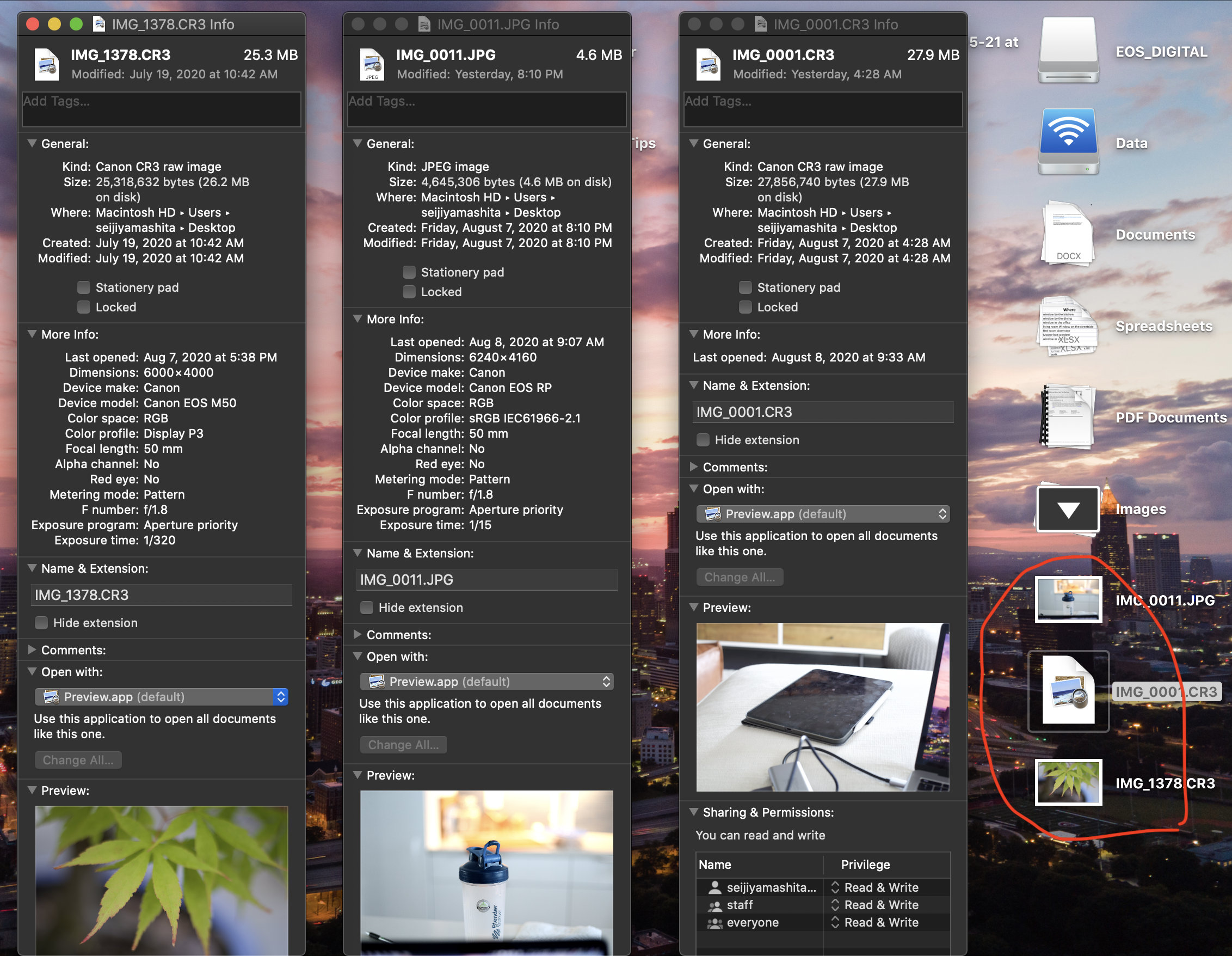- Canon Community
- Discussions & Help
- Camera
- Camera Software
- Re: thumbnail preview and information stored Raw i...
- Subscribe to RSS Feed
- Mark Topic as New
- Mark Topic as Read
- Float this Topic for Current User
- Bookmark
- Subscribe
- Mute
- Printer Friendly Page
thumbnail preview and information stored Raw image
- Mark as New
- Bookmark
- Subscribe
- Mute
- Subscribe to RSS Feed
- Permalink
- Report Inappropriate Content
08-08-2020 09:59 AM
Hi guys,
I need a little help here. I have noticed that for some reasons, the images that I took on my RP dont have preview image but instead it shows as incon on my raw image as you see in red circled. I figured that because I was only shooting with Raw without JPEG. so I set my camera with Raw + JPEG, so of course JPEG has thumbnail preview and all other information like lens info, shooting info etc stored in file as you see below in the middle. However after that I noticed another thing where raw image that I took on Canon M50 has preview and all detail information stored in raw file, whereas ones that I took in RP dont as you see on the image on the right. my question is how can I enable preview and store all details information on Raw file like the one that I have for Canon M50 like the image on the left? I dont think I changed any specific settings on Canon M50 when I had it.
- Mark as New
- Bookmark
- Subscribe
- Mute
- Subscribe to RSS Feed
- Permalink
- Report Inappropriate Content
08-08-2020 06:36 PM - edited 08-08-2020 06:45 PM
I needed a codec pack to see various Canon Raw files. I use Windows and immediately noticed it when I started using the 5D mark IV. All of my other Canon Raw files, when viewed with Windows Explorer, would show an image in the thumbnail and display in the preview pane. I bought one for $5 or some such. Canon changes their Raw files for various reasons and that is why the newer files sometimes don't work, not only in thumbnails/previews, but non Canon Raw image editors. In my case, I could see thumbnails and previews of T4i and 7D mark II Raw but only generic thumbnails and no preview of T7i and 5D mark IV Raw files.
FD
- Mark as New
- Bookmark
- Subscribe
- Mute
- Subscribe to RSS Feed
- Permalink
- Report Inappropriate Content
08-08-2020 08:53 PM
@FloridaDrafter wrote:I needed a codec pack to see various Canon Raw files. I use Windows and immediately noticed it when I started using the 5D mark IV. All of my other Canon Raw files, when viewed with Windows Explorer, would show an image in the thumbnail and display in the preview pane. I bought one for $5 or some such. Canon changes their Raw files for various reasons and that is why the newer files sometimes don't work, not only in thumbnails/previews, but non Canon Raw image editors. In my case, I could see thumbnails and previews of T4i and 7D mark II Raw but only generic thumbnails and no preview of T7i and 5D mark IV Raw files.
FD
I edit with PS/LR. I use DPP4 to browse folders. It works better than Windows Explorer for browsing RAW files.
"Enjoying photography since 1972."
- Mark as New
- Bookmark
- Subscribe
- Mute
- Subscribe to RSS Feed
- Permalink
- Report Inappropriate Content
08-08-2020 10:06 PM - edited 08-08-2020 10:14 PM
@Waddizzle wrote:
@FloridaDrafter wrote:I needed a codec pack to see various Canon Raw files. I use Windows and immediately noticed it when I started using the 5D mark IV. All of my other Canon Raw files, when viewed with Windows Explorer, would show an image in the thumbnail and display in the preview pane. I bought one for $5 or some such. Canon changes their Raw files for various reasons and that is why the newer files sometimes don't work, not only in thumbnails/previews, but non Canon Raw image editors. In my case, I could see thumbnails and previews of T4i and 7D mark II Raw but only generic thumbnails and no preview of T7i and 5D mark IV Raw files.
FD
I edit with PS/LR. I use DPP4 to browse folders. It works better than Windows Explorer for browsing RAW files.
I don't like PS/LR or their models and have a pretty solid system in place to take care of my editing and publishing needs and organization. My file structure needs no organization as its organized upon creation. I edit and browse with DPP 4, it's really all I need, and delete using Explorer. Explorer is also a saftey net to make sure I don't delete the wrong file while viewing and editing in DPP 4. That is why I like the large preview pane on my 24" secondary monitor. My primary for editing is a high res 17" laptop (my editing station is a Laz-E-Boy) I did notice last night that DPP 4 has a "Move to Trash Bin" in the file pulldown... Maybe something they have added and if I can delete from DPP 4, that would be good, for me anyway, and I'll check it out next session. Thats just my personal workflow, edit in DPP 4 and delete junk shots/rejects using explorer. Once raw editing is complete, I transfer converted files to cropping and framing folders from my Raw folder, via a script I wrote, for publishing with Corel products (it's just easier to script it than export to specific folders via DPP). it's really more efficient than it sounds and has worked for me for years. I save Raw to both cards, transfer to laptop via SD because it's more convenient to use my built in SD reader, then after editing "delete all" from my CF using camera menu once all is safe.
FD
12/18/2025: New firmware updates are available.
12/15/2025: New firmware update available for EOS C50 - Version 1.0.1.1
11/20/2025: New firmware updates are available.
EOS R5 Mark II - Version 1.2.0
PowerShot G7 X Mark III - Version 1.4.0
PowerShot SX740 HS - Version 1.0.2
10/21/2025: Service Notice: To Users of the Compact Digital Camera PowerShot V1
10/15/2025: New firmware updates are available.
Speedlite EL-5 - Version 1.2.0
Speedlite EL-1 - Version 1.1.0
Speedlite Transmitter ST-E10 - Version 1.2.0
07/28/2025: Notice of Free Repair Service for the Mirrorless Camera EOS R50 (Black)
7/17/2025: New firmware updates are available.
05/21/2025: New firmware update available for EOS C500 Mark II - Version 1.1.5.1
02/20/2025: New firmware updates are available.
RF70-200mm F2.8 L IS USM Z - Version 1.0.6
RF24-105mm F2.8 L IS USM Z - Version 1.0.9
RF100-300mm F2.8 L IS USM - Version 1.0.8
- Canon G7x mark iii showing vertical white and black lines on preview screen in Point & Shoot Digital Cameras
- DPP 4 workflow questions from an Adobe User in Camera Software
- Oversaturated Canon CR3 rendering on Apple apps under macOS / iOS in EOS DSLR & Mirrorless Cameras
- EOS R6 CLOG removed color of my video (Complete newbie) in EOS DSLR & Mirrorless Cameras
- Cannon Eos Rebel T7i Cannot Playback Image in EOS DSLR & Mirrorless Cameras
Canon U.S.A Inc. All Rights Reserved. Reproduction in whole or part without permission is prohibited.