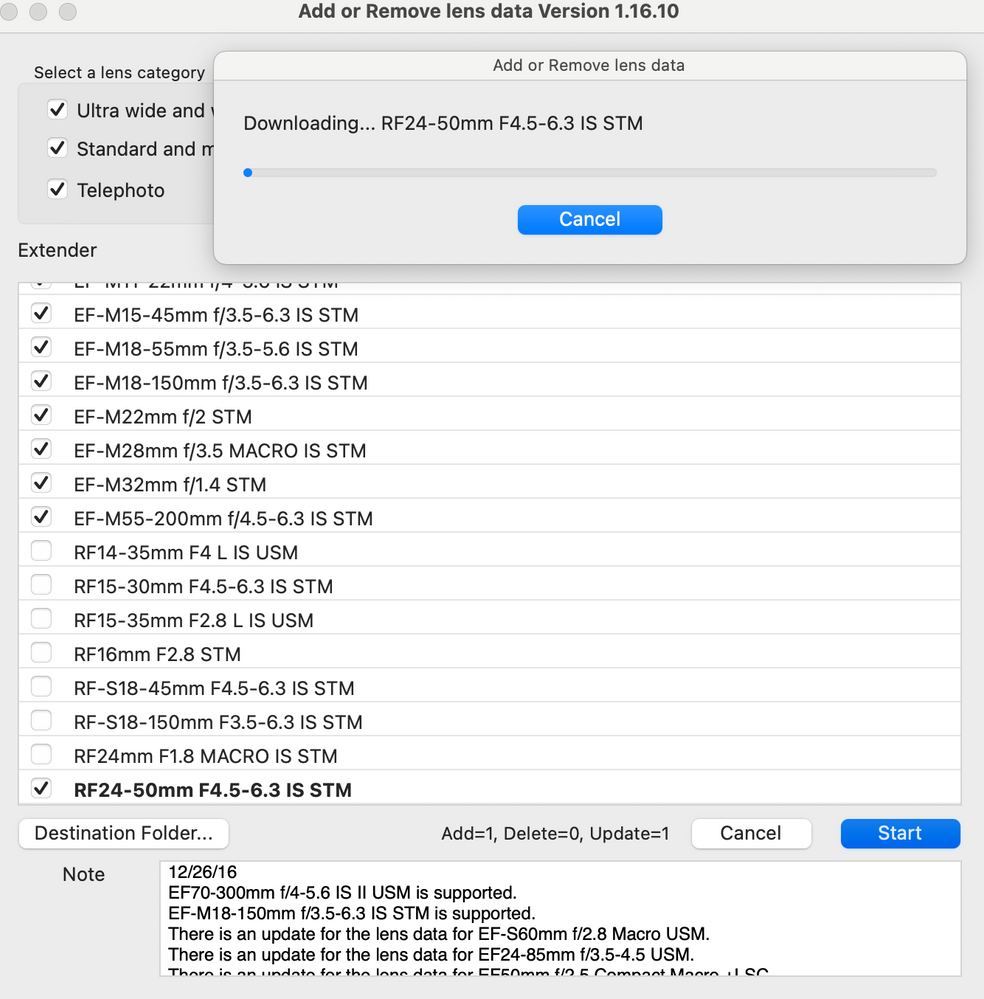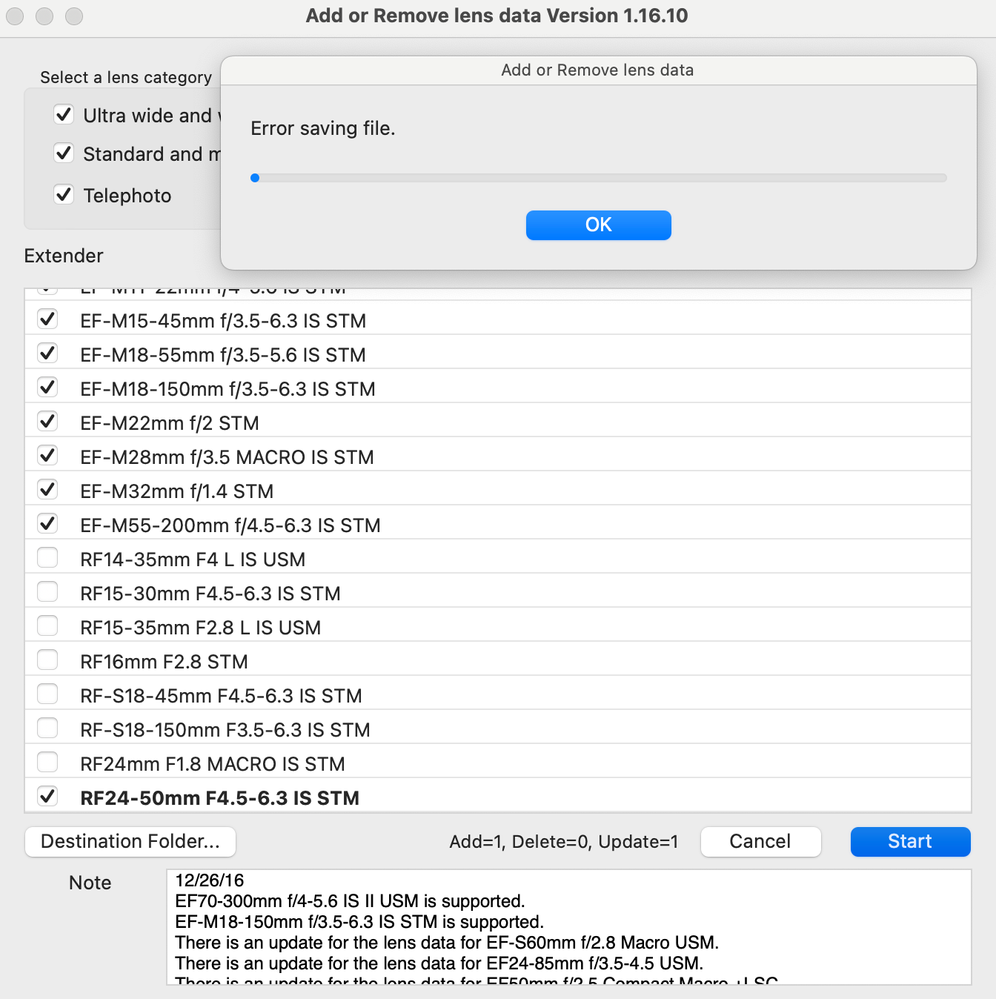- Canon Community
- Discussions & Help
- Camera
- Camera Software
- Re: Error Saving File - DPP4 Lens Profile
- Subscribe to RSS Feed
- Mark Topic as New
- Mark Topic as Read
- Float this Topic for Current User
- Bookmark
- Subscribe
- Mute
- Printer Friendly Page
Error Saving File - DPP4 Lens Profile
- Mark as New
- Bookmark
- Subscribe
- Mute
- Subscribe to RSS Feed
- Permalink
- Report Inappropriate Content
02-27-2023 06:33 AM
Happens with any lens profile, I should add. RF 24mm f/1.8 Macro included.
- Mark as New
- Bookmark
- Subscribe
- Mute
- Subscribe to RSS Feed
- Permalink
- Report Inappropriate Content
02-27-2023 07:41 AM
As a guess, check your permissions in Privacy & Security to see if disk access is authorized for DPP4.
Conway, NH
1D X Mark III, M200, Many lenses, Pixma PRO-100, Pixma TR8620a, Lr Classic
- Mark as New
- Bookmark
- Subscribe
- Mute
- Subscribe to RSS Feed
- Permalink
- Report Inappropriate Content
02-27-2023 09:20 AM
How many lens profiles have you downloaded? I notice that you have a mixture of every current Canon lens mount. Are you trying to upload all of the different profiles to a camera?
"Enjoying photography since 1972."
- Mark as New
- Bookmark
- Subscribe
- Mute
- Subscribe to RSS Feed
- Permalink
- Report Inappropriate Content
02-27-2023 09:28 AM
@Waddizzle wrote:How many lens profiles have you downloaded? I notice that you have a mixture of every current Canon lens mount. Are you trying to upload all of the different profiles to a camera?
DPP doesn't upload to camera. The Lens Registration Tool is used for that.
Conway, NH
1D X Mark III, M200, Many lenses, Pixma PRO-100, Pixma TR8620a, Lr Classic
- Mark as New
- Bookmark
- Subscribe
- Mute
- Subscribe to RSS Feed
- Permalink
- Report Inappropriate Content
02-27-2023 10:17 AM - edited 02-27-2023 10:19 AM
Aren’t these the same lenses the same lenses that the Lens Registration Tool would see? I know there is a limit on how many lens profiles you can upload to a camera. Do not know if DPP would be subjected to a similar limit.
Judging by the version number at the top of the window, this might be the tool that is running. It almost seems to definitely not be DPP4.
"Enjoying photography since 1972."
- Mark as New
- Bookmark
- Subscribe
- Mute
- Subscribe to RSS Feed
- Permalink
- Report Inappropriate Content
02-27-2023 10:33 AM
DPP call the Lens Registration Tool to download lens data so it can be used with DLO.
If a camera is connected the LRT can be used to upload data to the camera for in-camera processing (JPEG creation). If one is only shooting RAW it is not necessary to upload lens data to the camera.
Conway, NH
1D X Mark III, M200, Many lenses, Pixma PRO-100, Pixma TR8620a, Lr Classic
- Mark as New
- Bookmark
- Subscribe
- Mute
- Subscribe to RSS Feed
- Permalink
- Report Inappropriate Content
02-27-2023 11:26 AM - edited 02-27-2023 11:54 AM
@thetechhimself wrote:
Happens with any lens profile, I should add. RF 24mm f/1.8 Macro included.
I was working on my PC earlier in the day when I responded. Just got on my MacBook Air with macOS 13. I get the same file see error and I verified that DPP4 has full disk access.
I don't do much processing on my macBook, so I can't say that I ever tried downloading lens data before, so I can't say when it actually worked.
Conway, NH
1D X Mark III, M200, Many lenses, Pixma PRO-100, Pixma TR8620a, Lr Classic
- Mark as New
- Bookmark
- Subscribe
- Mute
- Subscribe to RSS Feed
- Permalink
- Report Inappropriate Content
02-27-2023 11:44 AM
Where’s the error log for dpp4 on macOS? Messages perhaps?
- Mark as New
- Bookmark
- Subscribe
- Mute
- Subscribe to RSS Feed
- Permalink
- Report Inappropriate Content
02-27-2023 12:17 PM
I don't know.
Conway, NH
1D X Mark III, M200, Many lenses, Pixma PRO-100, Pixma TR8620a, Lr Classic
- Mark as New
- Bookmark
- Subscribe
- Mute
- Subscribe to RSS Feed
- Permalink
- Report Inappropriate Content
03-19-2023 11:06 PM
The fix? Change the destination folder (option in the EOS lens registration tool). I changed it from the user/shared to my user under a folder I made. Done.
02/20/2025: New firmware updates are available.
RF70-200mm F2.8 L IS USM Z - Version 1.0.6
RF24-105mm F2.8 L IS USM Z - Version 1.0.9
RF100-300mm F2.8 L IS USM - Version 1.0.8
RF50mm F1.4 L VCM - Version 1.0.2
RF24mm F1.4 L VCM - Version 1.0.3
01/27/2025: New firmware updates are available.
01/22/2024: Canon Supports Disaster Relief Efforts in California
01/14/2025: Steps to resolve still image problem when using certain SanDisk SD cards with the Canon EOS R5 Mark II
12/18/2024: New firmware updates are available.
EOS C300 Mark III - Version 1..0.9.1
EOS C500 Mark II - Version 1.1.3.1
12/13/2024: EOS Webcam Utility Pro V2.3b is now available to support Windows on ARM PC users.
12/05/2024: New firmware updates are available.
EOS R5 Mark II - Version 1.0.2
11/14/2024: Windows V 2.3a installer for EOS Webcam Utility Pro is available for download
11/12/2024: EOS Webcam Utility Pro - Version 2.3 is available
09/26/2024: New firmware updates are available.
- R5 and R6 error 70 headache in EOS DSLR & Mirrorless Cameras
- DPP How to export TIFF files with embedded color profile in Camera Software
- DPP - unable to save edited photos - error message "error 1" is generated in Camera Software
- EOS R7 1.3.1 Firmware issues after update, camera freezing and buffer slower in EOS DSLR & Mirrorless Cameras
- DPP Convert & Save Error – Transfer to Photoshop is Best in Camera Software
Canon U.S.A Inc. All Rights Reserved. Reproduction in whole or part without permission is prohibited.