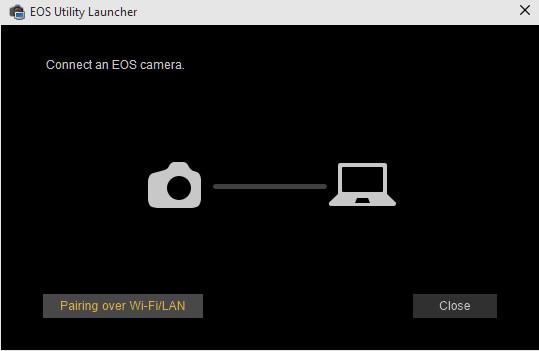- Canon Community
- Discussions & Help
- Camera
- Camera Software
- Re: Eos Utility problem
- Subscribe to RSS Feed
- Mark Topic as New
- Mark Topic as Read
- Float this Topic for Current User
- Bookmark
- Subscribe
- Mute
- Printer Friendly Page
- Mark as New
- Bookmark
- Subscribe
- Mute
- Subscribe to RSS Feed
- Permalink
- Report Inappropriate Content
11-14-2012 02:28 AM
Hi to all,
I have a problem with the Eos Utility Software.
I have the OS Windows 8, and I installed the last version of EOS Uility 2.12 compatibility with the new OS.
When I connect my EOS 5D MKIII or the 7D the EOS Utility not recognized the camera.
The drivers are installed , all the others programs works fine with the cameras.
Someone have a suggestion ? ![]()
Solved! Go to Solution.
- Mark as New
- Bookmark
- Subscribe
- Mute
- Subscribe to RSS Feed
- Permalink
- Report Inappropriate Content
02-06-2015 08:43 AM - edited 02-06-2015 09:02 AM
Thanks for reading - if one did. Solved the issue here: Got the latest version from Canon.at: "euw2.14.10b-updater", v 1.1.0.3, EOSUtility v 2.14.10b and restarted. Heureka. Canon rulez, they reacted! THX!
Windows 7&SP1, no other Hotfixes
- Mark as New
- Bookmark
- Subscribe
- Mute
- Subscribe to RSS Feed
- Permalink
- Report Inappropriate Content
02-09-2015 04:19 PM
Windows 7&SP1, no other Hotfixes
- Mark as New
- Bookmark
- Subscribe
- Mute
- Subscribe to RSS Feed
- Permalink
- Report Inappropriate Content
02-09-2015 05:07 PM
@Kanitfastan wrote:
Hi again. C. did not solve my problem! Every time, the transmission of RAWs crashes or hangs- as system (interface) overloads - and a BSOD follows or the PC has been restarted, the Utility crashes permanently. Only Windows System Restore sets the SW to the previous working state. (Reinstall fails.) Now I will start the EOSU only after a daily System Restore by a batch. (This is my "work around".) Better ideas welcome....
If you're getting a BSOD, there's definitely something amiss. I have both versions of EOSU running with no issues under Windows 7, 8, and 8.1. But I'm a Windows system manager in Real Life, so I keep the computers I use very much up-to-date. Make sure you have the latest version of everything; and if you still have a problem, tell us the exact level you're at, so that we can try to help.
Philadelphia, Pennsylvania USA
- Mark as New
- Bookmark
- Subscribe
- Mute
- Subscribe to RSS Feed
- Permalink
- Report Inappropriate Content
02-09-2015 07:31 PM - edited 02-09-2015 07:34 PM
THX for reply.
Sorry, for not being exactly in my description. I never saw a BSOD, against that, the sys. has been freezing then.
The behaviour only occurs with EOSU, both versions I had in use, AND concurrently when the hw-interfaces overloaded. (WAN-remote control AND 30Mb via USB(EOSU).
The sys.-freezing is more or less no prob. The problem is only, that the EOSU-software afterwards crashes permanently at start-up with camera control. (As i wrote, I tried everything "usual" fixing. (see above)
If that occurs in the future, I will reset the system with Windows System Restore. Then it works again.
I do not agree with Microsofts (and yours) strategy, to update permanently. I follow the philosophy: Never change a running system.
I was a network admin, now I am retired. Since my last post I got 38,5GB via EOSUtility. I am avoiding freezing, by not storing to much data simultaneously.
THX for reading.
Windows 7&SP1, no other Hotfixes
- Mark as New
- Bookmark
- Subscribe
- Mute
- Subscribe to RSS Feed
- Permalink
- Report Inappropriate Content
02-09-2015 07:55 PM
@Kanitfastan wrote:THX for reply.
Sorry, for not being exactly in my description. I never saw a BSOD, against that, the sys. has been freezing then.
The behaviour only occurs with EOSU, both versions I had in use, AND concurrently when the hw-interfaces overloaded. (WAN-remote control AND 30Mb via USB(EOSU).
The sys.-freezing is more or less no prob. The problem is only, that the EOSU-software afterwards crashes permanently at start-up with camera control. (As i wrote, I tried everything "usual" fixing. (see above)
If that occurs in the future, I will reset the system with Windows System Restore. Then it works again.
I do not agree with Microsofts (and yours) strategy, to update permanently. I follow the philosophy: Never change a running system.
I was a network admin, now I am retired. Since my last post I got 38,5GB via EOSUtility. I am avoiding freezing, by not storing to much data simultaneously.
THX for reading.
When you let philosoiphy dictate pracitce, you enter a risky realm. It's a truth whose implications extend far beyond computers and photography.
Philadelphia, Pennsylvania USA
- Mark as New
- Bookmark
- Subscribe
- Mute
- Subscribe to RSS Feed
- Permalink
- Report Inappropriate Content
02-10-2015 09:30 AM
Bob
Boston, Massachusetts USA
You can have this one. ![]()
EOS 1DX and many lenses.
- Mark as New
- Bookmark
- Subscribe
- Mute
- Subscribe to RSS Feed
- Permalink
- Report Inappropriate Content
05-15-2015 07:39 AM
Thanks Blake, after trawling through dozens of "solutions" yours seems to work and I can now offload my photos. Thank you so much!
Valerie
- Mark as New
- Bookmark
- Subscribe
- Mute
- Subscribe to RSS Feed
- Permalink
- Report Inappropriate Content
05-15-2015 09:23 AM
Awesome. Glad it worked for you. 🙂 I know what it's like to try endless "solutions" and come up empty. Grrrrrrrrr.
I hope this little info-nugget helps a lot of people. We are all working together to take better photos, and I'm happy to contribute in my own little way.
Keep shooting!
-Blake
- Mark as New
- Bookmark
- Subscribe
- Mute
- Subscribe to RSS Feed
- Permalink
- Report Inappropriate Content
05-20-2015 06:21 PM - edited 05-20-2015 06:23 PM
Hi, EOS Utility not working with Windows 10, the problem in the connection, when i run app, eos utility not see my camera, i click on the "Pairing over WIFI / LAN" and happens nothing
- Mark as New
- Bookmark
- Subscribe
- Mute
- Subscribe to RSS Feed
- Permalink
- Report Inappropriate Content
05-21-2015 01:00 PM
Hi senyafrost,
I have encountered a similar problem, even on Windows 8. My solution was to (after connecting and turning your camera on) hit the Windows key on your keyboard, type "EOS", then find and launch a program called "EOS Utility 2". This action bypasses the faulty launcher program and goes directly into the tethered software.
Please give this a try and let me know if it works for you.
Thanks and good luck!
-Blake
12/18/2025: New firmware updates are available.
12/15/2025: New firmware update available for EOS C50 - Version 1.0.1.1
11/20/2025: New firmware updates are available.
EOS R5 Mark II - Version 1.2.0
PowerShot G7 X Mark III - Version 1.4.0
PowerShot SX740 HS - Version 1.0.2
10/21/2025: Service Notice: To Users of the Compact Digital Camera PowerShot V1
10/15/2025: New firmware updates are available.
Speedlite EL-5 - Version 1.2.0
Speedlite EL-1 - Version 1.1.0
Speedlite Transmitter ST-E10 - Version 1.2.0
07/28/2025: Notice of Free Repair Service for the Mirrorless Camera EOS R50 (Black)
7/17/2025: New firmware updates are available.
05/21/2025: New firmware update available for EOS C500 Mark II - Version 1.1.5.1
02/20/2025: New firmware updates are available.
RF70-200mm F2.8 L IS USM Z - Version 1.0.6
RF24-105mm F2.8 L IS USM Z - Version 1.0.9
RF100-300mm F2.8 L IS USM - Version 1.0.8
- GPS data not getting from iPhone to PowerShot G1 X Mark II in Point & Shoot Digital Cameras
- Canon Camera Connect app & Eos Rebel T100: error connecting to wifi in Camera Software
- Trouble with focusing using Canon SX70HS in Point & Shoot Digital Cameras
- EOS R6 Mark III Playback shows second-to-last photo instead of last photo in EOS DSLR & Mirrorless Cameras
- Delkin CFExpress 2TB Locking EOS R3 in Camera Accessories
Canon U.S.A Inc. All Rights Reserved. Reproduction in whole or part without permission is prohibited.