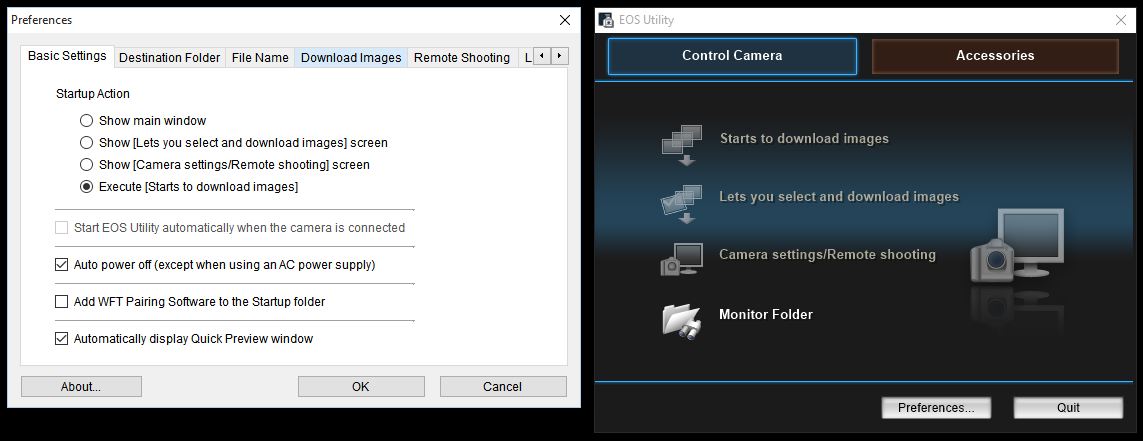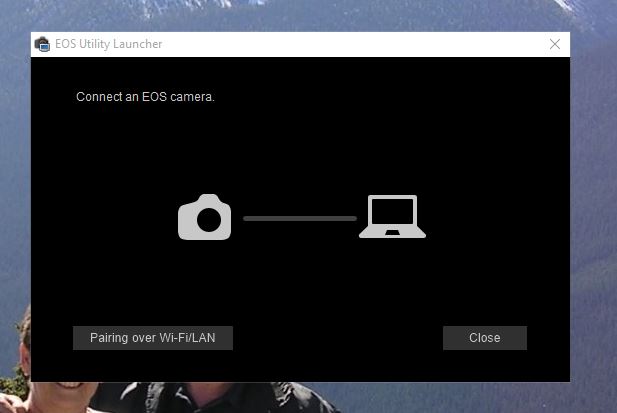- Canon Community
- Discussions & Help
- Camera
- Camera Software
- Re: EOS Utility not working with Windows 10
- Subscribe to RSS Feed
- Mark Topic as New
- Mark Topic as Read
- Float this Topic for Current User
- Bookmark
- Subscribe
- Mute
- Printer Friendly Page
- Mark as New
- Bookmark
- Subscribe
- Mute
- Subscribe to RSS Feed
- Permalink
- Report Inappropriate Content
08-02-2015 03:03 PM
Hi all,
I just upgraded to Windows 10, and immediatly ran into the problem that is described in this thread about Windows 8:
http://community.usa.canon.com/t5/Software/Eos-Utility-problem/td-p/1189
After reading that thread I decided to unplug the other USB devices I had in the computer at the time (Garmin Watch, USB key, smart phone) and turn off the camera. I then turned on the camera and ran the EOS utility and it found my camera and worked correctly.
Clearly this problem is still not resolved, but that simple work-around gets me downloading my pictures again. There are a lot of other things people tried in the above thread, but I just unplugged the USB devices and was good to go.
Solved! Go to Solution.
Accepted Solutions
- Mark as New
- Bookmark
- Subscribe
- Mute
- Subscribe to RSS Feed
- Permalink
- Report Inappropriate Content
08-08-2015 10:09 AM
OK, solved it. Went to the Canon Support site and although there is no updated software for WIN 10, I checked what was available in the Win 8.1 software. There is an "EOS Utility Updater"... this installed "EOS Utility 2" and now it is working just fine.
- Mark as New
- Bookmark
- Subscribe
- Mute
- Subscribe to RSS Feed
- Permalink
- Report Inappropriate Content
08-03-2015 02:23 AM
Same here.
My workaround is:
disconnect camera
remove the driver from windows devices
reconnect camera
Works for me 🙂
- Mark as New
- Bookmark
- Subscribe
- Mute
- Subscribe to RSS Feed
- Permalink
- Report Inappropriate Content
08-04-2015 12:39 PM
Just unplugging any other USB devices before connecting the camera should be good enough. You shouldn't have to disable or remove the drivers for your devices.
But hey! If it works, it works.
- Mark as New
- Bookmark
- Subscribe
- Mute
- Subscribe to RSS Feed
- Permalink
- Report Inappropriate Content
08-05-2015 01:05 AM
yep, if it works, it works,
but I'll try unplugging the other usbcables and see what happens 🙂
- Mark as New
- Bookmark
- Subscribe
- Mute
- Subscribe to RSS Feed
- Permalink
- Report Inappropriate Content
08-05-2015 02:55 AM
Well......
your option works... but i found another solution, bit of searching but it works.
Through the startup folder of windows the eos utility will auto start when starting windows.
but if you edit the shortcut in the startup folder to start "eos utility 2" (leave the rest of the shortcut in place) it will bring up the utility apparently in a different mode (or another version of it :)) that will recognize the camera as soon as you conect it (and switch it on :))
have not yey found out how to start it in the system tray 😞 but will keep looking
- Mark as New
- Bookmark
- Subscribe
- Mute
- Subscribe to RSS Feed
- Permalink
- Report Inappropriate Content
08-08-2015 09:58 AM - edited 08-08-2015 09:58 AM
Having a similar issue on a Win10 PC - camera is recognized, but the EOS Utility will no longer download images from the camera. I have it set to execute automatically in the preferences, but it just won't work. In fact, the option to download is not even active on the EOS Utility window. (see screen shot) I tried the solutions above, inculding disabling all portable devices and trying different USB ports - in all cases the camera IS recognized but it simply will not download images - I can only retrieve them by removing the SD card from the camera and plugging it into the PC then copying from there.
- Mark as New
- Bookmark
- Subscribe
- Mute
- Subscribe to RSS Feed
- Permalink
- Report Inappropriate Content
08-08-2015 10:09 AM
OK, solved it. Went to the Canon Support site and although there is no updated software for WIN 10, I checked what was available in the Win 8.1 software. There is an "EOS Utility Updater"... this installed "EOS Utility 2" and now it is working just fine.
- Mark as New
- Bookmark
- Subscribe
- Mute
- Subscribe to RSS Feed
- Permalink
- Report Inappropriate Content
08-23-2015 06:36 PM
Great job! Worked like a charm! Thanks for posting!
- Mark as New
- Bookmark
- Subscribe
- Mute
- Subscribe to RSS Feed
- Permalink
- Report Inappropriate Content
08-25-2015 10:52 AM - edited 08-25-2015 10:58 AM
I'm having the same problem. Just upgraded to Windows 10. Can't connect my 70D via USB or Wireless. EOS utility only shows 2 buttons. One says Pairing over WiFi/Lan the other is Cancel.
Camera screen looks ok. Says to start software on PC. EOS utility is running.
EDIT: Here is what EOS utility looks like.
- Mark as New
- Bookmark
- Subscribe
- Mute
- Subscribe to RSS Feed
- Permalink
- Report Inappropriate Content
08-25-2015 11:08 AM
Have you tried the option about ËOS Utility 2 ??
This seems to solve the problem for most of this.....
12/18/2025: New firmware updates are available.
12/15/2025: New firmware update available for EOS C50 - Version 1.0.1.1
11/20/2025: New firmware updates are available.
EOS R5 Mark II - Version 1.2.0
PowerShot G7 X Mark III - Version 1.4.0
PowerShot SX740 HS - Version 1.0.2
10/21/2025: Service Notice: To Users of the Compact Digital Camera PowerShot V1
10/15/2025: New firmware updates are available.
Speedlite EL-5 - Version 1.2.0
Speedlite EL-1 - Version 1.1.0
Speedlite Transmitter ST-E10 - Version 1.2.0
07/28/2025: Notice of Free Repair Service for the Mirrorless Camera EOS R50 (Black)
7/17/2025: New firmware updates are available.
05/21/2025: New firmware update available for EOS C500 Mark II - Version 1.1.5.1
02/20/2025: New firmware updates are available.
RF70-200mm F2.8 L IS USM Z - Version 1.0.6
RF24-105mm F2.8 L IS USM Z - Version 1.0.9
RF100-300mm F2.8 L IS USM - Version 1.0.8
- EOS Utility 3 seldom works (Canon EOS R6 Mk II) in Camera Software
- EOS Utility 3.0 How to zoom an image in Quick Preview in Camera Software
- Where to download EOS Utility 2 in Camera Software
- CameraWindow does not open in Windows 11 in Camera Software
- How to download photos from EOS 70D onto Windows 11 in Camera Software
Canon U.S.A Inc. All Rights Reserved. Reproduction in whole or part without permission is prohibited.