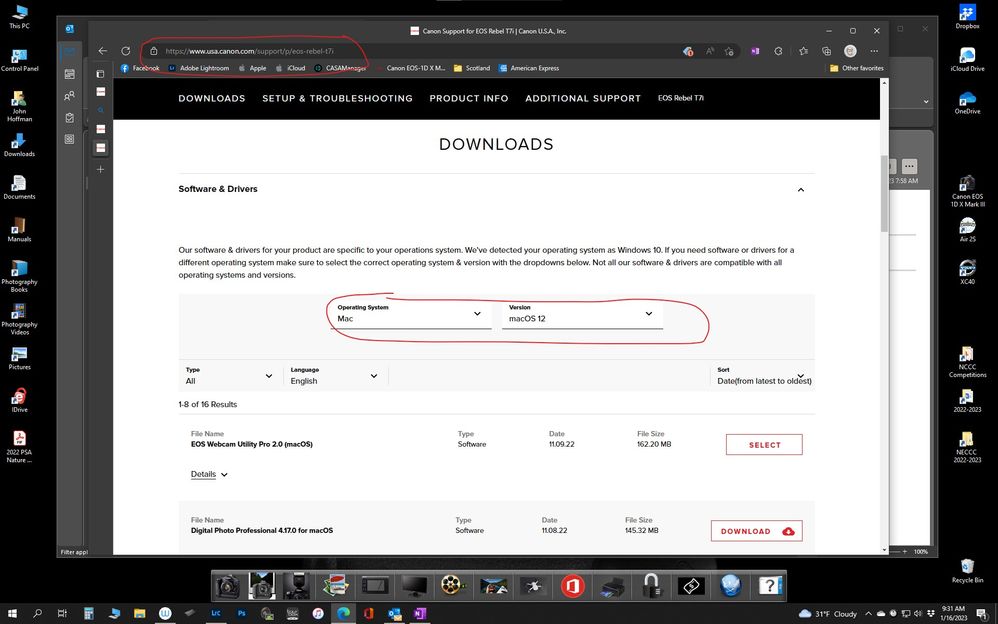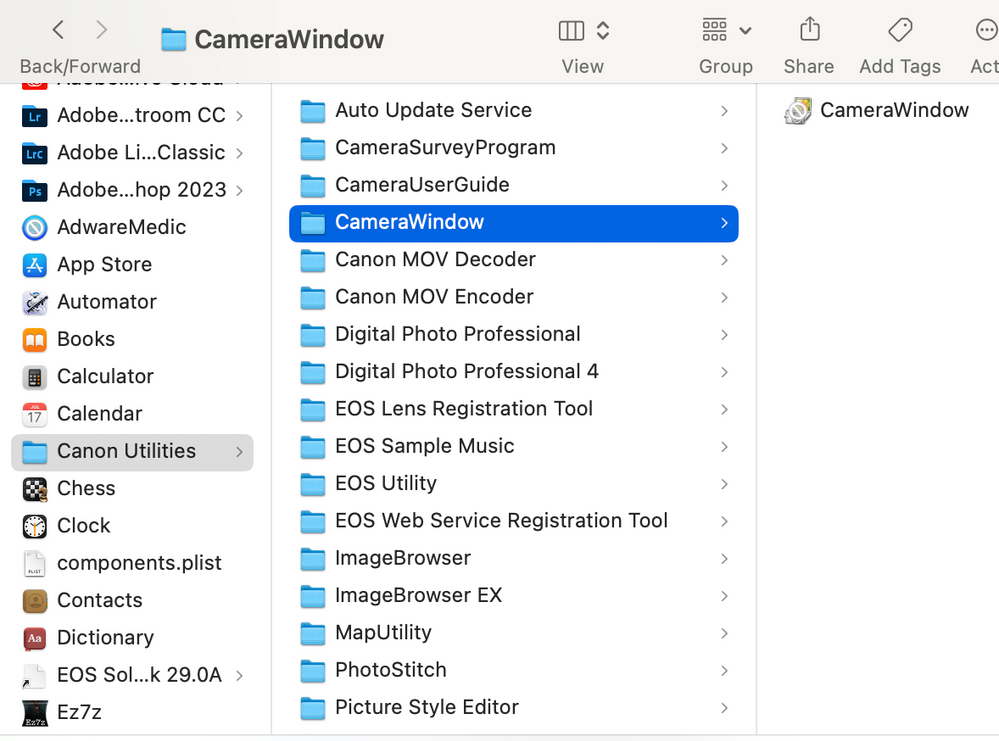- Canon Community
- Discussions & Help
- Camera
- Camera Software
- Re: Error message "software needs to be updated. C...
- Subscribe to RSS Feed
- Mark Topic as New
- Mark Topic as Read
- Float this Topic for Current User
- Bookmark
- Subscribe
- Mute
- Printer Friendly Page
- Mark as New
- Bookmark
- Subscribe
- Mute
- Subscribe to RSS Feed
- Permalink
- Report Inappropriate Content
01-16-2023
07:17 AM
- last edited on
01-17-2023
08:54 AM
by
Danny
Error message "software needs to be updated. Contact manufacturer"
When will there be an update so my camera Rebel t7I can be seen by my new computer MacOS Ventura?
Solved! Go to Solution.
Accepted Solutions
- Mark as New
- Bookmark
- Subscribe
- Mute
- Subscribe to RSS Feed
- Permalink
- Report Inappropriate Content
01-16-2023 01:14 PM
My post said go to the macOS 12 page.
Conway, NH
R6 Mark III, M200, Many lenses, Pixma PRO-100, Pixma TR8620a, Lr Classic
- Mark as New
- Bookmark
- Subscribe
- Mute
- Subscribe to RSS Feed
- Permalink
- Report Inappropriate Content
01-17-2023 09:15 AM
I'm not familiar with CameraWindow.
The Mac software Image Capture or Canon software EOS Utility should connect to your camera and allow image download.
Image Capture is a basic downloader. EOSU does that and allows much more interaction with your camera.
Conway, NH
R6 Mark III, M200, Many lenses, Pixma PRO-100, Pixma TR8620a, Lr Classic
- Mark as New
- Bookmark
- Subscribe
- Mute
- Subscribe to RSS Feed
- Permalink
- Report Inappropriate Content
01-24-2023 08:51 AM
Kept thinking about this and extrapolating on it, I reopened the macOS 12 page. I saw that it did have a link to upload an EOS Utility 3.16.1 for macOS and thought I should try it too (probably what you were trying to tell me and I was too dense to understand). To make a long story short, IT WORKED. I downloaded the application and connected my camera. It doesn't open the app automatically, but I added it to my doc and when I open it, it sees my camera and gives me a window to chose the photos I want to download. I'm so grateful to you. For some reason image capture doesn't see the camera, but now I have an app that does. Thank you, thank you, thank you!!!!!
- Mark as New
- Bookmark
- Subscribe
- Mute
- Subscribe to RSS Feed
- Permalink
- Report Inappropriate Content
01-16-2023 07:23 AM
What software are you trying to use? If it is EOS Utility download version 3.16.1 from the macOS 12 download page for your cane4a.
Conway, NH
R6 Mark III, M200, Many lenses, Pixma PRO-100, Pixma TR8620a, Lr Classic
- Mark as New
- Bookmark
- Subscribe
- Mute
- Subscribe to RSS Feed
- Permalink
- Report Inappropriate Content
01-16-2023 07:58 AM
I'm pretty tech illiterate. I downloaded the software that had come with the camera. Under Canon Utilities, there are a number of things that now have a line through them showing they are now inactive. They are WFT pairing, Camera Window, Digital Photo Professional 4, image browser EX, Map Utility,Photo Stitch Launcher, Picture Style Editor, ReadMe(image handling library) and uploader for CiG bundle. Pretty much everything under Canon Utilities now has a line over it. If I try to open any I get the message ".......needs to be updated" "The developer of this app needs to update it to work with this version of macOS. Contact the developer for more information" I tried asking the question to Canon directly, but it then says "my question contains items they do not recognize." That was less than helpful. For now I'm using my external card reader to get my photos from my camera to my computer. I'm less than impressed with this new OS. Nothing works. Even my Adobe Products are giving me grief. Adobe is much more helpful in getting me solutions than Canon has been so far.
- Mark as New
- Bookmark
- Subscribe
- Mute
- Subscribe to RSS Feed
- Permalink
- Report Inappropriate Content
01-16-2023 09:34 AM
Go to this site and select macOS 12. Latest versions of all software.
Conway, NH
R6 Mark III, M200, Many lenses, Pixma PRO-100, Pixma TR8620a, Lr Classic
- Mark as New
- Bookmark
- Subscribe
- Mute
- Subscribe to RSS Feed
- Permalink
- Report Inappropriate Content
01-16-2023 01:11 PM
I tried that, but MacOS Ventura is not an operating system listed. It's Mac's newest operating system and is causing me major grief. Wish I had never upgraded.
- Mark as New
- Bookmark
- Subscribe
- Mute
- Subscribe to RSS Feed
- Permalink
- Report Inappropriate Content
01-16-2023 01:14 PM
My post said go to the macOS 12 page.
Conway, NH
R6 Mark III, M200, Many lenses, Pixma PRO-100, Pixma TR8620a, Lr Classic
- Mark as New
- Bookmark
- Subscribe
- Mute
- Subscribe to RSS Feed
- Permalink
- Report Inappropriate Content
01-17-2023 09:04 AM
Yay, once I reread your suggestion and followed the instructions, I now have Digital Photo Professional again. However, when I connect my camera, it still doesn't see it. The camera window still has a line through it. Thank you for your patience with me. You solved half of my problem for me. Any advice on how to make it see the camera again?
- Mark as New
- Bookmark
- Subscribe
- Mute
- Subscribe to RSS Feed
- Permalink
- Report Inappropriate Content
01-17-2023 09:07 AM
The circle with slash overlay icon means that software isn't compatible with your Mac. Most likely issue is that the software is only 32-bit and your Mac requires 64-bit software. What specific Mac model do you have?
Ricky
Camera: EOS R5 II, RF 50mm f/1.2L, RF 135mm f/1.8L
Lighting: Profoto Lights & Modifiers
- Mark as New
- Bookmark
- Subscribe
- Mute
- Subscribe to RSS Feed
- Permalink
- Report Inappropriate Content
01-17-2023 09:15 AM
I'm not familiar with CameraWindow.
The Mac software Image Capture or Canon software EOS Utility should connect to your camera and allow image download.
Image Capture is a basic downloader. EOSU does that and allows much more interaction with your camera.
Conway, NH
R6 Mark III, M200, Many lenses, Pixma PRO-100, Pixma TR8620a, Lr Classic
- Mark as New
- Bookmark
- Subscribe
- Mute
- Subscribe to RSS Feed
- Permalink
- Report Inappropriate Content
01-17-2023 11:02 AM
I have an IMac 24 inch, M1, 2021 MAC OS Ventura 13.1 16 GB memory. I believe it has 64 bit software. Had the same issue getting Photoshop to recognize my Topaz plug-ins. Adobe basically told me "So sorry, tough luck, you can still use our programs on an older computer" Not helpful.
01/20/2026: New firmware updates are available.
12/22/2025: New firmware update is available for EOS R6 Mark III- Version 1.0.2
11/20/2025: New firmware updates are available.
EOS R5 Mark II - Version 1.2.0
PowerShot G7 X Mark III - Version 1.4.0
PowerShot SX740 HS - Version 1.0.2
10/21/2025: Service Notice: To Users of the Compact Digital Camera PowerShot V1
10/15/2025: New firmware updates are available.
Speedlite EL-5 - Version 1.2.0
Speedlite EL-1 - Version 1.1.0
Speedlite Transmitter ST-E10 - Version 1.2.0
07/28/2025: Notice of Free Repair Service for the Mirrorless Camera EOS R50 (Black)
7/17/2025: New firmware updates are available.
05/21/2025: New firmware update available for EOS C500 Mark II - Version 1.1.5.1
02/20/2025: New firmware updates are available.
RF70-200mm F2.8 L IS USM Z - Version 1.0.6
RF24-105mm F2.8 L IS USM Z - Version 1.0.9
RF100-300mm F2.8 L IS USM - Version 1.0.8
- "Sticky" Main Dial on Canon 6D in EOS DSLR & Mirrorless Cameras
- Registration disappeared for EOS Rebel XTi in EOS DSLR & Mirrorless Cameras
- Manual Focus with non-L RF lenses on R7?? in EF & RF Lenses
- New RF70-200 2.8 Making Continuous “Water Running” Noise When Camera Is On in EF & RF Lenses
- Will Canon ever add these features to the r5? (focal length in evf and eshutter sound) in EOS DSLR & Mirrorless Cameras
Canon U.S.A Inc. All Rights Reserved. Reproduction in whole or part without permission is prohibited.