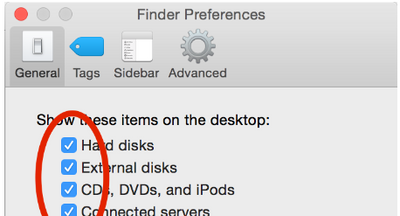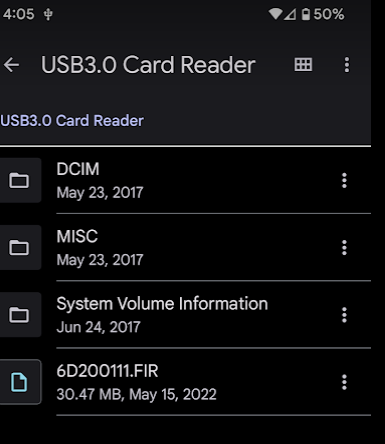- Canon Community
- Discussions & Help
- Camera
- Camera Software
- Re: R5 firmware update
- Subscribe to RSS Feed
- Mark Topic as New
- Mark Topic as Read
- Float this Topic for Current User
- Bookmark
- Subscribe
- Mute
- Printer Friendly Page
EOS R5 firmware update, can't open folder
- Mark as New
- Bookmark
- Subscribe
- Mute
- Subscribe to RSS Feed
- Permalink
- Report Inappropriate Content
03-25-2023
05:46 PM
- last edited on
03-28-2023
09:19 AM
by
Danny
I am trying to update the firmware on my Canon r5, have downloaded the updated firmware, but cannot open the folder and cannot update my camera. I am seeing conflicting instructions on how to update.
- Mark as New
- Bookmark
- Subscribe
- Mute
- Subscribe to RSS Feed
- Permalink
- Report Inappropriate Content
03-25-2023 05:59 PM
What make of computer are you using and what operating system?
Ricky
Camera: EOS R5 II, RF 50mm f/1.2L, RF 135mm f/1.8L
Lighting: Profoto Lights & Modifiers
- Mark as New
- Bookmark
- Subscribe
- Mute
- Subscribe to RSS Feed
- Permalink
- Report Inappropriate Content
03-26-2023 05:59 PM
MacBook Pro, 2019, 16 inch. Ventura 13.2.1.
- Mark as New
- Bookmark
- Subscribe
- Mute
- Subscribe to RSS Feed
- Permalink
- Report Inappropriate Content
03-26-2023 06:35 PM
Hi Bob,
Open Finder Preferences. Enable the "Hard Disks" option. Now reopen the file. This time it will mount and allow you to open it. The .FIR file is the one you need to update the camera.
~Rick
Bay Area - CA
~R5 C (1.1.2.1), ~R50v (1.1.1) ~RF Trinity, ~RF 100 Macro, ~RF 100~400, ~RF 100~500, ~RF 200-800 +RF 1.4x TC, BG-R10, 430EX III-RT ~DxO PhotoLab Elite ~DaVinci Resolve Studio ~ImageClass MF644Cdw/MF656Cdw ~Pixel 8 ~CarePaks Are Worth It
- Mark as New
- Bookmark
- Subscribe
- Mute
- Subscribe to RSS Feed
- Permalink
- Report Inappropriate Content
03-27-2023 04:18 PM
Thanks, but there is no Finder Preference or Hard Disk option on my MacBook Pro.
- Mark as New
- Bookmark
- Subscribe
- Mute
- Subscribe to RSS Feed
- Permalink
- Report Inappropriate Content
03-27-2023 04:46 PM
Bob,
Please take another look. I assure you its there.
~Rick
Bay Area - CA
~R5 C (1.1.2.1), ~R50v (1.1.1) ~RF Trinity, ~RF 100 Macro, ~RF 100~400, ~RF 100~500, ~RF 200-800 +RF 1.4x TC, BG-R10, 430EX III-RT ~DxO PhotoLab Elite ~DaVinci Resolve Studio ~ImageClass MF644Cdw/MF656Cdw ~Pixel 8 ~CarePaks Are Worth It
- Mark as New
- Bookmark
- Subscribe
- Mute
- Subscribe to RSS Feed
- Permalink
- Report Inappropriate Content
03-27-2023 06:19 PM
Thanks for the help; making some progress, but still encounter issues. Formatted my card in camera, inserted into my Mac, opened the EOS file and dragged the FIR file from the update and dropped it into the EOS folder. Not sure if it is now on the card but I think so since I tried a second (and third) time and received a message that the file was already in the card and did I want to replace it. I then inserted the card back into the camera (fresh battery), set the mode to P, and went to the firmware menu item. When I click to update, it shows the old/existing firmware and then tells me I must insert a card with the firmware into my camera, even though it is already there.
- Mark as New
- Bookmark
- Subscribe
- Mute
- Subscribe to RSS Feed
- Permalink
- Report Inappropriate Content
03-27-2023 06:21 PM
Thanks. I found it under settings and checked the hard disk. Turns out the new firmware was downloading, I just did not see it in the usual location. Making some progress, but no luck so far.
- Mark as New
- Bookmark
- Subscribe
- Mute
- Subscribe to RSS Feed
- Permalink
- Report Inappropriate Content
03-27-2023 06:36 PM
Bob,
It sounds like you are close. If you have 2 cards in the camera, power down and remove the one that doesn't have the .FIR file on it.
Note, the .fir file has to be in the root of the card, meaning not inside a folder. If the file is inside a folder, the camera will not "see" it.
Example, this was an image from my phone, but you can see the .fir file along side the other folders on the card. (Top level)
~Rick
Bay Area - CA
~R5 C (1.1.2.1), ~R50v (1.1.1) ~RF Trinity, ~RF 100 Macro, ~RF 100~400, ~RF 100~500, ~RF 200-800 +RF 1.4x TC, BG-R10, 430EX III-RT ~DxO PhotoLab Elite ~DaVinci Resolve Studio ~ImageClass MF644Cdw/MF656Cdw ~Pixel 8 ~CarePaks Are Worth It
- Mark as New
- Bookmark
- Subscribe
- Mute
- Subscribe to RSS Feed
- Permalink
- Report Inappropriate Content
03-27-2023 06:51 PM
Only one card in the camera. I am not sure how to get the root of the card, when I open the download, the Fir file shows up. When I insert into the card reader, it does not open on my computer, but I get an EOS_Digital on my desktop. When I open it, I get two folders; a DCIM and Misc. When I click on the DCIM folder, it opens three more files: 100 Canon, Canon MSC, and the EOSR5170.FIR. When I click on the Fir folder, I get a message that there is no application to open the document and that I should search for an application. Closer, but still stuck.
12/18/2025: New firmware updates are available.
12/15/2025: New firmware update available for EOS C50 - Version 1.0.1.1
11/20/2025: New firmware updates are available.
EOS R5 Mark II - Version 1.2.0
PowerShot G7 X Mark III - Version 1.4.0
PowerShot SX740 HS - Version 1.0.2
10/21/2025: Service Notice: To Users of the Compact Digital Camera PowerShot V1
10/15/2025: New firmware updates are available.
Speedlite EL-5 - Version 1.2.0
Speedlite EL-1 - Version 1.1.0
Speedlite Transmitter ST-E10 - Version 1.2.0
07/28/2025: Notice of Free Repair Service for the Mirrorless Camera EOS R50 (Black)
7/17/2025: New firmware updates are available.
05/21/2025: New firmware update available for EOS C500 Mark II - Version 1.1.5.1
02/20/2025: New firmware updates are available.
RF70-200mm F2.8 L IS USM Z - Version 1.0.6
RF24-105mm F2.8 L IS USM Z - Version 1.0.9
RF100-300mm F2.8 L IS USM - Version 1.0.8
- EOS M50 Mark II — Firmware Update Freezes / Shooting Info Overlays Missing (Firmware 1.0.0) in EOS DSLR & Mirrorless Cameras
- EOS R5 Time-lapse movies don't save, .dat file shows up on card in EOS DSLR & Mirrorless Cameras
- EOS 5D MK IV - Show Focus Point in View Finder? in EOS DSLR & Mirrorless Cameras
- Unable to download Images from EOS R6 and R6 Mark II to Mac Book Pro in EOS DSLR & Mirrorless Cameras
- Canon R6 M ll firmware help for installation in EOS DSLR & Mirrorless Cameras
Canon U.S.A Inc. All Rights Reserved. Reproduction in whole or part without permission is prohibited.