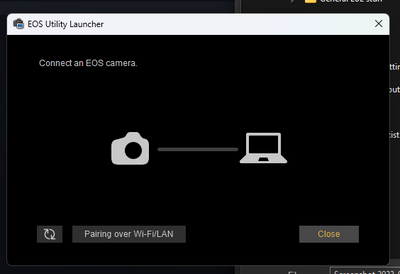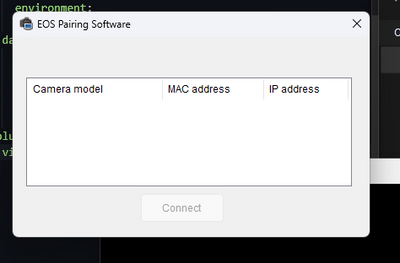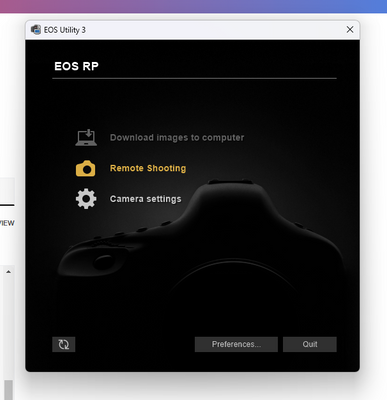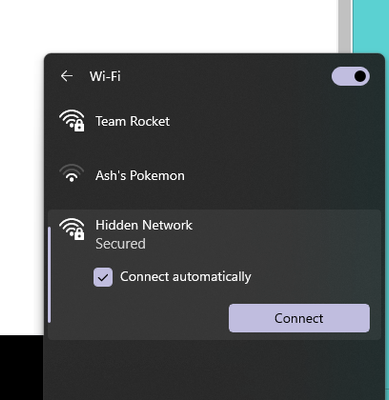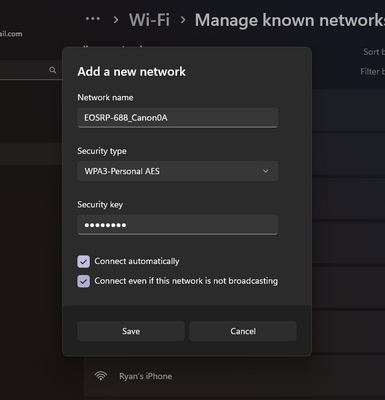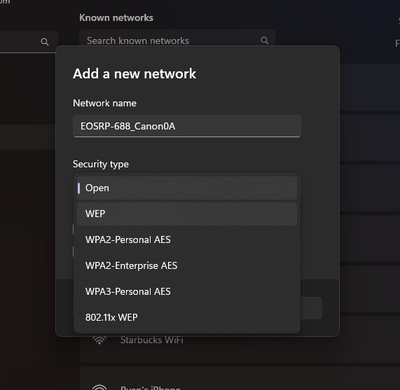- Meet Our Illuminaries
- Discussions & Help
- Gallery
- Learn With Canon
- About Our Community
- Meet Our Illuminaries
- Discussions & Help
- Gallery
- Learn With Canon
- About Our Community
- Canon Community
- Discussions & Help
- Camera
- Camera Software
- EOS R cannot connect via WiFi to EOS Utility (Win ...
- Subscribe to RSS Feed
- Mark Topic as New
- Mark Topic as Read
- Float this Topic for Current User
- Bookmark
- Subscribe
- Mute
- Printer Friendly Page
EOS R cannot connect via WiFi to EOS Utility (Win 11)
- Mark as New
- Bookmark
- Subscribe
- Mute
- Subscribe to RSS Feed
- Permalink
- Report Inappropriate Content
02-25-2023 04:06 PM
Hello, I have an EOS RP (mirrorless low-end model) and I would like to do remote shooting over the WiFi connection, using Capture One Pro, which I already know works with wired capture. I have a problem seemingly identical to the one here: Solved: Re: EOS R EOS Utility WiFi bug - Canon Community. I followed the instructions that atis said he was told to follow, however they did not fix my problem.
EOS RP firmware version: 1.6.0 (interestingly the firmware version only shows up in the menu when not in video mode...Canon???)
EOS Utility version: 3.16.10.8 (the problem also happened on 3.16.10.7 which was initially what I installed).
I tried using the Pairing over Wi-Fi/LAN shown below:
but the pairing window does not show any devices available on the network.
Since the plugged-in mode of the application worked, I wanted to try getting the two devices paired while connected over USB, but it is not possible to select the WiFi pairing mode while the camera is plugged in. Instead what happens is the app loads a menu. The download images slot is greyed out, probably because I have no SD card in the camera.
I tried connecting to the camera via 2 different methods: A) private WiFi network hosted by the camera, which did not work, as the WiFi network was not even discovered by my desktop's WiFi adapter, which is 802.11ac and ax (that is, WiFi 6E) capable, and B) via my router's WiFi network, which also did not work. My PC is connected to the router via Ethernet. I tried two methods of connecting to the router's network, both of which seem to have connected to the router successfully: A) selecting SSID and entering password; and B) using WPS-button mode; however, I was still unable to get the EOS Utility to recognize the camera. I allowed the camera to configure its own IP address in both methods. I've tried the connection multiple times via each method.
As for the camera's configuration:
- Wi-Fi: Enabled
- Password: Required
- Auto-send images to computer: Disabled
- Bluetooth function: Remote
- Nickname: EOSRP
- Wi-Fi function selected for connection process: Remote control (EOS Utility)
As for the direct WiFi connection, when the camera creates its own network, my computer sees a Hidden Network, which I believe could be it, but it will not connect if I type in the password given by the camera.
My computer will also not connect if I define a new network using the given SSID and password and check the box that tells it to connect even if the network is not visible.
It is unclear whether I should be using WPA3 or WPA2 or WEP. This detail is not mentioned in the official Canon documentation.
- Mark as New
- Bookmark
- Subscribe
- Mute
- Subscribe to RSS Feed
- Permalink
- Report Inappropriate Content
11-05-2023 05:51 AM
They are probably hinting to you that until you switch the camera from infrastructure to access point mode, and even worse, many people have problems there even in access point mode))
This means that you need to <buy> a Wi-Fi adapter, if you do not have a laptop and even if you use a wired connection, switch the camera to access point mode and connect only that way))
- Mark as New
- Bookmark
- Subscribe
- Mute
- Subscribe to RSS Feed
- Permalink
- Report Inappropriate Content
05-01-2024 08:52 PM
did you ever get a solution to this? I own the same model as you, eos rp, and same problem here
- Mark as New
- Bookmark
- Subscribe
- Mute
- Subscribe to RSS Feed
- Permalink
- Report Inappropriate Content
07-08-2025 08:20 PM
Are you running a VPN on your PC? I had the same issue with an R6 Mk2 until I turned the VPN off.
- « Previous
-
- 1
- 2
- Next »
- « Previous
-
- 1
- 2
- Next »
12/18/2025: New firmware updates are available.
12/15/2025: New firmware update available for EOS C50 - Version 1.0.1.1
11/20/2025: New firmware updates are available.
EOS R5 Mark II - Version 1.2.0
PowerShot G7 X Mark III - Version 1.4.0
PowerShot SX740 HS - Version 1.0.2
10/21/2025: Service Notice: To Users of the Compact Digital Camera PowerShot V1
10/15/2025: New firmware updates are available.
Speedlite EL-5 - Version 1.2.0
Speedlite EL-1 - Version 1.1.0
Speedlite Transmitter ST-E10 - Version 1.2.0
07/28/2025: Notice of Free Repair Service for the Mirrorless Camera EOS R50 (Black)
7/17/2025: New firmware updates are available.
05/21/2025: New firmware update available for EOS C500 Mark II - Version 1.1.5.1
02/20/2025: New firmware updates are available.
RF70-200mm F2.8 L IS USM Z - Version 1.0.6
RF24-105mm F2.8 L IS USM Z - Version 1.0.9
RF100-300mm F2.8 L IS USM - Version 1.0.8
- GPS Geotagging images with the G1X Mk II in Point & Shoot Digital Cameras
- EOS 600D wont recognize as camera when i plug in the computer in EOS DSLR & Mirrorless Cameras
- image.canon How to change image download folders in Camera Software
- Canon Camera Connect app & Eos Rebel T100: error connecting to wifi in Camera Software
- Unable to download Images from EOS R6 and R6 Mark II to Mac Book Pro in EOS DSLR & Mirrorless Cameras
Canon U.S.A Inc. All Rights Reserved. Reproduction in whole or part without permission is prohibited.