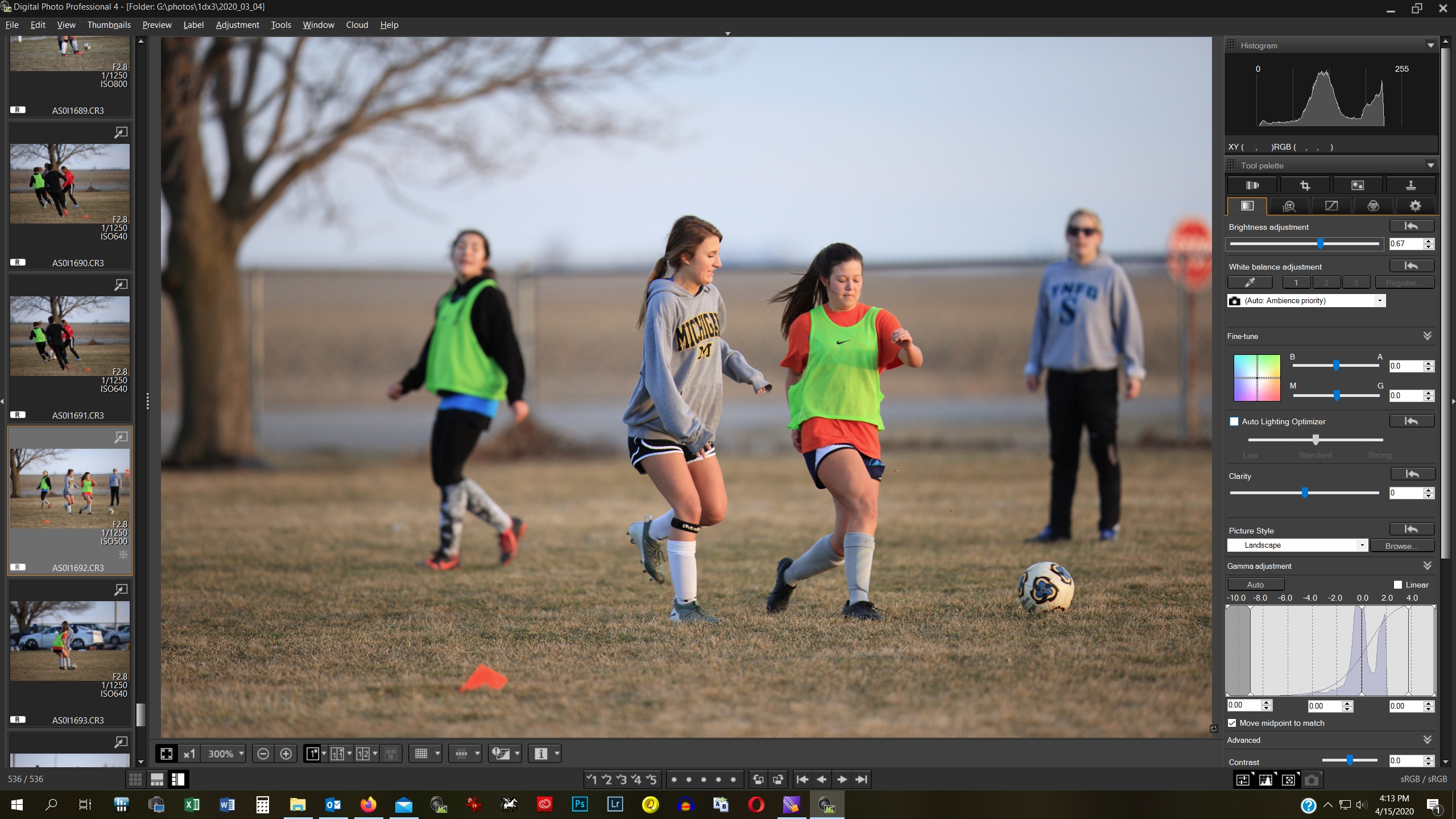- Canon Community
- Discussions & Help
- Camera
- Camera Software
- Re: Don't see file name in Edit Image Window
- Subscribe to RSS Feed
- Mark Topic as New
- Mark Topic as Read
- Float this Topic for Current User
- Bookmark
- Subscribe
- Mute
- Printer Friendly Page
- Mark as New
- Bookmark
- Subscribe
- Mute
- Subscribe to RSS Feed
- Permalink
- Report Inappropriate Content
04-15-2020 12:27 AM
A DPP quirk I've been meaning to ask about for years:
When I'm in the Edit Image Window, can I get the program to show me the name of the file I'm editing? It displays the fully qualified name of the folder the file is in, but not the name of the file itself. This has always struck me as a goofy omission. Or am I simply missing something that's buried in one of the display options?
Philadelphia, Pennsylvania USA
Solved! Go to Solution.
Accepted Solutions
- Mark as New
- Bookmark
- Subscribe
- Mute
- Subscribe to RSS Feed
- Permalink
- Report Inappropriate Content
04-15-2020 09:07 AM - edited 04-15-2020 09:13 AM
Yes, I see your point.
You can always click on the "I" box on the bottom line.
- Mark as New
- Bookmark
- Subscribe
- Mute
- Subscribe to RSS Feed
- Permalink
- Report Inappropriate Content
04-15-2020 06:05 AM
- Mark as New
- Bookmark
- Subscribe
- Mute
- Subscribe to RSS Feed
- Permalink
- Report Inappropriate Content
04-15-2020 08:43 AM
@Ray-uk wrote:
It is under the thumbnail, either at the side or bottom depending on how you have the display configured.
Yes, but I don't usually have the thumbnails visible while I'm editing a file. It's not worth losing the space on the screen. They could just as easily display the file name in the Edit Image window itself. They already display the folder name; it's just a few more characters to display the file name too.
Philadelphia, Pennsylvania USA
- Mark as New
- Bookmark
- Subscribe
- Mute
- Subscribe to RSS Feed
- Permalink
- Report Inappropriate Content
04-15-2020 09:07 AM - edited 04-15-2020 09:13 AM
Yes, I see your point.
You can always click on the "I" box on the bottom line.
- Mark as New
- Bookmark
- Subscribe
- Mute
- Subscribe to RSS Feed
- Permalink
- Report Inappropriate Content
04-15-2020 02:27 PM
@Ray-uk wrote:Yes, I see your point.
You can always click on the "I" box on the bottom line.
Yeah, that does do it; thanks for pointing it out. I still think they should show it on the main "Edit Image" window, but the "i" box is an acceptable substitute. And it lets you select other characteristics to be displayed as well.
Philadelphia, Pennsylvania USA
- Mark as New
- Bookmark
- Subscribe
- Mute
- Subscribe to RSS Feed
- Permalink
- Report Inappropriate Content
04-15-2020 05:21 PM
Bob,
I agree that it would be very nice to have it on the main edit image window. Most of the time I choose the "possible" files from a large group in quick check and mark them with a rating and then use the edit image window setup. That way it is clear from the thumbnail view on the left which image filename I am currently working with.
I also wish we could rearrange tool order on the right, I make a few rarely used tools disappear but it would be nice to be able to do the layout to fit typical workflow. But I do find DPP is really fast for when I am going through a lot of files at once and just need to make fairly minor edits.
Below is how I have mine set up and the biggest improvement I made was going to a very large high res monitor so the things that take up room on the screen are less annoying. It would still be nice to be able to run DPP in a full screen mode much like a browser and recover a bit more room at the top and bottom of the working screen.
Rodger
- Mark as New
- Bookmark
- Subscribe
- Mute
- Subscribe to RSS Feed
- Permalink
- Report Inappropriate Content
04-15-2020 08:09 PM
@wq9nsc wrote:Bob,
I agree that it would be very nice to have it on the main edit image window. Most of the time I choose the "possible" files from a large group in quick check and mark them with a rating and then use the edit image window setup. That way it is clear from the thumbnail view on the left which image filename I am currently working with.
I also wish we could rearrange tool order on the right, I make a few rarely used tools disappear but it would be nice to be able to do the layout to fit typical workflow. But I do find DPP is really fast for when I am going through a lot of files at once and just need to make fairly minor edits.
Below is how I have mine set up and the biggest improvement I made was going to a very large high res monitor so the things that take up room on the screen are less annoying. It would still be nice to be able to run DPP in a full screen mode much like a browser and recover a bit more room at the top and bottom of the working screen.
Rodger
[picture omitted]
Actually, DPP can be run full-screen, just like a browser. But I'll offer you an even more drastic recommendation: Move the Windows toolbar from the lower edge of the screen to the right-hand edge, and set it to disappear by default. I made that change long ago, and now I wouldn't run it any other way.
Philadelphia, Pennsylvania USA
- Mark as New
- Bookmark
- Subscribe
- Mute
- Subscribe to RSS Feed
- Permalink
- Report Inappropriate Content
04-16-2020 09:37 AM
Thanks Bob, I will give that a try. I switched to a 31" monitor last year which I really like and probably should have gone larger but this one is a good fit for my home office.
Rodger
- Mark as New
- Bookmark
- Subscribe
- Mute
- Subscribe to RSS Feed
- Permalink
- Report Inappropriate Content
04-16-2020 11:34 AM
@RobertTheFat wrote:
@wq9nsc wrote:
Actually, DPP can be run full-screen, just like a browser. But I'll offer you an even more drastic recommendation: Move the Windows toolbar from the lower edge of the screen to the right-hand edge, and set it to disappear by default. I made that change long ago, and now I wouldn't run it any other way.
When you use multiple monitors you can set it so that all of them are one "extended desktop." Once done, you now have the option to show the taskbar on all screens, or just your main screen.
This is where having a graphics card is an advantage. The standard Intel Grapics Chipset can drive two monitors. Good graphic can drive four monitors, and are the only ones worth buying. Some can only drive two monitors/. Their only advantage over the standard chipset is the separate graphics memory, and usually more of it.
"Enjoying photography since 1972."
- Mark as New
- Bookmark
- Subscribe
- Mute
- Subscribe to RSS Feed
- Permalink
- Report Inappropriate Content
04-16-2020 11:45 AM
Wadizzle,
I used a two monitor setup at the university office but I am resisting that at home at least so far. I am using a Nvidia RTX 2060 that does have 4 monitor support and at some point I may rearrange the office and add a second monitor.
Rodger
12/18/2025: New firmware updates are available.
12/15/2025: New firmware update available for EOS C50 - Version 1.0.1.1
11/20/2025: New firmware updates are available.
EOS R5 Mark II - Version 1.2.0
PowerShot G7 X Mark III - Version 1.4.0
PowerShot SX740 HS - Version 1.0.2
10/21/2025: Service Notice: To Users of the Compact Digital Camera PowerShot V1
10/15/2025: New firmware updates are available.
Speedlite EL-5 - Version 1.2.0
Speedlite EL-1 - Version 1.1.0
Speedlite Transmitter ST-E10 - Version 1.2.0
07/28/2025: Notice of Free Repair Service for the Mirrorless Camera EOS R50 (Black)
7/17/2025: New firmware updates are available.
05/21/2025: New firmware update available for EOS C500 Mark II - Version 1.1.5.1
02/20/2025: New firmware updates are available.
RF70-200mm F2.8 L IS USM Z - Version 1.0.6
RF24-105mm F2.8 L IS USM Z - Version 1.0.9
RF100-300mm F2.8 L IS USM - Version 1.0.8
- EOS Utility 3.0 How to zoom an image in Quick Preview in Camera Software
- Should I export with metadata? in Camera Software
- CR2 Images Change Brightness When Viewed on Windows 11 in Camera Software
- DPP lacking features of NX Studio in Camera Software
- Unable to edit images in Digital Photo Professional in Camera Software
Canon U.S.A Inc. All Rights Reserved. Reproduction in whole or part without permission is prohibited.