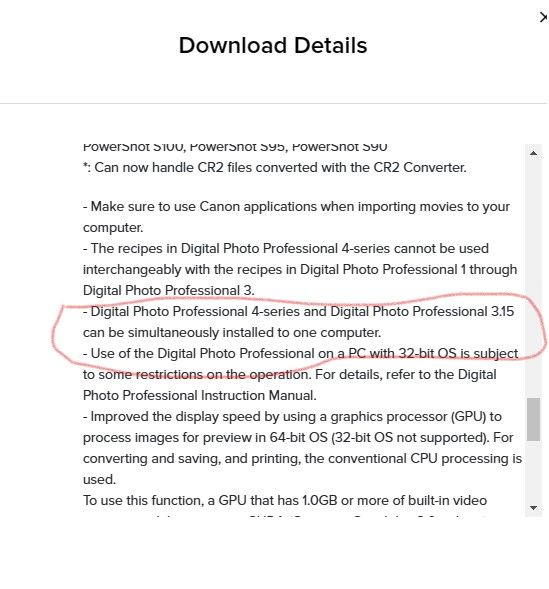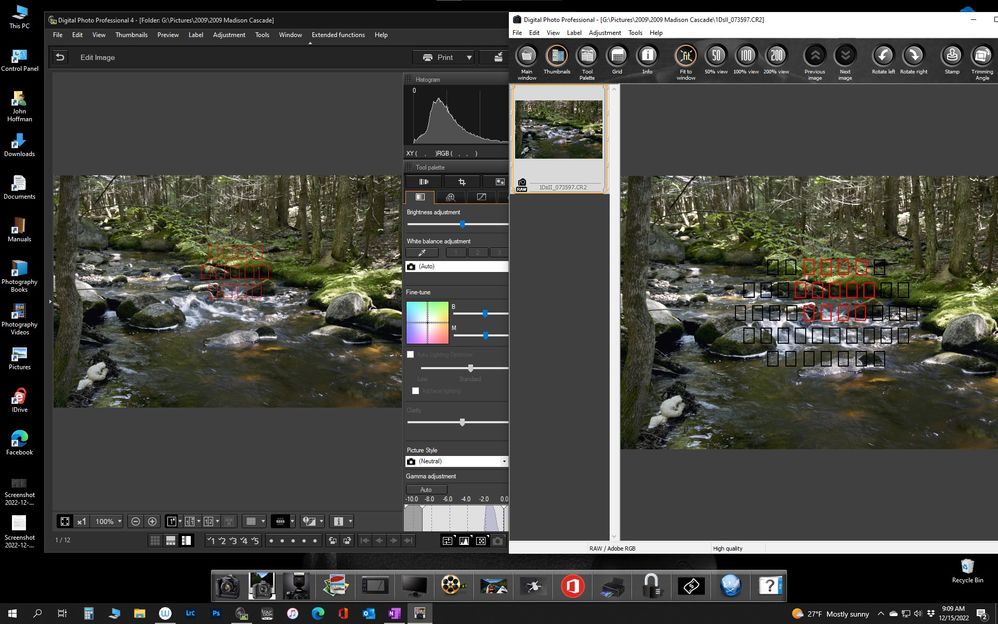- Canon Community
- Discussions & Help
- Camera
- Camera Software
- Re: Does anyone know if there is a tool available ...
- Subscribe to RSS Feed
- Mark Topic as New
- Mark Topic as Read
- Float this Topic for Current User
- Bookmark
- Subscribe
- Mute
- Printer Friendly Page
- Mark as New
- Bookmark
- Subscribe
- Mute
- Subscribe to RSS Feed
- Permalink
- Report Inappropriate Content
12-11-2022 01:28 PM
I have TBs worth of edits in DPP3 and cannot archive them in the way that DPP4 would apply those edits. For now I'm able to use DPP3, but it will likely fail to run at some point on whatever version of Windows makes it incompatible.
Does anyone know of any tool that can convert .VRD recipe files into .DR4?
Solved! Go to Solution.
- Mark as New
- Bookmark
- Subscribe
- Mute
- Subscribe to RSS Feed
- Permalink
- Report Inappropriate Content
12-13-2022 10:23 PM - edited 12-13-2022 10:57 PM
@andre-7d wrote:Thanks. With regards to seeing the DPP3 recipe, you don't have to look at those DPP3 settings in hex. Run this to see the values.
exiftool -s -G -CanonVRD:all _MG_2280.CR2
Agree, I just mentioned it because it was one of the first things I did to see what was goin on in there. I had read that the DPP 3 recipe was still imbedded in the Raw file, just ignored by 4. I'm a curious fellow 🙂 Please keep in mind that when I was fooling around with this stuff, it was the early 2000's.
Good luck on your research!
Newton
- Mark as New
- Bookmark
- Subscribe
- Mute
- Subscribe to RSS Feed
- Permalink
- Report Inappropriate Content
12-13-2022 10:38 PM - edited 12-13-2022 10:42 PM
@johnrmoyer wrote:If you decode the format of file.dr4 I would be be interested in learning about it. Thanks.
John
John, I wish I could give you details. it's been years and I've long since retired from coding, so I doubt I'll dive into DR4 or imbedded Raw . IIRC, I used a program called "UltraEdit" (it's still on the market) and didn't really decode Canon's Raw image base, but I could see header info and portions that were in both text and hex. Canon was a little less secure in those days. The program has dual windows, hex, or whatever code on one side and txt on the other. We had 5 seats of it and it was heavily used at my company, just a nice program.
Newton
- Mark as New
- Bookmark
- Subscribe
- Mute
- Subscribe to RSS Feed
- Permalink
- Report Inappropriate Content
12-14-2022 10:31 PM - edited 12-19-2022 10:29 AM
Here's how DPP3 and DPP4 store recipes in CR2 files, for those who are interested. This post is purely informational, as I haven't found the tool to automate this process yet.
You will need a fairly recent version of exiftool to run some of the examples. DO NOT run any of the commands modifying images against your actual images. Use a throw-away copy for experimentation.
Both versions of DPP store recipes in EXIF tags, under CanonVRD. DPP3 and DPP4 tags are mixed in and some have the same names and some do not.
Here's how you can see all recipe tags:
exiftool -s -a -G -H -CanonVRD:all _MG_2280.CR2
I will demonstrate DPP3 vs. DPP4 tags using RAW brightness value. If image RAW brightness value was changed in both, DPP3 and DPP4, this command will show two brightness values.
exiftool -s -a -G -H -CanonVRD:RawBrightnessAdj _MG_2280.CR2
[CanonVRD] 0x20001 RawBrightnessAdj : 1.25
[CanonVRD] 0x0038 RawBrightnessAdj : 2.00
The top one is for DPP4 and the bottom is for DPP3. Notice how they have the same name and different tag IDs. This means that some of the scripts circulating online may not work as intended if just the tag name is used to set the value.
Here's an example how I can take the DPP3 value and apply it against the image, so DPP4 will show the desired brightness, which in this case is 2.0.
exiftool -CanonVRD:ID-0x20001:RawBrightnessAdj=2.00 _MG_2280.CR2
If you have DPP4 open in this directory, you will see brightness jump up immediately after this command.
Tag names don't always match between DPP3 and DPP4. For example, crop tag names for DPP3 look like this.
[CanonVRD] 0x0246 CropLeft : 684
[CanonVRD] 0x0248 CropTop : 726
[CanonVRD] 0x024a CropWidth : 3417
[CanonVRD] 0x024c CropHeight : 2278
, while crop tag names for DPP4 look like these.
[CanonVRD] 0x0003 CropX : 100
[CanonVRD] 0x0004 CropY : 100
[CanonVRD] 0x0005 CropWidth : 3877
[CanonVRD] 0x0006 CropHeight : 2585
DPP4 recipes saved as standalone files are stored as EXIF values as well, so you can see all DPP4 tag values if you run the same command against a .dr4 file, like this.
exiftool -s -a -G -H -CanonVRD:all _MG_2280.dr4
You can see a full list of Canon VRD tags and meanings of some values on this page.
https://exiftool.org/TagNames/CanonVRD.html
Update 2022-12-19
Posted a thread on exiftool forums on why JSON export/import fails. JSON may be used to extract DPP3 values, remapped into using DPP4 tag IDs and then imported into .CR2 images.
https://exiftool.org/forum/index.php?topic=14288.0
This is work in progress. I will keep updating this post if anything interesting surfaces in my search, because Canon forums are messy in how they present threads.
- Mark as New
- Bookmark
- Subscribe
- Mute
- Subscribe to RSS Feed
- Permalink
- Report Inappropriate Content
12-15-2022 06:08 AM
Thanks.
- Mark as New
- Bookmark
- Subscribe
- Mute
- Subscribe to RSS Feed
- Permalink
- Report Inappropriate Content
12-15-2022 08:52 AM
The installer removed DPP3 when I installed DPP4.
"Enjoying photography since 1972."
- Mark as New
- Bookmark
- Subscribe
- Mute
- Subscribe to RSS Feed
- Permalink
- Report Inappropriate Content
12-15-2022 09:00 AM
I installed these two a few times together and I never saw that happen on Windows. Maybe the installer behaves differently on other platforms, however.
- Mark as New
- Bookmark
- Subscribe
- Mute
- Subscribe to RSS Feed
- Permalink
- Report Inappropriate Content
12-15-2022 09:12 AM
@Waddizzle wrote:The installer removed DPP3 when I installed DPP4.
DPP4 and DPP3 running simultaneously on W10 machine.
Conway, NH
R6 Mark III, M200, Many lenses, Pixma PRO-100, Pixma TR8620a, Lr Classic
- Mark as New
- Bookmark
- Subscribe
- Mute
- Subscribe to RSS Feed
- Permalink
- Report Inappropriate Content
12-15-2022 09:40 AM
Thanks again. Prompted by your post, this is how I plan to save a record of my edits in a text file using ksh on my iMac or on my Debian Linux machines:
( for i in *.dr4
do
echo $i | sed 's/^IMG_//' | sed 's/.dr4$//'
done ) | ( while read name
do
/bin/ls -l IMG_${name}.dr4
exiftool -s -a -G0:2 -H -CanonVRD:all IMG_${name}.dr4 | cat -v > img_${name}_dr4.txt
done )
- Mark as New
- Bookmark
- Subscribe
- Mute
- Subscribe to RSS Feed
- Permalink
- Report Inappropriate Content
12-15-2022 10:06 AM
andre-7d,
I do commend your perseverance. I don't have any copies of DPP3 installed, just v4. Credit to John (jrhoffman75) who I saw a thread from in 2017. v3 .vrd files being converted to v4 .dr4. There is no tool and exiftool doesn't support it either per there user forums. You are not the first to ask. John also mentioned that the raw files are not altered, and that the recipes are applied to the files upon export. You are already aware the changes between v3 and v4 are significant. While backwards compatibility has been maintained, .CR2, .CR3, the way EXIF data is stored and read differs. With 2TB of data archived, I understand the motivation. You also pointed out that the tag names differ between the two file types. Now we are talking about some serious development time. You may find a way to do a migration, but others who may lack the time or technical ability will not.
Have you contacted Canon Support to inquire about this? Help might be available if you ask?
~Rick
Bay Area - CA
~R5 C (1.1.2.1), ~R50v (1.1.1) ~RF Trinity, ~RF 100 Macro, ~RF 100~400, ~RF 100~500, ~RF 200-800 +RF 1.4x TC, BG-R10, 430EX III-RT ~DxO PhotoLab Elite ~DaVinci Resolve Studio ~ImageClass MF644Cdw/MF656Cdw ~Pixel 8 ~CarePaks Are Worth It
- Mark as New
- Bookmark
- Subscribe
- Mute
- Subscribe to RSS Feed
- Permalink
- Report Inappropriate Content
12-15-2022 10:55 AM
Nice. I also picked up `-G0:2` - useful bit. One thing to mention is that you can also automate extraction of the DPP4 recipe with this command.
exiftool -b -CanonVRD:CanonDR4 _MG_2280.CR2 > _MG_2280.dr4This produces same tags as against those DPP4 exports in .dr4 files, but files are binary-different. I haven't looked into this beyond that DPP4 reads and applies these recipes just fine, so you may want to experiment with this.
12/18/2025: New firmware updates are available.
12/15/2025: New firmware update available for EOS C50 - Version 1.0.1.1
11/20/2025: New firmware updates are available.
EOS R5 Mark II - Version 1.2.0
PowerShot G7 X Mark III - Version 1.4.0
PowerShot SX740 HS - Version 1.0.2
10/21/2025: Service Notice: To Users of the Compact Digital Camera PowerShot V1
10/15/2025: New firmware updates are available.
Speedlite EL-5 - Version 1.2.0
Speedlite EL-1 - Version 1.1.0
Speedlite Transmitter ST-E10 - Version 1.2.0
07/28/2025: Notice of Free Repair Service for the Mirrorless Camera EOS R50 (Black)
7/17/2025: New firmware updates are available.
05/21/2025: New firmware update available for EOS C500 Mark II - Version 1.1.5.1
02/20/2025: New firmware updates are available.
RF70-200mm F2.8 L IS USM Z - Version 1.0.6
RF24-105mm F2.8 L IS USM Z - Version 1.0.9
RF100-300mm F2.8 L IS USM - Version 1.0.8
- Solutions for files saved by Canon DPP and problems loading them into other software in Camera Software
- No Vignetting Fix for Powershot V1 in CR3/Raw? in Point & Shoot Digital Cameras
- EOS R50 CR3 and HIF file types incompatible with my old Mac in EOS DSLR & Mirrorless Cameras
- New version 4.21.10.0 of Canon DPP software is available in Camera Software
- Questions about saving and converting in DPP4 in Camera Software
Canon U.S.A Inc. All Rights Reserved. Reproduction in whole or part without permission is prohibited.