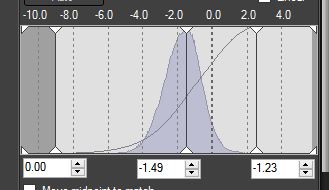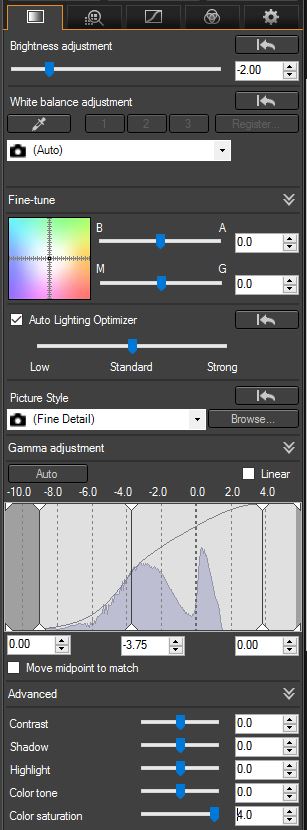- Canon Community
- Discussions & Help
- Camera
- Camera Software
- Re: Do you prefer DPP or Lightroom
- Subscribe to RSS Feed
- Mark Topic as New
- Mark Topic as Read
- Float this Topic for Current User
- Bookmark
- Subscribe
- Mute
- Printer Friendly Page
Do you prefer DPP or Lightroom
- Mark as New
- Bookmark
- Subscribe
- Mute
- Subscribe to RSS Feed
- Permalink
- Report Inappropriate Content
03-11-2017 10:51 PM - edited 03-11-2017 10:52 PM
I haven't tried Lightroom, so I cannot comment on its benefits or shotcomings. I am just starting to dip my toes into DPP, and while I am far from conversant about it's intracacies, benefits and quirks, I feel that for now it will be sufficient for my needs.
A real benefit of DPP, in my view is that it's free -- and it seems robust in its abilities, of which I haven't yet scratched the surface. But so far I like what i see.
Do you guys feel stongly about one product or the other? If so, why?
- Mark as New
- Bookmark
- Subscribe
- Mute
- Subscribe to RSS Feed
- Permalink
- Report Inappropriate Content
03-13-2017 11:46 AM
@John_SD wrote:Out of curiosity, I went to the Adobe Lightroom site to check its price. I was delighted to see the BUY button at the top right of the page, which I clicked, expecting to be presented with a...wait for it....price to BUY the product.
Instead, I was offered two options:
1. Annual plan, paid monthly
2. Annual plan, prepaid
Option 1 requires rental payments of $9.99 a month.
Option 2 requires a yearly rental payment of $119.88 a year.
What the hell?
It is this kind of trickery and deception that turns me off.
Don't buy it directly from Adobe. I bought LR6, with a stand alone license, from B&H Photo Video.
If you install a standalone version, I highly recommend that you stay away from any Creative Cloud trials because it may compromise your stand alone license. I know it did mine. If you want to participate in a CC trial, then create a separate Adobe account and use an entirely different platform from the one where you installed LR6.
"Enjoying photography since 1972."
- Mark as New
- Bookmark
- Subscribe
- Mute
- Subscribe to RSS Feed
- Permalink
- Report Inappropriate Content
03-14-2017 01:34 AM
I use all 3. DPP, LR and PS.
DPP has come a long way over the years, I never liked it's resizing algorithums but in recent tests I was impressed. I became facsinated with DLO which offers true deconvolution at the capture stage. The downfall is it takes 7 seconds for DLO to do it's thing and another 36 seconds to convert a file. OK for a handful but when you get into a 100 files. There is no way to activate DLO in the preferences. You can in the camera but then you get a reduced burst rate warning. The other option is to create and save recipe and later apply to mutiple images.
DPP does a great job with colour but the highlight recovery and other adjustments are just not as good as Adobe and there are no local adjustments. The one excllent thing about DPP is veiwing and culling using Quick Check and full screen. DPP's full screen sizing has some magic to it. I have yet to find a viewer that looks as good. I always cull using DPP before using it or importing into LR.
LR is the workhorse for multlple fiie edting. I have found that if you match the camera proflle to DPP it is pretty close. It will never be perfect. I just applied some tweaks to the colours to kiil the yellows which are more predominent using Adobe. The setting of personal defualts that auto apply when you import a folder is the cat's meow.
I use PS for my hobby shots. I have a custon resizing and edge sharpening action I really like to use. Unlike LR I like to see the final product before saving.
I use Standalone LR 6.9 and CS6. I will not go subcription. DNG's work just as good if I want to go directly into PS. I can transfer a file to PS from DPP or to PS from LR as well.
- Mark as New
- Bookmark
- Subscribe
- Mute
- Subscribe to RSS Feed
- Permalink
- Report Inappropriate Content
04-28-2017 11:14 AM - edited 04-28-2017 11:18 AM
@TTMartin wrote:
@RobertTheFat wrote:
@TTMartin wrote:In DPP 4 use the vertical bars with the white triangles in the histogram to control shadows and highlights.
@Peter wrote:In my opinion DPP is a good start because the images look like the ones in your camera. With a few adjustments your images are ready to be exported as jpg. What I really miss with DPP is a good shadow/highlight tool.
That's only the beginning. There are also sliders for brightness, contrast, highlights, shadows, and saturation. And you can adjust the color values either globally or with three separate adjustments for each of six colors.
Most people only try the sliders which give a very limited (fine tuning) range of adjustement. It is the histogram vertical bar adjustments which match what you can do in Lightroom. That is what people unfamiliar with DPP think it lacks compared to Lightroom.
That's me.
I have a raw file here https://myfile.org/2dW6B0beb7/IMG_1322.CR2 from a Canon M5. Please make the changes in DPP4, save them and reupload the raw file and I will open the file in my DPP4.
- Mark as New
- Bookmark
- Subscribe
- Mute
- Subscribe to RSS Feed
- Permalink
- Report Inappropriate Content
04-28-2017 02:46 PM
- Mark as New
- Bookmark
- Subscribe
- Mute
- Subscribe to RSS Feed
- Permalink
- Report Inappropriate Content
04-28-2017 03:45 PM
@TTMartin wrote:
Peter, I'm on the road between FL and OH, taking our time driving a day camping two nights, with a day of hiking and photography in between. Right now we are at a campground on the Blue Ridge Parkway. I'll process your picture as soon as we are settled in Ohio.
I looked at it with DPP 4. It doesn't really need much. You can futz with the picture style to alter the relative color strengths, but it's certainly not a rescue job. So I doubt that it could provide much insight into the relative capabilities of DPP and LR.
Philadelphia, Pennsylvania USA
- Mark as New
- Bookmark
- Subscribe
- Mute
- Subscribe to RSS Feed
- Permalink
- Report Inappropriate Content
04-28-2017 05:41 PM
I hear you have a better sample to upload and share for the purpose ![]()
- Mark as New
- Bookmark
- Subscribe
- Mute
- Subscribe to RSS Feed
- Permalink
- Report Inappropriate Content
05-01-2017 02:10 PM - edited 05-01-2017 02:22 PM
@Peter wrote:
@TTMartin wrote:Most people only try the sliders which give a very limited (fine tuning) range of adjustement. It is the histogram vertical bar adjustments which match what you can do in Lightroom. That is what people unfamiliar with DPP think it lacks compared to Lightroom.
That's me.
I have a raw file here https://myfile.org/2dW6B0beb7/IMG_1322.CR2 from a Canon M5. Please make the changes in DPP4, save them and reupload the raw file and I will open the file in my DPP4.
Just a quick edit.
Brightness adjustment -2.00 to eliminate overexposure of the sky.
Gamma adjustment Midpoint -3.75 to bring up the shadow area with door.
Color saturation +4.00 because it looked washed out otherwise.
No other adjustments.
- Mark as New
- Bookmark
- Subscribe
- Mute
- Subscribe to RSS Feed
- Permalink
- Report Inappropriate Content
05-04-2017 12:23 PM
http://cpn.canon-europe.com/content/product/canon_software/dpp_video_tutorials.do?utm_source=newslet...
Conway, NH
R6 Mark III, M200, Many lenses, Pixma PRO-100, Pixma TR8620a, Lr Classic
- Mark as New
- Bookmark
- Subscribe
- Mute
- Subscribe to RSS Feed
- Permalink
- Report Inappropriate Content
05-18-2017 11:32 AM
Hey,
I'm new to this forum but have a great deal of experience with RAW editing software. Between Apple's Aperture and Adobe's Lightroom, I've processed nearly a quarter million RAW files in the last 5 years. I have also returned to DPP time and time again, after each update, to check on its progress and to compare corrections against Canon's native adjutments.
Sadly, even in version 4, DPP just isn't in the same class as LR, and I'm NOT a LR fan. The interface in DPP is about 10 years behind the times, and its performance with large RAW files is abysmal compared to LR and other RAW editors. As far as editing tools go, without an adjustment brush, you're very limited compared to what you can do with LR.
Where DPP has an advantage is that it's free and it produces reliably good images. You can use it as your only tool if you're on a budget and get the job done. However, that wasn't the question. Compared to LR, it's a second class citizen.
Now, you didn't ask, but if you did I'd tell you neither. These days I prefer DXO Optics Pro with the occasional trip to Pixelmator. I can do everything (better IMHO) that I did with the Adobe software and I don't have to pay rent. The noise reduction in DXO is far and away the best in the business and is worth the price of admission alone if you do a lot of high ISO photography.
Now excuse me while I go pour one out for Aperture, my lost love...
- Mark as New
- Bookmark
- Subscribe
- Mute
- Subscribe to RSS Feed
- Permalink
- Report Inappropriate Content
05-15-2018 04:19 PM
@KBeat wrote:Now, you didn't ask, but if you did I'd tell you neither. These days I prefer DXO Optics Pro with the occasional trip to Pixelmator.
I've never used Lightroom but I'll also admit to becoming a big fan of DxO Optics Pro. DPP4 seems to work well for the most part but in certain situations it goes bog slow. Optics Pro's interface is a bit overwhelming at first but it does allow you to customize your work area and prioritize the tools you use most.
12/18/2025: New firmware updates are available.
12/15/2025: New firmware update available for EOS C50 - Version 1.0.1.1
11/20/2025: New firmware updates are available.
EOS R5 Mark II - Version 1.2.0
PowerShot G7 X Mark III - Version 1.4.0
PowerShot SX740 HS - Version 1.0.2
10/21/2025: Service Notice: To Users of the Compact Digital Camera PowerShot V1
10/15/2025: New firmware updates are available.
Speedlite EL-5 - Version 1.2.0
Speedlite EL-1 - Version 1.1.0
Speedlite Transmitter ST-E10 - Version 1.2.0
07/28/2025: Notice of Free Repair Service for the Mirrorless Camera EOS R50 (Black)
7/17/2025: New firmware updates are available.
05/21/2025: New firmware update available for EOS C500 Mark II - Version 1.1.5.1
02/20/2025: New firmware updates are available.
RF70-200mm F2.8 L IS USM Z - Version 1.0.6
RF24-105mm F2.8 L IS USM Z - Version 1.0.9
RF100-300mm F2.8 L IS USM - Version 1.0.8
- Lightroom Classic unable to read SD card, photos show up fine on EOS R7 in Camera Software
- "Sticky" Main Dial on Canon 6D in EOS DSLR & Mirrorless Cameras
- EOS 5D Mark II Serial Number won't work for software download in EOS DSLR & Mirrorless Cameras
- EOS R6 star ratings don't transfer into Lightroom in EOS DSLR & Mirrorless Cameras
- R6 Mark III Error 70 when trying to import into Lightroom Classic in EOS DSLR & Mirrorless Cameras
Canon U.S.A Inc. All Rights Reserved. Reproduction in whole or part without permission is prohibited.