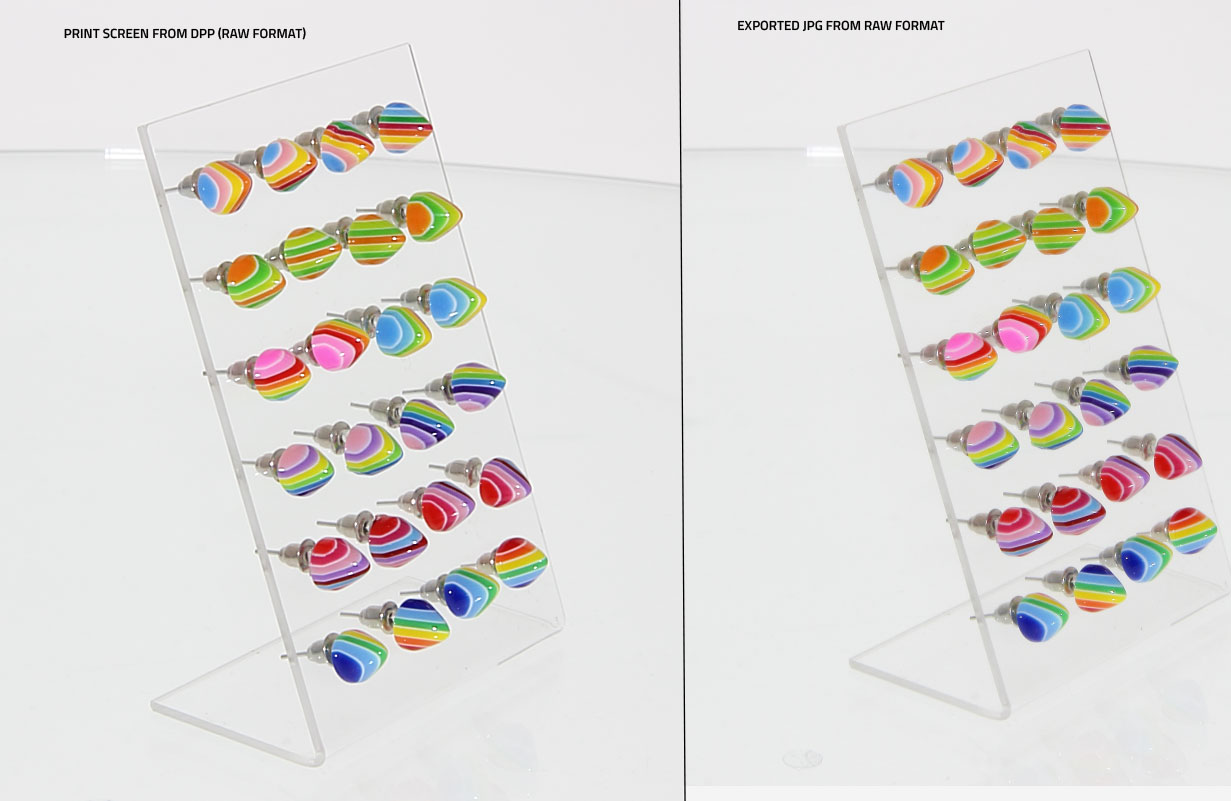- Canon Community
- Discussions & Help
- Camera
- Camera Software
- Digital photo professional - export JPG from RAW
- Subscribe to RSS Feed
- Mark Topic as New
- Mark Topic as Read
- Float this Topic for Current User
- Bookmark
- Subscribe
- Mute
- Printer Friendly Page
Digital photo professional - export JPG from RAW
- Mark as New
- Bookmark
- Subscribe
- Mute
- Subscribe to RSS Feed
- Permalink
- Report Inappropriate Content
09-22-2014 05:10 AM
Hello!
i have a problem with program Digital photo professional, when i want export images from RAW format to JPG.
The problem is, that quality of image is much more worse, then in RAW format in DPP. JPG looks blurred and fuzzy.
IMAGE LINK:
Please check image, on the left side is print screen from RAW in DPP, on the right is exported JPG from DPP.
I want export JPG with the same quality as i see in RAW
Is there anybody to help me?
Thanks a lot.
Vit
- Mark as New
- Bookmark
- Subscribe
- Mute
- Subscribe to RSS Feed
- Permalink
- Report Inappropriate Content
09-22-2014 06:49 AM
What settings and steps are you using when you convert to JPEG?
Conway, NH
R6 Mark III, M200, Many lenses, Pixma PRO-100, Pixma TR8620a, Lr Classic
- Mark as New
- Bookmark
- Subscribe
- Mute
- Subscribe to RSS Feed
- Permalink
- Report Inappropriate Content
09-22-2014 07:10 AM
1. open *.CR2 (raw file) in DPP
2.file/convert and save
3.type of file - EXif JPEG (JPG, JPEG)
4.image quality 10
5.output resolution 350dpi
6.check - embed icc profile in image
There are not another settings, so i dont know, why has exported JPG so bad quality...
When i open *.CR2 file in PS5, i see the same bad quality as exported JPG from DPP, but i read, that PS5, cannot
open CR2 file in best quality, because PS5 doesnt have all function, that have DPP.
I tested it on two PC, so problem is not only on my PC...
Thanks.
- Mark as New
- Bookmark
- Subscribe
- Mute
- Subscribe to RSS Feed
- Permalink
- Report Inappropriate Content
09-22-2014 07:39 AM - edited 09-22-2014 07:40 AM
What happens if you print the image?
Conway, NH
R6 Mark III, M200, Many lenses, Pixma PRO-100, Pixma TR8620a, Lr Classic
- Mark as New
- Bookmark
- Subscribe
- Mute
- Subscribe to RSS Feed
- Permalink
- Report Inappropriate Content
09-22-2014 07:43 AM
No, resize options is not checked.
About print - i will try it.
Maybe, something wrong is with camera options...
Could i send to you *.CR2 file and you try it? if you have this problem too..
Thanks.
- Mark as New
- Bookmark
- Subscribe
- Mute
- Subscribe to RSS Feed
- Permalink
- Report Inappropriate Content
09-22-2014 07:46 AM
Conway, NH
R6 Mark III, M200, Many lenses, Pixma PRO-100, Pixma TR8620a, Lr Classic
- Mark as New
- Bookmark
- Subscribe
- Mute
- Subscribe to RSS Feed
- Permalink
- Report Inappropriate Content
09-22-2014 08:32 AM
Is the screen shot from DPP's own display of the JPEG file, or were you using a different editor?
Philadelphia, Pennsylvania USA
- Mark as New
- Bookmark
- Subscribe
- Mute
- Subscribe to RSS Feed
- Permalink
- Report Inappropriate Content
09-22-2014 09:01 AM
yes, both screen"s are from DPP, on the right is exported JPG, which is open in DPP..
- Mark as New
- Bookmark
- Subscribe
- Mute
- Subscribe to RSS Feed
- Permalink
- Report Inappropriate Content
09-24-2014 10:10 AM
Get Lightroom from Adobe ! ![]()
EOS 1DX and many lenses.
- Mark as New
- Bookmark
- Subscribe
- Mute
- Subscribe to RSS Feed
- Permalink
- Report Inappropriate Content
09-25-2014 04:34 AM
I will try lightroom, but i dont think, that the problem will be solved with new software.
Just dont understant, why is this problem with DPP, because i think, its a good program supplied with canon camera...
01/20/2026: New firmware updates are available.
12/22/2025: New firmware update is available for EOS R6 Mark III- Version 1.0.2
11/20/2025: New firmware updates are available.
EOS R5 Mark II - Version 1.2.0
PowerShot G7 X Mark III - Version 1.4.0
PowerShot SX740 HS - Version 1.0.2
10/21/2025: Service Notice: To Users of the Compact Digital Camera PowerShot V1
10/15/2025: New firmware updates are available.
Speedlite EL-5 - Version 1.2.0
Speedlite EL-1 - Version 1.1.0
Speedlite Transmitter ST-E10 - Version 1.2.0
07/28/2025: Notice of Free Repair Service for the Mirrorless Camera EOS R50 (Black)
7/17/2025: New firmware updates are available.
05/21/2025: New firmware update available for EOS C500 Mark II - Version 1.1.5.1
02/20/2025: New firmware updates are available.
RF70-200mm F2.8 L IS USM Z - Version 1.0.6
RF24-105mm F2.8 L IS USM Z - Version 1.0.9
RF100-300mm F2.8 L IS USM - Version 1.0.8
- Digital Photo Pro - How to Select Folder in Camera Software
- DPP can't establish a connection for remote shooting with EOS 5D Mark III in Camera Software
- New version 4.21.10.0 of Canon DPP software is available in Camera Software
- Canon DPP Clarity setting greyed out. in Camera Software
- Unable to download photos from EOS Rebel SL1 in EOS DSLR & Mirrorless Cameras
Canon U.S.A Inc. All Rights Reserved. Reproduction in whole or part without permission is prohibited.