- Meet Our Illuminaries
- Discussions & Help
- Gallery
- Learn With Canon
- About Our Community
- Meet Our Illuminaries
- Discussions & Help
- Gallery
- Learn With Canon
- About Our Community
- Canon Community
- Discussions & Help
- Camera
- Camera Software
- Re: Digital Photo Professional 4... 'HDR Compositi...
- Subscribe to RSS Feed
- Mark Topic as New
- Mark Topic as Read
- Float this Topic for Current User
- Bookmark
- Subscribe
- Mute
- Printer Friendly Page
- Mark as New
- Bookmark
- Subscribe
- Mute
- Subscribe to RSS Feed
- Permalink
- Report Inappropriate Content
10-15-2023 06:10 AM - edited 10-16-2023 11:06 AM
It's slightly annoying that when using the DPP ver 4. The 'Start HDR Compositing Tool', does some good work with the photos in many cases, not in all cases. But when its used, there seems to be no way to have it save with the 'Camera' data. You know like 'Camera Maker', 'Camera Model', 'F-Stop', 'Exposure Time', 'ISO-Speed'....
All of that data is lost when saving the file using this method.
EDIT: This is for processing one image at a time. Not multiple images in the HDR screen. I realize that the function is called 'Composite', but I've only used the function with one image. Maybe few have discovered it's usefulness.
Solved! Go to Solution.
Accepted Solutions
- Mark as New
- Bookmark
- Subscribe
- Mute
- Subscribe to RSS Feed
- Permalink
- Report Inappropriate Content
10-16-2023 08:23 AM - edited 10-16-2023 10:01 AM
Really the answer to the question involves 3 parts. 1) First I edited my original post above to include. That this is only about processing "One Image" in the HDR Processing screen. I've never tried to process more than one at once, and didn't know it's purpose, that of processing more than one, and doing some-sort-of combination of images. Combining images was not apart of the question at all. 2) As Shadowsports points out. A feature request seems logical. (Although his example was a Star Trek motion picture transporter accident). I will post a simple example, of one photo, not an "oh no they're forming" example. (umm that's a quote from the movie if you didn't get it...) Could the processing be done in another tool? Maybe, but the work is done for me already, why not use it, before I have to. And the results sometimes are where I need it. 3) Using the Exiftool is the ticket to fix the problem in the mean-time, if its that important to me. I can add the data back in from the original .CR3 file. It was not exactly what others had posted on this thread, but rather reminding me of the tool. So that's what prompted me to look up how to copy one files data to another. So all I'll need to do is: exiftool -TagsFromFile {file...}.CR3 {File... HDR-Processed}.jpg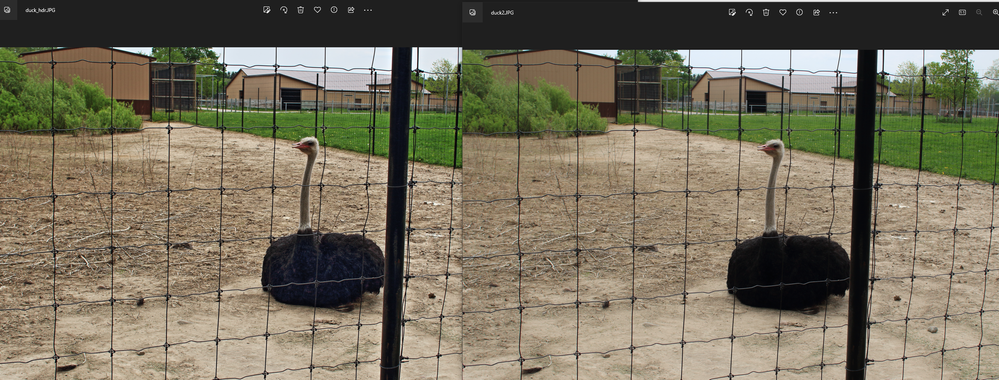
- Mark as New
- Bookmark
- Subscribe
- Mute
- Subscribe to RSS Feed
- Permalink
- Report Inappropriate Content
10-15-2023 06:38 AM - edited 10-15-2023 06:56 AM
Greetings,
I tried with 3 photos. Waterfall, crane, and my niece. Same body, different lenses.
I can confirm the data gets stripped. There may be a technical reason for this. You can make a feature request using [+]Feedback > Product on the Canon USA website.

~Rick
Bay Area - CA
~R5 C (1.1.2.1), ~R50v (1.1.1) ~RF Trinity, ~RF 100 Macro, ~RF 100~400, ~RF 100~500, ~RF 200-800 +RF 1.4x TC, BG-R10, 430EX III-RT ~DxO PhotoLab Elite ~DaVinci Resolve Studio ~ImageClass MF644Cdw/MF656Cdw ~Pixel 8 ~CarePaks Are Worth It
- Mark as New
- Bookmark
- Subscribe
- Mute
- Subscribe to RSS Feed
- Permalink
- Report Inappropriate Content
10-15-2023 08:02 AM
When you stop and think about it, the EXIF data for a HDR composite image is undefined. You cite exposure settings as an example. Okay. What should the shutter speed for the composite image be when three were used to capture the HDR sequence of images?
What date and time should be used in the EXIF? The most logical date and time would when the HDR composite was captured. If you cannot write some of the data, I guess the best compromise is to write none of the data.
"Enjoying photography since 1972."
- Mark as New
- Bookmark
- Subscribe
- Mute
- Subscribe to RSS Feed
- Permalink
- Report Inappropriate Content
10-15-2023 12:09 PM - edited 10-15-2023 12:10 PM
Waddizzle,
Agree. 😃 I was looking at the EXIF data and thought how is it going to do this? I used 3 photos taken at different times with different glass. Even if they were captured at the same time, there isn't a way to definitively list what differs.
~Rick
Bay Area - CA
~R5 C (1.1.2.1), ~R50v (1.1.1) ~RF Trinity, ~RF 100 Macro, ~RF 100~400, ~RF 100~500, ~RF 200-800 +RF 1.4x TC, BG-R10, 430EX III-RT ~DxO PhotoLab Elite ~DaVinci Resolve Studio ~ImageClass MF644Cdw/MF656Cdw ~Pixel 8 ~CarePaks Are Worth It
- Mark as New
- Bookmark
- Subscribe
- Mute
- Subscribe to RSS Feed
- Permalink
- Report Inappropriate Content
10-15-2023 05:57 PM
While others have mentioned that some of the exif data would differ among the photos composited, it would be possible to use exiftool to copy the metadata from one of the raw files that you think represents the image closely enough.
For example, I did this to copy information to a composite:
exiftool -TagsFromFile IMG_6759.CR3 -makernotes -make -model DC_IMG_6759-6764.JPG exiftool -TagsFromFile IMG_6764.CR3 -Canon:Image:FocusDistanceUpper DC_IMG_6759-6764.JPG
The focus distance for both the first image (FocusDistanceLower) and last image (FocusDistanceUpper) was then in the composite image as well as the ISO, focal length, and shutter speed.

- Mark as New
- Bookmark
- Subscribe
- Mute
- Subscribe to RSS Feed
- Permalink
- Report Inappropriate Content
10-15-2023 06:00 PM - edited 10-15-2023 06:05 PM
To list what differs on your Linux computer or your macOS computer,
exiftool -s -G0:2 image1.jpg > image1.jpg.txt
exiftool -s -G0:2 image2.jpg > image2.jpg.txt
diff image1.jpg.txt image2.jpg.txt | less
But, the raw file will usually contain more information than the JPEG, so substitute CR3 or CR2 for jpg.
The output from diff for the first and last CR3 files I used to make a composite is:
2c2 < [File:Other] FileName : IMG_6673.CR3 --- > [File:Other] FileName : IMG_6676.CR3 4c4 < [File:Other] FileSize : 8.9 MB --- > [File:Other] FileSize : 13 MB 9,10c9,10 < [File:Time] FileModifyDate : 2023:10:04 09:05:53-05:00 < [File:Time] FileAccessDate : 2023:10:04 09:53:12-05:00 --- > [File:Time] FileModifyDate : 2023:10:04 09:05:54-05:00 > [File:Time] FileAccessDate : 2023:10:04 09:53:10-05:00 43,44c43,44 < [QuickTime:Video] MediaDataSize : 8399958 < [QuickTime:Video] MediaDataOffset : 492544 --- > [QuickTime:Video] MediaDataSize : 11914326 > [QuickTime:Video] MediaDataOffset : 773120 85,87c85,87 < [EXIF:Time] SubSecTime : 00 < [EXIF:Time] SubSecTimeOriginal : 00 < [EXIF:Time] SubSecTimeDigitized : 00 --- > [EXIF:Time] SubSecTime : 66 > [EXIF:Time] SubSecTimeOriginal : 66 > [EXIF:Time] SubSecTimeDigitized : 66 169c169 < [MakerNotes:Camera] MeasuredRGGB : 580 1024 1024 473 --- > [MakerNotes:Camera] MeasuredRGGB : 582 1024 1024 472 248c248 < [MakerNotes:Image] MeasuredEV2 : 16.5 --- > [MakerNotes:Image] MeasuredEV2 : 17 255c255 < [MakerNotes:Image] ImageUniqueID : c5bc905dde404a4ba1b91d62c962c613 --- > [MakerNotes:Image] ImageUniqueID : cbbc905dde404a4ba1b91d62c962c613 264,265c264,265 < [MakerNotes:Image] FocusDistanceUpper : 0.46 m < [MakerNotes:Image] FocusDistanceLower : 0.44 m --- > [MakerNotes:Image] FocusDistanceUpper : 0.62 m > [MakerNotes:Image] FocusDistanceLower : 0.57 m 299c299 < [MakerNotes:Time] TimeStamp : 2023:10:04 09:05:53.00 --- > [MakerNotes:Time] TimeStamp : 2023:10:04 09:05:53.66 302c302 < [MakerNotes:Preview] ThumbnailImage : (Binary data 19208 bytes, use -b option to extract) --- > [MakerNotes:Preview] ThumbnailImage : (Binary data 20160 bytes, use -b option to extract) 309,310c309,310 < [QuickTime:Preview] JpgFromRaw : (Binary data 1509761 bytes, use -b option to extract) < [QuickTime:Preview] PreviewImage : (Binary data 384488 bytes, use -b option to extract) --- > [QuickTime:Preview] JpgFromRaw : (Binary data 2862408 bytes, use -b option to extract) > [QuickTime:Preview] PreviewImage : (Binary data 663832 bytes, use -b option to extract) 351c351 < [Composite:Image] DOF : 0.15 m (0.39 - 0.54 m) --- > [Composite:Image] DOF : 0.28 m (0.49 - 0.77 m) 354,357c354,357 < [Composite:Time] SubSecCreateDate : 2023:10:04 09:05:53.00-05:00 < [Composite:Time] SubSecDateTimeOriginal : 2023:10:04 09:05:53.00-05:00 < [Composite:Time] SubSecModifyDate : 2023:10:04 09:05:53.00-05:00 < [Composite:Video] AvgBitrate : 67.2 Mbps --- > [Composite:Time] SubSecCreateDate : 2023:10:04 09:05:53.66-05:00 > [Composite:Time] SubSecDateTimeOriginal : 2023:10:04 09:05:53.66-05:00 > [Composite:Time] SubSecModifyDate : 2023:10:04 09:05:53.66-05:00 > [Composite:Video] AvgBitrate : 95.3 Mbps
- Mark as New
- Bookmark
- Subscribe
- Mute
- Subscribe to RSS Feed
- Permalink
- Report Inappropriate Content
10-15-2023 07:32 PM - edited 10-15-2023 07:41 PM
That doesn't make sense. Almost any JPEG editor your using (worth its salt) in any form will still forward the 'data' to the resulting image. It's not a totally new image just because your doing 'HDR processing'.
The shutter speed of the image is a 'historical record marker', am I missing the point of what the data is for?. As another poster pointed out... the data is stripped out. The point of the data is for 'history'. Just because you are 'hdr processing'... does not and would not change the 'shutter speed' of the original image. Shutter speed and other settings in the 'data' is only listed for 'historical reasons'. And is the whole point of the question.
- Mark as New
- Bookmark
- Subscribe
- Mute
- Subscribe to RSS Feed
- Permalink
- Report Inappropriate Content
10-15-2023 07:43 PM - edited 10-15-2023 07:50 PM
@robertkjr3d wrote:That doesn't make sense. Almost any JPEG editor your using (worth its salt) in any form will still forward the 'data' to the resulting image. It's not a totally new image just because your doing 'HDR processing'.
It is a totally new image. It is a composite of multiple images. That question should not even be open to debate. It is a totally new image that was generated in post.
The only date and time that would make sense would the date and time the composite was created. The exposure and camera settings are undefined because they will almost always be mismatched between the images used to build the final composite.
[EDIT] The source images could have three different shutter speeds. Which shutter speed should be used for the final composite image? A, B, or C?
Parts of the final image were captured at each of the original shutter speeds used in the source files. To specify a specific shutter speed would be false and misleading.
"Enjoying photography since 1972."
- Mark as New
- Bookmark
- Subscribe
- Mute
- Subscribe to RSS Feed
- Permalink
- Report Inappropriate Content
10-15-2023 07:55 PM
I don't see what is the meaning of this comment. When you click 'Convert and Save' DPP4 saves with the data... When you click 'HDR Processing' --> then change 'Art Standard' in the settings. Sometimes the HDR version wins in its processing ability. So I may keep the latter version. But keeping that as the version that I process into Jpeg costs me the 'historical' camera data in the file record.
What does have to do with photos taken at different times? as mentioned in the example above. Nothing. Those would be 3 different photos.
There should be no different in functionality in saving then when using 'Convert and Save'...
- Mark as New
- Bookmark
- Subscribe
- Mute
- Subscribe to RSS Feed
- Permalink
- Report Inappropriate Content
10-15-2023 08:04 PM
@robertkjr3d wrote:I don't see what is the meaning of this comment. When you click 'Convert and Save' DPP4 saves with the data... When you click 'HDR Processing' --> then change 'Art Standard' in the settings. Sometimes the HDR version wins in its processing ability. So I may keep the latter version. But keeping that as the version that I process into Jpeg costs me the 'historical' camera data in the file record.
What does have to do with photos taken at different times? as mentioned in the example above. Nothing. Those would be 3 different photos.
There should be no different in functionality in saving then when using 'Convert and Save'...
It makes sense to me that if some of the historical camera data is the same for all of the images that are composited, then that data should be put into the resulting image. Since DPP does not do that, I use exiftool.
I also save the recipe in DPP to a dr4 file and use exiftool to dump that to text so that I have a record of my edits. More history.
01/20/2026: New firmware updates are available.
12/22/2025: New firmware update is available for EOS R6 Mark III- Version 1.0.2
11/20/2025: New firmware updates are available.
EOS R5 Mark II - Version 1.2.0
PowerShot G7 X Mark III - Version 1.4.0
PowerShot SX740 HS - Version 1.0.2
10/21/2025: Service Notice: To Users of the Compact Digital Camera PowerShot V1
10/15/2025: New firmware updates are available.
Speedlite EL-5 - Version 1.2.0
Speedlite EL-1 - Version 1.1.0
Speedlite Transmitter ST-E10 - Version 1.2.0
07/28/2025: Notice of Free Repair Service for the Mirrorless Camera EOS R50 (Black)
7/17/2025: New firmware updates are available.
05/21/2025: New firmware update available for EOS C500 Mark II - Version 1.1.5.1
02/20/2025: New firmware updates are available.
RF70-200mm F2.8 L IS USM Z - Version 1.0.6
RF24-105mm F2.8 L IS USM Z - Version 1.0.9
RF100-300mm F2.8 L IS USM - Version 1.0.8
- Digital Photo Pro - How to Select Folder in Camera Software
- Canon R5 M2 Fast ISO Rolling Shadow Effect in EOS DSLR & Mirrorless Cameras
- DPP can't establish a connection for remote shooting with EOS 5D Mark III in Camera Software
- Anyone else who modified Canon EOS R6 II neckstrap to work with Peak Design? in Camera Accessories
- EOS R6 Mark III - giving temperature warning while shooting sports in EOS DSLR & Mirrorless Cameras
Canon U.S.A Inc. All Rights Reserved. Reproduction in whole or part without permission is prohibited.

