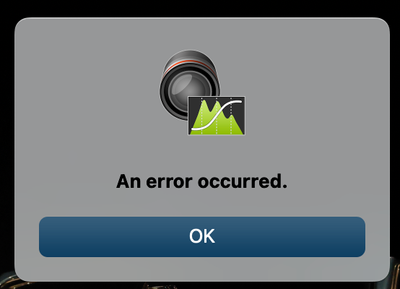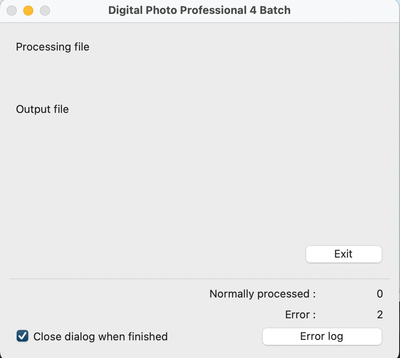- Canon Community
- Discussions & Help
- Camera
- Camera Software
- Re: DPP won't save or convert RAW photo to a file ...
- Subscribe to RSS Feed
- Mark Topic as New
- Mark Topic as Read
- Float this Topic for Current User
- Bookmark
- Subscribe
- Mute
- Printer Friendly Page
- Mark as New
- Bookmark
- Subscribe
- Mute
- Subscribe to RSS Feed
- Permalink
- Report Inappropriate Content
05-12-2022 11:08 AM
I have an iMac M1 and DPP both will all updates installed. I disallowed Firewall on Privacy and allowed signed apps to communicate. The error message is what's below OR a blank for photos processed and at the bottom the filename and the word "error". Thank for any help...I wish I could use DPP raw conversion but the time burn is excessive.
Solved! Go to Solution.
Accepted Solutions
- Mark as New
- Bookmark
- Subscribe
- Mute
- Subscribe to RSS Feed
- Permalink
- Report Inappropriate Content
05-12-2022 04:43 PM
@EvyColorado wrote:
I guess I must covert and save back to original folder? When sending to a different folder DPP showed
Another error message:
Since it say “cannot access folder” have you given DPP folder and disk access in the security settings?
Conway, NH
R6 Mark III, M200, Many lenses, Pixma PRO-100, Pixma TR8620a, Lr Classic
- Mark as New
- Bookmark
- Subscribe
- Mute
- Subscribe to RSS Feed
- Permalink
- Report Inappropriate Content
05-12-2022 11:41 AM
The other error message
- Mark as New
- Bookmark
- Subscribe
- Mute
- Subscribe to RSS Feed
- Permalink
- Report Inappropriate Content
05-12-2022 12:17 PM
What file type are editing? If you are editing JPG files, then you must save the output JPG to a different folder.
"Enjoying photography since 1972."
- Mark as New
- Bookmark
- Subscribe
- Mute
- Subscribe to RSS Feed
- Permalink
- Report Inappropriate Content
05-12-2022 12:33 PM
Greetings,
Please help us out by providing the steps and specific terms being performed when this error occurs. What version of DPP are you using. What version of MAC OS are you running? Latest or with all updates are not versions. We can't try to reproduce the behavior without knowing this.
You are working with .CR2 files?
You are trying to Convert and Save to ? (.jpg, exif, tiff))?
Are you resizing? Provide more information about the file you are starting with. The steps, and what you are doing. Saving to the same directory, a different one? Please use the names on the menus so we don't have to guess what the workflow is.
~Rick
Bay Area - CA
~R5 C (1.1.2.1), ~R50v (1.1.1) ~RF Trinity, ~RF 100 Macro, ~RF 100~400, ~RF 100~500, ~RF 200-800 +RF 1.4x TC, BG-R10, 430EX III-RT ~DxO PhotoLab Elite ~DaVinci Resolve Studio ~ImageClass MF644Cdw/MF656Cdw ~Pixel 8 ~CarePaks Are Worth It
- Mark as New
- Bookmark
- Subscribe
- Mute
- Subscribe to RSS Feed
- Permalink
- Report Inappropriate Content
05-12-2022 01:03 PM
DPP Version 4.16.0.0, Mac OS/X 12.3.1 iMac Chip: Apple M1
Open DPP, Select folder on external drive- oh duh- one must use the main system drive NOT an external drive to import and then the image can be exported to external drives as well as the system drive. Is that correct? when exporting a CR3 as a jpg with no modifications and no sidecar it did not work when importing from an external drive. This was the most simple test. Now I see I can export the modified CR3 files in several formats PROVIDED the import was from a System Drive.
If I am wrong, please tell me. Thank you so much- as I wrote the exact steps this occurred to me.
- Mark as New
- Bookmark
- Subscribe
- Mute
- Subscribe to RSS Feed
- Permalink
- Report Inappropriate Content
05-12-2022 01:21 PM
I guess I must covert and save back to original folder? When sending to a different folder DPP showed
Another error message:
- Mark as New
- Bookmark
- Subscribe
- Mute
- Subscribe to RSS Feed
- Permalink
- Report Inappropriate Content
05-12-2022 04:43 PM
@EvyColorado wrote:
I guess I must covert and save back to original folder? When sending to a different folder DPP showed
Another error message:
Since it say “cannot access folder” have you given DPP folder and disk access in the security settings?
Conway, NH
R6 Mark III, M200, Many lenses, Pixma PRO-100, Pixma TR8620a, Lr Classic
- Mark as New
- Bookmark
- Subscribe
- Mute
- Subscribe to RSS Feed
- Permalink
- Report Inappropriate Content
05-12-2022 07:42 PM - edited 05-12-2022 07:49 PM
DPP doesn't use sidecar file. If you "Save" in DPP you are writing all the editing info to the .CRX file.
If you "Save As" you are creating a new .CRX with all the editing info.
If you "Convert and save" you are creating a TIFF or JPEG file edited as you directed the software.
There may be issues with file saving if you haven't granted the necessary permissions to macOS.
I can confirm that DPP will read a .CR3 file from an external thumb drive and convert and save a TIFF to the same drive.
MacBook Air Intel processor Monterey.
Conway, NH
R6 Mark III, M200, Many lenses, Pixma PRO-100, Pixma TR8620a, Lr Classic
- Mark as New
- Bookmark
- Subscribe
- Mute
- Subscribe to RSS Feed
- Permalink
- Report Inappropriate Content
05-13-2022 11:37 AM
Thank you so much for your time and help. Don't why the earlier messages did not tell me the folder could not be accessed, just that there was an error. Best of all, it is solved and works. Much appreciated.
12/18/2025: New firmware updates are available.
12/15/2025: New firmware update available for EOS C50 - Version 1.0.1.1
11/20/2025: New firmware updates are available.
EOS R5 Mark II - Version 1.2.0
PowerShot G7 X Mark III - Version 1.4.0
PowerShot SX740 HS - Version 1.0.2
10/21/2025: Service Notice: To Users of the Compact Digital Camera PowerShot V1
10/15/2025: New firmware updates are available.
Speedlite EL-5 - Version 1.2.0
Speedlite EL-1 - Version 1.1.0
Speedlite Transmitter ST-E10 - Version 1.2.0
07/28/2025: Notice of Free Repair Service for the Mirrorless Camera EOS R50 (Black)
7/17/2025: New firmware updates are available.
05/21/2025: New firmware update available for EOS C500 Mark II - Version 1.1.5.1
02/20/2025: New firmware updates are available.
RF70-200mm F2.8 L IS USM Z - Version 1.0.6
RF24-105mm F2.8 L IS USM Z - Version 1.0.9
RF100-300mm F2.8 L IS USM - Version 1.0.8
- EOS R1 w/CF Express Card says "Number of Clips at Maximum" in EOS DSLR & Mirrorless Cameras
- Macro Twin Lite MT-26EX-RT not showing in registered product list in Speedlite Flashes
- Solutions for files saved by Canon DPP and problems loading them into other software in Camera Software
- PowerShot SX740 HS "Busy" message won't go away in Point & Shoot Digital Cameras
- Where to download EOS Utility 2 in Camera Software
Canon U.S.A Inc. All Rights Reserved. Reproduction in whole or part without permission is prohibited.