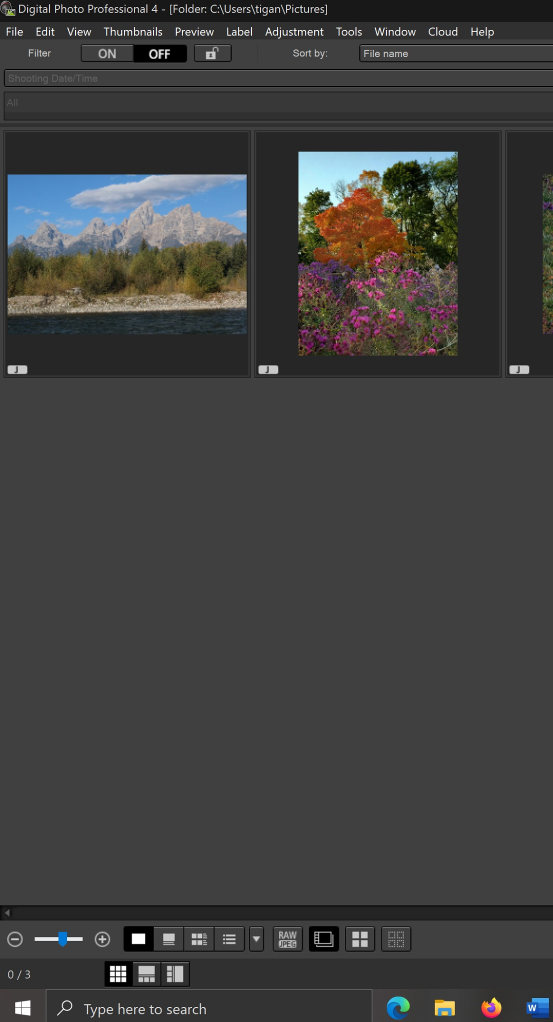- Canon Community
- Discussions & Help
- Camera
- Camera Software
- Re: DPP selecting right folder but no pictures!
- Subscribe to RSS Feed
- Mark Topic as New
- Mark Topic as Read
- Float this Topic for Current User
- Bookmark
- Subscribe
- Mute
- Printer Friendly Page
DPP selecting right folder but no pictures!
- Mark as New
- Bookmark
- Subscribe
- Mute
- Subscribe to RSS Feed
- Permalink
- Report Inappropriate Content
10-15-2021 09:07 AM
When I open DPP, at the very top, after the software name, it lists the correct computer path to where I store all my pictures (all in jpeg format). However, the display only shows two pictures and I cannot find any way to select other files or pictures. I've read the manual and everything I can find. I'm completely stumped and suspect it's something so basic I've completely overlooked it. But it's infuriating to see only two pictures and not have any way to access my photos. Thanks in advance!
- Mark as New
- Bookmark
- Subscribe
- Mute
- Subscribe to RSS Feed
- Permalink
- Report Inappropriate Content
10-15-2021 02:17 PM
Thank you. And I need to thank you for your time and your patience. I realize this is turning into an all-day project. I should have said earlier that when I am out of the Editing window, there is no arrow on the left-hand side at all. Nothing.
- Mark as New
- Bookmark
- Subscribe
- Mute
- Subscribe to RSS Feed
- Permalink
- Report Inappropriate Content
10-15-2021 03:06 PM
The only other thought I have is to uninstall DPP4 and reinstall the latest download 4.15 from the Canon support site..
Conway, NH
R6 Mark III, M200, Many lenses, Pixma PRO-100, Pixma TR8620a, Lr Classic
- Mark as New
- Bookmark
- Subscribe
- Mute
- Subscribe to RSS Feed
- Permalink
- Report Inappropriate Content
10-15-2021 03:37 PM
Ah, thanks for trying. I have the latest version and I did precisely what you suggest before I even posted. I also ran my cleaner to get rid of garbage both in the regular drives and in the registry. Came back exactly as before. Very odd. Guess it's time to call the folks at Canon. I do appreciate all your time, though. Thanks very much!
- Mark as New
- Bookmark
- Subscribe
- Mute
- Subscribe to RSS Feed
- Permalink
- Report Inappropriate Content
10-15-2021 06:15 PM
Conway, NH
R6 Mark III, M200, Many lenses, Pixma PRO-100, Pixma TR8620a, Lr Classic
- Mark as New
- Bookmark
- Subscribe
- Mute
- Subscribe to RSS Feed
- Permalink
- Report Inappropriate Content
10-25-2021 11:47 AM
To answer your question, yes.
To address the larger question: I called Technical Support. They couldn't figure it either and it is currently being elevated to Engineering. Thanks for all your efforts, though!
- Mark as New
- Bookmark
- Subscribe
- Mute
- Subscribe to RSS Feed
- Permalink
- Report Inappropriate Content
10-25-2021 11:50 AM
Glad to try and help. Please post the resolution as it might help others in the future.
Conway, NH
R6 Mark III, M200, Many lenses, Pixma PRO-100, Pixma TR8620a, Lr Classic
- Mark as New
- Bookmark
- Subscribe
- Mute
- Subscribe to RSS Feed
- Permalink
- Report Inappropriate Content
10-28-2021 04:19 AM
Set your screen resolution to 100%
- « Previous
-
- 1
- 2
- Next »
- « Previous
-
- 1
- 2
- Next »
01/20/2026: New firmware updates are available.
12/22/2025: New firmware update is available for EOS R6 Mark III- Version 1.0.2
11/20/2025: New firmware updates are available.
EOS R5 Mark II - Version 1.2.0
PowerShot G7 X Mark III - Version 1.4.0
PowerShot SX740 HS - Version 1.0.2
10/21/2025: Service Notice: To Users of the Compact Digital Camera PowerShot V1
10/15/2025: New firmware updates are available.
Speedlite EL-5 - Version 1.2.0
Speedlite EL-1 - Version 1.1.0
Speedlite Transmitter ST-E10 - Version 1.2.0
07/28/2025: Notice of Free Repair Service for the Mirrorless Camera EOS R50 (Black)
7/17/2025: New firmware updates are available.
05/21/2025: New firmware update available for EOS C500 Mark II - Version 1.1.5.1
02/20/2025: New firmware updates are available.
RF70-200mm F2.8 L IS USM Z - Version 1.0.6
RF24-105mm F2.8 L IS USM Z - Version 1.0.9
RF100-300mm F2.8 L IS USM - Version 1.0.8
- DPP4 crashes when loading newer images with seemingly no differences in Camera Software
- Digital Photo Pro - How to Select Folder in Camera Software
- How to Move RAW Pictures in DCIM Folder to DPP4 in Camera Software
- can i transfer pc pictures to the canon eos rebel t7 camera in EOS DSLR & Mirrorless Cameras
- Eos Utility: How to choose destination folder in Camera Software
Canon U.S.A Inc. All Rights Reserved. Reproduction in whole or part without permission is prohibited.