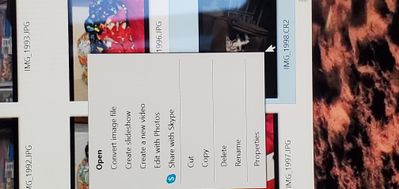- Canon Community
- Discussions & Help
- Camera
- Camera Software
- DPP not seeing jpg or cr2 photos
- Subscribe to RSS Feed
- Mark Topic as New
- Mark Topic as Read
- Float this Topic for Current User
- Bookmark
- Subscribe
- Mute
- Printer Friendly Page
DPP not seeing jpg or cr2 photos
- Mark as New
- Bookmark
- Subscribe
- Mute
- Subscribe to RSS Feed
- Permalink
- Report Inappropriate Content
01-26-2022 09:32 PM - edited 01-26-2022 09:33 PM
I just bought a used PowerShot S120. Everything works great on it! So, I downloaded and installed DPP. I attached my S120 to my Windows 10 laptop using the USB to Mini USB cord. Then open the location/folder to the my S120. DPP doesn't see anything! Not cr2. Not even jpg! However, explorer opens them so I know they are readable...I really don't want to need to download Gimp...HELP!!
TIA!
Rosy
- Mark as New
- Bookmark
- Subscribe
- Mute
- Subscribe to RSS Feed
- Permalink
- Report Inappropriate Content
01-27-2022 08:33 AM
DPP has a simple file browser interface. Have you opened the entire file path down to the image file folder?

Conway, NH
1D X Mark III, M200, Many lenses, Pixma PRO-100, Pixma TR8620a, Lr Classic
- Mark as New
- Bookmark
- Subscribe
- Mute
- Subscribe to RSS Feed
- Permalink
- Report Inappropriate Content
01-27-2022 02:15 PM
Yes, I have. It shows as empty. Yet, you can see the files in windows explorer.
- Mark as New
- Bookmark
- Subscribe
- Mute
- Subscribe to RSS Feed
- Permalink
- Report Inappropriate Content
01-27-2022 02:44 PM
When you see them in Explorer are they on the card in the camera? Or did Windows import them to a folder on the computer.
Conway, NH
1D X Mark III, M200, Many lenses, Pixma PRO-100, Pixma TR8620a, Lr Classic
- Mark as New
- Bookmark
- Subscribe
- Mute
- Subscribe to RSS Feed
- Permalink
- Report Inappropriate Content
01-27-2022 02:47 PM
Explorer sees them either way. In camera or in a card reader. My dell 5290 doesn't have a SD card reader. Just a micro sd card.
- Mark as New
- Bookmark
- Subscribe
- Mute
- Subscribe to RSS Feed
- Permalink
- Report Inappropriate Content
01-27-2022 03:09 PM
Right click on one of the .CR2 files in the folder and select the”OpenWith” option. Select DPP4 as the program and see what happens.
Without being at your computer I don’t have an idea why DPP sees the folder but no content. You’re sure you are looking at the same folder in Explorer and DPP?
Conway, NH
1D X Mark III, M200, Many lenses, Pixma PRO-100, Pixma TR8620a, Lr Classic
- Mark as New
- Bookmark
- Subscribe
- Mute
- Subscribe to RSS Feed
- Permalink
- Report Inappropriate Content
01-27-2022 03:28 PM
It seems that I can't choose another program. I even tried to change the default program. No go. Attached are 2 photos...
- Mark as New
- Bookmark
- Subscribe
- Mute
- Subscribe to RSS Feed
- Permalink
- Report Inappropriate Content
01-27-2022 03:32 PM
Ok. I downloaded a cr2 onto my laptop. I did get the option to choose. Do I changed it to DPP. I then tried to open a the files in DPP. Nada.
- Mark as New
- Bookmark
- Subscribe
- Mute
- Subscribe to RSS Feed
- Permalink
- Report Inappropriate Content
01-27-2022 03:45 PM - edited 01-27-2022 03:46 PM
OK. So it sounds like you have a DPP problem.
What type computer? Windows 10?
Latest version of DPP? 4.15.20?
https://1drv.ms/u/s!ApNpngg2Z6dbhK9lrmimXOrW0FCu4A?e=RdFpqM
Download this file and see if it opens via DPP.
Conway, NH
1D X Mark III, M200, Many lenses, Pixma PRO-100, Pixma TR8620a, Lr Classic
- Mark as New
- Bookmark
- Subscribe
- Mute
- Subscribe to RSS Feed
- Permalink
- Report Inappropriate Content
01-27-2022 04:14 PM
I am not hone right now. When I get home I will. Thanks!
03/18/2025: New firmware updates are available.
EOS R5 Mark II - Version 1.0.3
02/20/2025: New firmware updates are available.
RF70-200mm F2.8 L IS USM Z - Version 1.0.6
RF24-105mm F2.8 L IS USM Z - Version 1.0.9
RF100-300mm F2.8 L IS USM - Version 1.0.8
RF50mm F1.4 L VCM - Version 1.0.2
RF24mm F1.4 L VCM - Version 1.0.3
01/27/2025: New firmware updates are available.
01/22/2024: Canon Supports Disaster Relief Efforts in California
01/14/2025: Steps to resolve still image problem when using certain SanDisk SD cards with the Canon EOS R5 Mark II
12/18/2024: New firmware updates are available.
EOS C300 Mark III - Version 1..0.9.1
EOS C500 Mark II - Version 1.1.3.1
12/13/2024: EOS Webcam Utility Pro V2.3b is now available to support Windows on ARM PC users.
11/14/2024: Windows V 2.3a installer for EOS Webcam Utility Pro is available for download
11/12/2024: EOS Webcam Utility Pro - Version 2.3 is available
09/26/2024: New firmware updates are available.
- R5 Viewfinder "Whites Out" when placing eye to it in EOS DSLR & Mirrorless Cameras
- CANON 5D MARK III DOES NOT ACCESS CARD1 OR 2 - FORMATTED ON MAC - HELP? in EOS DSLR & Mirrorless Cameras
- EOS R6 Mark II tethering problem-- photos don't show up on my computer in EOS DSLR & Mirrorless Cameras
- R5 Light Sensor in EOS DSLR & Mirrorless Cameras
- 85mm vs 20-105mm for indoor group shot in EF & RF Lenses
Canon U.S.A Inc. All Rights Reserved. Reproduction in whole or part without permission is prohibited.