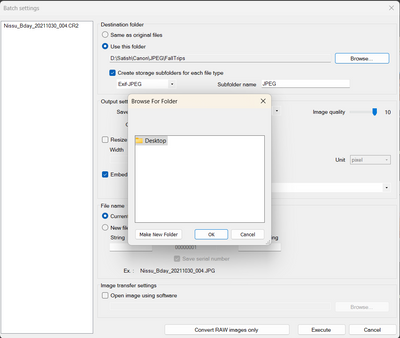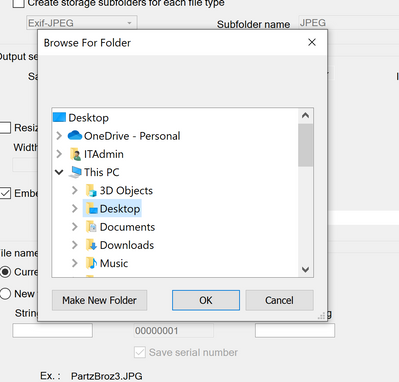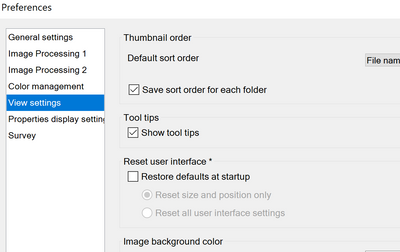- Canon Community
- Discussions & Help
- Camera
- Camera Software
- DPP 4.16/4.17 does not let me change the destinati...
- Subscribe to RSS Feed
- Mark Topic as New
- Mark Topic as Read
- Float this Topic for Current User
- Bookmark
- Subscribe
- Mute
- Printer Friendly Page
DPP 4.16/4.17 does not let me change the destination folder
- Mark as New
- Bookmark
- Subscribe
- Mute
- Subscribe to RSS Feed
- Permalink
- Report Inappropriate Content
12-14-2022 09:52 PM
DPP 4.16/4.17 does not let me change the destination folder. When clicked on browse, it does not display the folders from the laptop.
It just shows "desktop"
Have any of you faced this error? I tried updating to 4.17 and still the same issue.
- Mark as New
- Bookmark
- Subscribe
- Mute
- Subscribe to RSS Feed
- Permalink
- Report Inappropriate Content
12-14-2022 10:40 PM - edited 12-14-2022 10:46 PM
Greetings,
v4.17.10. Windows 10 and 11. Not seeing this behavior.
Please try resetting DPP. Open Preferences (CTRL+K) View Settings. Reset User Interface.
~Rick
Bay Area - CA
~R5 C (1.1.2.1), ~R50v (1.1.1) ~RF Trinity, ~RF 100 Macro, ~RF 100~400, ~RF 100~500, ~RF 200-800 +RF 1.4x TC, BG-R10, 430EX III-RT ~DxO PhotoLab Elite ~DaVinci Resolve Studio ~ImageClass MF644Cdw/MF656Cdw ~Pixel 8 ~CarePaks Are Worth It
- Mark as New
- Bookmark
- Subscribe
- Mute
- Subscribe to RSS Feed
- Permalink
- Report Inappropriate Content
12-15-2022 06:26 PM
Resetting did not work.
Also, Tried uninstall-->restart-->intsall. Still the same issue.
I am using Windows 11
- Mark as New
- Bookmark
- Subscribe
- Mute
- Subscribe to RSS Feed
- Permalink
- Report Inappropriate Content
12-16-2022 02:47 PM
Is the program installed for use by all users, or only admins. You may need to check file and folder permissions when you install it. Or, “Run as Administrator” might work, too. But that would be a pain to have to do every time you want to run the program.
"Enjoying photography since 1972."
- Mark as New
- Bookmark
- Subscribe
- Mute
- Subscribe to RSS Feed
- Permalink
- Report Inappropriate Content
12-23-2022 06:03 PM
I tried run as admin as well. It did not work.
It's able to write to the same folder as the raw files during the batch processing. But doesn't let me chose the folder of my choice.
- Mark as New
- Bookmark
- Subscribe
- Mute
- Subscribe to RSS Feed
- Permalink
- Report Inappropriate Content
12-23-2022 06:39 PM
When I have had issues with DPP I used the free version of CCleaner to perform a registry cleaner.
Conway, NH
R6 Mark III, M200, Many lenses, Pixma PRO-100, Pixma TR8620a, Lr Classic
- Mark as New
- Bookmark
- Subscribe
- Mute
- Subscribe to RSS Feed
- Permalink
- Report Inappropriate Content
12-23-2022 11:48 PM
Try creating another user profile and test with it.
~Rick
Bay Area - CA
~R5 C (1.1.2.1), ~R50v (1.1.1) ~RF Trinity, ~RF 100 Macro, ~RF 100~400, ~RF 100~500, ~RF 200-800 +RF 1.4x TC, BG-R10, 430EX III-RT ~DxO PhotoLab Elite ~DaVinci Resolve Studio ~ImageClass MF644Cdw/MF656Cdw ~Pixel 8 ~CarePaks Are Worth It
01/20/2026: New firmware updates are available.
12/22/2025: New firmware update is available for EOS R6 Mark III- Version 1.0.2
11/20/2025: New firmware updates are available.
EOS R5 Mark II - Version 1.2.0
PowerShot G7 X Mark III - Version 1.4.0
PowerShot SX740 HS - Version 1.0.2
10/21/2025: Service Notice: To Users of the Compact Digital Camera PowerShot V1
10/15/2025: New firmware updates are available.
Speedlite EL-5 - Version 1.2.0
Speedlite EL-1 - Version 1.1.0
Speedlite Transmitter ST-E10 - Version 1.2.0
07/28/2025: Notice of Free Repair Service for the Mirrorless Camera EOS R50 (Black)
7/17/2025: New firmware updates are available.
05/21/2025: New firmware update available for EOS C500 Mark II - Version 1.1.5.1
02/20/2025: New firmware updates are available.
RF70-200mm F2.8 L IS USM Z - Version 1.0.6
RF24-105mm F2.8 L IS USM Z - Version 1.0.9
RF100-300mm F2.8 L IS USM - Version 1.0.8
- image.canon How to change image download folders in Camera Software
- DPP4 crashes when loading newer images with seemingly no differences in Camera Software
- EOS R6 Mark II Wrong file name prefix since upgrade to firmware 1.6.0 in EOS DSLR & Mirrorless Cameras
- Canon DPP only works with WIFI OFF on Asus ProArt PX13, Windows 11 in Camera Software
- Eos Utility: How to choose destination folder in Camera Software
Canon U.S.A Inc. All Rights Reserved. Reproduction in whole or part without permission is prohibited.