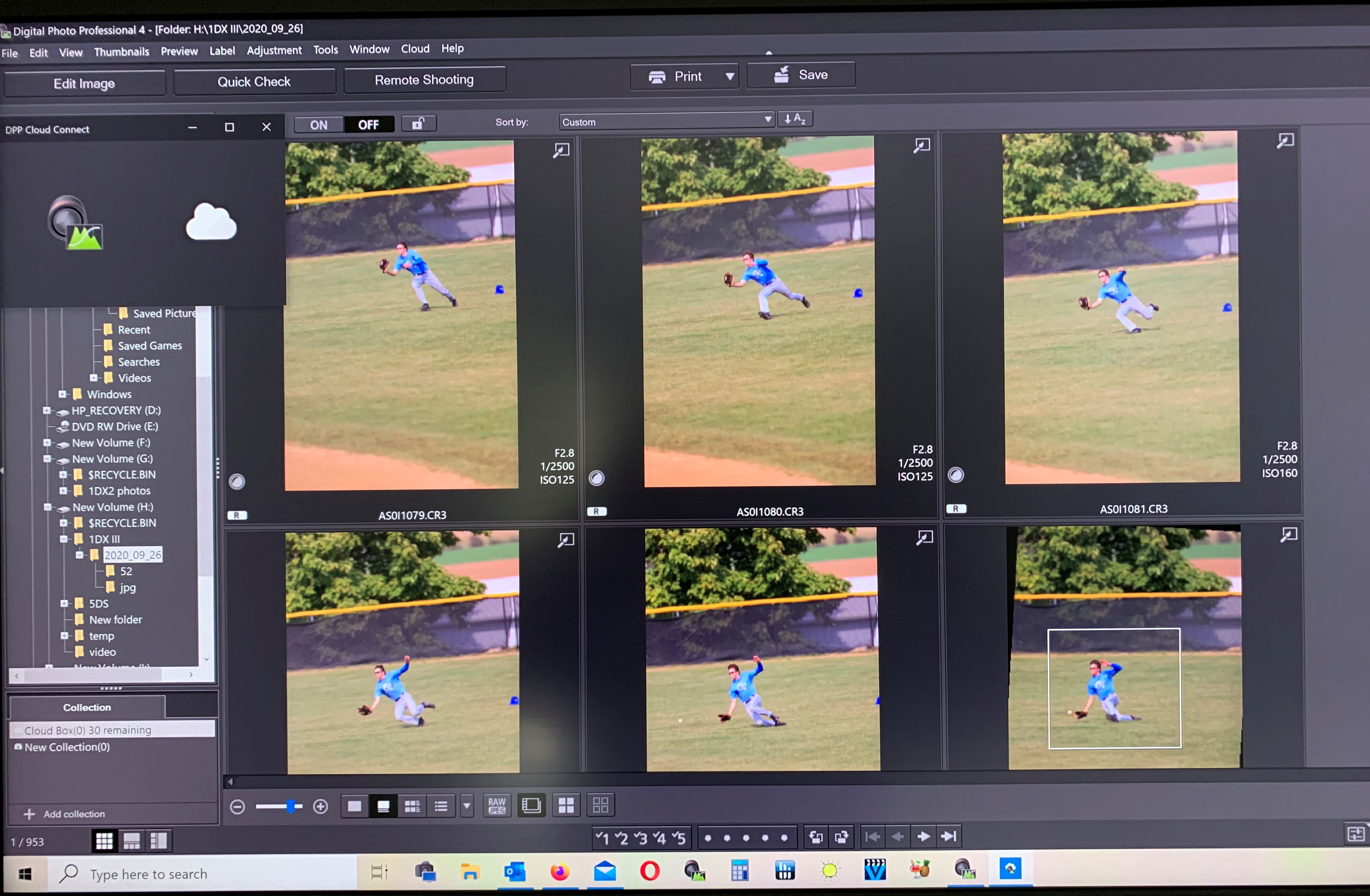- Canon Community
- Discussions & Help
- Camera
- Camera Software
- Re: DPP 4.12.70 Now Available
- Subscribe to RSS Feed
- Mark Topic as New
- Mark Topic as Read
- Float this Topic for Current User
- Bookmark
- Subscribe
- Mute
- Printer Friendly Page
DPP 4.12.70 Now Available
- Mark as New
- Bookmark
- Subscribe
- Mute
- Subscribe to RSS Feed
- Permalink
- Report Inappropriate Content
09-29-2020 09:28 PM
Changes for Digital Photo Professional 4.12.70 for Windows : - Digital Lens Optimizer correction accuracy has been improved. - Support for reduced restrictions on Cloud Processing (30 images per month -> 30 images per day) has been added.
Conway, NH
R6 Mark III, M200, Many lenses, Pixma PRO-100, Pixma TR8620a, Lr Classic
- Mark as New
- Bookmark
- Subscribe
- Mute
- Subscribe to RSS Feed
- Permalink
- Report Inappropriate Content
09-30-2020 10:05 PM - edited 09-30-2020 10:07 PM
I just tried my other HP workstation which is still running 4.12.60 and it behaves exactly like this one running 4.12.70. I can launch the cloud app and it lets me log in but attempting to process a file via the cloud gives me the same "target file does not exist" message. The DPP cloud connect app shows that I am connected to the cloud and the DPP window shows a Cloud Box entry under Collections with a count of 0 and 30 remaining so it is connecting to the cloud but it is not letting me do anything. It is acting exactly the same on both the HP Z820 and Z840 workstations with the two most recent versions of DPP and the current version of Win 10 pro.
I checked the older HP and the cloud folder created by DPP is in the user area and is date 3_4_2020 which is shortly after I received my 1DX III and tried the cloud processing. Going from memory, I am pretty sure that an actual "cloud box" did show up on the screen where you could drag files when I originally tried it back in March but that doesn't happen now.
Rodger
- Mark as New
- Bookmark
- Subscribe
- Mute
- Subscribe to RSS Feed
- Permalink
- Report Inappropriate Content
10-01-2020 12:00 PM
Well, I just did something that many folks seem to recommend against because it's not required - I used CCleaner to do a registry cleaning.
The Log In button became active, I logged in and the Cloud window now showed two icons - the DPP4 icon and a cloud .Before it was empty.
I selected an image,, selected process in cloud and everything worked.
Drag and drop did not work - got a message to process from DPP
Conway, NH
R6 Mark III, M200, Many lenses, Pixma PRO-100, Pixma TR8620a, Lr Classic
- Mark as New
- Bookmark
- Subscribe
- Mute
- Subscribe to RSS Feed
- Permalink
- Report Inappropriate Content
10-01-2020 12:38 PM - edited 10-01-2020 12:39 PM
John,
I also get the cloud window with the DPP and cloud icons but it still gives me the error that the target file does not exist. Does your cloud window show up inside DPP? As I recall it did with the original iteration. Mine now shows as a separate app on the task bar when it is active and clicking anything in the DPP window causes the cloud box to move to the background like any other separate app.
So logging into the cloud is not a problem and I tried it with both my Canon credentials and also using Facebook, both work and launch the cloud window and it indicates that I am logged in but still no happiness with actually processing.
It is more of a curiosity at this point because I wasn't impressed when I first used it. But if you find that the cloud is providing better noise reduction/file quality then I will change my mind!
Photo below of what I have on the screen in DPP after logging into the cloud. Note cloud shows as separate active app on the taskbar.
Rodger
- Mark as New
- Bookmark
- Subscribe
- Mute
- Subscribe to RSS Feed
- Permalink
- Report Inappropriate Content
10-01-2020 02:44 PM
Hi Rodger.
I think your error message might be caused by the fact that you are selecting an image with an ISO less than 3200.
I happened to pick a low ISO image to try and got that error.
Conway, NH
R6 Mark III, M200, Many lenses, Pixma PRO-100, Pixma TR8620a, Lr Classic
- Mark as New
- Bookmark
- Subscribe
- Mute
- Subscribe to RSS Feed
- Permalink
- Report Inappropriate Content
10-01-2020 02:51 PM
Thank you John! That was the issue. Since COVID started, I haven't been shooting much in poor light but I grabbed a 1DX III file from March shot at ISO 8000 and it works.
Rodger
- « Previous
-
- 1
- 2
- Next »
- « Previous
-
- 1
- 2
- Next »
12/18/2025: New firmware updates are available.
12/15/2025: New firmware update available for EOS C50 - Version 1.0.1.1
11/20/2025: New firmware updates are available.
EOS R5 Mark II - Version 1.2.0
PowerShot G7 X Mark III - Version 1.4.0
PowerShot SX740 HS - Version 1.0.2
10/21/2025: Service Notice: To Users of the Compact Digital Camera PowerShot V1
10/15/2025: New firmware updates are available.
Speedlite EL-5 - Version 1.2.0
Speedlite EL-1 - Version 1.1.0
Speedlite Transmitter ST-E10 - Version 1.2.0
07/28/2025: Notice of Free Repair Service for the Mirrorless Camera EOS R50 (Black)
7/17/2025: New firmware updates are available.
05/21/2025: New firmware update available for EOS C500 Mark II - Version 1.1.5.1
02/20/2025: New firmware updates are available.
RF70-200mm F2.8 L IS USM Z - Version 1.0.6
RF24-105mm F2.8 L IS USM Z - Version 1.0.9
RF100-300mm F2.8 L IS USM - Version 1.0.8
Canon U.S.A Inc. All Rights Reserved. Reproduction in whole or part without permission is prohibited.