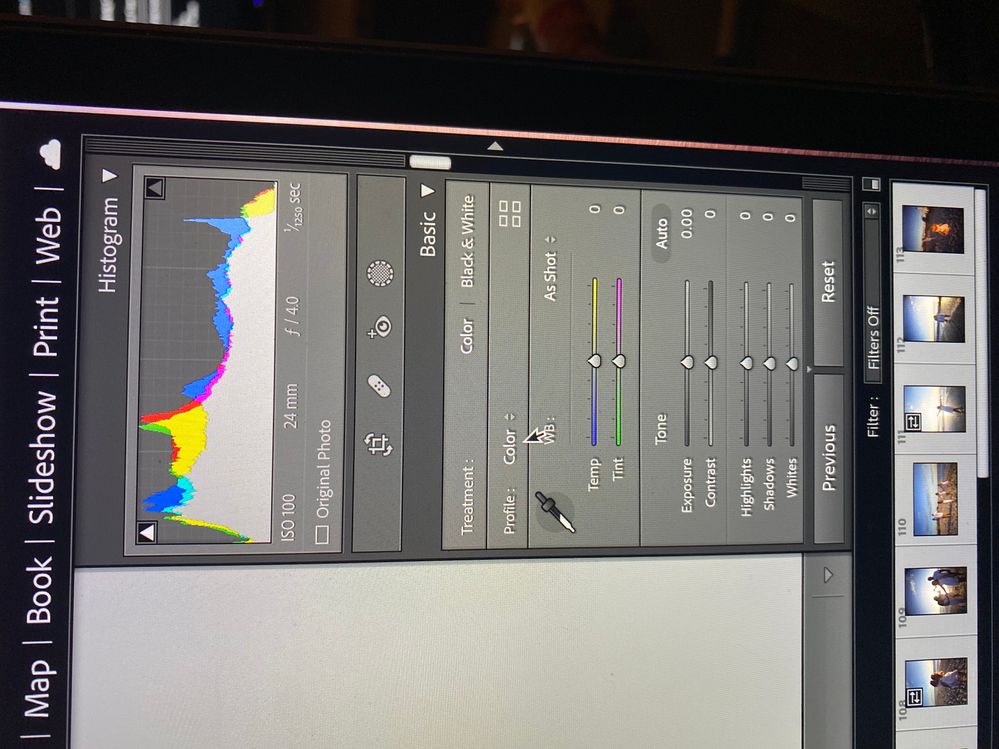- Canon Community
- Discussions & Help
- Camera
- Camera Software
- Color profile options vary by image in Lightroom
- Subscribe to RSS Feed
- Mark Topic as New
- Mark Topic as Read
- Float this Topic for Current User
- Bookmark
- Subscribe
- Mute
- Printer Friendly Page
- Mark as New
- Bookmark
- Subscribe
- Mute
- Subscribe to RSS Feed
- Permalink
- Report Inappropriate Content
03-15-2022
01:52 PM
- last edited on
03-28-2025
09:48 AM
by
Danny
Hi, So I bought a new camera (Canon EOS R) and I absolutely love it but I am having issues with Ligthroom and the Color profiles. I shoot in RAW so when Import images from the SD drive in Lightroom some of my images give me Adobe Profiles (Adobe Color, Adobe Vivid, Etc) and some of the images just say color and doesn't give me an option to change. How can I get all of my images to come up with the different color profiles.. What am I doing wrong? It makes it impossible to edit and turns their faces red. It looks like some of the images are not RAW even though the settings in my camera are set to only RAW. It is making editing impossible and I need help
Solved! Go to Solution.
Accepted Solutions
- Mark as New
- Bookmark
- Subscribe
- Mute
- Subscribe to RSS Feed
- Permalink
- Report Inappropriate Content
03-15-2022 08:45 PM
Lightroom will not automatically convert RAW files to JPEG, but under some conditions the Apple Photos app will. Something to do with Optimized Storage settings.
Since you are using Lightroom I recommend you not use the Photos app. Import your files into a folder using Image capture and then import into Lightroom.
Conway, NH
R6 Mark III, M200, Many lenses, Pixma PRO-100, Pixma TR8620a, Lr Classic
- Mark as New
- Bookmark
- Subscribe
- Mute
- Subscribe to RSS Feed
- Permalink
- Report Inappropriate Content
03-15-2022 02:46 PM
You might be better advised to post this in a forum for Lightroom. This site is for people having issues with Canon hardware and software, rather than other products. 🙂
cheers, TREVOR
The mark of good photographer is less what they hold in their hand, it's more what they hold in their head;
"All the variety, all the charm, all the beauty of life is made up of light and shadow", Leo Tolstoy;
"Skill in photography is acquired by practice and not by purchase" Percy W. Harris
- Mark as New
- Bookmark
- Subscribe
- Mute
- Subscribe to RSS Feed
- Permalink
- Report Inappropriate Content
03-15-2022 03:25 PM
I'm having an issue with the camera EOS R. I have the settings to be RAW but when I upload on the Mac and then pick which ones I want out in photos and then import into lightroom. Some of them are converted into JPEG and some of them stay RAW. How can I prevent them from doing this in the future? It makes it very hard to edit. I would like them to stay RAW
- Mark as New
- Bookmark
- Subscribe
- Mute
- Subscribe to RSS Feed
- Permalink
- Report Inappropriate Content
03-15-2022 03:44 PM - edited 03-15-2022 03:47 PM
Again, this sounds like an issue with Lightroom, rather than Canon. Have you had this issue with files from other cameras?
Much depends on what version of Lightroom you have. I use the CC versions of Lightroom, Bridge and Photoshop under Windows 10, and have absolutely no issues with importing and manipulating images. Lightroom should not be changing the original versions of your file formats, but most likely it will save as another format. I would recommend You need to make sure your software is up to date and have the latest drivers. Again, I would post this on a Lightroom forum or for Adobe support
cheers, TREVOR
The mark of good photographer is less what they hold in their hand, it's more what they hold in their head;
"All the variety, all the charm, all the beauty of life is made up of light and shadow", Leo Tolstoy;
"Skill in photography is acquired by practice and not by purchase" Percy W. Harris
- Mark as New
- Bookmark
- Subscribe
- Mute
- Subscribe to RSS Feed
- Permalink
- Report Inappropriate Content
03-15-2022 08:45 PM
Lightroom will not automatically convert RAW files to JPEG, but under some conditions the Apple Photos app will. Something to do with Optimized Storage settings.
Since you are using Lightroom I recommend you not use the Photos app. Import your files into a folder using Image capture and then import into Lightroom.
Conway, NH
R6 Mark III, M200, Many lenses, Pixma PRO-100, Pixma TR8620a, Lr Classic
- Mark as New
- Bookmark
- Subscribe
- Mute
- Subscribe to RSS Feed
- Permalink
- Report Inappropriate Content
03-15-2022 08:56 PM
That was the exact issue too! Thank you for your response. I can breathe a little easier 🙂
- Mark as New
- Bookmark
- Subscribe
- Mute
- Subscribe to RSS Feed
- Permalink
- Report Inappropriate Content
03-16-2022 12:07 PM
"What am I doing wrong?"
To expand a bit on what John Hoffman said, when you use Lightroom it is ALWAYS best to let LR do all your file transferring or copying or moving of files, whatever. Never use any other app. LR needs to know what is going on and if you use any method of file maintenance outside of LR it does not know that happened. All your files should show as CR3 in LR.
EOS 1DX and many lenses.
- Mark as New
- Bookmark
- Subscribe
- Mute
- Subscribe to RSS Feed
- Permalink
- Report Inappropriate Content
03-27-2025 06:16 PM
Different software can interpret colors slightly differently, so custom profiles help keep things consistent. Some people tweak profiles manually to get colors just right for their specific needs.
- Mark as New
- Bookmark
- Subscribe
- Mute
- Subscribe to RSS Feed
- Permalink
- Report Inappropriate Content
04-15-2025 04:12 AM - edited 04-15-2025 04:12 AM
If you're handling large photo libraries, digital asset management software with ai-based search helps speed things up. It makes locating specific shots easier by tagging and organizing images automatically. If you’re switching between Canon software and Lightroom, color variations can be frustrating, especially if profiles don’t match. Using Canon’s own profiles where possible helps keep colors consistent across different programs.
- Mark as New
- Bookmark
- Subscribe
- Mute
- Subscribe to RSS Feed
- Permalink
- Report Inappropriate Content
04-15-2025 09:47 AM
You know this is a 3 year old thread. I doubt the OP is still around.
EOS 1DX and many lenses.
01/20/2026: New firmware updates are available.
12/22/2025: New firmware update is available for EOS R6 Mark III- Version 1.0.2
11/20/2025: New firmware updates are available.
EOS R5 Mark II - Version 1.2.0
PowerShot G7 X Mark III - Version 1.4.0
PowerShot SX740 HS - Version 1.0.2
10/21/2025: Service Notice: To Users of the Compact Digital Camera PowerShot V1
10/15/2025: New firmware updates are available.
Speedlite EL-5 - Version 1.2.0
Speedlite EL-1 - Version 1.1.0
Speedlite Transmitter ST-E10 - Version 1.2.0
07/28/2025: Notice of Free Repair Service for the Mirrorless Camera EOS R50 (Black)
7/17/2025: New firmware updates are available.
05/21/2025: New firmware update available for EOS C500 Mark II - Version 1.1.5.1
02/20/2025: New firmware updates are available.
RF70-200mm F2.8 L IS USM Z - Version 1.0.6
RF24-105mm F2.8 L IS USM Z - Version 1.0.9
RF100-300mm F2.8 L IS USM - Version 1.0.8
- Searching for: Lightroom Classic lens correction profile for Canon RF 45 F 1.2 STM in Camera Software
- t7 will not recognize sd cards in EOS DSLR & Mirrorless Cameras
- Suggestion for all camera manuals -- what settings affect RAW images and RAW videos? in EOS DSLR & Mirrorless Cameras
- EOS R6 Mark II - Lens aberration correction, should I switch this feature off? in EOS DSLR & Mirrorless Cameras
- DPP How to export TIFF files with embedded color profile in Camera Software
Canon U.S.A Inc. All Rights Reserved. Reproduction in whole or part without permission is prohibited.