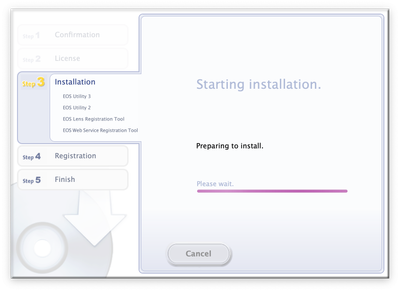- Canon Community
- Discussions & Help
- Camera
- Camera Software
- Re: Canon Utility fails to install - macOS Catalin...
- Subscribe to RSS Feed
- Mark Topic as New
- Mark Topic as Read
- Float this Topic for Current User
- Bookmark
- Subscribe
- Mute
- Printer Friendly Page
Canon Utility fails to install - macOS Catalina
- Mark as New
- Bookmark
- Subscribe
- Mute
- Subscribe to RSS Feed
- Permalink
- Report Inappropriate Content
06-27-2019 02:36 PM
Hello, my Canon 80D was connecting to my computer nicely until I recently updated to macOS 10.15 Catalina beta. The camera no longer connects properly to my computer, and I am unable to install the EOS Utilities. The EOS Utility installer starts, asks me for my password, but then freezes at "Preparing to install".
The advice provided in the High Sierra thread (https://community.usa.canon.com/t5/Software/Canon-EOS-utility-fails-to-install-on-Mac-OS-High-Sierra...) has no effect.
- Mark as New
- Bookmark
- Subscribe
- Mute
- Subscribe to RSS Feed
- Permalink
- Report Inappropriate Content
10-11-2019 07:41 PM
- Mark as New
- Bookmark
- Subscribe
- Mute
- Subscribe to RSS Feed
- Permalink
- Report Inappropriate Content
10-19-2019 11:12 AM
How about now that the OS is no longer in Beta that Canon updates the software.
At least provide some idea of a timeline on when this will occur instead of leaving everyone in the dark,
- Mark as New
- Bookmark
- Subscribe
- Mute
- Subscribe to RSS Feed
- Permalink
- Report Inappropriate Content
10-19-2019 05:46 PM - edited 10-19-2019 06:48 PM
@Hazardous wrote:How about now that the OS is no longer in Beta that Canon updates the software.
At least provide some idea of a timeline on when this will occur instead of leaving everyone in the dark,
How about waiting for Apple fix all of the bugs? I have two updates, which fixed the worst bugs. But more still remain.
Personally, I think Apple deliberately [breaks] camera software. Apple would rather see you upgrade to a new camera by buying the latest iPhone, instead of the latest Canon, Nikon, or Sony. Canon is the top seller of cameras in the world. Other manufacturers suffer the same issues with Apple. I would rather run MS Windows.
"Enjoying photography since 1972."
- Mark as New
- Bookmark
- Subscribe
- Mute
- Subscribe to RSS Feed
- Permalink
- Report Inappropriate Content
10-19-2019 06:23 PM
- Mark as New
- Bookmark
- Subscribe
- Mute
- Subscribe to RSS Feed
- Permalink
- Report Inappropriate Content
10-19-2019 06:44 PM - edited 10-19-2019 06:47 PM
@Hazardous wrote:
Oh come on now. Microsoft is no better at bug fixes than Apple. I'm not here to advocate of one over the other as I have used both of them for years and they both have their drawbacks. Point being I'd just like some software I can use with my Camera.
I am not advocating MS Windows. I am just simply stating the facts. I suggest that you browse through this Software forum and take note of how many threads there are complaining about compatibility with Apple. Notice how many times those Apple threads have been read, too.
When you are done with that. I suggest that you find similar forums for Nikon, Sony, Fuji, anyone. You will see the same thing. People having problems with Apple Opeerating systems seem to FAR outnumber the number of people having problems with Windows by a very wide margin.
As for you immediate problem, the best that you can do is "what for it" to come from Apple. If you look at the download page of the Canon Software, it lists the OS versions that the apps are certified to use. Of course, this latest release is not listed.
Of course, every other manufacturer has the same problems keeping up with Apple OS changes, too. Like I said, it is not in Apple's best interests for camera apps from rival manufacturer's to run properly. Microsoft is not in the camera business, and their updates do not break camera software, either.
Good Luck.
"Enjoying photography since 1972."
- Mark as New
- Bookmark
- Subscribe
- Mute
- Subscribe to RSS Feed
- Permalink
- Report Inappropriate Content
10-20-2019 02:57 AM
Does Canon have upgraded software that we can download? If so, where and is it free? Thanks!
- Mark as New
- Bookmark
- Subscribe
- Mute
- Subscribe to RSS Feed
- Permalink
- Report Inappropriate Content
10-20-2019 11:05 AM - edited 10-20-2019 11:08 AM
@snappers wrote:
I just upgraded to the final release of Catalina (not trial or beta) from Mohave OS in my MacBook Pro laptop (mid-2013), and now my Canon camera software doesn't work anymore. It won't even open. The message seems to imply that its 32-bit and if so, Catalina OS only works with 64-bit apps. None of the Canon camera software that came with my Canon 5DMIII will even open. They are Digital Photo Professional , EOS Utility, ImageBrowserEX and Picture Style Editor, etc.
Does Canon have upgraded software that we can download? If so, where and is it free? Thanks!
Please review the messages in this announcement from Apple.
https://support.apple.com/en-us/HT208436
Supposedly, you should see specific error messages when you try to run a 32-bit app, with the keyword being "should". It also says that Apple is working with developers to help them update their 32-bit applications to 64-bit applications.
If you have ever done any software development on the Apple platform, then you would understand just how much control Apple has over the software that runs on their OS. Apple micro manages software development. Not only do you have to buy a license fee to be able to develop software for the Apple platforms, you must also register your applications and pay another fee for distribution through the Apple Store.
Apple can stop any licensed or unlicensed application from running on their OS that they want. They can disable it when you log onto your MacOS is iOS device. By logging on to your device after an OS update, you are agreeing to letting Apple continue to control the applications that can run on your device. You agreed to this when you first started your new device.
According to the Apple announcement, 32-bit applications will not run until the software developer works with Apple to upgrade their applications. If Canon's applications are not working because they are 32-bit applications, then I would assume that Canon is either working with Apple now, or is standing in line holding a number. I would suspect the latter.
FULL DISCLOSURE: I freely admit that I do not like Apple. IBM, aka "Big Blue", was sued in the late 1960s and lost for using the same type of business practices. The only difference is IBM was charging end users, while Apple is charging developers.
"Enjoying photography since 1972."
- Mark as New
- Bookmark
- Subscribe
- Mute
- Subscribe to RSS Feed
- Permalink
- Report Inappropriate Content
10-21-2019 10:38 PM
I second this, Catalina is no longer in Beta, Apple gave more than 2 year notice on 32 bit apps. The worst part is this is supposed to be a driverless printer for basic function and that is not even working. I don't know who is really responsible here, but it is disappointing. It is nearly time to buy new toner for my imageclass laser and I have to say at this point, it my just be time for a new printer, it really costs about the same.
- Mark as New
- Bookmark
- Subscribe
- Mute
- Subscribe to RSS Feed
- Permalink
- Report Inappropriate Content
12-02-2019 07:10 PM
I have the same problem! Is there a solution? I see lots of messages trying to blame Apple, but zero messages about the solution. Apple is a platform where each software company can opt-in or opt-out to run there. If Canon did not do their homework to get ready for the platform evolution, just assume it and say you cannot support it. Stop pushing your responsibility to others.
It is not my obligation as a customer to see a VIP contributor ranting on users. All the users want is to get the software they paid for working.
- Mark as New
- Bookmark
- Subscribe
- Mute
- Subscribe to RSS Feed
- Permalink
- Report Inappropriate Content
12-02-2019 07:44 PM
@smartins68 wrote:I have the same problem! Is there a solution? I see lots of messages trying to blame Apple, but zero messages about the solution. Apple is a platform where each software company can opt-in or opt-out to run there. If
Canon did not do their homework to get ready for the platform evolution, just assume it and say you cannot support it. Stop pushing your responsibility to others.
It is not my obligation as a customer to see a VIP contributor ranting on users. All the users want is to get the software they paid for working.
This problem is Apple's fault, through and through. Apple did not begin working with developer until AFTER the product was released. Yes, Apple announced a long time ago that support for 32 bit apps was ending, and it stopped there. Read the announcement at the link just above.
Apple dropped the ball. Everyone is in the same boat with Apple, Some of Apple's own applications, like Safari for example, are not fully working properly on all Apple platforms.
BTW, I do not work for Canon. I am just a camera geek like you, but with far too many posts in this forum. I had to do several months of rehab and disability and got hooked. Using a camera gave me a reason to get up and walk around.
"Enjoying photography since 1972."
12/18/2025: New firmware updates are available.
12/15/2025: New firmware update available for EOS C50 - Version 1.0.1.1
11/20/2025: New firmware updates are available.
EOS R5 Mark II - Version 1.2.0
PowerShot G7 X Mark III - Version 1.4.0
PowerShot SX740 HS - Version 1.0.2
10/21/2025: Service Notice: To Users of the Compact Digital Camera PowerShot V1
10/15/2025: New firmware updates are available.
Speedlite EL-5 - Version 1.2.0
Speedlite EL-1 - Version 1.1.0
Speedlite Transmitter ST-E10 - Version 1.2.0
07/28/2025: Notice of Free Repair Service for the Mirrorless Camera EOS R50 (Black)
7/17/2025: New firmware updates are available.
05/21/2025: New firmware update available for EOS C500 Mark II - Version 1.1.5.1
02/20/2025: New firmware updates are available.
RF70-200mm F2.8 L IS USM Z - Version 1.0.6
RF24-105mm F2.8 L IS USM Z - Version 1.0.9
RF100-300mm F2.8 L IS USM - Version 1.0.8
- How to download photos from EOS 70D onto Windows 11 in Camera Software
- EOS Utility won't remote shoot or auto focus in Camera Software
- EOS Utility not starting on my Mac in Camera Software
- EOS R50 will not connect to anything. Not phone, not computer, usb/bluetooth/wifi, ANYTHING. in EOS DSLR & Mirrorless Cameras
- EOS Utility 3.19.0 wont detect EOS R in Camera Software
Canon U.S.A Inc. All Rights Reserved. Reproduction in whole or part without permission is prohibited.