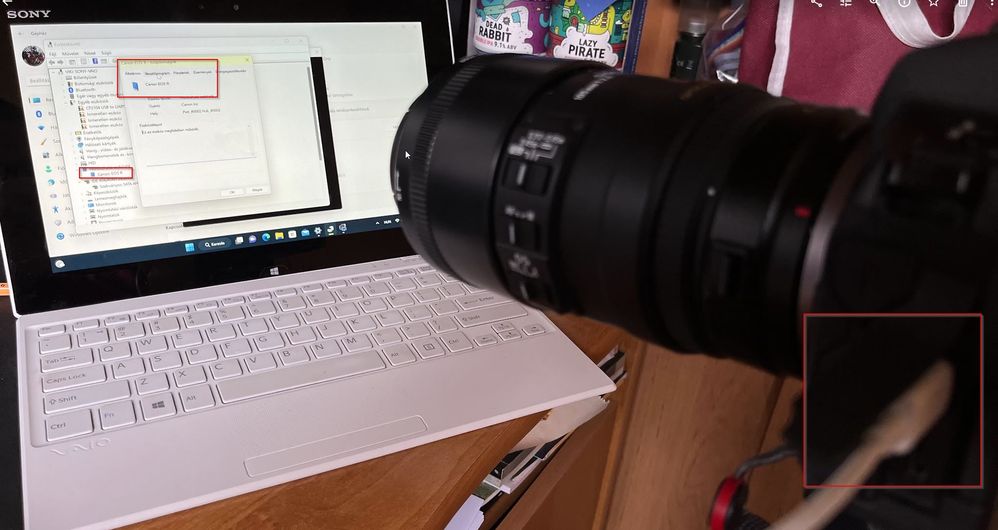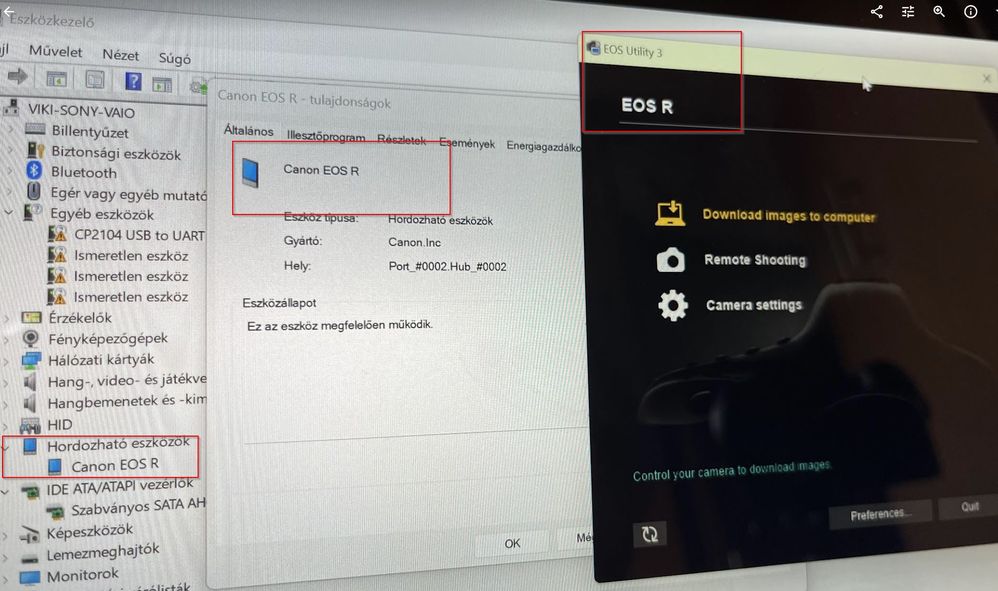- Canon Community
- Discussions & Help
- Camera
- Camera Software
- Re: Canon Eos R not appearing as drive in Windows ...
- Subscribe to RSS Feed
- Mark Topic as New
- Mark Topic as Read
- Float this Topic for Current User
- Bookmark
- Subscribe
- Mute
- Printer Friendly Page
Canon Eos R not appearing as drive in Windows 11 via USB
- Mark as New
- Bookmark
- Subscribe
- Mute
- Subscribe to RSS Feed
- Permalink
- Report Inappropriate Content
06-08-2022 08:33 AM
I'm trying to establish a connection to my recently updated to Windows 11 PC, using a usb C to usb A connector from my Canon Eos R. It is failing to get a connection. I've used two separate usb leads with the same result. The camera has no problem appearing as a drive on a Windows 10 computer with the same leads, and its firmware version is up to date. This is really annoying, as it also makes it impossible to use the Canon utility software. Does anyone know a ready made solution, or whether there ever will be one?
I also have a Canon XF 300, which I haven't tested yet. It will be a real nightmare if that connection also doesn't work anymore. Well done, Microsoft.. not really.
- Mark as New
- Bookmark
- Subscribe
- Mute
- Subscribe to RSS Feed
- Permalink
- Report Inappropriate Content
09-21-2022 05:49 AM
Even if you removed the card from the camera prematurely, it is the same issue as if you had the card in a USB drive. The speed of the USB connection is, as you allude to, dependent on whether the SD card port is part of the computer's internal bus or is accessed by a USB connection externally. In that case, the speed is dependent on the speed of the USB port, the cable by which the card reader is attached, and the performance of the card reader itself. My point is that there are many variables, but the likelihood is that the speed of the connection will be faster.
It seems to me that you have two courses of action here. You can wait until Canon develops a new driver, getting more frustrated as time goes by (and I can see why), or apply the work-around and be able to function.
As a professional photographer, I would go with the latter - you do what you have to do to get the result and move on. I hope that Canon will sort this out, but I have long since used the method I suggested, and it is the most reliable one.
cheers, TREVOR
The mark of good photographer is less what they hold in their hand, it's more what they hold in their head;
"All the variety, all the charm, all the beauty of life is made up of light and shadow", Leo Tolstoy;
"Skill in photography is acquired by practice and not by purchase" Percy W. Harris
- Mark as New
- Bookmark
- Subscribe
- Mute
- Subscribe to RSS Feed
- Permalink
- Report Inappropriate Content
09-21-2022 09:30 AM
I've been able to use the utility by connecting my EOS r via wifi. Got a new cable from canon but that still doesn't work BUT got a cheap $8.00 cable from Amazon, USB c to USB a . No adapter needed and it works! Wth is going on is beyond me. It is ridiculous in the extreme. Not canon, nor HP, nor Microsoft had a useful solution. I still believe there is a basic incompatibility between canon and windows 11 .
- Mark as New
- Bookmark
- Subscribe
- Mute
- Subscribe to RSS Feed
- Permalink
- Report Inappropriate Content
09-22-2022 05:31 AM
Thanks to both Gavin and Tronhard. The devil is always in the detail when solving computer related issues. And you've both increased my knowledge base. What annoys me about the undisputed fact that Canon needs to get its act together with driver updates, is that with the launch of most new computer tech., we are all forced to waste so much time chasing solutions to problems created by developers who send their stuff out without either complete info. for their customers.. or in some cases actual misinformation. And when I've used their support service, it's too often been a case of the head not knowing what the arms are doing. I haven't bothered trying to count how much time I've been forced to quality control the situation I'm left in. But it's a lot. And it seems to be a regular feature nowadays..
- Mark as New
- Bookmark
- Subscribe
- Mute
- Subscribe to RSS Feed
- Permalink
- Report Inappropriate Content
09-22-2022 05:45 AM
Hi Droo, I've complained to Canon New Zealand on Facebook. Let's see what becomes of that. They have replied, so I know someone has seen my message. One thing that tends to get action is bad publicity. I posted my comment on their page first, and then messaged them.
- Mark as New
- Bookmark
- Subscribe
- Mute
- Subscribe to RSS Feed
- Permalink
- Report Inappropriate Content
03-20-2023 03:31 AM - edited 03-20-2023 03:40 AM
Any update on this for anybody?
I could connect my EOS R via cable on my Sony Vaio VGP-WKB16 on Win11 developer edition (insider preview 22H2 build number: 23403.1001) and listing under portable devices as 'Canon EOS R' in device manager, but I can't connect on my main desktop pc with win11 pro full version (Windows 11 Pro, 22H2, build number: 22623.1037) only via wifi. I want to use my camer with Helicon Focus, but it does not support wifi connection with the camera. So getting out the memory card amd using a quick card reader (DriverGenius U3 Ultra SD 4.0) is not the solution for my case. EOS Utility was working with my previous camera 77D with all the usb ports I have, but not with EOS R.
See below images:
- Mark as New
- Bookmark
- Subscribe
- Mute
- Subscribe to RSS Feed
- Permalink
- Report Inappropriate Content
03-22-2023 05:12 PM
Hello esox_hu,
When using a USB connection to your computer, you need to make sure that the WIFI on the camera has been disabled. That will keep it from connecting via USB to your computer.
- Mark as New
- Bookmark
- Subscribe
- Mute
- Subscribe to RSS Feed
- Permalink
- Report Inappropriate Content
03-22-2023 06:56 PM
Hi John_Q,
Yeah wifi was disabled. What I wanted to show that one of my win11 pc can connect to EOS R via MTP driver with cable but my other pc can not with the same OS on and same MTP drivers on.
- Mark as New
- Bookmark
- Subscribe
- Mute
- Subscribe to RSS Feed
- Permalink
- Report Inappropriate Content
06-07-2023 04:21 PM
I have the exact same thing TODAY even.. weird.. LOL I can not use tether either for lightroom with the R. Im so very disappointed and searched and searched for work arounds or answers.. all I can gather is.. its not compatible with windows 11 somehow and the canon utlity either.. so lightroom doesnt recognize it either. So i have a camera now that.s to late to return and I cant tether when working with clients.. ughhhhh. My DSLR 6d mii works just fine but i really wanted to work with this camera. 😞
- Mark as New
- Bookmark
- Subscribe
- Mute
- Subscribe to RSS Feed
- Permalink
- Report Inappropriate Content
06-07-2023 04:23 PM
But we cant seem to get the utility to work nor lightroom to tether becasue the computer doesnt recognize the camera!! 😞 I just bought it and cant return it now .. sure the camera works but not for the things I need it to work for like tethering for my work.
- Mark as New
- Bookmark
- Subscribe
- Mute
- Subscribe to RSS Feed
- Permalink
- Report Inappropriate Content
06-07-2023 08:02 PM
Hi Droo, I found that it was essentially a hardware issue with the motherboard connections. We ascertained this by installing different OSs. So now I have to use a laptop, which, interestingly, has Windows 11 installed, and there is no issue. So when funds permit I will be purchasing another motherboard of a different brand. 🙂
Cheers,
Gavin
12/18/2025: New firmware updates are available.
12/15/2025: New firmware update available for EOS C50 - Version 1.0.1.1
11/20/2025: New firmware updates are available.
EOS R5 Mark II - Version 1.2.0
PowerShot G7 X Mark III - Version 1.4.0
PowerShot SX740 HS - Version 1.0.2
10/21/2025: Service Notice: To Users of the Compact Digital Camera PowerShot V1
10/15/2025: New firmware updates are available.
Speedlite EL-5 - Version 1.2.0
Speedlite EL-1 - Version 1.1.0
Speedlite Transmitter ST-E10 - Version 1.2.0
07/28/2025: Notice of Free Repair Service for the Mirrorless Camera EOS R50 (Black)
7/17/2025: New firmware updates are available.
05/21/2025: New firmware update available for EOS C500 Mark II - Version 1.1.5.1
02/20/2025: New firmware updates are available.
RF70-200mm F2.8 L IS USM Z - Version 1.0.6
RF24-105mm F2.8 L IS USM Z - Version 1.0.9
RF100-300mm F2.8 L IS USM - Version 1.0.8
- How to download photos from EOS 70D onto Windows 11 in Camera Software
- EOS 100D USB connection not recognised anymore (Win11) in EOS DSLR & Mirrorless Cameras
- EOS 60D Solution Disk Software/Firmware & Operating System Capatability in Camera Software
- EOS VR Utility latest version Paid Subscription questions in Camera Software
- EOS VR Plugin Not Appearing in Adobe Premiere Pro After Installation on Windows 11 in Camera Software
Canon U.S.A Inc. All Rights Reserved. Reproduction in whole or part without permission is prohibited.