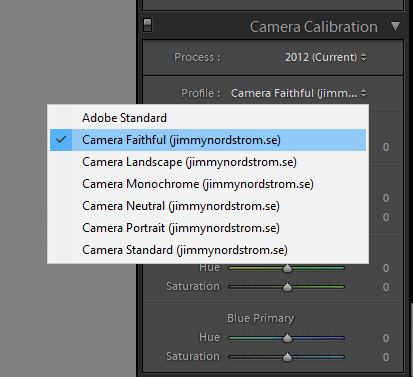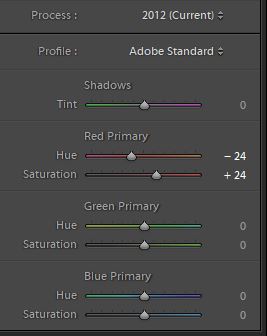- Canon Community
- Discussions & Help
- Camera
- Camera Software
- Re: Canon 90D Profile Calibration For Lightroom 6
- Subscribe to RSS Feed
- Mark Topic as New
- Mark Topic as Read
- Float this Topic for Current User
- Bookmark
- Subscribe
- Mute
- Printer Friendly Page
- Mark as New
- Bookmark
- Subscribe
- Mute
- Subscribe to RSS Feed
- Permalink
- Report Inappropriate Content
11-14-2021 12:36 PM
I am using Lightroom 6 and don't wish to upgrade to CC.
With CR2 files Lightroom 6 has built in profiles that can replcate the in-Camera profiles (eg Camera standard/Camera faithful etc.) Unfortunately Lightroom 6 Can't handle CR3 files so I have to convert tham all to DNG. Then I am stuck with the default "Adobe Standard" Profile). Under "Camera Calibration" I can make and save a custom profile by fiddling in LR with the red/Blue/Green primary sliders which have hue and saturation adjustments.
Apart from trial and error, is there a way to get the old in Camera Canon profile look when using CR3 converted to DNG files? Maybe someone has experience with the sliders and can point me in the right direction.
Your advice would be appreciated
Kind regards
chris
Solved! Go to Solution.
Accepted Solutions
- Mark as New
- Bookmark
- Subscribe
- Mute
- Subscribe to RSS Feed
- Permalink
- Report Inappropriate Content
11-16-2021 03:59 PM
Update - I found an acceptable work-around as follows:
Jimmy Nordstrom has kindly made some canon 90D ".dcp" profiles available for free download.
https://www.jimmynordstrom.se/showpost?id=83
I copied the folder with the 90D profiles to
C:\Users\user\AppData\Roaming\Adobe\CameraRaw\CameraProfiles
They apear to work fine. I thank Jimmy Nordstrom for making them available.
Kind regards
Chris
- Mark as New
- Bookmark
- Subscribe
- Mute
- Subscribe to RSS Feed
- Permalink
- Report Inappropriate Content
11-14-2021 03:05 PM
I don't use the converter, so I am just offering this as a thlought.
Adobe recently made available Camera matching profiles for.CR3 files. Maybe that would now be available during conversion.
Conway, NH
R6 Mark III, M200, Many lenses, Pixma PRO-100, Pixma TR8620a, Lr Classic
- Mark as New
- Bookmark
- Subscribe
- Mute
- Subscribe to RSS Feed
- Permalink
- Report Inappropriate Content
11-14-2021 03:20 PM
Kind regards
Chris
- Mark as New
- Bookmark
- Subscribe
- Mute
- Subscribe to RSS Feed
- Permalink
- Report Inappropriate Content
11-14-2021 03:29 PM
@Chris_N wrote:
Thank you very much for your reply John. Those profiles will probably work only with the latest vetsion of LR CC subscription. I dont think I can use them in LR 6 which was the last stand alone version. LR 6 cant open CR3 which is why I need to convert to DNG.
Kind regards
Chris
Understood, but I believe the DNG converter uses Camera Raw so it might use the later profiles. Not sure.
Conway, NH
R6 Mark III, M200, Many lenses, Pixma PRO-100, Pixma TR8620a, Lr Classic
- Mark as New
- Bookmark
- Subscribe
- Mute
- Subscribe to RSS Feed
- Permalink
- Report Inappropriate Content
11-14-2021 04:02 PM
Ah, I see what you mean John. The latest DNG converter will likely use those profiles.
While just doing some searching, I found a suggestion by Eliezer Dinor to get the Canon "look" by using the default Adobe profile with Calibration: Red Hue -24, Red Saturation +24. I will do some tests with that.
https://www.dpreview.com/forums/thread/4463666
(Fifth post down)
Kind regards
Chris
- Mark as New
- Bookmark
- Subscribe
- Mute
- Subscribe to RSS Feed
- Permalink
- Report Inappropriate Content
11-15-2021 12:33 PM
Chris, the advantage of shooting Raw is to purposely avoid the Canon profiles. Raw allows complete adjustment to your likes and dislikes. If you want the Canon profiles I suggest you simply shoot jpg.
You know you can adjust one photo in your session and use sync settings to apply it to all the photos. If minor 'tweaks' are still needed that is easily done afterwards.
EOS 1D, EOS 1D MK IIn, EOS 1D MK III, EOS 1Ds MK III, EOS 1D MK IV and EOS 1DX and many lenses.
- Mark as New
- Bookmark
- Subscribe
- Mute
- Subscribe to RSS Feed
- Permalink
- Report Inappropriate Content
11-15-2021 01:45 PM
@ebiggs1 wrote:Chris, the advantage of shooting Raw is to purposely avoid the Canon profiles. Raw allows complete adjustment to your likes and dislikes. If you want the Canon profiles I suggest you simply shoot jpg.
You know you can adjust one photo in your session and use sync settings to apply it to all the photos. If minor 'tweaks' are still needed that is easily done afterwards.
There are many photographers that prefer the starting colors that Canon uses in its various Picture Styles.
Up until approximately two years ago (when the 90D was first released) Lightroom and Photoshop always had Camera Matching profiles for Canon cameras. I'm pretty sure LrC opens the file and uses the Camera Matching profile when there is one.
I don't have an R5, but there many complaints about the poor starting color for R5 RAW files in LrC and Ps.
When the .CR3 file format was released there were no Camera Matching profiles and there were many complaints over in the Adobe forum about that. Adobe finally released .CR3 profiles in the fall 2021 program updates.
Conway, NH
R6 Mark III, M200, Many lenses, Pixma PRO-100, Pixma TR8620a, Lr Classic
- Mark as New
- Bookmark
- Subscribe
- Mute
- Subscribe to RSS Feed
- Permalink
- Report Inappropriate Content
11-15-2021 03:33 PM
Thank you ebiggs1 and John for your replies. Basically i use the Canon profiles to get a good starting point for my raw editing. I find that the Canon profiles offer a better starting point than the default "Adobe Standard".
Also, the Canon profiles remap the data from the sensor in a way that is hard to replicate with the other sliders in Lightroom.
Of course, I appreciate that different photographers have a different approach to raw editing, and we can all find a workflow that we feel comfortable with.
Kind regards
Chris
- Mark as New
- Bookmark
- Subscribe
- Mute
- Subscribe to RSS Feed
- Permalink
- Report Inappropriate Content
11-16-2021 10:33 AM
"... prefer the starting colors that Canon uses in its various Picture Styles."
"I find that the Canon profiles offer a better starting point ..."
I can understand that but it is just a starting point. I almost never leave it where the meta data from the Raw file is used to create the viewable image. It would hinder me very little if either was used. But whatever works for you guys works for me.
EOS 1D, EOS 1D MK IIn, EOS 1D MK III, EOS 1Ds MK III, EOS 1D MK IV and EOS 1DX and many lenses.
- Mark as New
- Bookmark
- Subscribe
- Mute
- Subscribe to RSS Feed
- Permalink
- Report Inappropriate Content
11-16-2021 03:59 PM
Update - I found an acceptable work-around as follows:
Jimmy Nordstrom has kindly made some canon 90D ".dcp" profiles available for free download.
https://www.jimmynordstrom.se/showpost?id=83
I copied the folder with the 90D profiles to
C:\Users\user\AppData\Roaming\Adobe\CameraRaw\CameraProfiles
They apear to work fine. I thank Jimmy Nordstrom for making them available.
Kind regards
Chris
12/18/2025: New firmware updates are available.
12/15/2025: New firmware update available for EOS C50 - Version 1.0.1.1
11/20/2025: New firmware updates are available.
EOS R5 Mark II - Version 1.2.0
PowerShot G7 X Mark III - Version 1.4.0
PowerShot SX740 HS - Version 1.0.2
10/21/2025: Service Notice: To Users of the Compact Digital Camera PowerShot V1
10/15/2025: New firmware updates are available.
Speedlite EL-5 - Version 1.2.0
Speedlite EL-1 - Version 1.1.0
Speedlite Transmitter ST-E10 - Version 1.2.0
07/28/2025: Notice of Free Repair Service for the Mirrorless Camera EOS R50 (Black)
7/17/2025: New firmware updates are available.
05/21/2025: New firmware update available for EOS C500 Mark II - Version 1.1.5.1
02/20/2025: New firmware updates are available.
RF70-200mm F2.8 L IS USM Z - Version 1.0.6
RF24-105mm F2.8 L IS USM Z - Version 1.0.9
RF100-300mm F2.8 L IS USM - Version 1.0.8
- Searching for: Lightroom Classic lens correction profile for Canon RF 45 F 1.2 STM in Camera Software
- EOS R6 Mark II - Lens aberration correction, should I switch this feature off? in EOS DSLR & Mirrorless Cameras
- DPP How to export TIFF files with embedded color profile in Camera Software
- RF16mm F2.8 STM Correction Profile in Lightroom in Camera Software
- GP-E2, Rebel T5 Compatibility, and things that don't go bump in the night in Camera Accessories
Canon U.S.A Inc. All Rights Reserved. Reproduction in whole or part without permission is prohibited.