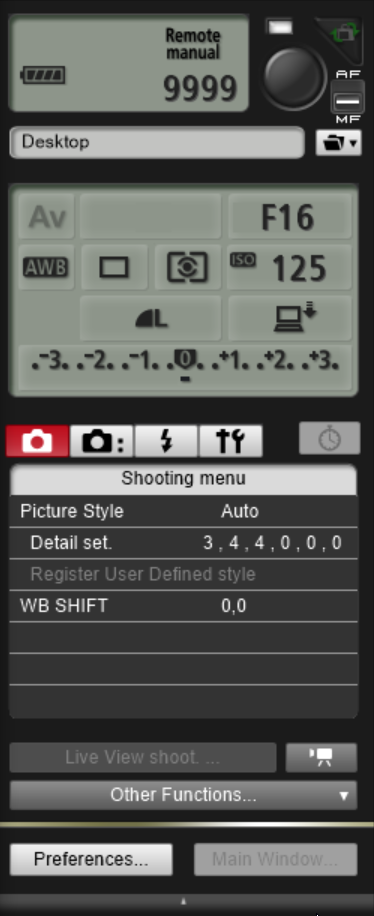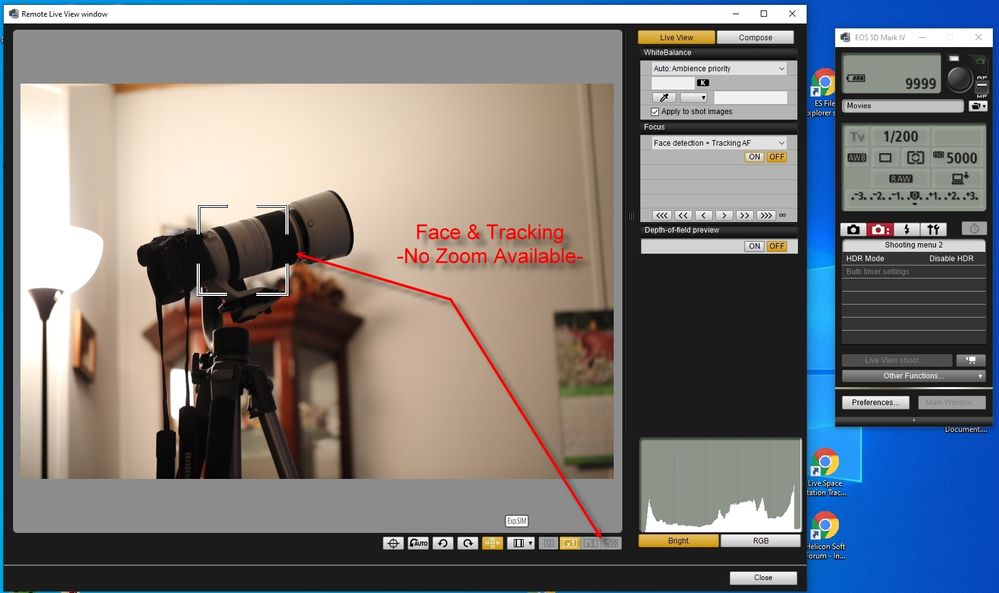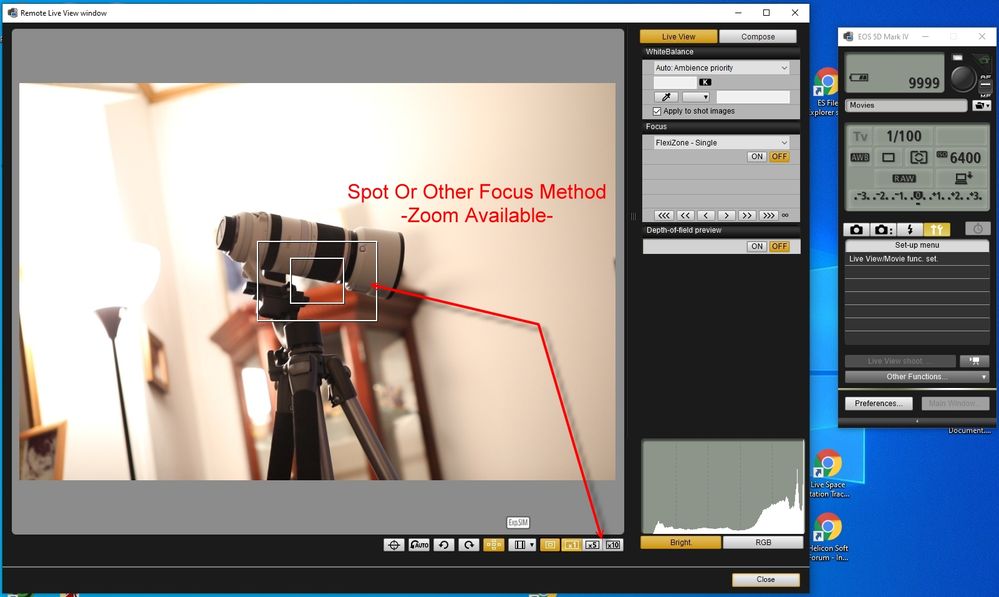- Canon Community
- Discussions & Help
- Camera
- Camera Software
- Re: CANON EOS UTILITY 3 FIRST TIME USER
- Subscribe to RSS Feed
- Mark Topic as New
- Mark Topic as Read
- Float this Topic for Current User
- Bookmark
- Subscribe
- Mute
- Printer Friendly Page
CANON EOS UTILITY 3 FIRST TIME USER
- Mark as New
- Bookmark
- Subscribe
- Mute
- Subscribe to RSS Feed
- Permalink
- Report Inappropriate Content
03-19-2022 02:29 PM
I am attempting to calibrate lenses for my EOS 5D Mk lV camera using the "Remote Shooting" function within the Canon EOS Utility 3 program. My laptop has Win 10 and am connected to the camera via USB. The utility starts up fine when the camera is connected and turned on. When I switch to "Live View" and focus on my target I cannot get the "x5" or "x10" (red arrows) zoom functions to work.
I need to add that I am trying to do this work for a friend. I am a novice with both the camera, the Vello Lens Calibration Tool and the Utility program Any help would be greatly appreciated. Also this is my first attempt at lens calibration with the YouTube video's I've seen NOT being very clear.
Thanks ..... John
- Mark as New
- Bookmark
- Subscribe
- Mute
- Subscribe to RSS Feed
- Permalink
- Report Inappropriate Content
03-20-2022 04:15 PM
I meant Peripheral Image Correction or Digital Lens Optimization settings in the Menu.
Conway, NH
R6 Mark III, M200, Many lenses, Pixma PRO-100, Pixma TR8620a, Lr Classic
- Mark as New
- Bookmark
- Subscribe
- Mute
- Subscribe to RSS Feed
- Permalink
- Report Inappropriate Content
03-21-2022 12:21 AM - edited 03-21-2022 12:32 AM
You have to be in another focus mode, besides Tracking/Face Detection before you will get the zoom feature in EOSU. Press the "Q" button while in Live View and select "Spot". I think you can use the pull-down and select "FlexZone - Single" in EOSU, but I didn't try that, so I just set it on the camera while I was doing remote shooting with the EOSU.
The images are just for reference so you can see the the difference in the appearance of the focus point/box.
Newton
- Mark as New
- Bookmark
- Subscribe
- Mute
- Subscribe to RSS Feed
- Permalink
- Report Inappropriate Content
03-21-2022 08:33 AM
Thanks a lot for all the help. The magnification function works now and the help you suggested did the trick. Much appreciated. John A
- Mark as New
- Bookmark
- Subscribe
- Mute
- Subscribe to RSS Feed
- Permalink
- Report Inappropriate Content
03-21-2022 04:06 PM
You are welcome, John A.
Newton
- « Previous
-
- 1
- 2
- Next »
- « Previous
-
- 1
- 2
- Next »
01/20/2026: New firmware updates are available.
12/22/2025: New firmware update is available for EOS R6 Mark III- Version 1.0.2
11/20/2025: New firmware updates are available.
EOS R5 Mark II - Version 1.2.0
PowerShot G7 X Mark III - Version 1.4.0
PowerShot SX740 HS - Version 1.0.2
10/21/2025: Service Notice: To Users of the Compact Digital Camera PowerShot V1
10/15/2025: New firmware updates are available.
Speedlite EL-5 - Version 1.2.0
Speedlite EL-1 - Version 1.1.0
Speedlite Transmitter ST-E10 - Version 1.2.0
07/28/2025: Notice of Free Repair Service for the Mirrorless Camera EOS R50 (Black)
7/17/2025: New firmware updates are available.
05/21/2025: New firmware update available for EOS C500 Mark II - Version 1.1.5.1
02/20/2025: New firmware updates are available.
RF70-200mm F2.8 L IS USM Z - Version 1.0.6
RF24-105mm F2.8 L IS USM Z - Version 1.0.9
RF100-300mm F2.8 L IS USM - Version 1.0.8
- [Bug] in Canon R6 Mark II: AF Lock Issue with AF-ON Button Customization (Needs Firmware Fix! in EOS DSLR & Mirrorless Cameras
- PowerShot G7 X Mark III avalibility? in Point & Shoot Digital Cameras
- RF lens adapter for EF-mount camera? in Camera Accessories
- Factory Reset EOS R6 Mark II in EOS DSLR & Mirrorless Cameras
- EOS R6 Mark II One Shot AF Focus Hunt in EOS DSLR & Mirrorless Cameras
Canon U.S.A Inc. All Rights Reserved. Reproduction in whole or part without permission is prohibited.