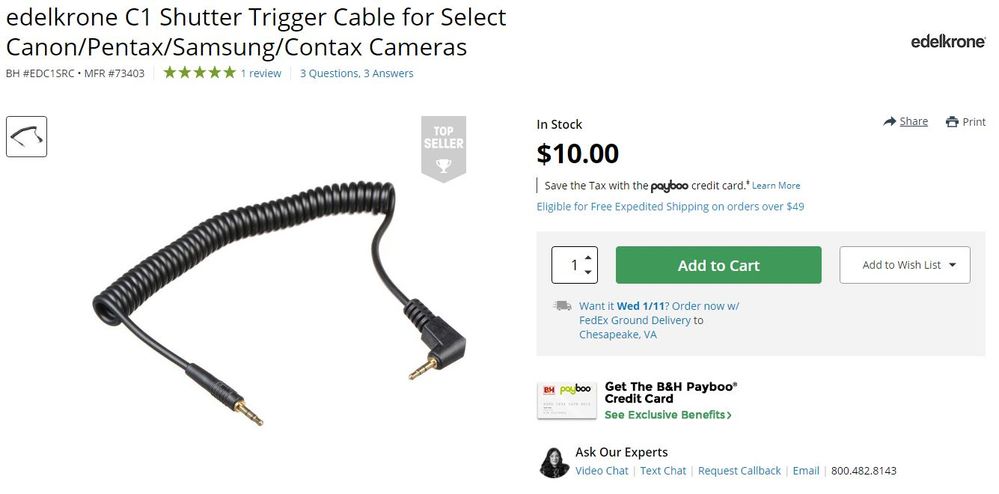- Canon Community
- Discussions & Help
- Camera
- Camera Accessories
- Cable release do not work on Canon 80D
- Subscribe to RSS Feed
- Mark Topic as New
- Mark Topic as Read
- Float this Topic for Current User
- Bookmark
- Subscribe
- Mute
- Printer Friendly Page
Cable release do not work on Canon 80D
- Mark as New
- Bookmark
- Subscribe
- Mute
- Subscribe to RSS Feed
- Permalink
- Report Inappropriate Content
01-06-2023
12:35 PM
- last edited on
01-06-2023
12:44 PM
by
Danny
my Canon 80D cannot take pictures with a C1-type shutter cable. When I click the remote shutter button, it does focus adjustments (like a half-press effect) but never releases the shutter.
I've tried with multiple cables and to be sure it's less to do with the cable, I got a brand new one from Edelkrone at BH, yet no luck.
I've made a recording at https://youtube.com/shorts/aVofGN7vbnA?feature=share
Any idea how to fix this? Let me know. Thanks!
Camera: Canon 80D
Shutter Release Cable:
Remote shutter:
[Commercial links removed per forum policy and replaced with screenshots to facilitate discussion.]
- Mark as New
- Bookmark
- Subscribe
- Mute
- Subscribe to RSS Feed
- Permalink
- Report Inappropriate Content
01-06-2023 01:55 PM
Are you sure camera is achieving focus? Set lens at MF and see what happens.
Conway, NH
R6 Mark III, M200, Many lenses, Pixma PRO-100, Pixma TR8620a, Lr Classic
- Mark as New
- Bookmark
- Subscribe
- Mute
- Subscribe to RSS Feed
- Permalink
- Report Inappropriate Content
01-06-2023 02:00 PM
Thanks for your response. The video I posted was made with manual focus. When in manual focus, it just removes some details from display but do not trigger shutter, just like doing a half press.
- Mark as New
- Bookmark
- Subscribe
- Mute
- Subscribe to RSS Feed
- Permalink
- Report Inappropriate Content
01-06-2023 02:14 PM
I just looked at the video again. It says ni card in camera. You probably have that protection set in the Menu.
Conway, NH
R6 Mark III, M200, Many lenses, Pixma PRO-100, Pixma TR8620a, Lr Classic
- Mark as New
- Bookmark
- Subscribe
- Mute
- Subscribe to RSS Feed
- Permalink
- Report Inappropriate Content
01-06-2023 02:35 PM
No, I've not enabled that protection, verified in the settings. Btw, I could trigger from shutter button on camera.
- Mark as New
- Bookmark
- Subscribe
- Mute
- Subscribe to RSS Feed
- Permalink
- Report Inappropriate Content
01-06-2023 02:39 PM
Since the camera shutter button works it looks like all is pointing towards either a defective remote or some other setting on the remote that needs to be changed.
Conway, NH
R6 Mark III, M200, Many lenses, Pixma PRO-100, Pixma TR8620a, Lr Classic
- Mark as New
- Bookmark
- Subscribe
- Mute
- Subscribe to RSS Feed
- Permalink
- Report Inappropriate Content
01-06-2023 04:05 PM
Yea, looks like some settings got messed up. I did reset all settings though, yet the same behavior. I've used different cables, different remotes nothing helps.
It did work a couple of weeks back when I kept reinserting cable but the same trick isn't helping anymore.
I thought it must be something to do with the cable, so got brand new from Edelkrone but is not helping either.
- Mark as New
- Bookmark
- Subscribe
- Mute
- Subscribe to RSS Feed
- Permalink
- Report Inappropriate Content
07-03-2023 11:54 PM
I had this or a similar problem shooting the fireworks the other night. I am not sure if you resolved your issue, but mine was I had the mirror lockup selected. Turn that off, and it works better. It solved my problem anyways.
https://support.usa.canon.com/kb/index?page=content&id=ART164644
- Mark as New
- Bookmark
- Subscribe
- Mute
- Subscribe to RSS Feed
- Permalink
- Report Inappropriate Content
07-04-2023 03:01 AM - edited 07-04-2023 03:07 AM
Have you tried the Canon RS-60E3 Remote Switch? That's the wired remote release specified for the 80D. B&H sells them for about $22.
There also is the Canon RC-6 Wireless Remote Control. This is a small and works up to around 15 feet away. I don't have an 80D, but other cameras that use this wireless have their sensor on the front. So I think this unit is primarily intended for "self-portraits".
A third possibility is the Canon TC-80N3, which is an intervalometer that can be used for time lapse, or for extra long exposures. It also can serve as a simple wired remote release. It's considerably more expensive than either of the above.
WHOOPS! Never mind. I just checked and he TC-80N3 is not compatible with the 80D. There are some similar 3rd party intervalometers such as the Vello Shutterboss II.
***********
Alan Myers
San Jose, Calif., USA
"Walk softly and carry a big lens."
GEAR: 5DII, 7DII (x2), 7D(x2), EOS M5, some other cameras, various lenses & accessories
FLICKR
- Mark as New
- Bookmark
- Subscribe
- Mute
- Subscribe to RSS Feed
- Permalink
- Report Inappropriate Content
07-04-2023 07:45 PM
The TC-80N3 Remote is VERY MUCH compatible with the 80D and other cameras with a single-pin socket. It just takes getting a Canon RA-E3 adapter. I have one and can use my TC-80N3 with all of my cameras.
It's available from Canon, and dealers(B&H, Adorama, Amazon, etc.). It's cheaper from dealers.
12/18/2025: New firmware updates are available.
12/15/2025: New firmware update available for EOS C50 - Version 1.0.1.1
11/20/2025: New firmware updates are available.
EOS R5 Mark II - Version 1.2.0
PowerShot G7 X Mark III - Version 1.4.0
PowerShot SX740 HS - Version 1.0.2
10/21/2025: Service Notice: To Users of the Compact Digital Camera PowerShot V1
10/15/2025: New firmware updates are available.
Speedlite EL-5 - Version 1.2.0
Speedlite EL-1 - Version 1.1.0
Speedlite Transmitter ST-E10 - Version 1.2.0
07/28/2025: Notice of Free Repair Service for the Mirrorless Camera EOS R50 (Black)
7/17/2025: New firmware updates are available.
05/21/2025: New firmware update available for EOS C500 Mark II - Version 1.1.5.1
02/20/2025: New firmware updates are available.
RF70-200mm F2.8 L IS USM Z - Version 1.0.6
RF24-105mm F2.8 L IS USM Z - Version 1.0.9
RF100-300mm F2.8 L IS USM - Version 1.0.8
- Macro Twin Lite MT-26EX-RT spare attachment ring needed in Camera Accessories
- Feature Request: Please Remove the 29:59 Recording Limit on EOS R5/R6 via Firmware in EOS DSLR & Mirrorless Cameras
- PowerShot SX230 HS Need a driver for Windows 11...HELP ME Please... in Camera Software
- EOS R8 not displaying through HDMI in EOS DSLR & Mirrorless Cameras
- Canon R5 to PC / Canon IFC-400U USB-C to USB-C Connectivity in EOS DSLR & Mirrorless Cameras
Canon U.S.A Inc. All Rights Reserved. Reproduction in whole or part without permission is prohibited.