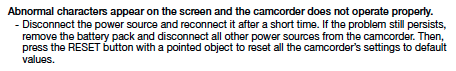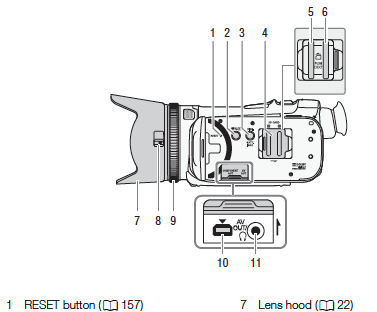- Meet Our Illuminaries
- Discussions & Help
- Gallery
- Learn With Canon
- About Our Community
- Meet Our Illuminaries
- Discussions & Help
- Gallery
- Learn With Canon
- About Our Community
- Canon Community
- Discussions & Help
- Video
- Camcorders
- Canon Vixia HF G20 Automatically Zoom
- Subscribe to RSS Feed
- Mark Topic as New
- Mark Topic as Read
- Float this Topic for Current User
- Bookmark
- Subscribe
- Mute
- Printer Friendly Page
Canon Vixia HF G20 Automatically Zoom
- Mark as New
- Bookmark
- Subscribe
- Mute
- Subscribe to RSS Feed
- Permalink
- Report Inappropriate Content
10-26-2017 11:11 AM
Hello everyone I need help I got my vixia G20 around 18 months ago and everything has been stellar until a couple weeks ago. It started automatically zooming in on its own. Is there some setting that could be turned on?
If it is that something is wrong with the camera, I am out of warranty so am I just out of luck?
Thanks,
Scott
- Mark as New
- Bookmark
- Subscribe
- Mute
- Subscribe to RSS Feed
- Permalink
- Report Inappropriate Content
10-26-2017 12:10 PM - edited 10-26-2017 12:16 PM
Have you looked at the Zoom options starting on page 52 of the User Manual?
Look on page 157 under "Abnormal characters apear..." for instructions on how to do a factory reset.
You can look on page 14 for the location of the Reset button (swing the LCD screen out).
- Mark as New
- Bookmark
- Subscribe
- Mute
- Subscribe to RSS Feed
- Permalink
- Report Inappropriate Content
10-26-2017 12:44 PM
Thanks for the reply I did try that it reset everything but the camera is still zooming all the way in. I did call technical support. Very frustrating I was just told to ship it in and they would give me a repair estimate.
I am 26 years old with an 18 month old at home I splurged to buy this camera in the first place.
- Mark as New
- Bookmark
- Subscribe
- Mute
- Subscribe to RSS Feed
- Permalink
- Report Inappropriate Content
10-26-2017 01:55 PM
I'm sorry to hear the reset didn't help. Hopefully it will be an inexpensive repair which I know you would rather not have to do. I've not heard anything negative about Canon's repair services. The same can't said for another four letter manufacturer which has a terrible reputation (well the service centers do).
I understand about splurging on the HF G20 as I own one as well.
12/18/2025: New firmware updates are available.
12/15/2025: New firmware update available for EOS C50 - Version 1.0.1.1
11/20/2025: New firmware updates are available.
EOS R5 Mark II - Version 1.2.0
PowerShot G7 X Mark III - Version 1.4.0
PowerShot SX740 HS - Version 1.0.2
10/21/2025: Service Notice: To Users of the Compact Digital Camera PowerShot V1
10/15/2025: New firmware updates are available.
Speedlite EL-5 - Version 1.2.0
Speedlite EL-1 - Version 1.1.0
Speedlite Transmitter ST-E10 - Version 1.2.0
07/28/2025: Notice of Free Repair Service for the Mirrorless Camera EOS R50 (Black)
7/17/2025: New firmware updates are available.
05/21/2025: New firmware update available for EOS C500 Mark II - Version 1.1.5.1
02/20/2025: New firmware updates are available.
RF70-200mm F2.8 L IS USM Z - Version 1.0.6
RF24-105mm F2.8 L IS USM Z - Version 1.0.9
RF100-300mm F2.8 L IS USM - Version 1.0.8
Canon U.S.A Inc. All Rights Reserved. Reproduction in whole or part without permission is prohibited.