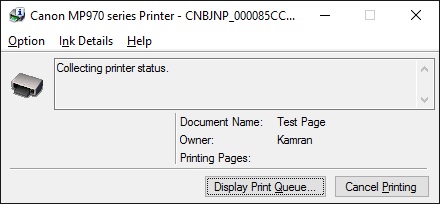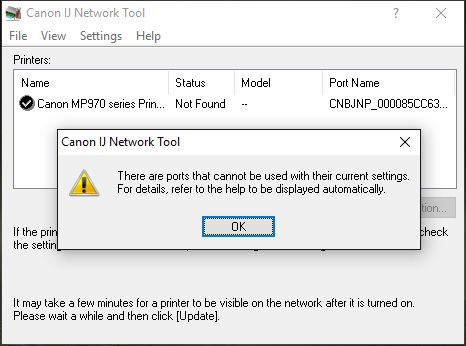- Canon Community
- Discussions & Help
- Printer
- Printer Software & Networking
- Printer suddenly stopped working.
- Subscribe to RSS Feed
- Mark Topic as New
- Mark Topic as Read
- Float this Topic for Current User
- Bookmark
- Subscribe
- Mute
- Printer Friendly Page
Printer suddenly stopped working.
- Mark as New
- Bookmark
- Subscribe
- Mute
- Subscribe to RSS Feed
- Permalink
- Report Inappropriate Content
03-20-2016 08:26 AM
My Canon MP970 is connected via a network cable directly to my pc network port. My printer was working fine until now it just doesnt print anymore.
When i press print all i see is this:
When i check the Canon Network Scan utility, it displays this when searching:
I have connected the printer via a network cable to a laptop and it works fine there so its not the printer. Not sure what could have change on my PC for it to suddenly stop working.
Any one have any ideas?
Thanks
Spec:
Windows 10 Pro x64 with all the latesst updates.
- Mark as New
- Bookmark
- Subscribe
- Mute
- Subscribe to RSS Feed
- Permalink
- Report Inappropriate Content
03-20-2016 11:30 AM
"My Canon MP970 is connected via a network cable directly to my pc network port. ... ... ...
I have connected the printer via a network cable to a laptop and it works fine there so its not the printer. Not sure what could have change on my PC for it to suddenly stop working."
-------------------------------------------------
Under ordinary circumstances, you shouldn't be able to use the same cable for both purposes: connecting a network client to a network port on a network switch, or connecting a netowrk client to a network port on another network client device, such as your laptop.
Connecting two network clients together requires what is known as a 'crossover' cable, which differs from a more conventional network CAT-5/6 cable because the crossover has two signal wires swapped, Tx and Rx. Using the wrong type of cable should result in communication failure, which would appear to the network client as if the port has failed.
"Fooling computers since 1972."
- Mark as New
- Bookmark
- Subscribe
- Mute
- Subscribe to RSS Feed
- Permalink
- Report Inappropriate Content
03-20-2016 11:33 AM
I understand that but it was workign fine for months on end and suddenly it decides to not work anymore plus with the same cable it works ont he laptop.
I guess i can try it with a crossover cable but i dont understand why it would stop working all of a sudden. If its the cable that is the issue then it shouldnt have worked at all.
- Mark as New
- Bookmark
- Subscribe
- Mute
- Subscribe to RSS Feed
- Permalink
- Report Inappropriate Content
03-20-2016 11:38 AM
@Erazor wrote:I understand that but it was workign fine for months on end and suddenly it decides to not work anymore plus with the same cable it works ont he laptop.
I guess i can try it with a crossover cable but i dont understand why it would stop working all of a sudden. If its the cable that is the issue then it shouldnt have worked at all.
Well, in that case, then I have misunderstood your scenario. Under normal circumstances, a network cable used to connect two clients directly together will not work when it is then used to connect a client to a network switch.
"Fooling computers since 1972."
12/18/2024: New firmware updates are available.
EOS C300 Mark III - Version 1..0.9.1
EOS C500 Mark II - Version 1.1.3.1
12/13/2024: EOS Webcam Utility Pro V2.3b is now available to support Windows on ARM PC users.
12/05/2024: New firmware updates are available.
EOS R5 Mark II - Version 1.0.2
11/14/2024: Windows V 2.3a installer for EOS Webcam Utility Pro is available for download
11/12/2024: EOS Webcam Utility Pro - Version 2.3 is available
09/26/2024: New firmware updates are available.
EOS R6 Mark II - Version 1.5.0
08/09/2024: Firmware update available for RC-IP1000 - Version 1.1.1
08/08/2024: Firmware update available for MS-500 - Version 2.0.0
- Error 520E PIXMA TR8520 in Desktop Inkjet Printers
- imageCLASS LBP612Cdw not found by my Mac or iPhone in Printer Software & Networking
- imageCLASS MF642Cdw trouble scanning to computer in Office Printers
- imagePROGRAF PRO-1000 - Printer printing wrong colours - particularly blue in Professional Photo Printers
- PIXMA TS9120 won't print after paper size error in Desktop Inkjet Printers
Canon U.S.A Inc. All Rights Reserved. Reproduction in whole or part without permission is prohibited.