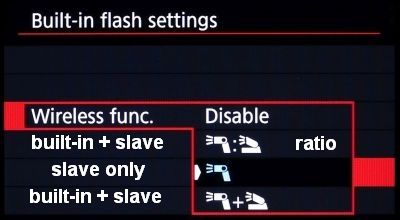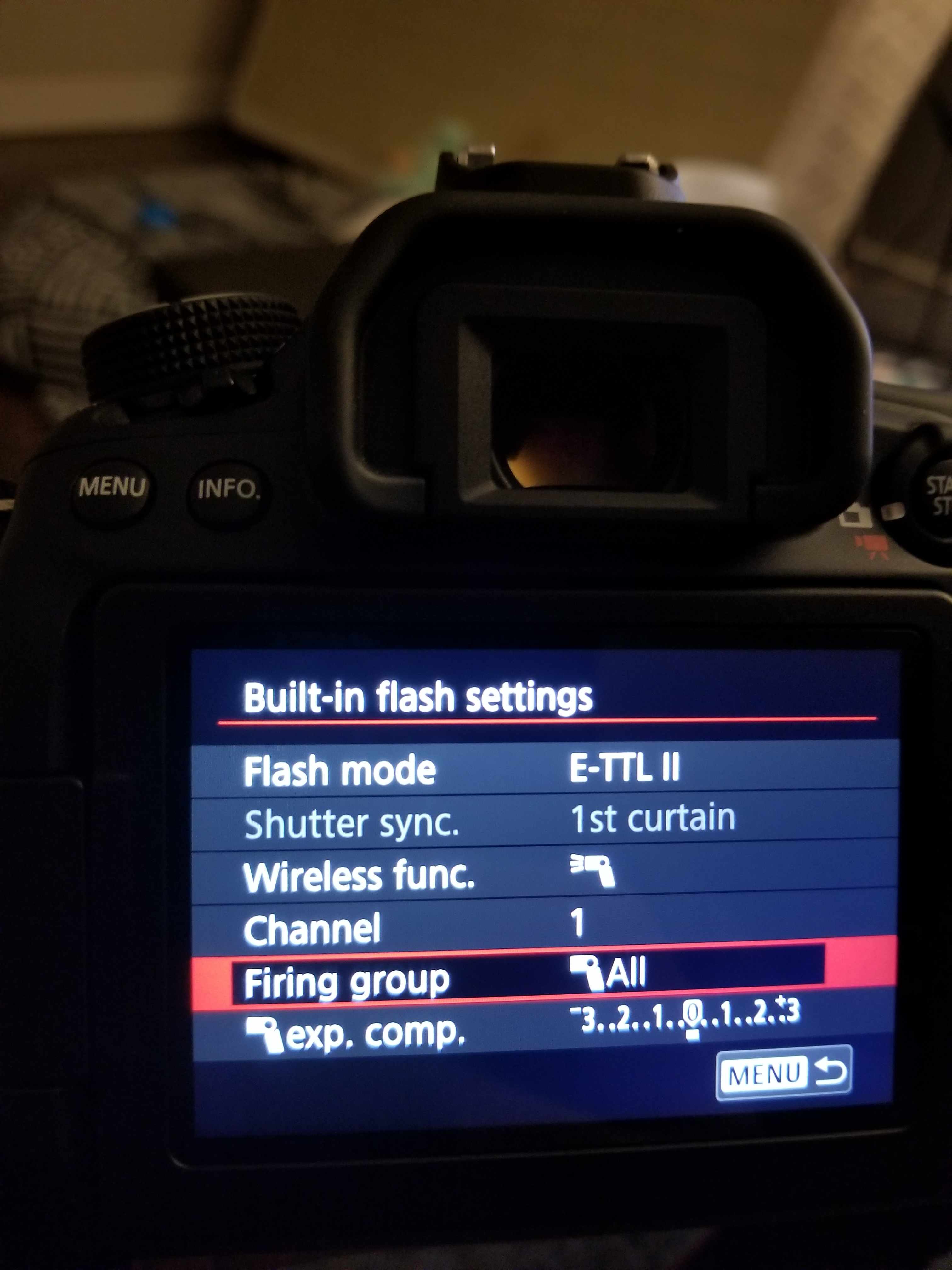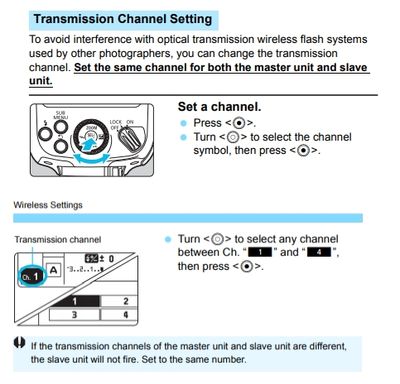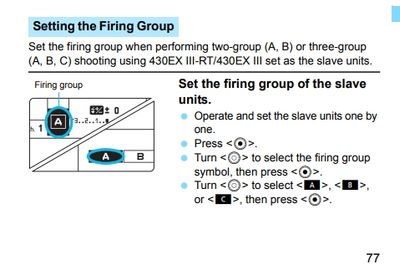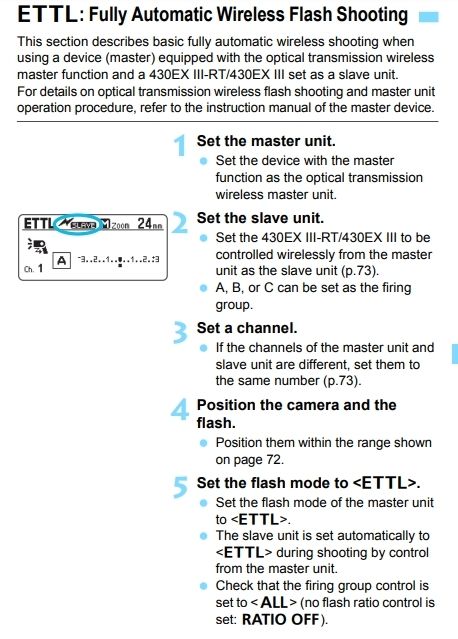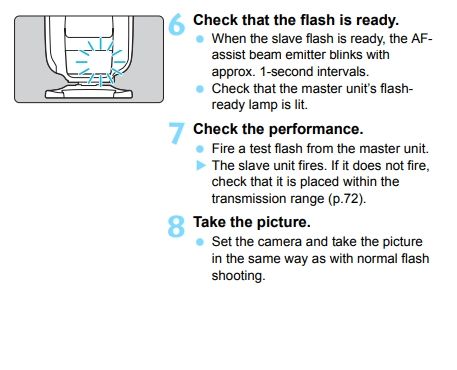- Canon Community
- Discussions & Help
- Camera
- Speedlite Flashes
- Re: External flash
- Subscribe to RSS Feed
- Mark Topic as New
- Mark Topic as Read
- Float this Topic for Current User
- Bookmark
- Subscribe
- Mute
- Printer Friendly Page
- Mark as New
- Bookmark
- Subscribe
- Mute
- Subscribe to RSS Feed
- Permalink
- Report Inappropriate Content
01-23-2019 10:46 PM
Solved! Go to Solution.
- Mark as New
- Bookmark
- Subscribe
- Mute
- Subscribe to RSS Feed
- Permalink
- Report Inappropriate Content
02-06-2019 03:53 PM
Yes, the camera's built-in flash must fire to trigger the slave in optical mode.
BUT.... The way you have it set, you will see the flash fire, but it is actually sending coded optical light signals just before the slave flash fires, and you should not see the light from the built-in flash in your photo.
- Mark as New
- Bookmark
- Subscribe
- Mute
- Subscribe to RSS Feed
- Permalink
- Report Inappropriate Content
02-03-2019 10:27 PM
You have to have the internal flash on to communicate with the 430 flash. It uses pulses of light from the flash to send signals. I strongly suggest you download the full manual and go through the wireless flash section of the manual.
- Mark as New
- Bookmark
- Subscribe
- Mute
- Subscribe to RSS Feed
- Permalink
- Report Inappropriate Content
02-04-2019 03:27 PM
- Mark as New
- Bookmark
- Subscribe
- Mute
- Subscribe to RSS Feed
- Permalink
- Report Inappropriate Content
02-04-2019 04:45 PM
The 430EX RT-II has both radio and optical wireless capability. Because your camera can only use optical, make sure the flash in in optical slave mode.
The 270EX only has optical slave, so try it and see if it works
- Mark as New
- Bookmark
- Subscribe
- Mute
- Subscribe to RSS Feed
- Permalink
- Report Inappropriate Content
02-04-2019 09:05 PM
- Mark as New
- Bookmark
- Subscribe
- Mute
- Subscribe to RSS Feed
- Permalink
- Report Inappropriate Content
02-04-2019 09:07 PM
These are the settings I have on my camera and the flash. Maybe it might help out ? Am I doing something wrong??
- Mark as New
- Bookmark
- Subscribe
- Mute
- Subscribe to RSS Feed
- Permalink
- Report Inappropriate Content
02-04-2019 09:29 PM - edited 02-04-2019 09:48 PM
It looks like you have OPTICAL wireless enabled. It should work.
Just double check the channel and group to make sure it is all the same.
Review all the steps below to make sure you didn't miss anything:
- Mark as New
- Bookmark
- Subscribe
- Mute
- Subscribe to RSS Feed
- Permalink
- Report Inappropriate Content
02-06-2019 03:45 PM
- Mark as New
- Bookmark
- Subscribe
- Mute
- Subscribe to RSS Feed
- Permalink
- Report Inappropriate Content
02-06-2019 03:53 PM
Yes, the camera's built-in flash must fire to trigger the slave in optical mode.
BUT.... The way you have it set, you will see the flash fire, but it is actually sending coded optical light signals just before the slave flash fires, and you should not see the light from the built-in flash in your photo.
- Mark as New
- Bookmark
- Subscribe
- Mute
- Subscribe to RSS Feed
- Permalink
- Report Inappropriate Content
02-06-2019 06:34 PM
- « Previous
-
- 1
- 2
- Next »
12/18/2024: New firmware updates are available.
EOS C300 Mark III - Version 1..0.9.1
EOS C500 Mark II - Version 1.1.3.1
12/13/2024: EOS Webcam Utility Pro V2.3b is now available to support Windows on ARM PC users.
12/05/2024: New firmware updates are available.
EOS R5 Mark II - Version 1.0.2
11/14/2024: Windows V 2.3a installer for EOS Webcam Utility Pro is available for download
11/12/2024: EOS Webcam Utility Pro - Version 2.3 is available
09/26/2024: New firmware updates are available.
EOS R6 Mark II - Version 1.5.0
08/09/2024: Firmware update available for RC-IP1000 - Version 1.1.1
08/08/2024: Firmware update available for MS-500 - Version 2.0.0
- Flash recommendation for EOS R6? in Speedlite Flashes
- EOS 250D - Both LCD and external monitor on - How? in EOS DSLR & Mirrorless Cameras
- HSS Sync Issue on R6 Mark II with XPro-C and AD600 Pro - Black Bar bottom of image in EOS DSLR & Mirrorless Cameras
- Canon G7x Mark III - Connection issues in Point & Shoot Digital Cameras
- Flash Not Working - BUSY Message from Powershot SX740 HS Camera in Point & Shoot Digital Cameras
Canon U.S.A Inc. All Rights Reserved. Reproduction in whole or part without permission is prohibited.