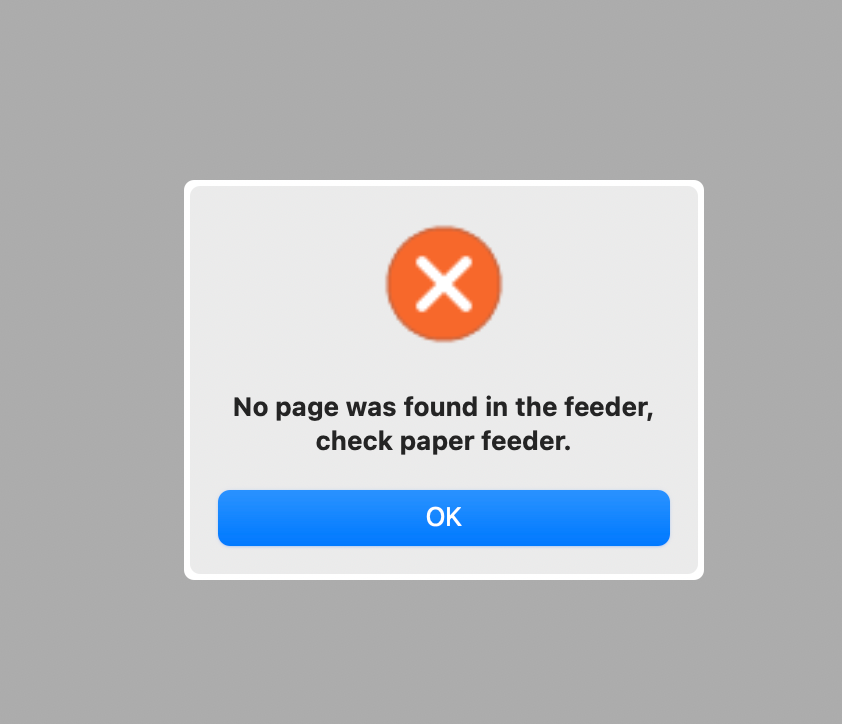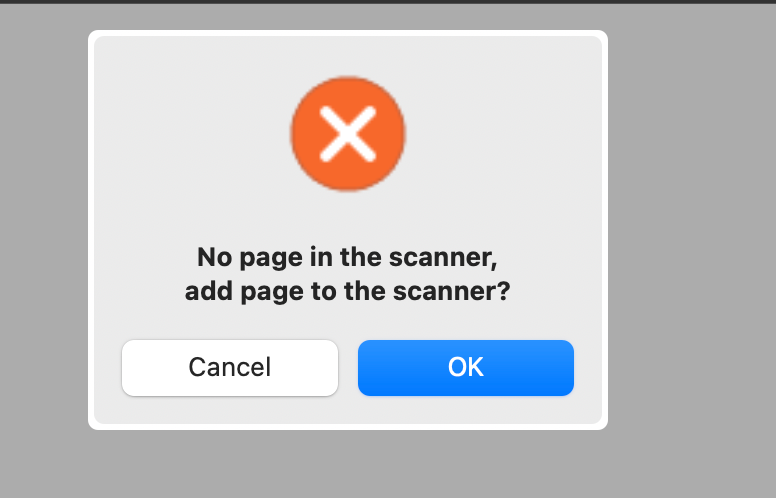- Canon Community
- Discussions & Help
- Printer
- Scanners
- Re: imageFORMULA R40 -"No page found in the feeder...
- Subscribe to RSS Feed
- Mark Topic as New
- Mark Topic as Read
- Float this Topic for Current User
- Bookmark
- Subscribe
- Mute
- Printer Friendly Page
imageFORMULA R40 -"No page found in the feeder, check paper feeder"
- Mark as New
- Bookmark
- Subscribe
- Mute
- Subscribe to RSS Feed
- Permalink
- Report Inappropriate Content
12-27-2022
08:07 PM
- last edited on
12-28-2022
09:00 AM
by
Danny
Hello Everyone,
I have only used this scanner 8-10 times. I tried to use it to scanner some important documents today but it simply won't scan. I placed the document into the feed and there is not a single sound or internal movement within the scanner.
I called the service line and they said they do not know what the issue is with the scanner and that I am basically out of luck since it only 3 months out of the 1 year warranty!!! Then they offered me a refurbished one for $150? To say the least I was disappointed and angry.
Hopefully someone can help me out ? I knew I should have just stuck with the snap scan models with Fujitsu.
- Mark as New
- Bookmark
- Subscribe
- Mute
- Subscribe to RSS Feed
- Permalink
- Report Inappropriate Content
12-29-2022 10:33 AM
Hi,
What version of Windows or MacOS are you running?
We look forward to your reply.
- Mark as New
- Bookmark
- Subscribe
- Mute
- Subscribe to RSS Feed
- Permalink
- Report Inappropriate Content
01-21-2023 03:28 PM
I have the same problem since summer. I have MacOs Monterey. It's so annoying that i can't use the device since august.
- Mark as New
- Bookmark
- Subscribe
- Mute
- Subscribe to RSS Feed
- Permalink
- Report Inappropriate Content
01-21-2023 03:47 PM
- Mark as New
- Bookmark
- Subscribe
- Mute
- Subscribe to RSS Feed
- Permalink
- Report Inappropriate Content
01-21-2023 04:33 PM
and also. I updated to IOS Ventura 13.1 and Downloaded the canon drives and app update and still the same problem.I wasted so much money for this scanner and i used it only one time. This is not okay!
- Mark as New
- Bookmark
- Subscribe
- Mute
- Subscribe to RSS Feed
- Permalink
- Report Inappropriate Content
01-23-2023 01:03 PM
Hi,
It is recommended that you call our Enterprise & Desktop Solutions Divisions at 1-800-423-2366 Monday-Friday 9:00 am to 8:00 pm ET, excluding holidays.
We apologize for any inconvenience this may cause; however, the steps needed to resolve the issue at this point, need to be provided by phone with a technician assisting you through them.
We look forward to hearing from you.
02/20/2025: New firmware updates are available.
RF70-200mm F2.8 L IS USM Z - Version 1.0.6
RF24-105mm F2.8 L IS USM Z - Version 1.0.9
RF100-300mm F2.8 L IS USM - Version 1.0.8
RF50mm F1.4 L VCM - Version 1.0.2
RF24mm F1.4 L VCM - Version 1.0.3
01/27/2025: New firmware updates are available.
01/22/2024: Canon Supports Disaster Relief Efforts in California
01/14/2025: Steps to resolve still image problem when using certain SanDisk SD cards with the Canon EOS R5 Mark II
12/18/2024: New firmware updates are available.
EOS C300 Mark III - Version 1..0.9.1
EOS C500 Mark II - Version 1.1.3.1
12/13/2024: EOS Webcam Utility Pro V2.3b is now available to support Windows on ARM PC users.
12/05/2024: New firmware updates are available.
EOS R5 Mark II - Version 1.0.2
11/14/2024: Windows V 2.3a installer for EOS Webcam Utility Pro is available for download
11/12/2024: EOS Webcam Utility Pro - Version 2.3 is available
09/26/2024: New firmware updates are available.
- R30 Scanner: imageFORMULA CaptureOnTouch Lite App Freezes when Trying to Delete Page on Mac in Scanners
- imageFORMULA DR-C225 II - windows 11 will not recognize in Scanners
- imageCLASS MF4150 - Cutting off 1/2in of the right side of scans with feeder and glass in Office Printers
- imageFORMULA P-215 How to connect to Android tablet via cable in Scanners
- Cannot get scanner imageformula R10 to scan in Scanners
Canon U.S.A Inc. All Rights Reserved. Reproduction in whole or part without permission is prohibited.