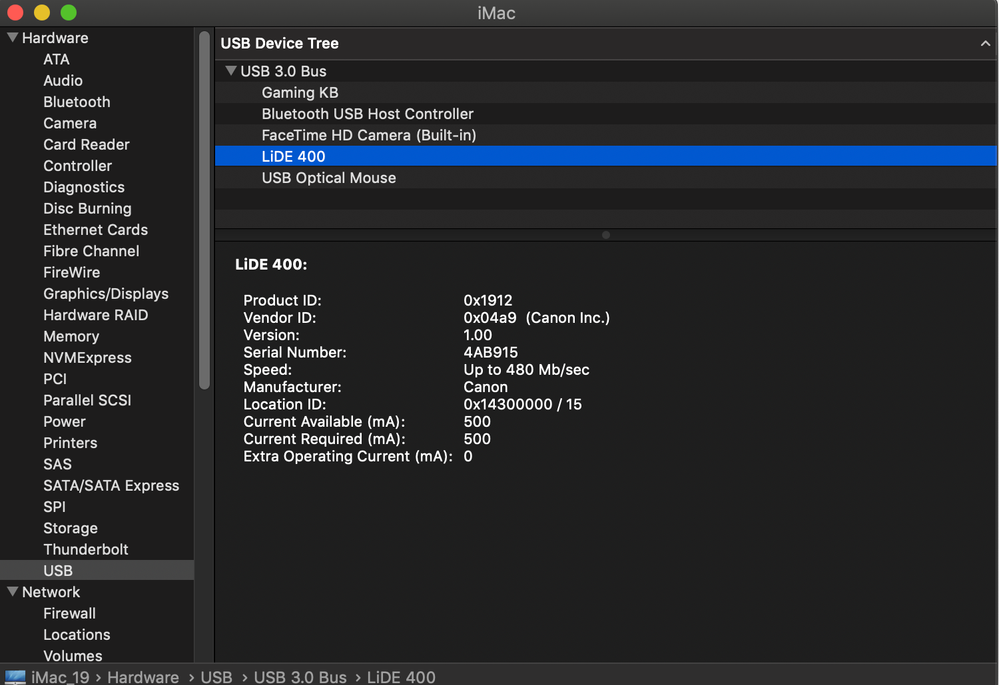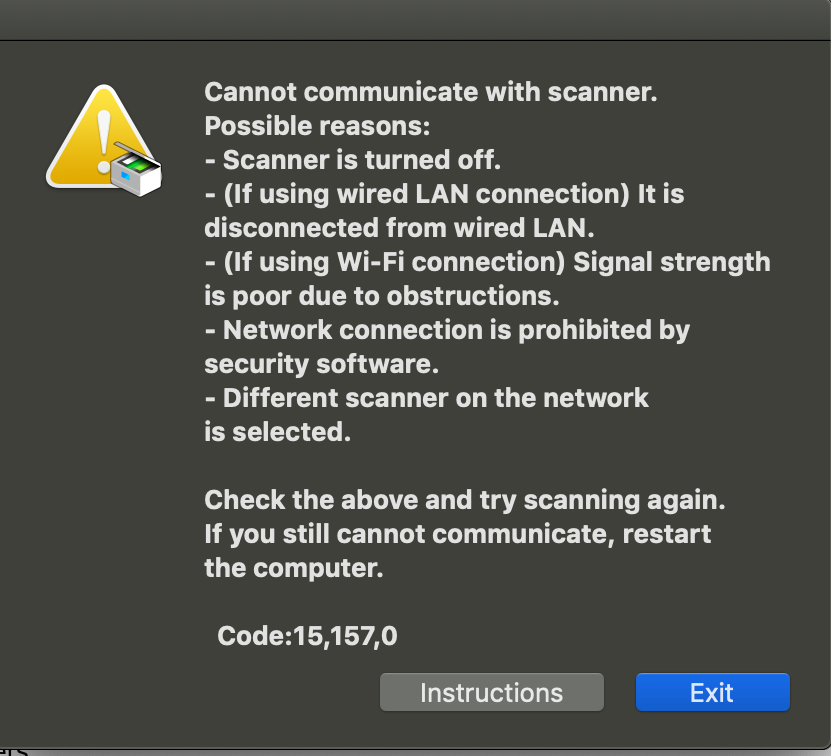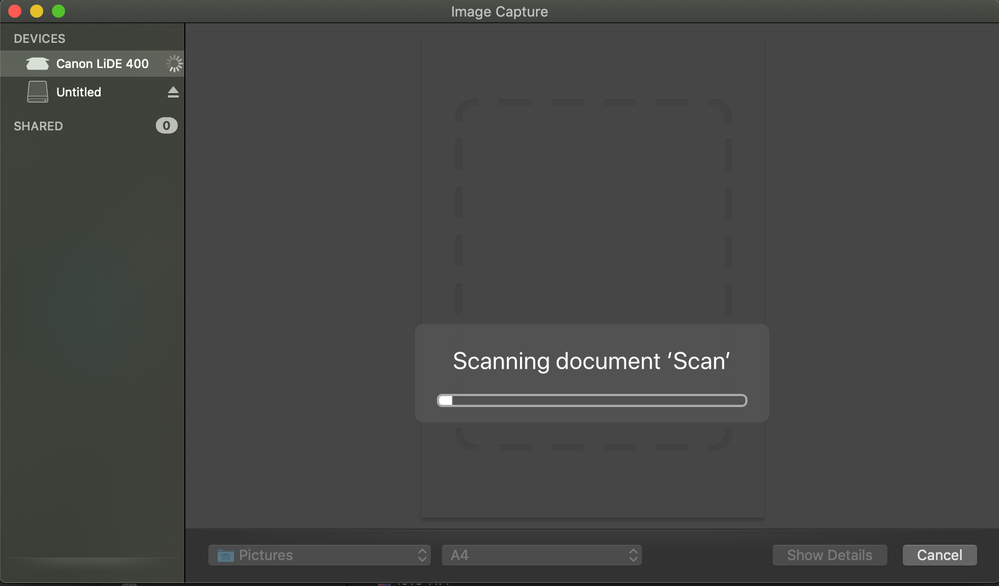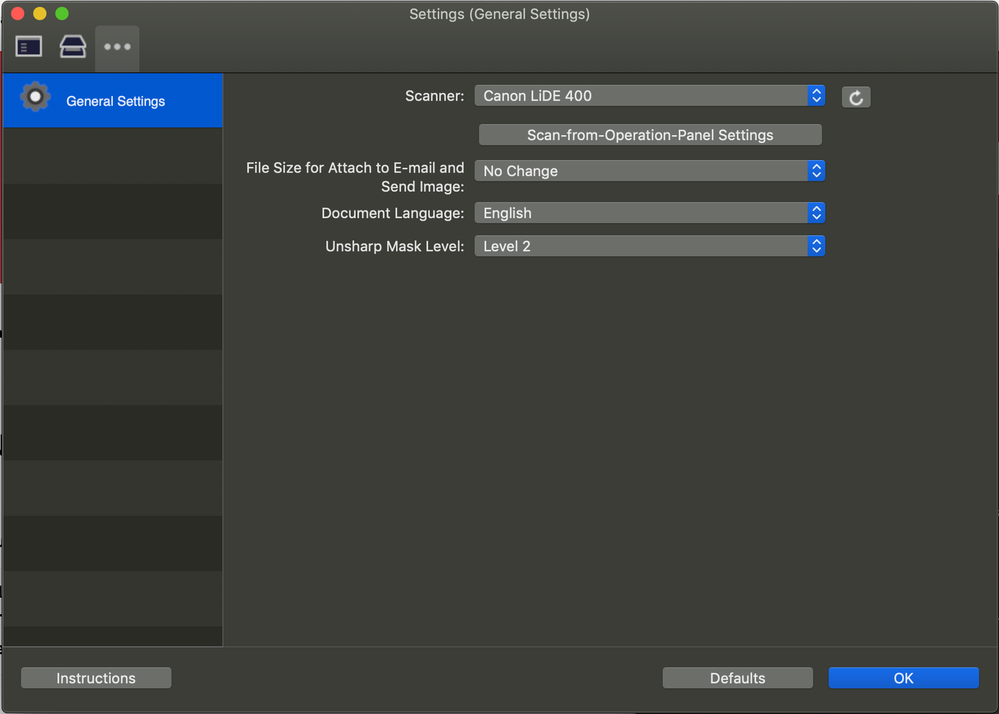- Canon Community
- Discussions & Help
- Printer
- Scanners
- LIDE 400 can't be seen in IJ Scan, but system can ...
- Subscribe to RSS Feed
- Mark Topic as New
- Mark Topic as Read
- Float this Topic for Current User
- Bookmark
- Subscribe
- Mute
- Printer Friendly Page
LIDE 400 can't be seen in IJ Scan, but system can detect it just fine.
- Mark as New
- Bookmark
- Subscribe
- Mute
- Subscribe to RSS Feed
- Permalink
- Report Inappropriate Content
10-06-2023 05:49 AM
I'm on Mac OS 10.14.
I purchased this scanner a few months ago, connected it, installed drivers and scanner utility software, and it worked fine. Put it to the side for a while, because I only have so many USB ports and I needed to use other peripherals in the meantime.
Re-connected it today, and IJ Scan refuses to acknowledge the scanner, even though in System Report, I can see the system can detect the scanner just fine.
I tried re-installing the drivers and the IJ Scan software. I tried restarting the computer.
Image Capture sees the scanner just fine, and works with it, so I don't see why IJ Scan has be so difficult with it.
The solution listed on https://community.usa.canon.com/t5/Printer-Software-Networking/Cannot-Connect-Scanner-to-Mac/td-p/27... can't be followed, because there is no TOOLS option in the newer version of IJ Scan.
As it works with Image Capture, I don't see any use for IJ Scan anymore, but why does it refuse to co-operate? Why does it have to take me an hour to scan one document, when it shouldn't take more than a minute?
- Mark as New
- Bookmark
- Subscribe
- Mute
- Subscribe to RSS Feed
- Permalink
- Report Inappropriate Content
10-06-2023 09:55 AM
Greetings,
I would suggest unplugging and removing the Device from Printers and Scanners. Then uninstall any of its software applications. Restart your MAC.
Now reinstall the CanonScan software connecting the scanner directly to a USB port (not hub or adapter) when prompted. You can follow with the IJ Scan Utility Lite if you like.
Canon Support for CanoScan LIDE 400 | Canon U.S.A., Inc.
~Rick
Bay Area - CA
~R5 C (1.0.9.1) ~RF Trinity, ~RF 100 Macro, ~RF 100~400, ~RF 100~500, ~RF 200-800 +RF 1.4x TC, BG-R10, 430EX III-RT ~DxO PhotoLab Elite ~DaVinci Resolve Studio ~ImageClass MF644Cdw/MF656Cdw ~Pixel 8 ~CarePaks Are Worth It
01/27/2025: New firmware updates are available.
01/22/2024: Canon Supports Disaster Relief Efforts in California
01/14/2025: Steps to resolve still image problem when using certain SanDisk SD cards with the Canon EOS R5 Mark II
12/18/2024: New firmware updates are available.
EOS C300 Mark III - Version 1..0.9.1
EOS C500 Mark II - Version 1.1.3.1
12/13/2024: EOS Webcam Utility Pro V2.3b is now available to support Windows on ARM PC users.
12/05/2024: New firmware updates are available.
EOS R5 Mark II - Version 1.0.2
11/14/2024: Windows V 2.3a installer for EOS Webcam Utility Pro is available for download
11/12/2024: EOS Webcam Utility Pro - Version 2.3 is available
09/26/2024: New firmware updates are available.
EOS R6 Mark II - Version 1.5.0
08/09/2024: Firmware update available for RC-IP1000 - Version 1.1.1
08/08/2024: Firmware update available for MS-500 - Version 2.0.0
- imageCLASS LBP6230dw not responding in Printer Software & Networking
- MF451dw Wont Stop "Duplex" Printing in Office Printers
- imagePROGRAF iPF780. Output of PDF is very low Rez need help. in Office Printers
- No drivers for MacOS Sequoia for the imageFORMULA R50 in Scanners
- imageCLASS MF656Cdw says it can't connect to computer in Office Printers
Canon U.S.A Inc. All Rights Reserved. Reproduction in whole or part without permission is prohibited.