- Canon Community
- Discussions & Help
- Printer
- Scanners
- Image Formula R40 Light Lines in Middle of Scan
- Subscribe to RSS Feed
- Mark Topic as New
- Mark Topic as Read
- Float this Topic for Current User
- Bookmark
- Subscribe
- Mute
- Printer Friendly Page
Image Formula R40 Light Lines in Middle of Scan
- Mark as New
- Bookmark
- Subscribe
- Mute
- Subscribe to RSS Feed
- Permalink
- Report Inappropriate Content
04-16-2024 08:28 AM - edited 04-16-2024 09:43 AM
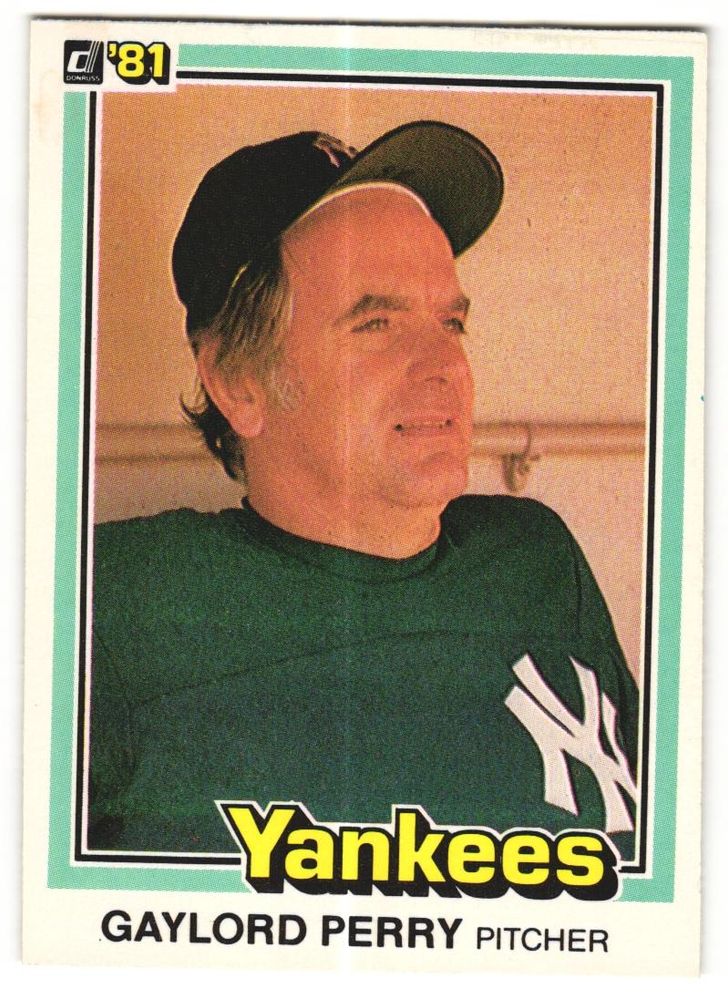
Everything runs fast, scans look great, except one issue. When scanning sportscards on one side, there is a very noticeable line (almost like a light spot) running down the middle. If I turn the card over and scan duplex, it comes out clean, as the top (door) scanner element is used. It appears it only happens if the lower scanner is being utilized, if that makes sense.
I've tried all the recommended cleaning, taking out rollers and cleaning, etc;
Having big marks all the way down the scans is a death sentence in the sportscard world and it makes it unusable until I solve.
Thank you for any assistance!
- Mark as New
- Bookmark
- Subscribe
- Mute
- Subscribe to RSS Feed
- Permalink
- Report Inappropriate Content
10-21-2024 11:25 AM
Hi,
Based on the steps you have taken, we will have to recommend that you call our Enterprise & Desktop Solutions Divisions at 1-800-423-2366, Monday - Friday, 8:00 AM - 6:00 PM EST (excluding holidays).
We look forward to hearing from you.
12/18/2024: New firmware updates are available.
EOS C300 Mark III - Version 1..0.9.1
EOS C500 Mark II - Version 1.1.3.1
12/13/2024: EOS Webcam Utility Pro V2.3b is now available to support Windows on ARM PC users.
12/05/2024: New firmware updates are available.
EOS R5 Mark II - Version 1.0.2
11/14/2024: Windows V 2.3a installer for EOS Webcam Utility Pro is available for download
11/12/2024: EOS Webcam Utility Pro - Version 2.3 is available
09/26/2024: New firmware updates are available.
EOS R6 Mark II - Version 1.5.0
08/09/2024: Firmware update available for RC-IP1000 - Version 1.1.1
08/08/2024: Firmware update available for MS-500 - Version 2.0.0
- Pixma Pro 10 Lined area in Professional Photo Printers
- iPF8400 manual printhead adjustment has no matching pattern in Production Printing
- Canon Pixma G6020 timing out, slow printing in Desktop Inkjet Printers
- Canon imageCLASS D530 - prints look squished at the top (like paper is moving too slowly?) in Office Printers
Canon U.S.A Inc. All Rights Reserved. Reproduction in whole or part without permission is prohibited.

