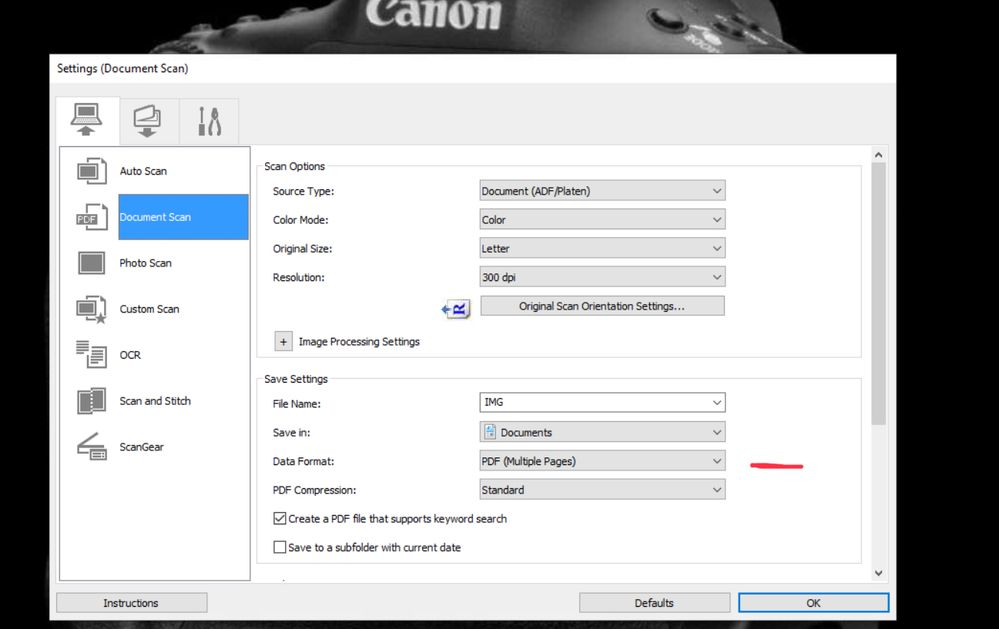- Canon Community
- Discussions & Help
- Printer
- Scanners
- Getting Back My Scanner Back to Normal
- Subscribe to RSS Feed
- Mark Topic as New
- Mark Topic as Read
- Float this Topic for Current User
- Bookmark
- Subscribe
- Mute
- Printer Friendly Page
Getting Back My Scanner Back to Normal
- Mark as New
- Bookmark
- Subscribe
- Mute
- Subscribe to RSS Feed
- Permalink
- Report Inappropriate Content
07-29-2023 05:41 AM
Hello - I never had this problem before ... about a week ago, I wanted to scan a multiple-page document. Normally, it would come back and ask me if I wanted to continue with the Next Page. Now, it appears to be on automatic, just scanning a single page then transferring me to the location of the scanned file in my Documents folders. I don't understand how this change even happened. Can someone help me? I saw I could run something as an Administrator on my computer under the Canon utility scan feature. I think it's an "exe" command under the C: drive, but I'm uncertain if I select it that the result could be screwing up my computer or scanner, or even having scanned files deleted. Thanks
- Mark as New
- Bookmark
- Subscribe
- Mute
- Subscribe to RSS Feed
- Permalink
- Report Inappropriate Content
07-29-2023 06:08 AM
If you are using Canon IJ Scan Utility maybe the settings got reset.
Conway, NH
R6 Mark III, M200, Many lenses, Pixma PRO-100, Pixma TR8620a, Lr Classic
- Mark as New
- Bookmark
- Subscribe
- Mute
- Subscribe to RSS Feed
- Permalink
- Report Inappropriate Content
07-29-2023 06:25 AM
thanks, I see I need to modify selecting "Multiple Pages" under Save Settings, Data Format
- Mark as New
- Bookmark
- Subscribe
- Mute
- Subscribe to RSS Feed
- Permalink
- Report Inappropriate Content
07-29-2023 08:17 AM
Thanks for joining the conversation, Novice2023!
So that the Community can help you better, we need to know exactly which Canon scanner model you're using. That, and any other details you'd like to give will help the Community better understand your issue!
If this is a time-sensitive matter, click HERE search our knowledge base or find additional support options HERE.
Thanks and have a great day!
01/20/2026: New firmware updates are available.
12/22/2025: New firmware update is available for EOS R6 Mark III- Version 1.0.2
11/20/2025: New firmware updates are available.
EOS R5 Mark II - Version 1.2.0
PowerShot G7 X Mark III - Version 1.4.0
PowerShot SX740 HS - Version 1.0.2
10/21/2025: Service Notice: To Users of the Compact Digital Camera PowerShot V1
10/15/2025: New firmware updates are available.
Speedlite EL-5 - Version 1.2.0
Speedlite EL-1 - Version 1.1.0
Speedlite Transmitter ST-E10 - Version 1.2.0
07/28/2025: Notice of Free Repair Service for the Mirrorless Camera EOS R50 (Black)
7/17/2025: New firmware updates are available.
05/21/2025: New firmware update available for EOS C500 Mark II - Version 1.1.5.1
02/20/2025: New firmware updates are available.
RF70-200mm F2.8 L IS USM Z - Version 1.0.6
RF24-105mm F2.8 L IS USM Z - Version 1.0.9
RF100-300mm F2.8 L IS USM - Version 1.0.8
- CAnon G3270 Scanner not listed i Prints okay in Desktop Inkjet Printers
- Support Request: Canon CanoScan LiDE 300 Integration with Linux (SANE PIXMA Backend) in Scanners
- Getting the dreaded Code 2, 156, 33 on new Canon Lide 400 in Scanners
- PIXMA TR8620a Unable to scan on macOS 15 in Desktop Inkjet Printers
- PIXMA TS6420 can no longer scan using Image Capture on Mac in Printer Software & Networking
Canon U.S.A Inc. All Rights Reserved. Reproduction in whole or part without permission is prohibited.