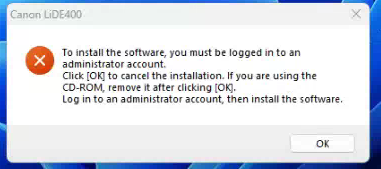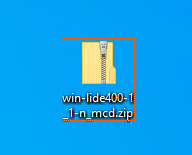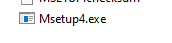- Canon Community
- Discussions & Help
- Printer
- Scanners
- CanoScan LiDE 400 Driver install needing Administr...
- Subscribe to RSS Feed
- Mark Topic as New
- Mark Topic as Read
- Float this Topic for Current User
- Bookmark
- Subscribe
- Mute
- Printer Friendly Page
CanoScan LiDE 400 Driver install needing Administrator
- Mark as New
- Bookmark
- Subscribe
- Mute
- Subscribe to RSS Feed
- Permalink
- Report Inappropriate Content
05-10-2023 05:37 PM
Downloaded the driver and software package. After I extract the files it gives me this message.
Problem: To install the software, you must be logged in to an administrator account.
Click [OK] to cancel the installation. If you are using the CD-ROM, remove it after clicking [OK]. Log in to an administrator account, then install the software.
Using this driver on this page: Canon Support for CanoScan LIDE 400 | Canon U.S.A., Inc.
CanoScan LiDE 400 Full Driver & Software Package (Windows)
Last Updated : 11-Mar-2022
Issue Number : 0100962901
I'm currently logged into an administrator account, but still get this error.
Any help will be appreciated!
- Mark as New
- Bookmark
- Subscribe
- Mute
- Subscribe to RSS Feed
- Permalink
- Report Inappropriate Content
05-10-2023
12:57 PM
- last edited on
05-16-2023
11:36 AM
by
Danny
CanoScan LiDE 400 Full Driver & Software Package (Windows)
Last Updated : 11-Mar-2022
Issue Number : 0100962901
Problem: To install the software, you must be logged in to an administrator account.
Click [OK] to cancel the installation. If you are using the CD-ROM, remove it after clicking [OK]. Log in to an administrator account, then install the software.
I'm currently logged into an administrator account, but still get this error. I've also found other blogs on the internet having the same problem.
"Thankfully, a work around was posted by user Jivo VC on Microsoft's answers forum. Seems Canon had some clumsy coding in the driver install files. Here is the solution:
1. Unpack the driver's .exe into a folder
2. Locate msetup4.ini file and open it in Notepad
3. Search for [CHECKADMIN] section
4. Change IFNE=%ADMIN%,0 to IFNE=%ADMIN%,1
5. Save, and run Setup (M4SETUP.EXE)
Of-course, you will need to have some extraction software installed to complete step 1, I used WinRAR.
If anyone happens to run into this issue I hope this helps, just wanted to share.
The only problem with this I couldn't locate [CHECKADMIN]
Any help will be appreciated
- Mark as New
- Bookmark
- Subscribe
- Mute
- Subscribe to RSS Feed
- Permalink
- Report Inappropriate Content
05-12-2023 10:57 AM
Hi,
Does the same error appear if you try downloading the CanoScan LiDE 400 Scanner Driver Ver.1.01 (Windows) as well? Or only with the driver and software option?
We look forward to your reply.
- Mark as New
- Bookmark
- Subscribe
- Mute
- Subscribe to RSS Feed
- Permalink
- Report Inappropriate Content
05-12-2023 11:23 AM - edited 05-12-2023 11:42 AM
@gabrielrosnm,
I have a big favor to ask you. Can you please take a picture of the USB-C port connector on your LiDE400 and post it here for us to view? I'm working with another user on something....
So, for your issue...
The driver file is a self-extracting zip. Note the file extension is .exe
Rename it to .zip changing the .exe file extension to .zip. Note, you'll need to have file name extensions set to display under the View tab in order to see the extension.
Now try unzipping (extracting) the file normally, and run Msetup4.exe
Thanks and I appreciate your help.
~Rick
Bay Area - CA
~R5 C (1.1.2.1), ~R50v (1.1.1) ~RF Trinity, ~RF 100 Macro, ~RF 100~400, ~RF 100~500, ~RF 200-800 +RF 1.4x TC, BG-R10, 430EX III-RT ~DxO PhotoLab Elite ~DaVinci Resolve Studio ~ImageClass MF644Cdw/MF656Cdw ~Pixel 8 ~CarePaks Are Worth It
- Mark as New
- Bookmark
- Subscribe
- Mute
- Subscribe to RSS Feed
- Permalink
- Report Inappropriate Content
05-25-2023 04:14 AM
Hi Arthur,
I have run into the same block as Gabriel and got the notice that I need to be logged in as an administrator which I am on my laptop.
I just tried to install the CanoScan LiDE 400 Scanner Driver Ver.1.01 (Windows) as you suggested which was successful.
I retried the software + driver but it still comes up with the error.
When I press the scan button it pops up with a message on my laptop asking which program I want to use but there are no programs to choose so I am unable to use my scanner.
Are there any solutions to this?
- Mark as New
- Bookmark
- Subscribe
- Mute
- Subscribe to RSS Feed
- Permalink
- Report Inappropriate Content
05-25-2023 10:01 AM
@gabrielrosnm wrote:The only problem with this I couldn't locate [CHECKADMIN]
Any help will be appreciated
[CHECKADMIN] is not present in the .ini file. Which means its not a work around or solution. Did you try my recommendation? I had no issue executing setup after saving the file, renaming it from .exe. to .zip, unpacking it myself and running msetup4.exe.
~Rick
Bay Area - CA
~R5 C (1.1.2.1), ~R50v (1.1.1) ~RF Trinity, ~RF 100 Macro, ~RF 100~400, ~RF 100~500, ~RF 200-800 +RF 1.4x TC, BG-R10, 430EX III-RT ~DxO PhotoLab Elite ~DaVinci Resolve Studio ~ImageClass MF644Cdw/MF656Cdw ~Pixel 8 ~CarePaks Are Worth It
- Mark as New
- Bookmark
- Subscribe
- Mute
- Subscribe to RSS Feed
- Permalink
- Report Inappropriate Content
05-25-2023 09:37 PM
Thanks Shadowsport,
I have tried saving and renaming the file from .exe to .zip on different locations on my hard drive with no luck, I still get the same message.
Just to make sure it's the download file that Im renaming to .zip i.e. 'win-lide400-1_1-n_mcd.exe'
By any chance do you know if there are any other Canon software packs that work with the CanoScan LiDE 400?
Thanks
- Mark as New
- Bookmark
- Subscribe
- Mute
- Subscribe to RSS Feed
- Permalink
- Report Inappropriate Content
11-16-2023 12:51 PM
Hi,
in my case, the problem was extremely poor implementation..
If you're a domain administrator and you want to install it on your machine, you're out of luck, because normally, the "Domain Administrators" group is in the Administrators group of your PC, but not the user you're logging in with.
Since the Setup implementation is crap, it just looks if your user is directly in the local administrator group... I'm a lead software developer.. If one of my guys implements it like that, he'll be degraded to clean floors... really poor.
Solution: add your user directly to the local administrator group and setup works...
However, remove it afterwards, it's extremely bad design to add user accounts directly to local administrators in a domain network...
Alternatively, log on with the LOCAL Administrator account, if it's not disabled (as it should be...)
@Canon: how about doing it right? It's not that hard to check if a user has admin privileges...
- Mark as New
- Bookmark
- Subscribe
- Mute
- Subscribe to RSS Feed
- Permalink
- Report Inappropriate Content
12-30-2025 09:32 AM - edited 12-30-2025 09:33 AM
Just got a LiDE300 scanner for Christmas. Same issue as this with the Administrator account popup.
My laptop is on our domain, I am head of IT and our Domain Administrator, with Admin rights on every single machine on our network so this message is a ridiculous.
I had to create a local account, with admin rights and install the software under that.....and it only creates the start menu shortcuts under that user. Really Amateurish software Canon, the software itself is ok, just feels more like Windows 7 era stuff.
The fact that this issue was a problem 2 years ago and still is, is ridiculous.
- Mark as New
- Bookmark
- Subscribe
- Mute
- Subscribe to RSS Feed
- Permalink
- Report Inappropriate Content
01-20-2026 11:51 AM
Hello,
We are experiencing the same installation issues with the software.
We downloaded the latest drivers and software from the website.
The drivers installed without any problems and the scanner is displayed.
However, installation of the software always aborts with the following error:
To install the software, you must log in as a member of the administrator group.
We have done this. The operating system is Win 11 Professional 25H2. Neither the domain administrator nor a user with administrative privileges can perform the installation. Both users are also in the local administrators group on the workstation in question.
There is no [CHECKADMIN] entry in the mssetup4.ini file!
What can we do to install the software?
Otherwise, we will have to return the scanner.
01/20/2026: New firmware updates are available.
12/22/2025: New firmware update is available for EOS R6 Mark III- Version 1.0.2
11/20/2025: New firmware updates are available.
EOS R5 Mark II - Version 1.2.0
PowerShot G7 X Mark III - Version 1.4.0
PowerShot SX740 HS - Version 1.0.2
10/21/2025: Service Notice: To Users of the Compact Digital Camera PowerShot V1
10/15/2025: New firmware updates are available.
Speedlite EL-5 - Version 1.2.0
Speedlite EL-1 - Version 1.1.0
Speedlite Transmitter ST-E10 - Version 1.2.0
07/28/2025: Notice of Free Repair Service for the Mirrorless Camera EOS R50 (Black)
7/17/2025: New firmware updates are available.
05/21/2025: New firmware update available for EOS C500 Mark II - Version 1.1.5.1
02/20/2025: New firmware updates are available.
RF70-200mm F2.8 L IS USM Z - Version 1.0.6
RF24-105mm F2.8 L IS USM Z - Version 1.0.9
RF100-300mm F2.8 L IS USM - Version 1.0.8
Canon U.S.A Inc. All Rights Reserved. Reproduction in whole or part without permission is prohibited.