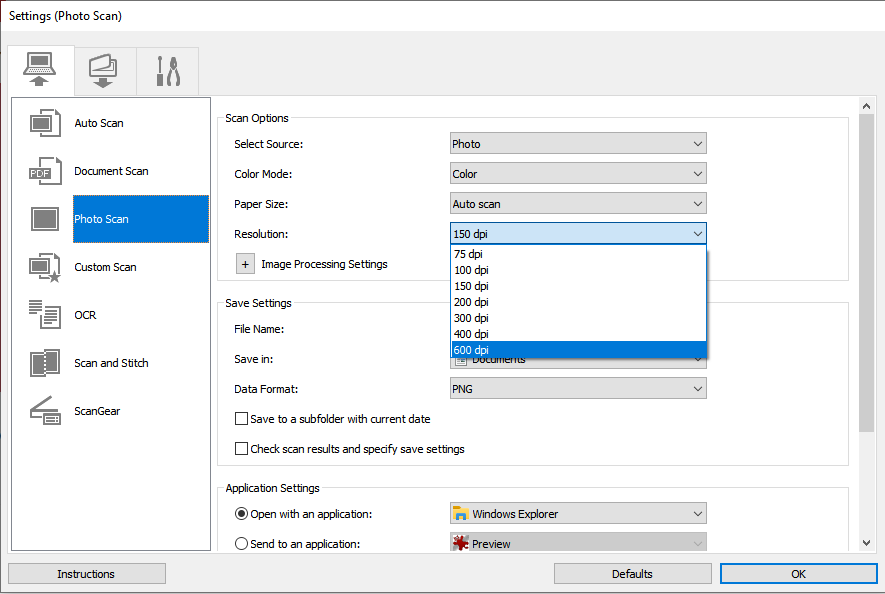- Canon Community
- Discussions & Help
- Printer
- Scanners
- Re: CanoScan LiDE 400. Cant choose anything above ...
- Subscribe to RSS Feed
- Mark Topic as New
- Mark Topic as Read
- Float this Topic for Current User
- Bookmark
- Subscribe
- Mute
- Printer Friendly Page
CanoScan LiDE 400. Cant choose anything above 600dpi.
- Mark as New
- Bookmark
- Subscribe
- Mute
- Subscribe to RSS Feed
- Permalink
- Report Inappropriate Content
07-07-2023 07:11 AM - edited 07-07-2023 07:13 AM
Just brought this and after installing the cd software i have tried every setting and nothing allows anything above 600dpi, yet the box and advertisement says 2400. I'm trying to scan photos and a4 drawings and would like at 1200dpi.
Anyway to go above 600dpi? thanks
here is a screenshot showing my options.
- Mark as New
- Bookmark
- Subscribe
- Mute
- Subscribe to RSS Feed
- Permalink
- Report Inappropriate Content
07-07-2023 10:49 AM
Does changing the Source and/or the Color Mode have a bearing on the Resolution range?
- Mark as New
- Bookmark
- Subscribe
- Mute
- Subscribe to RSS Feed
- Permalink
- Report Inappropriate Content
07-17-2023 05:16 AM
Nothing i do in any settings allows over 600dpi, only way is to pay for a 3rd party program. They false advertised this product, 20years ago my cheapo multi function unit did over 600dpi. This is a joke.
- Mark as New
- Bookmark
- Subscribe
- Mute
- Subscribe to RSS Feed
- Permalink
- Report Inappropriate Content
07-17-2023 10:27 AM - edited 07-17-2023 10:29 AM
Greetings,
Its not falsely advertised. I'm sure there is another reason why its not allowing you to select resolutions above 600dpi. What OS (version and build) is the scanner being used with? Are you connecting it directly to a USB port?
Installing software and drivers from an old CD might not yield the best results, especially if they are outdated. Try downloading the latest version from the products support portal:
Canon Support for CanoScan LIDE 400 | Canon U.S.A., Inc.
Uninstall what you have now, unplug the printer and restart the computer. Now run the new installer and connect the device when prompted. Answer the above questions first.
~Rick
Bay Area - CA
~R5 C (1.0.9.1) ~RF Trinity, ~RF 100 Macro, ~RF 100~400, ~RF 100~500, ~RF 200-800 +RF 1.4x TC, BG-R10, 430EX III-RT ~DxO PhotoLab Elite ~DaVinci Resolve Studio ~ImageClass MF644Cdw/MF656Cdw ~Pixel 8 ~CarePaks Are Worth It
12/18/2024: New firmware updates are available.
EOS C300 Mark III - Version 1..0.9.1
EOS C500 Mark II - Version 1.1.3.1
12/13/2024: EOS Webcam Utility Pro V2.3b is now available to support Windows on ARM PC users.
12/05/2024: New firmware updates are available.
EOS R5 Mark II - Version 1.0.2
11/14/2024: Windows V 2.3a installer for EOS Webcam Utility Pro is available for download
11/12/2024: EOS Webcam Utility Pro - Version 2.3 is available
09/26/2024: New firmware updates are available.
EOS R6 Mark II - Version 1.5.0
08/09/2024: Firmware update available for RC-IP1000 - Version 1.1.1
08/08/2024: Firmware update available for MS-500 - Version 2.0.0
- CanoScan LiDE 400 "Cannot communicate with scanner" error in Scanners
- CanoScan LiDE 300 - Scanner app doesn't save in Scanners
- CanoScan LiDE 400 won't install on MS Surface 7 with ARM-based processor in Scanners
- CanoScan 9000F Mark II macOS Sonoma and Sequoia compatibility in Scanners
- CanoScan LiDE 400 won't show preview in Scanners
Canon U.S.A Inc. All Rights Reserved. Reproduction in whole or part without permission is prohibited.