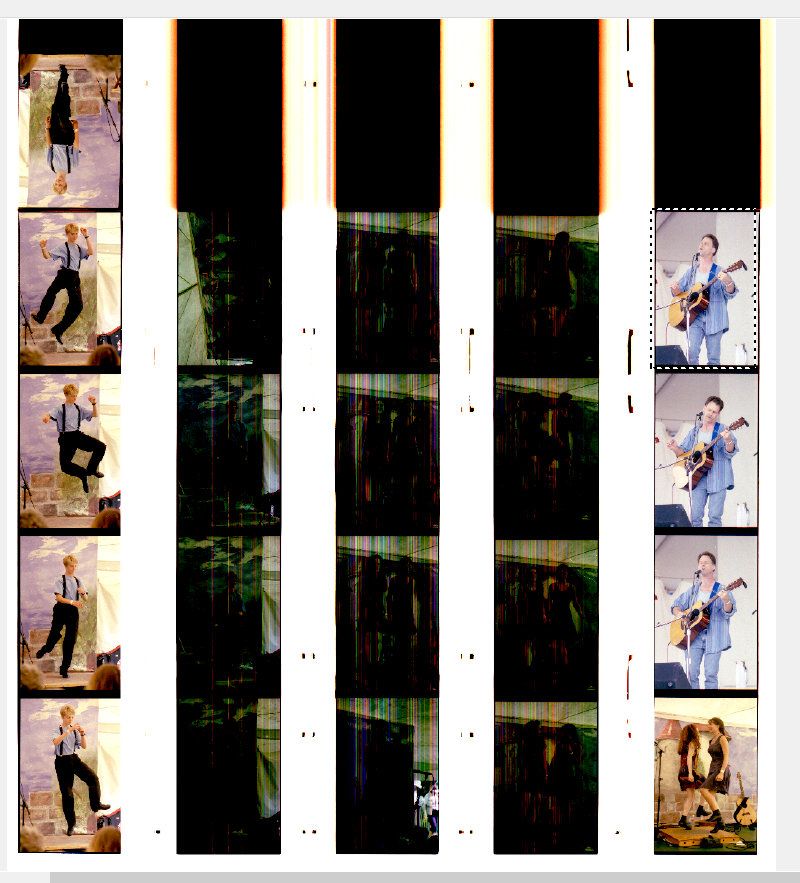- Meet Our Illuminaries
- Discussions & Help
- Gallery
- Learn With Canon
- About Our Community
- Meet Our Illuminaries
- Discussions & Help
- Gallery
- Learn With Canon
- About Our Community
- Canon Community
- Discussions & Help
- Printer
- Scanners
- CanoScan 9950F Glitchy Images
- Subscribe to RSS Feed
- Mark Topic as New
- Mark Topic as Read
- Float this Topic for Current User
- Bookmark
- Subscribe
- Mute
- Printer Friendly Page
CanoScan 9950F Glitchy Images
- Mark as New
- Bookmark
- Subscribe
- Mute
- Subscribe to RSS Feed
- Permalink
- Report Inappropriate Content
10-24-2021
12:14 PM
- last edited on
09-06-2022
08:53 AM
by
Danny
Hi all!
Perhaps someone can help me. I bought a lightly used CanoScan 9950 a couple years ago, primarily because of the number of slides or negatives that it can scan at one time. At the time, I was mostly scanning 120 film, but have not used the scanner a whole lot for the last year or so, pretty much only doing occasional document scans.
I decided to start scanning my 35mm negatives yesterday and below was my preview. The outer two strips are fine, but the inner three strips are a glitchy mess. Canon, of course, won't provide any assistance beyond pointing me here, so perhaps someone else has experienced this and might have a solution. My operating system is Windows 10 (for which Canon provides no drivers) if that makes a difference, although I would assume that it doesn't since I didn't have this issue with my 120 film. My scanning software is the current VueScan (9.7.67).
Scans from the outer two stip holders are perfectly fine, but scans from the middle three look just like the preview (I tried, thinking that the glitch might only be in preview mode).
- Mark as New
- Bookmark
- Subscribe
- Mute
- Subscribe to RSS Feed
- Permalink
- Report Inappropriate Content
09-05-2022 06:58 AM
If there is no Canon driver for your scanners see if VueScan by Hamrick Software will work for you.
Conway, NH
R6 Mark III, M200, Many lenses, Pixma PRO-100, Pixma TR8620a, Lr Classic
- Mark as New
- Bookmark
- Subscribe
- Mute
- Subscribe to RSS Feed
- Permalink
- Report Inappropriate Content
01-23-2025 06:43 AM
Did you find a solution to this? I'm having the same problem with my CanoScan 4400F.
Scanning documents is OK, scanning films/slides (only 1 film strip or 4 slides possible with this model) gives colored lines. Your post is the only one I found with an image that corresponds to my scan result.
- Mark as New
- Bookmark
- Subscribe
- Mute
- Subscribe to RSS Feed
- Permalink
- Report Inappropriate Content
01-23-2025 10:04 AM - edited 01-23-2025 10:06 AM
Geez... it's been three years. I don't recall ever solving the issue. In fact, I'd forgotten I'd posted this until you responded. It seems to me that somewhere along the line in the last couple of years, things cleared up after a few scans... almost as if the scanner just needed to cycle through a few times, but I recently tried it again with some 120 negatives and can confirm it's still an issue. I've since purchased a Plustek OpticFilm 8200i SE Film Scanner for my 35mm negatives and slides and am very pleased with it. (The film and slide holders are probably the best I've experienced.) I'm probably going to send my 120 stuff out because I can't justify spending $2300 on a Plustek 120 scanner.
- Mark as New
- Bookmark
- Subscribe
- Mute
- Subscribe to RSS Feed
- Permalink
- Report Inappropriate Content
02-06-2025 06:20 PM
Thanks for replying!
With help from a YouTube tear-down video I managed to open the scanner and clean all 4 mirrors (and of course both sides of the glass). Which had no effect at all on the line pattern. So I guess it must be the sensor.
Why this does not affect the document scanning puzzles me: a slide scanned at 1200 dpi shows a distinct line pattern, which is totally absent when a document is scanned at that same resolution!
Maybe the scanner uses a separate sensor for the slides?
Anyway, I gave up trying to fix it.
01/20/2026: New firmware updates are available.
12/22/2025: New firmware update is available for EOS R6 Mark III- Version 1.0.2
11/20/2025: New firmware updates are available.
EOS R5 Mark II - Version 1.2.0
PowerShot G7 X Mark III - Version 1.4.0
PowerShot SX740 HS - Version 1.0.2
10/21/2025: Service Notice: To Users of the Compact Digital Camera PowerShot V1
10/15/2025: New firmware updates are available.
Speedlite EL-5 - Version 1.2.0
Speedlite EL-1 - Version 1.1.0
Speedlite Transmitter ST-E10 - Version 1.2.0
07/28/2025: Notice of Free Repair Service for the Mirrorless Camera EOS R50 (Black)
7/17/2025: New firmware updates are available.
05/21/2025: New firmware update available for EOS C500 Mark II - Version 1.1.5.1
02/20/2025: New firmware updates are available.
RF70-200mm F2.8 L IS USM Z - Version 1.0.6
RF24-105mm F2.8 L IS USM Z - Version 1.0.9
RF100-300mm F2.8 L IS USM - Version 1.0.8
- CanoScan LiDE 220 removing magenta in Scanners
- CanoScan LiDE 400 works with Image Capture but "Cannot Communicate with Scanner" in Scanners
- Canon CanoScan Lide 400 only scans showing white image not photo on macOS Sequoia 15.3.2 in Scanners
- Canoscan LiDE 600F - PDF image skewed. in Scanners
- CanoScan LiDE 400 Banding in Scanners
Canon U.S.A Inc. All Rights Reserved. Reproduction in whole or part without permission is prohibited.