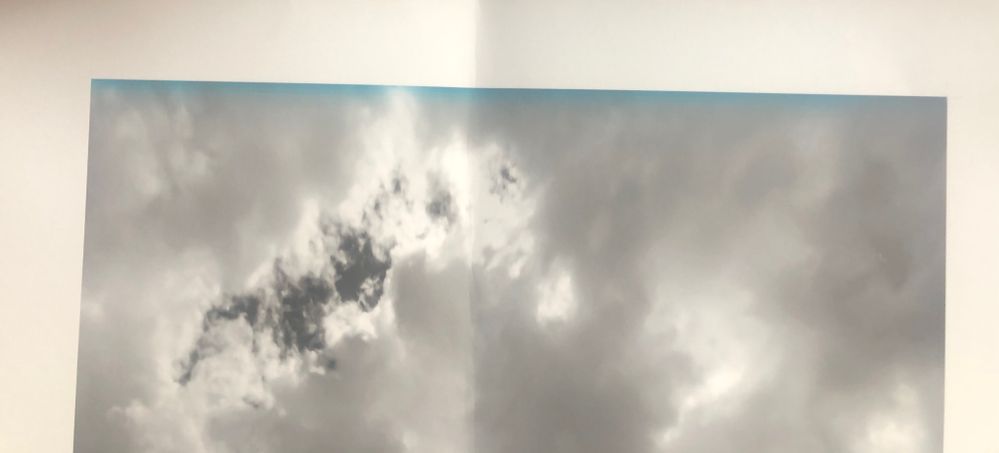- Canon Community
- Discussions & Help
- Printer
- Professional Photo Printers
- imagePROGRAF PRO-1000 has blue tint at top of blac...
- Subscribe to RSS Feed
- Mark Topic as New
- Mark Topic as Read
- Float this Topic for Current User
- Bookmark
- Subscribe
- Mute
- Printer Friendly Page
imagePROGRAF PRO-1000 has blue tint at top of black and white image
- Mark as New
- Bookmark
- Subscribe
- Mute
- Subscribe to RSS Feed
- Permalink
- Report Inappropriate Content
08-03-2022
07:41 PM
- last edited on
09-30-2024
12:15 PM
by
James_C
My pro 1000 is printing a blue/cyan tint at the beginning of a print job. The blue/cyan tint is 0.25" to as much as 3" and extends the entire width of the print. After this the print is normal. Happens with black and white or color prints. Print head shows all clear and I never see this happen on the plain paper nozzle test prints. Any suggestions?
- Mark as New
- Bookmark
- Subscribe
- Mute
- Subscribe to RSS Feed
- Permalink
- Report Inappropriate Content
06-10-2024 10:45 PM
I also have had this happening with no solution for the past year. Have you found a solution?
- Mark as New
- Bookmark
- Subscribe
- Mute
- Subscribe to RSS Feed
- Permalink
- Report Inappropriate Content
06-11-2024 07:44 AM
Register your product, if you haven't already done so, and contact Canon support.
Canon Support for imagePROGRAF PRO-1000 | Canon U.S.A., Inc.
Conway, NH
1D X Mark III, M200, Many lenses, Pixma PRO-100, Pixma TR8620a, Lr Classic
- Mark as New
- Bookmark
- Subscribe
- Mute
- Subscribe to RSS Feed
- Permalink
- Report Inappropriate Content
06-13-2024 08:32 PM
Update: I was not reading the nozzle print head test correctly. Turns out the print head was bad. A new printhead is $650. There are third party heads a lot cheaper but that seems risky. To replace the print head you have to drain all the ink (~$350 worth of ink) into the dump tank then, when replaced, refill the new print head with ink. This takes about half the ink in the cartridges (another ~$350). That said bought a new printer.
- Mark as New
- Bookmark
- Subscribe
- Mute
- Subscribe to RSS Feed
- Permalink
- Report Inappropriate Content
06-15-2024 12:15 AM
Thanks so much! i figured I was going to be at that stage. It lasted me well for 5yrs at least. Do you know if I can take out the inks from the old one and place into the new one? Or would it be better to just write them all off? So frustrating as some of them are still quite full!
- Mark as New
- Bookmark
- Subscribe
- Mute
- Subscribe to RSS Feed
- Permalink
- Report Inappropriate Content
06-19-2024 07:54 PM
I put my mostly full old ink cartridges in the new printer. They need to be at least half full when the new printer loads the print head with ink.
- Mark as New
- Bookmark
- Subscribe
- Mute
- Subscribe to RSS Feed
- Permalink
- Report Inappropriate Content
09-30-2024 11:20 AM
Hi.. I have had this exact same issue for about a year and have cleaned so many times and wasted so much ink and maintenance cartridges. I thought it was because I was using washi papers and Matt papers which are quite dusty. It’s now happening all the time … how did you know this was a dying print head issue please?
- Mark as New
- Bookmark
- Subscribe
- Mute
- Subscribe to RSS Feed
- Permalink
- Report Inappropriate Content
11-19-2024 10:00 AM
Hi all,
Same exact issue here in Paris, France. I have my Canon prograf 1000 since it was out (2015 ?) and never had any big issue (except with the system to put in and out the cartridges).
I recently have this blue tint appearing on top of my prints (not only black and whites but also color ones).
What is really strange is that it's not 100% of the time, I would say 50% but it's aleady too much paper and ink wasted. I am so disappointed because I still have a full set on inks, and they are not the same on the new 1100.
- Mark as New
- Bookmark
- Subscribe
- Mute
- Subscribe to RSS Feed
- Permalink
- Report Inappropriate Content
11-19-2024 12:39 PM
Having wasted so much ink, paper and maintenance cartridges I have now bought a pro 1100… it’s such a relief to not have this issue all the time, worth the £1000!! I have spoken to a few people about this and we think the cyan nozzle is probably too blocked to clean with the printer cleaning system and so needs a manual clean by removing the print head, cleaning and replacing. I will do this when I can face it and then hopefully sell that machine and its inks to try and recoup a bit of cash. Very frustrating indeed…
01/27/2025: New firmware updates are available.
01/22/2024: Canon Supports Disaster Relief Efforts in California
01/14/2025: Steps to resolve still image problem when using certain SanDisk SD cards with the Canon EOS R5 Mark II
12/18/2024: New firmware updates are available.
EOS C300 Mark III - Version 1..0.9.1
EOS C500 Mark II - Version 1.1.3.1
12/13/2024: EOS Webcam Utility Pro V2.3b is now available to support Windows on ARM PC users.
12/05/2024: New firmware updates are available.
EOS R5 Mark II - Version 1.0.2
11/14/2024: Windows V 2.3a installer for EOS Webcam Utility Pro is available for download
11/12/2024: EOS Webcam Utility Pro - Version 2.3 is available
09/26/2024: New firmware updates are available.
EOS R6 Mark II - Version 1.5.0
08/09/2024: Firmware update available for RC-IP1000 - Version 1.1.1
08/08/2024: Firmware update available for MS-500 - Version 2.0.0
- imagePROGRAF PRO-1100 Image position on print in Professional Photo Printers
- imagePROGRAF PRO-1100: Fine Art profiles, images washed out in Professional Photo Printers
- Loading an image in Prof. Print & Layout - imagePROGRAF PRO-300 in Printer Software & Networking
- PRO-1000 printer printing incorrectly since firmware update in Professional Photo Printers
- imagePROGRAF iPF785/ImagePROGRAF TX-4000 - Preview Lost Features? in Production Printing
Canon U.S.A Inc. All Rights Reserved. Reproduction in whole or part without permission is prohibited.