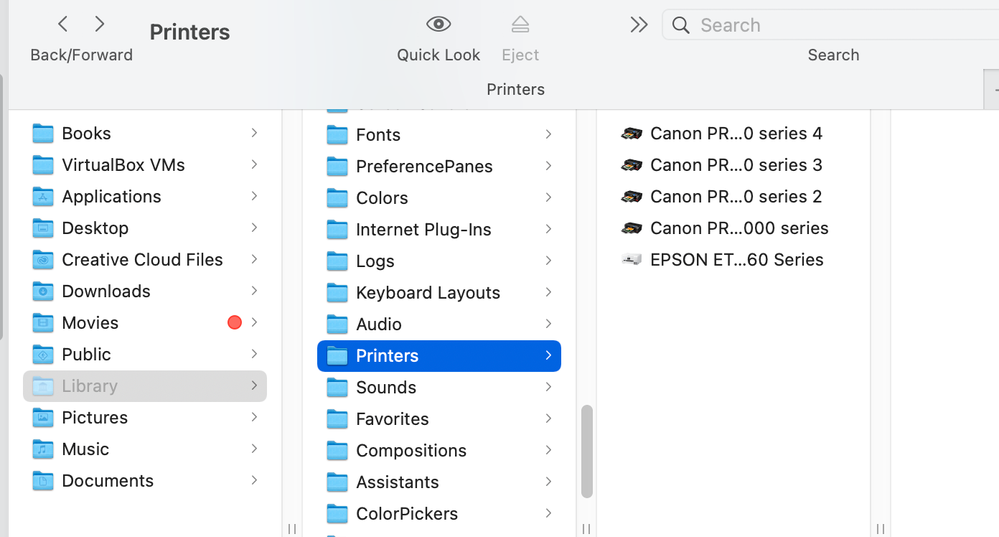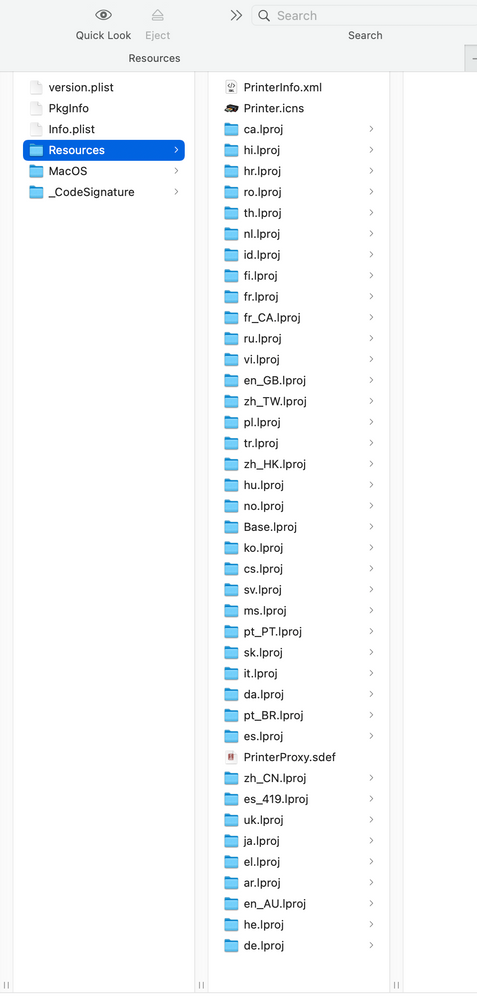- Canon Community
- Discussions & Help
- Printer
- Professional Photo Printers
- Re: Canon color profiles not showing up in Photosh...
- Subscribe to RSS Feed
- Mark Topic as New
- Mark Topic as Read
- Float this Topic for Current User
- Bookmark
- Subscribe
- Mute
- Printer Friendly Page
- Mark as New
- Bookmark
- Subscribe
- Mute
- Subscribe to RSS Feed
- Permalink
- Report Inappropriate Content
02-12-2022
09:24 PM
- last edited on
10-12-2022
09:20 AM
by
Danny
I've been having a problem with my Canon color profiles not showing up under the "Photoshop manages color" drop down for some time. Sometimes they are there and sometimes they are not. I don't know if my Mac is hiding them or if it's photoshop or what, but when they were missing, I used to be able to go to printers in system preferences and add another printer and click the canon pro 1000 and it would create another driver (pro 1000 (2)...) and then the profiles would be there. I would have like 6 or 7 Pro 1000s on my Mac. But now that doesn't even work. I've deleted the printers and downloaded the drivers again and no luck. Does anyone have any ideas?
Solved! Go to Solution.
Accepted Solutions
- Mark as New
- Bookmark
- Subscribe
- Mute
- Subscribe to RSS Feed
- Permalink
- Report Inappropriate Content
02-13-2022 11:31 AM
This didn't get published properly in my earlier post:
"The stock Canon Profiles are hidden and not automatically put into the library>Colorsync>Profiles location which makes profiles available to Affinity for instance.
They must be copied from here: library> printers> Canon> BJPrinter> Resources> ICCProfiles> -Then control-click on the printer you use ie. Pro 10 or Pro 100 [that one threw me] and choose in the dropdown menu: show package contents. From there you see Contents> Resources> All the profiles appear to be copied and then pasted in correct location:
Library> Colorsync> Profiles "
Conway, NH
R6 Mark III, M200, Many lenses, Pixma PRO-100, Pixma TR8620a, Lr Classic
- Mark as New
- Bookmark
- Subscribe
- Mute
- Subscribe to RSS Feed
- Permalink
- Report Inappropriate Content
02-13-2022 07:11 AM
Is your Mac an M1 Mac?
Perhaps the info in the above thread about placing ICC profiles in ColorSync folder will resolve the problem.
Conway, NH
R6 Mark III, M200, Many lenses, Pixma PRO-100, Pixma TR8620a, Lr Classic
- Mark as New
- Bookmark
- Subscribe
- Mute
- Subscribe to RSS Feed
- Permalink
- Report Inappropriate Content
02-13-2022 11:15 AM
It is not M1. I’ll look into colorsync.
- Mark as New
- Bookmark
- Subscribe
- Mute
- Subscribe to RSS Feed
- Permalink
- Report Inappropriate Content
02-13-2022 11:31 AM
This didn't get published properly in my earlier post:
"The stock Canon Profiles are hidden and not automatically put into the library>Colorsync>Profiles location which makes profiles available to Affinity for instance.
They must be copied from here: library> printers> Canon> BJPrinter> Resources> ICCProfiles> -Then control-click on the printer you use ie. Pro 10 or Pro 100 [that one threw me] and choose in the dropdown menu: show package contents. From there you see Contents> Resources> All the profiles appear to be copied and then pasted in correct location:
Library> Colorsync> Profiles "
Conway, NH
R6 Mark III, M200, Many lenses, Pixma PRO-100, Pixma TR8620a, Lr Classic
- Mark as New
- Bookmark
- Subscribe
- Mute
- Subscribe to RSS Feed
- Permalink
- Report Inappropriate Content
02-13-2022 11:58 AM
thank you, but I don't get those options. The below photo is what I get. And even if I open the package contents I don't see any profiles in there. Is there a place to download the Canon paper profiles directly so I can add them to ColorSync?
- Mark as New
- Bookmark
- Subscribe
- Mute
- Subscribe to RSS Feed
- Permalink
- Report Inappropriate Content
02-13-2022 12:19 PM
Update* After I open my package contents for my printer, (Pro-1000), this is what I see, and they don't seem to be profiles. None of those folders have any .icc files that I can see.
- Mark as New
- Bookmark
- Subscribe
- Mute
- Subscribe to RSS Feed
- Permalink
- Report Inappropriate Content
02-13-2022 12:26 PM
Are you in your user area?
Try entering the path starting in the top level MacHD.

See the path at the bottom of my screenshot.
Conway, NH
R6 Mark III, M200, Many lenses, Pixma PRO-100, Pixma TR8620a, Lr Classic
- Mark as New
- Bookmark
- Subscribe
- Mute
- Subscribe to RSS Feed
- Permalink
- Report Inappropriate Content
02-13-2022 12:32 PM
You were right. I was not in the right pathway. This worked perfectly. I can't thank you enough!!!!! Finally!!!
- Mark as New
- Bookmark
- Subscribe
- Mute
- Subscribe to RSS Feed
- Permalink
- Report Inappropriate Content
02-13-2022 12:36 PM
Glad I could help.
Conway, NH
R6 Mark III, M200, Many lenses, Pixma PRO-100, Pixma TR8620a, Lr Classic
- Mark as New
- Bookmark
- Subscribe
- Mute
- Subscribe to RSS Feed
- Permalink
- Report Inappropriate Content
02-17-2022 08:18 PM
Which file did you use for a pro-1000? I'm having the same issue - this is new. I'm on a mac running Big Sur. I see my profiles for non-Canon paper, but the Canon profiles disappeared.
12/18/2025: New firmware updates are available.
12/15/2025: New firmware update available for EOS C50 - Version 1.0.1.1
11/20/2025: New firmware updates are available.
EOS R6 Mark III - Version 1.0.1
EOS R5 Mark II - Version 1.2.0
PowerShot G7 X Mark III - Version 1.4.0
PowerShot SX740 HS - Version 1.0.2
10/21/2025: Service Notice: To Users of the Compact Digital Camera PowerShot V1
10/15/2025: New firmware updates are available.
Speedlite EL-5 - Version 1.2.0
Speedlite EL-1 - Version 1.1.0
Speedlite Transmitter ST-E10 - Version 1.2.0
07/28/2025: Notice of Free Repair Service for the Mirrorless Camera EOS R50 (Black)
7/17/2025: New firmware updates are available.
05/21/2025: New firmware update available for EOS C500 Mark II - Version 1.1.5.1
02/20/2025: New firmware updates are available.
RF70-200mm F2.8 L IS USM Z - Version 1.0.6
RF24-105mm F2.8 L IS USM Z - Version 1.0.9
RF100-300mm F2.8 L IS USM - Version 1.0.8
RF50mm F1.4 L VCM - Version 1.0.2
RF24mm F1.4 L VCM - Version 1.0.3
01/22/2024: Canon Supports Disaster Relief Efforts in California
01/14/2025: Steps to resolve still image problem when using certain SanDisk SD cards with the Canon EOS R5 Mark II
- PIXMA iP8720 - Printing blacks with a blue hue in Desktop Inkjet Printers
- PIXMA PRO-200 lines across image, colors don't match profile in Professional Photo Printers
- imagePROGRAF PRO-310 Do driver's paper settings override printer's paper settings? in Professional Photo Printers
- imagePROGRAF PRO-310 color management, oranges, browns and sometimes yellow are blown out in Professional Photo Printers
- imagePROGRAF TM-240 paper mismatch error in Production Printing
Canon U.S.A Inc. All Rights Reserved. Reproduction in whole or part without permission is prohibited.