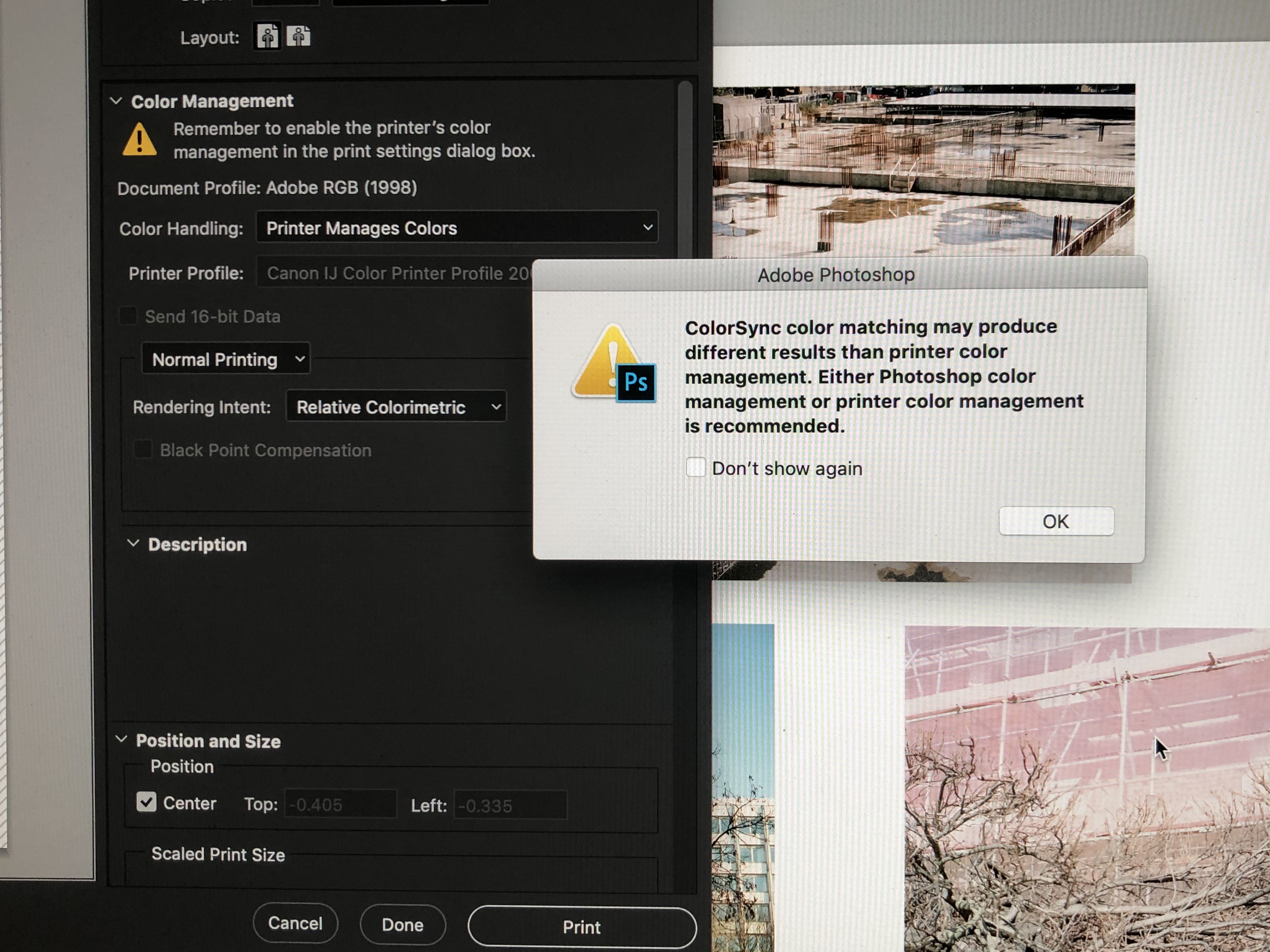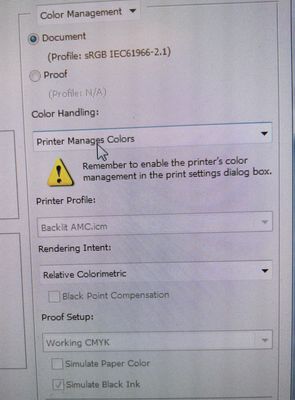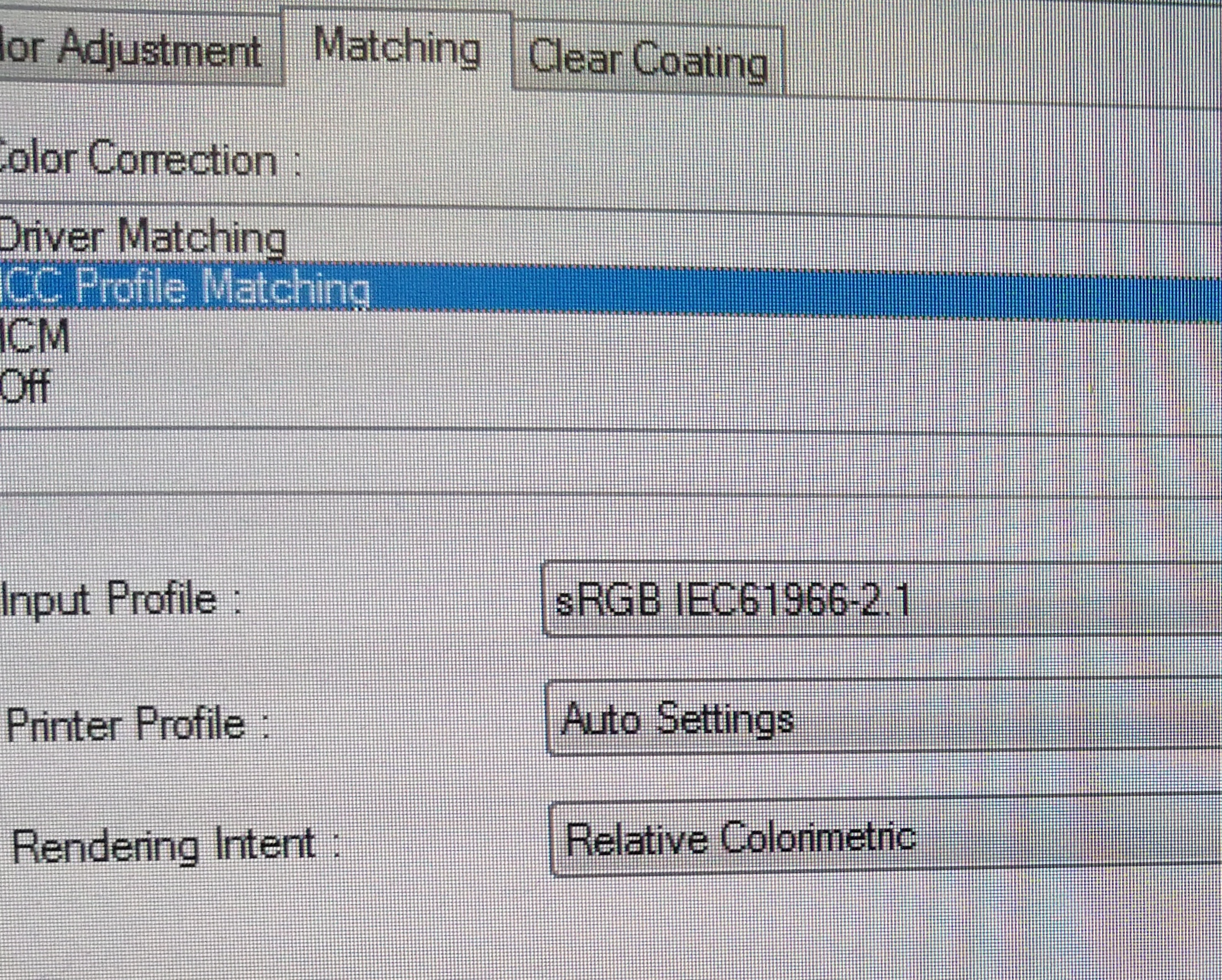- Meet Our Illuminaries
- Discussions & Help
- Printer
- Desktop Inkjet Printers
- Printer Software & Networking
- Office Printers
- Professional Photo Printers
- Mobile & Compact Printers
- Scanners
- Production Printing
- Desktop Inkjet Printers
- Printer Software & Networking
- Office Printers
- Professional Photo Printers
- Mobile & Compact Printers
- Scanners
- Production Printing
- Camera
- EOS Webcam Utility Pro
- Video
- General Discussion
- Gear Guide
- Printer
- Desktop Inkjet Printers
- Printer Software & Networking
- Office Printers
- Professional Photo Printers
- Mobile & Compact Printers
- Scanners
- Production Printing
- Desktop Inkjet Printers
- Printer Software & Networking
- Office Printers
- Professional Photo Printers
- Mobile & Compact Printers
- Scanners
- Production Printing
- Camera
- EOS Webcam Utility Pro
- Video
- General Discussion
- Gear Guide
- Printer
- Gallery
- Learn With Canon
- About Our Community
- Canon Community
- Discussions & Help
- Printer
- Professional Photo Printers
- Re: Workflow & color management advice please
- Subscribe to RSS Feed
- Mark Topic as New
- Mark Topic as Read
- Float this Topic for Current User
- Bookmark
- Subscribe
- Mute
- Printer Friendly Page
Workflow & color management advice please
- Mark as New
- Bookmark
- Subscribe
- Mute
- Subscribe to RSS Feed
- Permalink
- Report Inappropriate Content
04-25-2021 06:26 AM
Hi all
Using the Pixma Pro 100s. Having issues with inaccurate colors and so need to ask a few questions rather than waste my entire fresh box of Hahnemuhle Baryta paper trying to work it out
So far I have been printing from from Canon Print Studio Pro in Photoshop, setting the paper profile in Photoshop before opening Print studio pro, then selecting no color management in PSP. this as far as I can see is the recommended method, but prints coming out with a blue cast.
I don't have an Eizo setup, working from a 2017 iMac
Can someone advise the proper/best method / settings to achieve accurate colors?
Is it better to print straight from Photoshop Ie. bypassing Print studio pro?
Do I need to use colorsync ?
many thanks
- Mark as New
- Bookmark
- Subscribe
- Mute
- Subscribe to RSS Feed
- Permalink
- Report Inappropriate Content
04-29-2021 10:35 AM
Helpful
- Mark as New
- Bookmark
- Subscribe
- Mute
- Subscribe to RSS Feed
- Permalink
- Report Inappropriate Content
04-29-2021 10:58 AM
Linking to third party websites is not allowed.
I believe it is acceptable to post: ICC profiles for your paper are available at hahnemuehle-dot-com.
Conway, NH
R6 Mark III, M200, Many lenses, Pixma PRO-100, Pixma TR8620a, Lr Classic
- Mark as New
- Bookmark
- Subscribe
- Mute
- Subscribe to RSS Feed
- Permalink
- Report Inappropriate Content
04-30-2021 07:14 AM
thanks yes I already have downloaded the correct profile for my Baryta FB paper - gonna do some more tests today will let you know if I make any progress
- Mark as New
- Bookmark
- Subscribe
- Mute
- Subscribe to RSS Feed
- Permalink
- Report Inappropriate Content
05-03-2021 05:53 AM
Ok I just finished a test, printing from PS with settings as you said - still not convinced. I have also tried turning down the brightness of my monitor a few notches, shadows still come out heavy and general tonal balance is off
See below... 'Remember to enable printers color management in the print settings dailog box' - There is no 'enable' box to tick, you do this by selecting the correct profile in the colour matching tab ?
Also the 'Colorsync color matching may produce different results' warning - I have already selected Printer manages colors so odd to be seeing this?
Also am I right in thinking It doesn't matter if the file to be printed is not converted to the ICC paper profile, as the printer does the converting ?
thanks
- Mark as New
- Bookmark
- Subscribe
- Mute
- Subscribe to RSS Feed
- Permalink
- Report Inappropriate Content
05-03-2021 07:16 AM
I have just run off the same print through PSP with a +10 brightness and it's closer to what I'm seeing on screen - there is even a discernable color shift in some of the lighter areas when compared with the print from PS.
- Mark as New
- Bookmark
- Subscribe
- Mute
- Subscribe to RSS Feed
- Permalink
- Report Inappropriate Content
05-03-2021 07:37 AM - edited 05-03-2021 07:38 AM
@jiro wrote:I have just run off the same print through PSP with a +10 brightness and it's closer to what I'm seeing on screen - there is even a discernable color shift in some of the lighter areas when compared with the print from PS.
I suggest you use PSP and not print from Ps.
In PSP you can activate the Pattern Print tool and select the combination of settings that gives you the best result. Then save that as a custom setting that you can invoke each time you print.
There is one pattern for brightness and contrast and another for color.
Conway, NH
R6 Mark III, M200, Many lenses, Pixma PRO-100, Pixma TR8620a, Lr Classic
- Mark as New
- Bookmark
- Subscribe
- Mute
- Subscribe to RSS Feed
- Permalink
- Report Inappropriate Content
05-04-2021 07:42 AM
I have uploaded three pictures to quickly describe the work flow here.
Remember I have 5 printers run by two members of staff and simplicity is key.
- Mark as New
- Bookmark
- Subscribe
- Mute
- Subscribe to RSS Feed
- Permalink
- Report Inappropriate Content
05-04-2021 07:44 AM
- Mark as New
- Bookmark
- Subscribe
- Mute
- Subscribe to RSS Feed
- Permalink
- Report Inappropriate Content
05-04-2021 07:46 AM
- Mark as New
- Bookmark
- Subscribe
- Mute
- Subscribe to RSS Feed
- Permalink
- Report Inappropriate Content
05-04-2021 07:49 AM
12/18/2025: New firmware updates are available.
12/15/2025: New firmware update available for EOS C50 - Version 1.0.1.1
11/20/2025: New firmware updates are available.
EOS R5 Mark II - Version 1.2.0
PowerShot G7 X Mark III - Version 1.4.0
PowerShot SX740 HS - Version 1.0.2
10/21/2025: Service Notice: To Users of the Compact Digital Camera PowerShot V1
10/15/2025: New firmware updates are available.
Speedlite EL-5 - Version 1.2.0
Speedlite EL-1 - Version 1.1.0
Speedlite Transmitter ST-E10 - Version 1.2.0
07/28/2025: Notice of Free Repair Service for the Mirrorless Camera EOS R50 (Black)
7/17/2025: New firmware updates are available.
05/21/2025: New firmware update available for EOS C500 Mark II - Version 1.1.5.1
02/20/2025: New firmware updates are available.
RF70-200mm F2.8 L IS USM Z - Version 1.0.6
RF24-105mm F2.8 L IS USM Z - Version 1.0.9
RF100-300mm F2.8 L IS USM - Version 1.0.8
- PIXMA G7020 Printed colors don't match computer screen colors in Desktop Inkjet Printers
- PIXMA PRO-10 Colors all wrong in Professional Photo Printers
- Possible IPP Everywhere firmware bug on MF275dw and other models in Office Printers
- Canon Pro-1100 Accounting Manager Paper setup in Printer Software & Networking
- imagePROGRAF PRO-310 - Managing Color Optimizer in Professional Photo Printers
Canon U.S.A Inc. All Rights Reserved. Reproduction in whole or part without permission is prohibited.