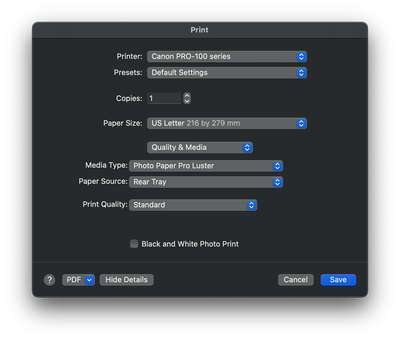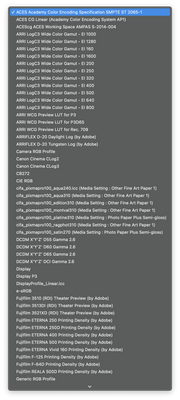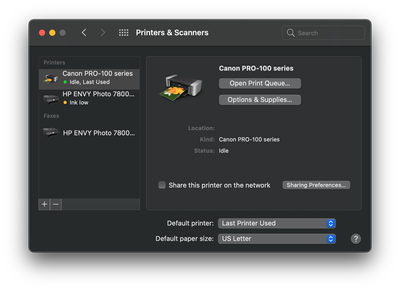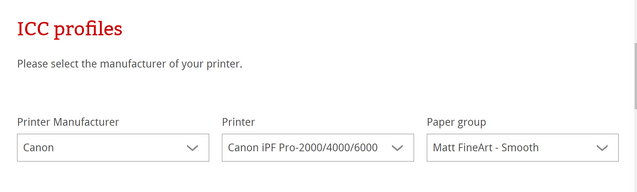- Canon Community
- Discussions & Help
- Printer
- Professional Photo Printers
- Where to find and download Canon paper icc profile...
- Subscribe to RSS Feed
- Mark Topic as New
- Mark Topic as Read
- Float this Topic for Current User
- Bookmark
- Subscribe
- Mute
- Printer Friendly Page
Where to find and download Canon paper icc profiles?
- Mark as New
- Bookmark
- Subscribe
- Mute
- Subscribe to RSS Feed
- Permalink
- Report Inappropriate Content
09-16-2019 03:32 PM
I have searched on the Canon site and on search engines to no avail. Can anyone post a link for downloading icc profiles to the Canon photographic papers (Pro Luster, Matt, Semi gloss, Pro platnum) I would like to install these profiles in the Photo editing appliction, Affinity for softproofing to a specific paper. Thanks.
- Mark as New
- Bookmark
- Subscribe
- Mute
- Subscribe to RSS Feed
- Permalink
- Report Inappropriate Content
11-11-2021 07:56 PM
I suggest you try that.
I have sometimes found that a macOS update messes up the printer system.
Conway, NH
R6 Mark II, M200, Many lenses, Pixma PRO-100, Pixma TR8620a, Lr Classic
- Mark as New
- Bookmark
- Subscribe
- Mute
- Subscribe to RSS Feed
- Permalink
- Report Inappropriate Content
11-12-2021 04:36 PM
I fixed my problem by uninstalling and then reinstalling the printer in system preferences. I also changed the permissions in the ColorSync directory to read/write for all users and then reinstalled the printer driver. I'm not sure if changing the permissions was helpful but it all works now.
- Mark as New
- Bookmark
- Subscribe
- Mute
- Subscribe to RSS Feed
- Permalink
- Report Inappropriate Content
01-14-2022 08:05 PM
I've tried everything thats on here,
installed / uninstalled
I DID NOT choose the the airprint.... I put the other one. and the icc profiles are still not there. It's probably the 3rd-4th time that they dissapear. Why dont you just give the ICC profile like every single other third party????
Now I'm stuck without being able to print properly.... can someone send me there icc profiles?
- Mark as New
- Bookmark
- Subscribe
- Mute
- Subscribe to RSS Feed
- Permalink
- Report Inappropriate Content
01-14-2022 08:08 PM
What operating system and what software?
Conway, NH
R6 Mark II, M200, Many lenses, Pixma PRO-100, Pixma TR8620a, Lr Classic
- Mark as New
- Bookmark
- Subscribe
- Mute
- Subscribe to RSS Feed
- Permalink
- Report Inappropriate Content
01-14-2022 08:10 PM
Big Sur
photoshop
- Mark as New
- Bookmark
- Subscribe
- Mute
- Subscribe to RSS Feed
- Permalink
- Report Inappropriate Content
01-14-2022 08:22 PM
Can you post a screenshot of Apple Preview print dialogue when you have selected a photo file and a screenshot of the Printers & Scanners?
Conway, NH
R6 Mark II, M200, Many lenses, Pixma PRO-100, Pixma TR8620a, Lr Classic
- Mark as New
- Bookmark
- Subscribe
- Mute
- Subscribe to RSS Feed
- Permalink
- Report Inappropriate Content
01-14-2022 08:26 PM
- Mark as New
- Bookmark
- Subscribe
- Mute
- Subscribe to RSS Feed
- Permalink
- Report Inappropriate Content
01-16-2022 01:08 AM
any news?
- Mark as New
- Bookmark
- Subscribe
- Mute
- Subscribe to RSS Feed
- Permalink
- Report Inappropriate Content
01-16-2022 07:44 AM
Private Message sent.
Conway, NH
R6 Mark II, M200, Many lenses, Pixma PRO-100, Pixma TR8620a, Lr Classic
- Mark as New
- Bookmark
- Subscribe
- Mute
- Subscribe to RSS Feed
- Permalink
- Report Inappropriate Content
01-20-2022 11:22 PM
ICC Profiles for Canon / ProGRAF papers should install with the printer driver.
Standard supports 8Bit
XPS supports 16 bit (requires the standard driver)
Profiles for 3rd part papers are usually available on the manufacturers website:
Download Center: Hahnemühle FineArt (hahnemuehle.com)
~Rick
Bay Area - CA
~R5 C (1.0.9.1), ~R50v (1.1.1) ~RF Trinity, ~RF 100 Macro, ~RF 100~400, ~RF 100~500, ~RF 200-800 +RF 1.4x TC, BG-R10, 430EX III-RT ~DxO PhotoLab Elite ~DaVinci Resolve Studio ~ImageClass MF644Cdw/MF656Cdw ~Pixel 8 ~CarePaks Are Worth It
11/20/2025: New firmware updates are available.
EOS R6 Mark III - Version 1.0.1
EOS R5 Mark II - Version 1.2.0
PowerShot G7 X Mark III - Version 1.4.0
PowerShot SX740 HS - Version 1.0.2
10/21/2025: Service Notice: To Users of the Compact Digital Camera PowerShot V1
10/15/2025: New firmware updates are available.
Speedlite EL-5 - Version 1.2.0
Speedlite EL-1 - Version 1.1.0
Speedlite Transmitter ST-E10 - Version 1.2.0
07/28/2025: Notice of Free Repair Service for the Mirrorless Camera EOS R50 (Black)
07/24/2025: New firmware updates are available.
07/23/2025: New firmware updates are available.
7/17/2025: New firmware updates are available.
05/21/2025: New firmware update available for EOS C500 Mark II - Version 1.1.5.1
02/20/2025: New firmware updates are available.
RF70-200mm F2.8 L IS USM Z - Version 1.0.6
RF24-105mm F2.8 L IS USM Z - Version 1.0.9
RF100-300mm F2.8 L IS USM - Version 1.0.8
RF50mm F1.4 L VCM - Version 1.0.2
RF24mm F1.4 L VCM - Version 1.0.3
01/22/2024: Canon Supports Disaster Relief Efforts in California
01/14/2025: Steps to resolve still image problem when using certain SanDisk SD cards with the Canon EOS R5 Mark II
- Free Layout classic feature missing from newer TM-350 and TX4200 line of printers in Production Printing
- imagePROGRAF PRO-1000 Colour issues on glossy paper, OK on matte in Professional Photo Printers
- PIXMA PRO-200S - Images darker than on screen in Professional Photo Printers
- PIXMA PRO-200 lines across image, colors don't match profile in Professional Photo Printers
- PIXMA MG8120 printable templates download? in Desktop Inkjet Printers
Canon U.S.A Inc. All Rights Reserved. Reproduction in whole or part without permission is prohibited.