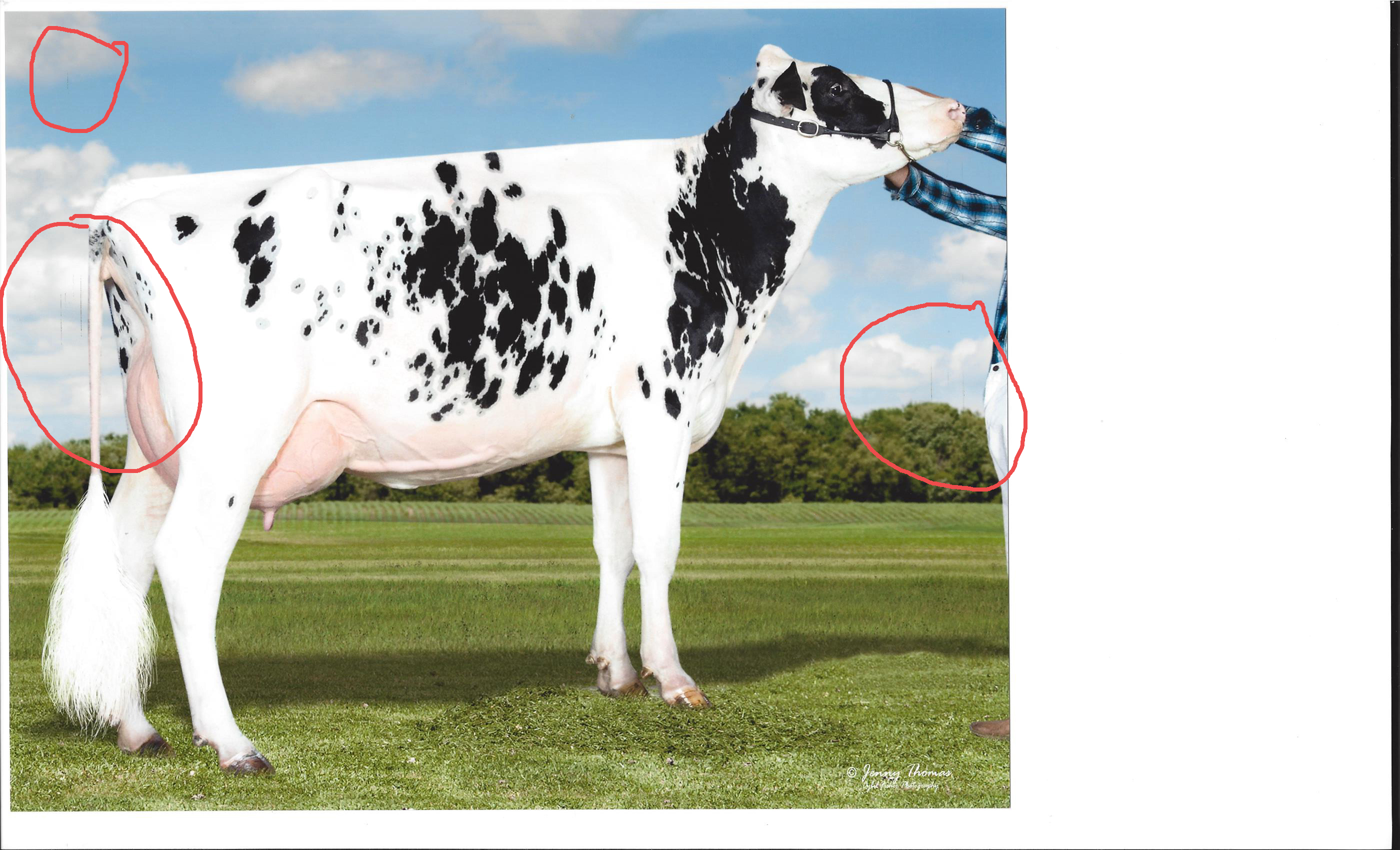- Canon Community
- Discussions & Help
- Printer
- Professional Photo Printers
- Pro9000 Mark II has smudges even after cleaning
- Subscribe to RSS Feed
- Mark Topic as New
- Mark Topic as Read
- Float this Topic for Current User
- Bookmark
- Subscribe
- Mute
- Printer Friendly Page
Pro9000 Mark II has smudges even after cleaning
- Mark as New
- Bookmark
- Subscribe
- Mute
- Subscribe to RSS Feed
- Permalink
- Report Inappropriate Content
08-20-2013 02:05 PM
I am at a loss to figure out how to fix this issue. I am attempting to print a couple 8x10s for a client and every print has smudgy lines in it. I've spent the last hour cleaning, deep cleaning, aligning print heads, roller cleaning and bottom plate cleaning, as well as wasting 3 ink cartriges and 6 sheet pieces of paper trying to fix this issue. Can someone give me some guidence as to next steps?
- Mark as New
- Bookmark
- Subscribe
- Mute
- Subscribe to RSS Feed
- Permalink
- Report Inappropriate Content
08-21-2013 10:24 AM
It looks like you have ink or dirt on the rollers. Obviously the printers self cleaning is not going to fix it!
The 9000 is difficult to get inside of but that may be required. Are the smudges in the same place each time? How about running a lot of regular bond paper through it with out printing on it?
EOS 1DX and many lenses.
- Mark as New
- Bookmark
- Subscribe
- Mute
- Subscribe to RSS Feed
- Permalink
- Report Inappropriate Content
09-14-2013 11:13 AM
Hi cybilfisher,
To add to the questions and suggestions made by ebiggs1, I have a few additional questions. What is the type and thickness of the paper you are using? Are you using the front manual feed or are you using the rear feed for your paper? Does the issue occur on every type of media, including a test print on plain paper?
01/20/2026: New firmware updates are available.
12/22/2025: New firmware update is available for EOS R6 Mark III- Version 1.0.2
11/20/2025: New firmware updates are available.
EOS R5 Mark II - Version 1.2.0
PowerShot G7 X Mark III - Version 1.4.0
PowerShot SX740 HS - Version 1.0.2
10/21/2025: Service Notice: To Users of the Compact Digital Camera PowerShot V1
10/15/2025: New firmware updates are available.
Speedlite EL-5 - Version 1.2.0
Speedlite EL-1 - Version 1.1.0
Speedlite Transmitter ST-E10 - Version 1.2.0
07/28/2025: Notice of Free Repair Service for the Mirrorless Camera EOS R50 (Black)
7/17/2025: New firmware updates are available.
05/21/2025: New firmware update available for EOS C500 Mark II - Version 1.1.5.1
02/20/2025: New firmware updates are available.
RF70-200mm F2.8 L IS USM Z - Version 1.0.6
RF24-105mm F2.8 L IS USM Z - Version 1.0.9
RF100-300mm F2.8 L IS USM - Version 1.0.8
- MAXIFY GX5050 Every 10 pages exactly, flipping the page causes ink smudges in Office Printers
- PIXMA PRO-100 leaving "track" marks on right-hand side of print in Professional Photo Printers
- imageCLASS MF731Cdw cannot get ink smudges cleared despite all cleaning functions in Office Printers
- photos printing with black smudges (Pixma MG 7120) in Desktop Inkjet Printers
- MF8280Cw printer is leaving smudges on the edges of paper in Office Printers
Canon U.S.A Inc. All Rights Reserved. Reproduction in whole or part without permission is prohibited.