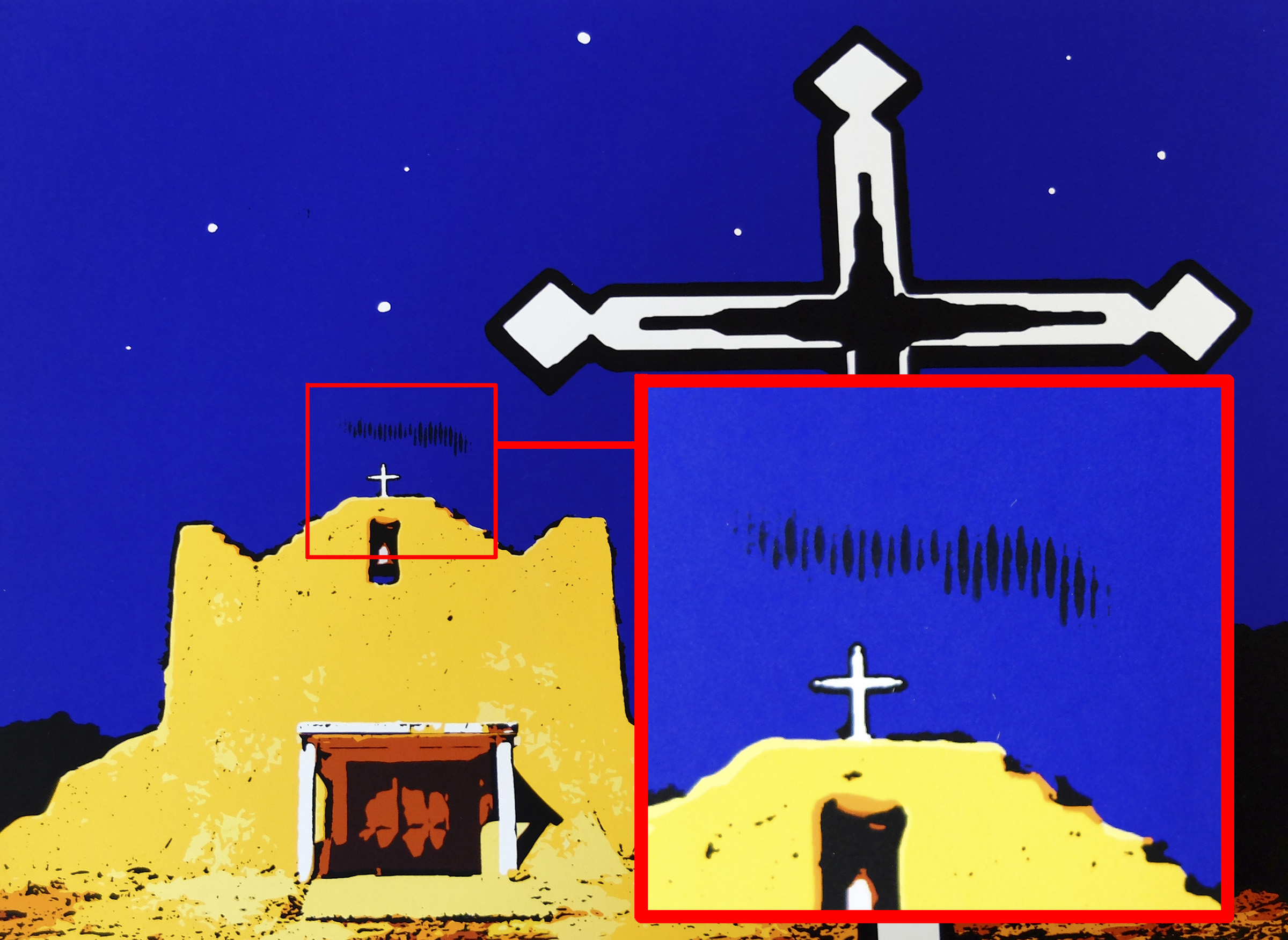- Canon Community
- Discussions & Help
- Printer
- Professional Photo Printers
- Pro 100 ink spatter lines
- Subscribe to RSS Feed
- Mark Topic as New
- Mark Topic as Read
- Float this Topic for Current User
- Bookmark
- Subscribe
- Mute
- Printer Friendly Page
Pro 100 ink spatter lines
- Mark as New
- Bookmark
- Subscribe
- Mute
- Subscribe to RSS Feed
- Permalink
- Report Inappropriate Content
07-20-2014 08:15 PM
My Pro 100 continues to spread ink lines on any 13 X 19 photos I print, see attached examples. I am using Fine Art Paper 'Photo Rag' from the manula feed tray. I've cleaned the print head several times and this never seems to go away. It does not happen from the top tray. I thought it was thicker paper stock that was not bending and the print head is touching the paper. I've not been able to confirm this. Any help or ideas would be appreciated. Thx
- Mark as New
- Bookmark
- Subscribe
- Mute
- Subscribe to RSS Feed
- Permalink
- Report Inappropriate Content
07-25-2014 10:15 AM
It is probably contaminated rollers. You may need to get inside and clean them. You can use a q-tip with denatured alcohol or send it to Canon service.
EOS 1D, EOS 1D MK IIn, EOS 1D MK III, EOS 1Ds MK III, EOS 1D MK IV and EOS 1DX and many lenses.
- Mark as New
- Bookmark
- Subscribe
- Mute
- Subscribe to RSS Feed
- Permalink
- Report Inappropriate Content
08-03-2014 08:46 PM
Thnaks, I'll give that a shot and see where it goes!
07/24/2025: New firmware updates are available.
EOS R5 Mark II - Version 1.1.1
07/23/2025: New firmware updates are available.
7/17/2025: New firmware updates are available.
EOS R6 Mark II - Version 1.6.0
05/21/2025: New firmware update available for EOS C500 Mark II - Version 1.1.5.1
02/20/2025: New firmware updates are available.
RF70-200mm F2.8 L IS USM Z - Version 1.0.6
RF24-105mm F2.8 L IS USM Z - Version 1.0.9
RF100-300mm F2.8 L IS USM - Version 1.0.8
RF50mm F1.4 L VCM - Version 1.0.2
RF24mm F1.4 L VCM - Version 1.0.3
01/22/2024: Canon Supports Disaster Relief Efforts in California
01/14/2025: Steps to resolve still image problem when using certain SanDisk SD cards with the Canon EOS R5 Mark II
12/18/2024: New firmware updates are available.
- PIXMA TS6120 printing blurred words, can't read in Desktop Inkjet Printers
- Pixma Pro 100s leaving "track" marks on right-hand side of print in Professional Photo Printers
- PIXMA G2020 "Strange vertical lines" same unsolved issue as someone else in Desktop Inkjet Printers
- imageFORMULA DR-M140: Command Line Arguments to run scan for job no.2 in Scanners
- PIXMA PRO-100 Horizontal Stripes in Professional Photo Printers
Canon U.S.A Inc. All Rights Reserved. Reproduction in whole or part without permission is prohibited.